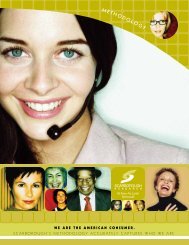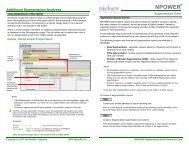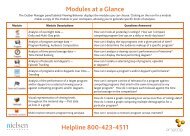Overview Agenda - Nielsen
Overview Agenda - Nielsen
Overview Agenda - Nielsen
Create successful ePaper yourself
Turn your PDF publications into a flip-book with our unique Google optimized e-Paper software.
<strong>Overview</strong> <strong>Agenda</strong>AudienceWatchThis session demonstrates usage based on All-Minute respondent level data and Monitor-Plus advertising data.Basic Analysis Steps1.) Select a primary Demographic Group2.) Select Programming or Advertising in a Program List3.) Execute a standard Analysis or Add Columns of DataNavigation• Discuss Toolbar icons including Demographics button and Demographic Settings window• Required Data Sources and Aux Data options• Select Primary Demographic group, Review options for Age/Gender, Viewing, Income, Sample% and Count windowProgram List Creation• Use Program List button and Add Rows to Program List button, then Search and By Show tab options• Required selections for Program criteria, Dates, Dayparts, Network Selection, and Timing options (use Start Time)Reach & Frequency Analysis• Effective Reach Analysis and Data Window• Plot different Demos and/or plot by Network using Sorted Column optionAdd Columns of Ratings Data to an active Program List• For Minute Rating, choose Exposure – Time > Rating• For Program Rating, choose Exposure – Average > Rating Program• For Cumulative Rating, choose Exposure – Cumulative > Program Cume Rating (Calculated)Check View > Options > Exposure tab >>Program Exposure area and set to desired percentage or minute threshold• For Pocketpiece® Statistics, choose Pocketpiece® Statistics > Rating or Program RatingFor base week selection, choose Pocketpiece® Statistics > Set Base WeekProgram List using Advertising data• Use Program List button, expand files/folders to display Database tab, then conduct a search (brand, network, promo)• Hover over desired brand and click entry to load advertising activity• Check View > Options > Misc tab to check selected Ad Types, then Options tab to limit list to Current Daypart Only• Choose Add Columns of Data > Standard..., choose Ad Length, Pod Number, Pod Position• Choose Add Columns of Data > Ad Details..., choose Ad Type, Advertiser, Brand, Creative, 30 Unit Cost, etc.• Choose Add Columns of Data > Commercials..., choose Ad Seconds in Minute, Pod, Program, etc.• Add columns of ratings data or use a standard analysis like Reach as indicated aboveDuplication Matrix• Load Program List and choose Duplication Matrix button, then select Type, e.g. By NetworkDemographic Distribution• Load Program List, right-click on Demographic Distribution Analysis button• Select Type, e.g. Age, Gender, Income, Audience % Distribution, Overall or By Network10 min10 min10 min10 min10 min5 min5 minTraining Resources are available online on the Audience Watch page of the Client Learning Site.http://en-us.nielsen.com/sitelets/cls/audiencewatch.htmlFor assistance, please call the <strong>Nielsen</strong> Solutions Center at 1-800-423-4511.Confidential and Proprietary – Copyright © 2012 The <strong>Nielsen</strong> Company. All rights reserved.
<strong>Overview</strong> <strong>Agenda</strong>AudienceWatchC3 Ratings Data• Set time-shifting viewing to Live+3D+3H in demo settings window• Set Full Program button to ON• Confirm these settings are active in View > Options window:• On Misc tab, set Ad Types to Commercial and Direct Response• On Ratings tab, set Average Type to Second Weighted Average• On Ratings tab, set Ratings Adjustments to VCR and Visitors• On Ratings tab, set Commercial Minute Data Source to <strong>Nielsen</strong>• Load Program List and add desired columns of data. When the settings above are active, the C3 Rating is the statistic:Exposure – Average > Second Wgt Avg Comm Rating ProgramAdditional columns to add: Pod Number, Pod Position, Ad Length, and Commercials… > Ad Seconds in MinuteFor assistance, please call the <strong>Nielsen</strong> Solutions Center at 1-800-423-4511.Confidential and Proprietary – Copyright © 2012 The <strong>Nielsen</strong> Company. All rights reserved.