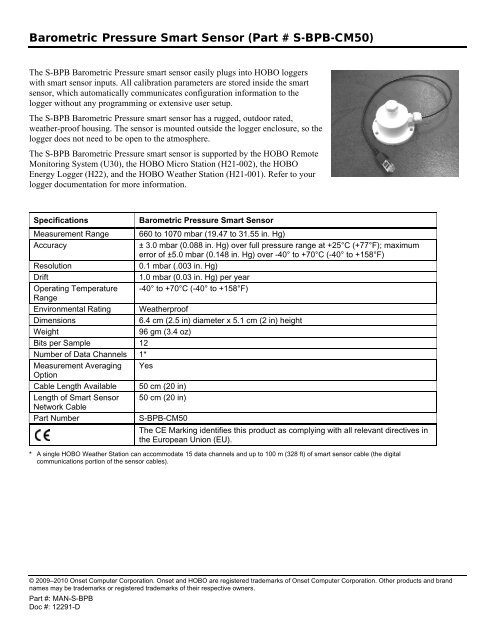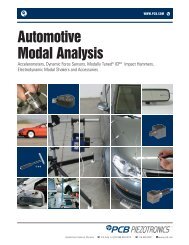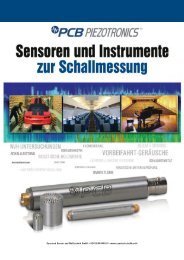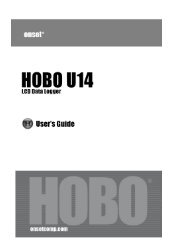Barometric Pressure Smart Sensor (Part # S-BPB-CM50)
Barometric Pressure Smart Sensor (Part # S-BPB-CM50)
Barometric Pressure Smart Sensor (Part # S-BPB-CM50)
You also want an ePaper? Increase the reach of your titles
YUMPU automatically turns print PDFs into web optimized ePapers that Google loves.
<strong>Barometric</strong> <strong>Pressure</strong> <strong>Smart</strong> <strong>Sensor</strong> (<strong>Part</strong> # S-<strong>BPB</strong>-<strong>CM50</strong>)The S-<strong>BPB</strong> <strong>Barometric</strong> <strong>Pressure</strong> smart sensor easily plugs into HOBO loggerswith smart sensor inputs. All calibration parameters are stored inside the smartsensor, which automatically communicates configuration information to thelogger without any programming or extensive user setup.The S-<strong>BPB</strong> <strong>Barometric</strong> <strong>Pressure</strong> smart sensor has a rugged, outdoor rated,weather-proof housing. The sensor is mounted outside the logger enclosure, so thelogger does not need to be open to the atmosphere.The S-<strong>BPB</strong> <strong>Barometric</strong> <strong>Pressure</strong> smart sensor is supported by the HOBO RemoteMonitoring System (U30), the HOBO Micro Station (H21-002), the HOBOEnergy Logger (H22), and the HOBO Weather Station (H21-001). Refer to yourlogger documentation for more information.Specifications<strong>Barometric</strong> <strong>Pressure</strong> <strong>Smart</strong> <strong>Sensor</strong>Measurement Range 660 to 1070 mbar (19.47 to 31.55 in. Hg)Accuracy± 3.0 mbar (0.088 in. Hg) over full pressure range at +25°C (+77°F); maximumerror of ±5.0 mbar (0.148 in. Hg) over -40° to +70°C (-40° to +158°F)Resolution0.1 mbar (.003 in. Hg)Drift1.0 mbar (0.03 in. Hg) per yearOperating Temperature -40° to +70°C (-40° to +158°F)RangeEnvironmental Rating WeatherproofDimensions6.4 cm (2.5 in) diameter x 5.1 cm (2 in) heightWeight96 gm (3.4 oz)Bits per Sample 12Number of Data Channels 1*Measurement Averaging YesOptionCable Length Available 50 cm (20 in)Length of <strong>Smart</strong> <strong>Sensor</strong> 50 cm (20 in)Network Cable<strong>Part</strong> NumberS-<strong>BPB</strong>-<strong>CM50</strong>The CE Marking identifies this product as complying with all relevant directives inthe European Union (EU).* A single HOBO Weather Station can accommodate 15 data channels and up to 100 m (328 ft) of smart sensor cable (the digitalcommunications portion of the sensor cables).© 2009–2010 Onset Computer Corporation. Onset and HOBO are registered trademarks of Onset Computer Corporation. Other products and brandnames may be trademarks or registered trademarks of their respective owners.<strong>Part</strong> #: MAN-S-<strong>BPB</strong>Doc #: 12291-D
<strong>Barometric</strong> <strong>Pressure</strong> <strong>Smart</strong> <strong>Sensor</strong>Inside this Package• <strong>Barometric</strong> <strong>Pressure</strong> smart sensor (S-<strong>BPB</strong>-<strong>CM50</strong>)• Mounting Accessories:(2) cable ties (for pole mounting)(2) #8 x 1 Self Tapping screws (for mounting to a flat, vertical surface)Accessories• <strong>Smart</strong> <strong>Sensor</strong> Extension Cables (S-EXT-M 005/010/025)• Weatherproof Connection Housing (S-EXT-CASE)• Cable Caddy (M-CDY)OperationThe <strong>Barometric</strong> <strong>Pressure</strong> smart sensor supports measurement averaging. When measurement averaging is enabled, data issampled more frequently than it is logged. The multiple samples are then averaged together and the average value isstored as the data for the interval.For example, if the logging interval is set at 10 minutes and the sampling interval is set at 1 minute, each data point in thedata file will be the average of 10 measurements. Measurement averaging is useful for reducing noise in the data. Onsetrecommends that measurement averaging be used when the <strong>Barometric</strong> <strong>Pressure</strong> smart sensor is used in a windy location.Note that fast sampling intervals (less than 1 minute) may significantly reduce battery life.MaintenanceUse a damp sponge or rag to clean the <strong>Barometric</strong> <strong>Pressure</strong> smart sensor housing if it gets dirty. Under no circumstancesshould the unit be immersed in water or any other cleaning solvent.Do not open the sensor as there are no user-serviceable parts inside.Important: The sensor will give inaccurate measurements if exposed to light by removing the cap.Verifying <strong>Sensor</strong> AccuracyOnset recommends that you check the accuracy of the <strong>Barometric</strong> <strong>Pressure</strong> smart sensor annually. The <strong>Barometric</strong><strong>Pressure</strong> smart sensor cannot be re-calibrated. Onset uses precision components to obtain accurate measurements. If thesmart sensor is not providing accurate data, then it may be damaged and should be replaced. If you are unsure of theaccuracy, you can send the smart sensor back to Onset for re-certification. Contact Onset or your dealer for a ReturnMerchandise Authorization (RMA) number before returning it.Page 2 of 3
<strong>Barometric</strong> <strong>Pressure</strong> <strong>Smart</strong> <strong>Sensor</strong>Mounting the <strong>Sensor</strong>Guidelines• Mount the S-<strong>BPB</strong> <strong>Barometric</strong> <strong>Pressure</strong> smart sensor outside the logger, either on a mast or a flat, vertical surface.• The sensor must be mounted vertically to prevent water from collecting under the cap.• Mount the sensor so that the cable is hanging straight down and create a drip-loop to prevent moisture fromentering the logger connection.Mounting OptionsTripod: To mount the S-<strong>BPB</strong> on a pole or Onset tripod mast, use the cable ties provided, as shown in Figure 1 below.Onset Cable Caddy: To mount the sensor on the side of the Onset Cable Caddy (M-CDY), use the 8-32 x 3/8 Phillipspan head screws provided with the Cable Caddy, as shown in Figure 2 below.Flat Surface: To mount the sensor on a flat, vertical surface, use the #8 x 1 self-tapping screws provided.CAUTION: Do not screw the sensor to the side of the HOBO U30 case. Inserting screws in the side of the HOBO U30case will violate the integrity of the unit. You can use double-sided tape.Connecting the <strong>Sensor</strong> to the LoggerTo start using the <strong>Barometric</strong> <strong>Pressure</strong> smart sensor, stop the logger and insert the sensor’s modular jack into an availableport on the logger. The next time the logger is launched it will automatically detect the new sensor.Page 3 of 3