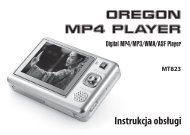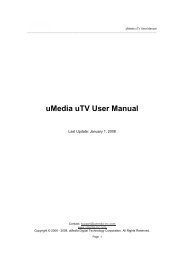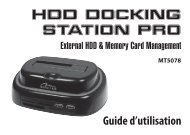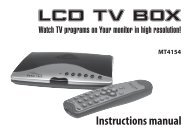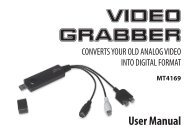You also want an ePaper? Increase the reach of your titles
YUMPU automatically turns print PDFs into web optimized ePapers that Google loves.
c) Insert valid SIM card (or SIM cards) to proper sockets.During this task please pay attention to icons informingabout correct direction of inserting.Note: SIM cards are not included in the smartphoneset.Warning: Do turn off your phone before removingthe SIM card. Never insert or remove the SIM cardwhen an external power supply is connected, as thismay cause damage to the SIM card.d) Insert the micro SD memory card with capacity upto 32GB (not included in the set). The micro SD card isnot necessary to use mobile phone functions, but areessential to operate camera or managing data.■ Put micro SD card according to the compartmentshape:ENIf You have only one card, please put it to GSM/WCD-MA marked port. If you like to use dual SIM card system,please put into GSM/WCDMA port card which willuse voice and data transfer service (3G/HSPA), and into2 nd port marked GSM put only voice service card.NOTE! Removing the card when device is in use cancause damage or loss of data, application crash or itcan even freeze the device.7