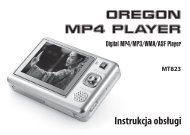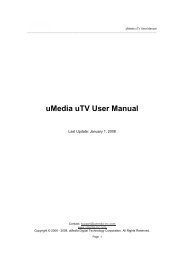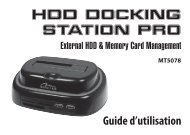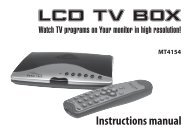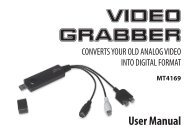You also want an ePaper? Increase the reach of your titles
YUMPU automatically turns print PDFs into web optimized ePapers that Google loves.
ENThe alarm clock has been set and activatedA call is in progressThe phone is playing a songThe phone is being chargedEnable USBThe access is blocked.Get connected to the wireless networkTurn on the BluetoothGPRS data connection is onDevice operationUsing the touchscreenYour phone provides multi touch keys in the Mainscreen. To use these keys correctly, calibrate the touchscreen in advance. Meanwhile please follow the instructions:■ Do not touch the screen with wet hands.■ Do not touch the screen with great forces.■ Do not touch the screen with metallic or conductiveobjects.Android user interfaceA) The standard pre-installed widget to search thecontents of the device and the Internet with Googlesearch(access to the Internet must first be establishedvia wireless WiFi or 3G). (Widget - a small applicationwhich is permanently running in the background.)B) Tap this button to display all installed apps andwidgets on the device. Selected application can bestarted by clicking on it. Pressing and holding yourfinger on the icon allows you to create a shortcut onone of the main screens.C) Shortcuts of applications installed on the device.10