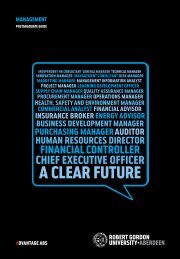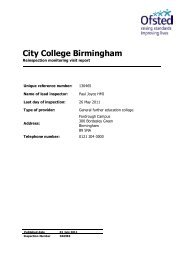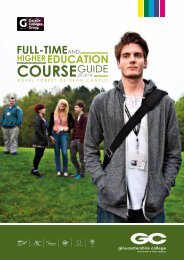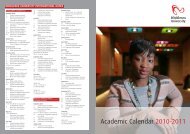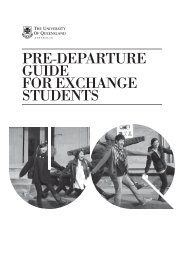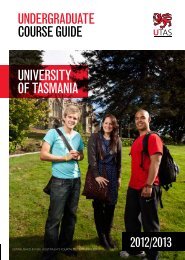The University of Ballarat
The University of Ballarat
The University of Ballarat
You also want an ePaper? Increase the reach of your titles
YUMPU automatically turns print PDFs into web optimized ePapers that Google loves.
<strong>The</strong>re is an allocation <strong>of</strong> internet usage time beyond which students attract a charge. <strong>The</strong> allocationonly applies to Internet usage, not Intranet or blackboard usage. Check your usage patterns to ensureyou do not attract a charge.For a fee, students can also obtain an access card which enables them to use a laboratory at any timeduring the week.<strong>The</strong> network currently operates using Windows 98/Windows XP. A wide range <strong>of</strong> s<strong>of</strong>tware is available tostudents, including Micros<strong>of</strong>t applications and full Internet facilities.Printers…Printers are connected to each laboratory. Paper usage is measured and charged against your account.Be careful with your paper consumption.Logging in…Logging into the network requires entering your student number and a password. You will be providedwith these details in Orientation Week. <strong>The</strong> password can be changed, the other details are fixed.Notebook computers…<strong>The</strong> library has notebook computers for limited loan from the desk. <strong>The</strong>se can be used for classpresentation or for connecting to the network through the points on the upper level <strong>of</strong> the library.<strong>The</strong> library building houses scanners, CD players and access to a video studio. Schools have resourcesincluding s<strong>of</strong>tware and digital cameras. Ask to see if you are eligible to use these.HAVING PROBLEMS?If the problem is associated with the network, the first point <strong>of</strong> call is the Service desk which is locatedon the ground floor <strong>of</strong> the library or you can contact them on servicedesk@ballarat.edu.au or by phoneon 5327 9999. Help is provided by students who become very busy. Try to express your problemsuccinctly and try not to occupy an undue amount <strong>of</strong> time.If the problem is associated with an area <strong>of</strong> study, then approach the lecturer.Don’t ignore the help <strong>of</strong> other students: ask around to see if somebody has the answer to your problem.Broader concerns? <strong>The</strong>re is an undergraduate student on the <strong>University</strong> Information Technologies andServices Committee. Locate this person and ask them to represent your concerns to the Committee.<strong>The</strong> minutes <strong>of</strong> this committee are available through the <strong>University</strong> homepage.BEHAVIOUR ON THE NETWORKComputers are provided to support academic study. If students are using the resources forentertainment it is legitimate to ask them to leave. If you feel reluctant to do this, report the incident tothe Helpdesk or the student representative on IT & SC.Food, drink and computers do not co-exist happily so there is no food or drink in the Labs.If there is a class in a Lab and there seem to be empty seats, ask the lecturer if you can use a computer.<strong>The</strong>y do not have to agree, so accept their decision.Don’t share your password around. You are responsible for your account and any messages ormaterials which emanate from it. Rights to the network may be withdrawn.STUDENT VISASINTERNATIONAL STUDENTSAll overseas students are required to have a Student Visa issued by the Australian government. Studentvisas are issued for full-time study on the understanding that the student studies on-campus and hassufficient funds to cover tuition fees and living expenses while in Australia.23 <strong>of</strong> 28