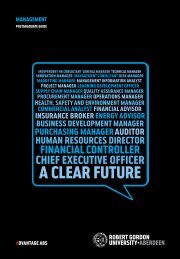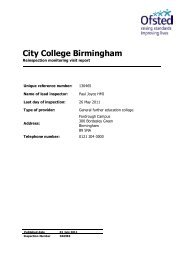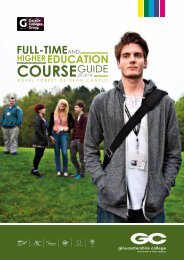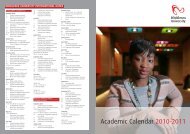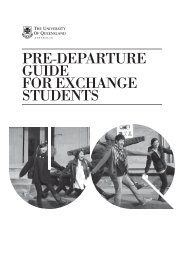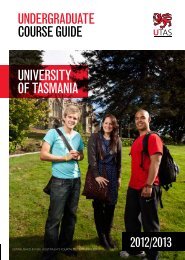The University of Ballarat
The University of Ballarat
The University of Ballarat
You also want an ePaper? Increase the reach of your titles
YUMPU automatically turns print PDFs into web optimized ePapers that Google loves.
Blackboard automatically checks to determine if Java is enabled in your browser and if your JavaRuntime Environment (JRE) version is supported. You must enable Java and have a supported JREversion to use certain features and tools in Blackboard. If Java is disabled or if your JRE version isunsupported, a warning message is displayed when you access Blackboard.POP-UP BLOCKERSPop-ups are small windows that pop-up from advertisers. We typically turn them <strong>of</strong>f so as to not viewthem. In most instances, Internet Explorer and Firefox turn them <strong>of</strong>f by default. <strong>The</strong> Blackboardenvironment, however, needs to have this facility switched on in order to work correctly.In Internet Explorer, go to Tools in the menu and scroll down to Pop-up Blocker and select Turn OffPop-up Blocker. In Firefox, go to Tools in the menu and scroll down to Options. Select the Content taband choose ‘Allow pop-ups for this site’You’ll find Pop-upBlocker options inthe Tools contextual menu:More options, such as allowing pop-ups from specific sites such as the <strong>University</strong> <strong>of</strong> <strong>Ballarat</strong>,can be found in Options when selecting the Content tab.You might need to re login to Blackboard.Marnie NoltonBlackboard SupportSchool <strong>of</strong> Behavioural, Social Sciences & Humanities<strong>University</strong> <strong>of</strong> <strong>Ballarat</strong>15 <strong>of</strong> 28