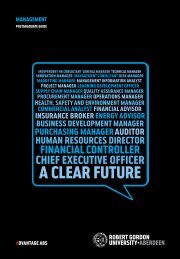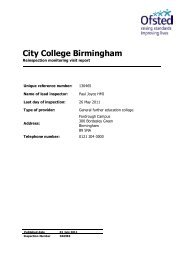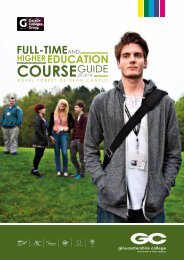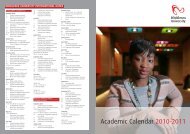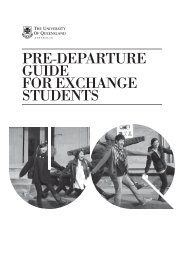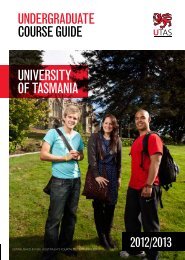The University of Ballarat
The University of Ballarat
The University of Ballarat
You also want an ePaper? Increase the reach of your titles
YUMPU automatically turns print PDFs into web optimized ePapers that Google loves.
TROUBLE SHOOTING BLACKBOARDA couple <strong>of</strong> things may be getting in the way <strong>of</strong> you being able to successfully access your courses inBlackboard.Late EnrolmentsIf you are a new, changed or late enrolment, this will affect your ability to access Blackboard. It maytake up to 48 hours to process your enrolment and have you entered in the various student andBlackboard databases. Please be patient. This is not something controlled by your course coordinatoror School <strong>of</strong> Education admin staff – this is the responsibility <strong>of</strong> the <strong>University</strong> administrative systemand ICT. Do remember to chase this up if not resolved.Browser CompatibilityBlackboard automatically checks to determine if your browser type and version are supported.Browsers are classified in the following way:Supported: A supported browser is one that is compatible with Blackboard.Unsupported: An unsupported browser is one that is incompatible with Blackboard and will inhibitfunctionality <strong>of</strong> Blackboard.If your browser is unsupported, a warning message is displayed when you try to access Blackboard. Ifthe Browser Check Results pop-up window appears, the browser you are using may not be validated foruse with Blackboard or there may be issues with the configuration <strong>of</strong> your browser. Follow the onscreenprompts to update your browser version.JavaWhen the screen firstappears in Blackboard,your browser mayrequire that you accepttheJava security certificate.If you click any links orbuttons before thesecurity certificatewindow is finishedloading or beforeacceptance has beenestablished, yourBlackboard session willend in error and you mayhave to manually endand restart your browserapplication.Security certificateprompts may looklike this:If this comes from Blackboard or the <strong>University</strong> <strong>of</strong> <strong>Ballarat</strong>, select Always.14 <strong>of</strong> 28