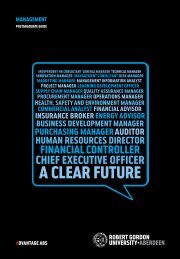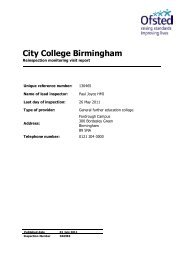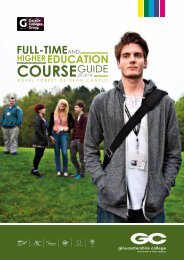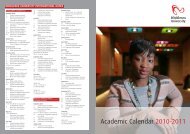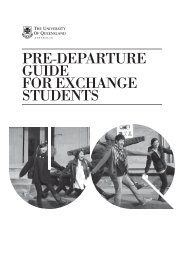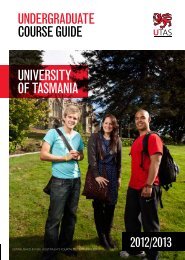The University of Ballarat
The University of Ballarat
The University of Ballarat
You also want an ePaper? Increase the reach of your titles
YUMPU automatically turns print PDFs into web optimized ePapers that Google loves.
LECTURES AND TUTORIALSA LECTURE means that you will be part <strong>of</strong> a large group <strong>of</strong> students and will be listening and takingnotes from a speaker, usually for about 50 minutes.Lecturers usually present the main points <strong>of</strong> a topic; they introduce new ideas; they outline the mainarguments. Listen for the main ideas. Try to jot down the main points. Often the lecturer will say thesame point in several different ways. You may need to develop your own “shorthand” for writingquickly. Or your “notes” may look more like a diagram with words connected to other words. <strong>The</strong> newideas that you hear will be followed up in the tutorial. Remember that lectures are just the first part <strong>of</strong> atriplet – lecture, tutorial, reading.Some suggestions:Compare lecture notes with a friend.Try to tell someone about what was in the lecture, or write yourself a summary.Go over your notes.Go to the library and look up words that you don’t understand, find a book on a name or idea that wasmentioned.Most importantly, go to the tutorial.Lectures are important. <strong>The</strong>y give you the overview from week to week. A good set <strong>of</strong> lecture notes isinvaluable when it comes to later assessable tasks. <strong>The</strong>y prepare you for the tutorial. You will not get asmuch from the tutorial if you have not been to the lecture. And you will not get a repeat <strong>of</strong> the lecture inthe tutorial.A TUTORIAL is a smaller grouping <strong>of</strong> students with more personal interaction with the tutor. Your tutoris the person to whom you work – the person you contact with difficulties in the subject, questionsabout instructions, attendance and assessable tasks. Your tutor is the person who will mark your work.<strong>The</strong> tutorial is where you can ask questions about the lecture. <strong>The</strong> tutor will have developed activitiesfor you which clarify, extend and critique the material in the lecture. You will be asked your ideas.It is a sensible idea to take notes during the tutorial as well as in the lecture. <strong>The</strong> tutor may also giveyou reading related to the lecture topic – perhaps a short one to read and comment on during the class,or a longer one to be done after class. Longer reading will be difficult - it will use the new language <strong>of</strong>the discipline. It will be assumed that you do the reading and bring questions and comments to thefollowing tutorial. <strong>The</strong> reading should be approached not as one approaches recreational reading but asmaterial for study.Remember that the reading (or writing or investigation) which is set is the third element <strong>of</strong> the plannedlearning package to reinforce the lecture and the tutorial. You do yourself a disservice if you don’tengage in the full range <strong>of</strong> learning opportunities provided.An ONLINE CLASS provides you with the opportunity to undertake a learning activity in a flexible modeallowing you to decide when you will participate in the class activities, rather than following aprescribed timetable. Online classes use chat rooms and bulletins to encourage discussion betweenpeople enrolled in the unit. <strong>The</strong> School <strong>of</strong> Education uses blackboard to deliver online classes. Youneed to access blackboard regularly to see what is required <strong>of</strong> you and how to submit the task. If youhave problems with online learning, contact the course co-ordinator. Please see next section for basicinformation about blackboard.INFORMATION ON BLACKBOARDBlackboard is the <strong>University</strong>'s Learning Management System (LMS) that some lecturers use for onlineteaching. Programs in Blackboard are called 'shells' or 'sessions' and may contain teaching resources,assignments, exercises and communication tools such as chat and message boards. Students candownload resources from Blackboard and can upload assignments and other material. <strong>The</strong> Blackboardsystem can be found at: http://www.ballarat.edu.au/is/ict/myit@ub/blackboard/index.shtml13 <strong>of</strong> 28