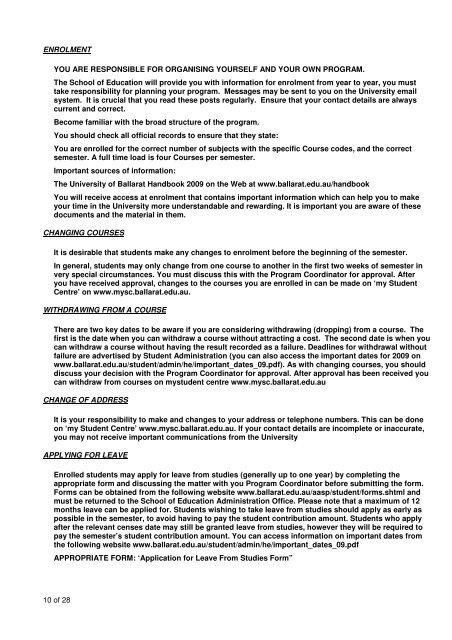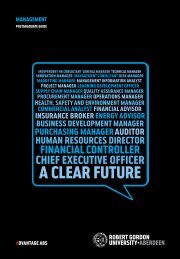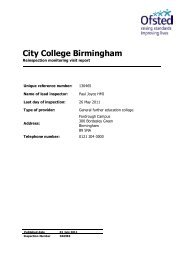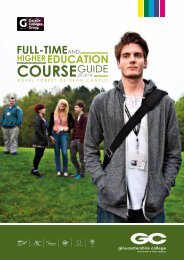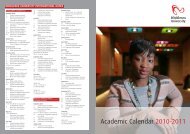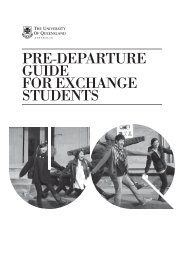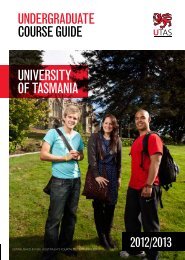The University of Ballarat
The University of Ballarat
The University of Ballarat
Create successful ePaper yourself
Turn your PDF publications into a flip-book with our unique Google optimized e-Paper software.
ENROLMENTYOU ARE RESPONSIBLE FOR ORGANISING YOURSELF AND YOUR OWN PROGRAM.<strong>The</strong> School <strong>of</strong> Education will provide you with information for enrolment from year to year, you musttake responsibility for planning your program. Messages may be sent to you on the <strong>University</strong> emailsystem. It is crucial that you read these posts regularly. Ensure that your contact details are alwayscurrent and correct.Become familiar with the broad structure <strong>of</strong> the program.You should check all <strong>of</strong>ficial records to ensure that they state:You are enrolled for the correct number <strong>of</strong> subjects with the specific Course codes, and the correctsemester. A full time load is four Courses per semester.Important sources <strong>of</strong> information:<strong>The</strong> <strong>University</strong> <strong>of</strong> <strong>Ballarat</strong> Handbook 2009 on the Web at www.ballarat.edu.au/handbookYou will receive access at enrolment that contains important information which can help you to makeyour time in the <strong>University</strong> more understandable and rewarding. It is important you are aware <strong>of</strong> thesedocuments and the material in them.CHANGING COURSESIt is desirable that students make any changes to enrolment before the beginning <strong>of</strong> the semester.In general, students may only change from one course to another in the first two weeks <strong>of</strong> semester invery special circumstances. You must discuss this with the Program Coordinator for approval. Afteryou have received approval, changes to the courses you are enrolled in can be made on ‘my StudentCentre’ on www.mysc.ballarat.edu.au.WITHDRAWING FROM A COURSE<strong>The</strong>re are two key dates to be aware if you are considering withdrawing (dropping) from a course. <strong>The</strong>first is the date when you can withdraw a course without attracting a cost. <strong>The</strong> second date is when youcan withdraw a course without having the result recorded as a failure. Deadlines for withdrawal withoutfailure are advertised by Student Administration (you can also access the important dates for 2009 onwww.ballarat.edu.au/student/admin/he/important_dates_09.pdf). As with changing courses, you shoulddiscuss your decision with the Program Coordinator for approval. After approval has been received youcan withdraw from courses on mystudent centre www.mysc.ballarat.edu.auCHANGE OF ADDRESSIt is your responsibility to make and changes to your address or telephone numbers. This can be doneon ‘my Student Centre’ www.mysc.ballarat.edu.au. If your contact details are incomplete or inaccurate,you may not receive important communications from the <strong>University</strong>APPLYING FOR LEAVEEnrolled students may apply for leave from studies (generally up to one year) by completing theappropriate form and discussing the matter with you Program Coordinator before submitting the form.Forms can be obtained from the following website www.ballarat.edu.au/aasp/student/forms.shtml andmust be returned to the School <strong>of</strong> Education Administration Office. Please note that a maximum <strong>of</strong> 12months leave can be applied for. Students wishing to take leave from studies should apply as early aspossible in the semester, to avoid having to pay the student contribution amount. Students who applyafter the relevant censes date may still be granted leave from studies, however they will be required topay the semester’s student contribution amount. You can access information on important dates fromthe following website www.ballarat.edu.au/student/admin/he/important_dates_09.pdfAPPROPRIATE FORM: ‘Application for Leave From Studies Form”10 <strong>of</strong> 28