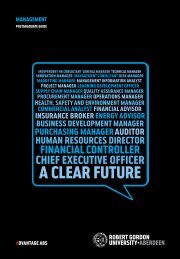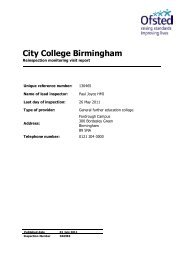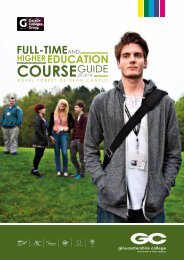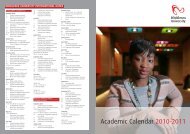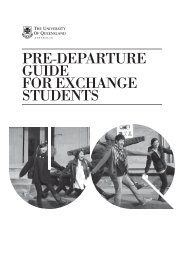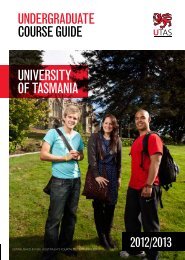The University of Ballarat
The University of Ballarat
The University of Ballarat
Create successful ePaper yourself
Turn your PDF publications into a flip-book with our unique Google optimized e-Paper software.
CONTENTSWelcome to the School <strong>of</strong> Education 2Academic calendar 3Know your program - OVERVIEW 5PROGRAM DESCRIPTION 5ADMISSION REQUIREMENTS 5CREDIT POINTS 5PROGRAM OVERVIEW 5PROGRAM OBJECTIVES 5Program Structure 6First Year Courses 8Pr<strong>of</strong>essional Experience 9Organising yourself 9‘WHAT IS MY STUDENT CENTRE’ 9ENROLMENT 10CHANGING PROGRAMS 10WITHDRAWING FROM A COURSE 10CHANGE OF ADDRESS 10APPLYING FOR LEAVE 10WITHDRAWAL FROM THE PROGRAM 11STUDENT DIARY 11CHANGE OF NAME 11BOOKLISTS 11GRADUATION 11EMAIL CONTACTS 11YOUR TIMETABLE 11TIMING OF CLASSES 12LOCATION OF CLASSES 12LECTURES AND TUTORIALS 13INFORMATION ON BLACKBOARD 13Trouble shooting Blackboard 14POP-UP BLOCKERS 15Contacting teaching staff 16COMMUNICATION WITH LECTURERS 16TELEPHONE CONTACT 16EMAIL CONTACT 16IF YOU ARE ILL OR UNABLE TO ATTEND CLASS 16Assessment 17ASSESSMENT REQUIREMENTS 17APPLYING FOR EXTENSIONS 17SPECIAL CONSIDERATION 17SUBMISSION OF ASSESSABLE WORK 18COLLECTION OF ASSIGNMENTS 18Program Regulations 18CREDIT 18WORKING WITH CHILDREN CHECK (WWCC) 18ACADEMIC PROGRESSION 19“HOW DO I KNOW WHY I DIDN’T PASS…?” 21APPEALING AGAINST A RESULT 21Academic Conventions 22PLAGIARISM 22ETHICS AND TEACHING 22Style Guide 22Computer Resources and Services 22HAVING PROBLEMS? 23BEHAVIOUR ON THE NETWORK 23International Students 23STUDENT VISAS 23CONDITIONS OF A STUDENT VISA 24MONITORING ACADEMIC PROGRESS 24Student Charter 25Purpose 26General Expectations 26Staff Contacts 281 <strong>of</strong> 28
WELCOME TO THE SCHOOL OF EDUCATIONLocated at the Mount Helen campus, the <strong>University</strong> <strong>of</strong> <strong>Ballarat</strong>'s School <strong>of</strong> Education has a long and proudtradition <strong>of</strong> teacher education, which dates back to 1926, making it one <strong>of</strong> the oldest teacher educationalinstitutions in Australia. In recent years, the School has moved beyond its traditional role in pre - serviceteacher education to embrace research, consultancy, higher degree programs, and research supervision.<strong>The</strong>se developments, including significant recent appointments, reflect the School's commitment to itsbroad mission <strong>of</strong> teacher education, research and pr<strong>of</strong>essional engagement. Many current staff workcooperatively with schools on educational innovations and development and have distinguished nationaland international reputations for teaching and research in their fields.<strong>The</strong> School <strong>of</strong>fers pre-service education programs for primary and secondary teaching, as well as a range<strong>of</strong> post-initial courses in specialised areas such as Computers in Education, Curriculum and Policy Studies,Tertiary Education Studies, Master <strong>of</strong> Education Studies and Master <strong>of</strong> Education (Coursework – majoringin Special Education).<strong>The</strong> School <strong>of</strong> Education has had an interesting and varied history since its beginning as the <strong>Ballarat</strong> Teacher's Collegein 1926. For more information go to www.ballarat.edu.au/ard/educationOur focus is on lifelong learning. We think <strong>of</strong> coursework as staff and students learning together.Our mission is:To provide the regional and international community with graduates who are keenly sought for theirreflective, scholarly approach to education, and their orientation to innovation and an internationalperspective; andTo engage and provide leadership with regional and international communities in understanding andshaping innovative education practices. <strong>The</strong> School <strong>of</strong> Education has strong links within the community,including partnerships in regional Victoria.It is important that you are informed about your Program and the <strong>University</strong>. Most information sources arelocated on WebPages. It is a good idea to be familiar with the content available on these sites<strong>University</strong> <strong>of</strong> <strong>Ballarat</strong>School <strong>of</strong> EducationStarting at UB<strong>The</strong> <strong>University</strong> LibraryMy Student Centre2 <strong>of</strong> 28
ACADEMIC CALENDAR2009 Academic Calendar (Higher Education)<strong>The</strong> <strong>University</strong> <strong>of</strong> <strong>Ballarat</strong> operates from Monday 5 January to Thursday, 24 December 2009.Block mode and other teaching/learning activities e.g. vacation schools, weekend schools and summerschools that fall outside identified semester periods may be conducted at any time throughout thecalendar year.SEMESTER ONE – 2009Mon 2 March - Fri 26 JuneNo. Wks DatesOrientation WeekMonday 23 February – Friday 27 FebruaryFirst lecture period(Continuous teaching, learning and assessment weeks) 6 Monday 2 March – Thursday 9 AprilLecture break(2) Friday 10 April – Friday 24 April(includes Easter break 10 -14 April)Second lecture period(Continuous teaching, learning and assessment weeks) 6 Monday 27April – Friday 5 JuneSwot Vac period(Preparation week for final assessment. No tests or 1 Monday 8 June – Friday 12 Juneexaminations to be scheduled in this week)Teaching Period 1 Examinations(Final assessment weeks. Centrally administeredexaminations will be scheduled during these weeks). 2 Monday 15 June – Friday 26 JuneLECTURE BREAK: Mon 29 June - Fri 24 July (4 weeks)*SEMESTER TWO – 2009Mon 27 July - Fri 20 NovemberNo. Wks DatesFirst lecture period(Continuous teaching, learning and assessment weeks) 8 Monday 27 July – Friday 18 SeptemberLecture break (2) Monday 21 September – Friday 2 OctoberSecond lecture period(Continuous teaching, learning and assessment weeks) 4 Monday 5 October – Friday 30 OctoberSwot Vac period(Preparation week for final assessment. No tests or 1 Monday 2 November – Friday 6 Novemberexaminations to be scheduled in this week)Teaching Period 3 Examinations(Final assessment weeks. Centrally administeredexaminations will be scheduled during these weeks)2 Monday 9 November – Friday 20 November*Lecture breaks do not exclude the possibility <strong>of</strong> learning experiences such as excursions, consultationand research.3 <strong>of</strong> 28
ACADEMIC CALENDARPUBLIC HOLIDAYS: 2009New Year’s Day Thurs 1 JanuaryAustralia Day Mon 26 JanuaryLabour Day* Mon 9 MarchGood Friday Fri 10 AprilEaster Monday Mon 13 AprilEaster Tuesday Tue 14 April* Anzac Day Sat 25 AprilQueen’s Birthday Mon 8 JuneChristmas Day Fri 25 DecemberBoxing Day Sat 26 DecemberBoxing Day Holiday Mon 28 December*No day in lieu when Anzac Day falls on a weekendAVCC COMMON VACATION DATES: 2009Week beginning Mon 13 AprilWeek beginning Mon 6 JulyWeek beginning Mon 28 SeptemberSCHOOL TERM DATES: 2009Term 1:Wed 28 Jan – Fri 3 AprilTerm 2: Mon 20 April – Fri 26 JuneTerm 3: Mon 13 July – Fri 18 SeptTerm 4: Mon 5 Oct – Fri 18 DecSCHOOL HOLIDAYS: 2009Mon 6 April – Fri 17 AprilMon 29 June – Fri 10 JulyMon 21 Sept – Fri 2 Oct4 <strong>of</strong> 28
KNOW YOUR PROGRAM - OVERVIEWPROGRAM DESCRIPTIONBACHELOR OF TECHNOLOGY EDUCATIONPlease note as the Bachelor <strong>of</strong> Technology Education is a new program and students should be aware thatminor changes in program details may occur, taking account <strong>of</strong> student’s experiences, student feedbackand advice from the Victorian Institute <strong>of</strong> Teaching, during the first years <strong>of</strong> implementation.ADMISSION REQUIREMENTSSchool Leavers• a grade average <strong>of</strong> at least 25 in Units 3 & 4 <strong>of</strong> VCE English• a pass in Units 1 and 2 in VCE General Mathematics or Mathematical Methods• a satisfactory interview• at the discretion <strong>of</strong> the Course Coordinator• a satisfactory WWCC (Working with Children Check) is required for confirmation <strong>of</strong> enrolmentMature Age• applicants who have not undertaken Year 12 or tertiary study in the previous three years may berequired to sit a mathematics and/or English or general aptitude test• a satisfactory interview;• at the discretion <strong>of</strong> the Course Coordinator;• a satisfactory WWCC (Working with Children Check) is required for confirmation <strong>of</strong> enrolment.Trade Qualified• a Certificate <strong>of</strong> Pr<strong>of</strong>iciency <strong>of</strong> the Victorian Industrial Training Commission or equivalent andsubstantial relevant work experience such that the period <strong>of</strong> apprenticeship and work experiencetotals not less than eight years, or• a Certificate <strong>of</strong> Technology or other approved two year, full time, post Year 11 TAFE certificate orequivalent, plus at least six years relevant work experience, or• a diploma or other approved two year, full time, post Year 12 diploma or equivalent, plus at leasttwo years <strong>of</strong> relevant work experience, or• other such vocational qualifications and occupational experience as may be deemed by the<strong>University</strong> and the Department <strong>of</strong> Education, Employment and Training to be at least equivalent toone <strong>of</strong> the above.• a satisfactory interview• at the discretion <strong>of</strong> the Course Coordinator• a satisfactory WWCC (Working with Children Check) is required for confirmation <strong>of</strong> enrolmentCREDIT POINTS480 Credit PointsPROGRAM OVERVIEW<strong>The</strong> four year Bachelor <strong>of</strong> Technology Education is a degree program aimed at developing pr<strong>of</strong>essionaleducators for design and technology and vocational education and training in a number <strong>of</strong> settings:regional and rural schools, TAFE institutes and private enterprise. <strong>The</strong> program provides a strong balance<strong>of</strong> pr<strong>of</strong>essional studies in education, curriculum studies and practicum studies; it introduces into aneducation degree studies in innovation and design. It incorporates academic studies with industrialexperience and learning-based projects with an aim to enhancing links between the Universities, schoolcommunity and business settings.PROGRAM OBJECTIVESIt is anticipated that graduates will demonstrate qualities including self reliance, communication skills,information technology literacy, critical awareness and problem solving, cultural sensitivity, scholarship,global perspective, capacity for enterprise development, information literacy, personal confidence,practical application <strong>of</strong> theory and the ability to work in teams. It is anticipated that graduates will haveapproximately equal opportunities for employment in technology industries and technology and vocationaleducation and training teaching positions.5 <strong>of</strong> 28
TD52009 - 2012 COHORT PROGRAM STRUCTUREBachelor <strong>of</strong> Technology Education - 4 year courseCohort Commencing 2009 - 2012Yearlevel Year SemesterClassNumberNew UnitCodeUnit NameCreditPointsTotal Cps1 2009 1 EDDDE1001 Introduction to Learning and Teaching 151 2009 1 EDTEC1003 OHS in Technology Education 151 2009 1 EDTEC1001 Innovation in Technology and Education 151 2009 1 EDTEC1002 Teaching Technology 1 15 601 2009 2 EDTEC2001 Fundamentals <strong>of</strong> Designing 151 2009 2 EDDDE1002 Young People and Learning Environments 151 2009 2 EDDDE2103 Designing for Learning 151 2009 2 EDDDE2104 Assessment and Promotion <strong>of</strong> Learning 151 2009 2 EDTEC1003 Teaching Technology 2 15 751352 2010 1 EDTEC2003 Technology Curriculum 152 2010 1 EDTEC1009 Engineering, Graphics and Design 152 2010 1 EDTEC2007 Literacy and Numeracy Across Curriculum 15Choose one unit from: 152 2010 1 EDTEC1005 Materials and Processes2 2010 1 EDTEC2103 Teaching VCE Technology (Food) 602 2010 2 EDTEC3202 Contextualised and Applied Learning 152 2010 2 EDTEC2004 VET Curriculum 152 2010 2 EEDDE2401 Teaching Experience 1 15Choose one unit from: 152 2010 2 EDTEC2104 Teaching VCE Technology (Textiles)2 2010 2 EDTEC2106 Teaching VCE Technology (Systems) 601203 2011 1 EDTEC2002 Teaching Design, Creativity and Technology 153 2011 1 EDTEC3103 Technological Literacy 153 201 1 EEDDE3102 Teaching Experience 2 15 453 2011 2 EDTEC3004Innovation and Excellence in Design and TechnologyEd 153 2011 2 EDTEC3005 Developing Integrated Studies 15Choose one unit from: 153 2011 2 EDTEC3106 Design, Designers and Designing3 2011 2 EDTEC3008 Technology Commercialisation3 2011 2 EEDDE3103 Teaching Experience 3 15 601054 2012 1 EDTEC4005 Negotiated Workplace Research Project 60 604 2012 2 EDTEC3101 VET Teaching Assessment 154 2012 2 EDTEC4001 Collaborative Research and Evaluation 154 2012 2 EEDDE4104 Teaching Experience 4 30 60120Total CP 4806 <strong>of</strong> 28
TD5Bachelor <strong>of</strong> Technology Education - Advanced CourseCohort Commencing 2009 - 2012Yearlevel Year SemesterClassNumberNew UnitCode Unit Name Credit Points Total Cps1 2009 1 EDDDE1001 Introduction to Learning and Teaching 151 2009 1 EDTEC1003 OHS in Technology Education 151 2009 1 EDTEC1001 Innovation in Technology and Education 151 2009 1 EDTEC1002 Teaching Technology 1 15 601 2009 2 EDTEC2001 Fundamentals <strong>of</strong> Designing 151 2009 2 EDDDE1002 Young People and Learning Environments 151 2009 2 EDDDE2103 Designing for Learning 151 2009 2 EDDDE2104 Assessment and Promotion <strong>of</strong> Learning 151 2009 2 EDTEC1003 Teaching Technology 2 15 751352 2010 1 EDTEC2003 Technology Curriculum 152 2010 1 EDTEC1009 Engineering, Graphics and Design 152 2010 1 EDTEC2007 Literacy and Numeracy Across Curriculum 152 2010 1 EEDDE2401 Teaching Experience 1 15 602 2010 2 EDTEC4001 Collaborative Research and Evaluation 152 2010 2 EDTEC2004 VET Curriculum 152 2010 2 EEDDE3102 Teaching Experience 2 15Choose one unit from: 152 2010 2 EDTEC2104 Teaching VCE Technology (Textiles)2 2010 2 EDTEC2106 Teaching VCE Technology (Systems) 601203 2011 1 EDTEC3101 VET Teaching Assessment 153 2011 1 EEDDE3103 Teaching Experience 3 153 2011 1 EEDDE4104 Teaching Experience 4 30 6060Total CP 315AdvanceStanding incourse 1804957 <strong>of</strong> 28
FIRST YEAR EDUCATION & INNOCATION UNITSg EDDDE1001 INTRODUCTION TO LEARNING AND TEACHINGCREDIT POINTS: 15OFFERED: Semester 1This course will focus on educators as inquirers into pr<strong>of</strong>essional practice. Through processes <strong>of</strong> observation,planning, organising, monitoring and evaluating a range <strong>of</strong> teaching/learning approaches the students will investigatethe complex nature <strong>of</strong> teaching and learning. Students will also examine, and critique, the value assumptions whichimpact on current school contexts, developing and expressing a view <strong>of</strong> themselves as researchers and reflectivepractitioners. Understanding the learning needs <strong>of</strong> all students and responding to these will be the key focus.g EDTEC1001 INNOVATION IN TECHNOLOGY & EDUCATIONCREDIT POINTS: 15OFFERED: Semester 1This course provides students with the opportunity to investigate innovation as it applies to technology and education.Students will develop their ability in using and applying a number <strong>of</strong> digital technologies and s<strong>of</strong>tware packages to thepractice <strong>of</strong> teaching. <strong>The</strong> unit introduces students to the use <strong>of</strong> multimedia, multi-modal communication andmultiliteracies.g EDTEC1003 OCCUPATIONAL HEALTH AND SAFETY IN TECHNOLOGY & EDUCATIONCREDIT POINTS: 15OFFERED: Semester 1This course provides students with the opportunity to develop their understandings <strong>of</strong> the risks and hazards in atechnology education teaching environment. <strong>The</strong> unit is aimed at developing safe work practices with a broad range <strong>of</strong>machines, equipment and processes.g EDTEC1002 TEACHING TECHNOLOGY 1CREDIT POINTS: 15OFFERED: Semester 1This course is designed for students to learn to understand the occupational health and safety requirements withworking with tools, equipment and processes associated with a range <strong>of</strong> materials (metals, wood, plastics and textiles)and through manufacturing in a workshop environment; the use <strong>of</strong> hand and power tools and measurement equipmentused in fabrication and construction; the rationales and design considerations for the appropriate selection and use <strong>of</strong>different materials and processes and how design, technology and engineering curriculum forms part <strong>of</strong> the designand technology domain in secondary schools, VCE, VCAL and VET programg EDDDE1002 YOUNG PEOPLE AND LEARNING ENVIRONMENTSCREDIT POINTS: 15OFFERED: Semester 2<strong>The</strong> course is designed to enable students to develop insights into the tasks and problems experienced byadolescents and the impact <strong>of</strong> their experience on the ways in which they negotiate the school environment. Aparticular focus will be on those aspects <strong>of</strong> the teacher-student relationship which pertain to group management,attention to individuals and communication with parents.g EDDDE2103 DESIGNING FOR LEARNINGCREDIT POINTS: 15PREREQUISITES:EDDDE1001 Introduction to Learning and TeachingOFFERED: Semester 2This course explores key aspects <strong>of</strong> the nature <strong>of</strong> the school curriculum. Starting from the perspective <strong>of</strong> the individualteacher, issues relating to the classroom, the school, the education system and society at large are critically examined.Flexible, negotiated participation is a feature <strong>of</strong> the unit. Direct involvement with schools is encouraged. Wherestudents have an interest in the role <strong>of</strong> curricula in workplaces/industries other than schools/the education industry,course processes will be negotiated accordingly.g EDDDE2104 ASSESSMENT AND THE PROMOTION OF LEARNINGCREDIT POINTS: 15OFFERED: Semester 2This course will involve students in reflecting on the ways in which assessment impacts on learning and incorporatesbeliefs about learning. Different forms <strong>of</strong> assessment will be analysed, and students will design and critique a variety<strong>of</strong> assessment tasks. For some students, three courses from Certificate IV Assessment and Workplace Training maybe available.8 <strong>of</strong> 28
g EDTEC1003 TEACHING TECHNOLOGY 2CREDIT POINTS: 15OFFERED: Semester 2This unit is designed for students to understand, the occupational health and safety requirements associated withworking with tools, equipment and processes associated with the technology areas <strong>of</strong> plastics, systems and food.Students will work with a range <strong>of</strong> technologies (systems, plastics and food) through preparation, production in aworkshop and kitchen environment; the use <strong>of</strong> hand and power tools and measurement equipment used; explanation<strong>of</strong> the way that design and technology curriculum forms part <strong>of</strong> VCE, VCAL and VET programs.This unit is aimed at a broad tertiary level audience interested in solving real world problems. <strong>The</strong> mainfocus will be on learning and applying standard calculus techniques to model motion, growth and change.Problems requiring optimisation techniques and calculation <strong>of</strong> area will also be considered. It will beparticularly valuable to prospective secondary school mathematics teachers and any student interested inimproving their understanding <strong>of</strong> these commonly encountered areas <strong>of</strong> applied mathematics.PROFESSIONAL EXPERIENCEPROFESSIONAL EXPERIENCE<strong>The</strong> pr<strong>of</strong>essional experiences/practicum’s are structured to create sequential opportunities for studentsto reflect on and develop conceptual understandings, capabilities and values related to learning underthe supervision <strong>of</strong> experienced pr<strong>of</strong>essionals in diverse pr<strong>of</strong>essional and community settings. Eachstudent will be encouraged to develop a set <strong>of</strong> distinctive capabilities.Working in schools and/or other educational or training contexts, students will gain the opportunity to:Observe and interact with learners in a school or other educational setting;Develop a growing confidence in relationships with learners;Prepare effective teaching strategies for groups within a class and/or other learning setting;Consider the structure and organisation <strong>of</strong> a school and/or other learning situation and begin to identifyways schools and/or learning institutions and society influence each other;Apply knowledge <strong>of</strong> teaching skills and strategies gained from core university Program units in apr<strong>of</strong>essional teaching situation;Commence collecting useful materials in a clearly indexed and organised resource file.Practical teaching experience is an integral component <strong>of</strong> the program and these experiences will beginin semester one <strong>of</strong> third year.All students will be required to undertake supervised teaching practice <strong>of</strong> 80 days, including 3practicum’s <strong>of</strong> 3 weeks and an extended 7 week practicum in schools.Also see www.vit.vic.edu.au/content.asp?Document_ID=23 for registration requirements andpr<strong>of</strong>essional standards for teachers.‘WHAT IS MY STUDENT CENTRE’www.ballarat.edu.au/mysupport9 <strong>of</strong> 28ORGANISING YOURSELF<strong>The</strong> Student centre is an online, web based access to the <strong>University</strong>'s Higher Education studentadministration system. In the student centre, your can view and update your personal details such asyour address and contact numbers. It is also the Universities on-line method <strong>of</strong> accepting <strong>of</strong>fers,enrolling in classes and viewing results. You can also pay your fees on-line through the Student centre.You can access my student centre by going to the following website:www.mysc.ballarat.edu.auInstructions on how to complete various tasks on my student centre can be found on the followingwebsite:
ENROLMENTYOU ARE RESPONSIBLE FOR ORGANISING YOURSELF AND YOUR OWN PROGRAM.<strong>The</strong> School <strong>of</strong> Education will provide you with information for enrolment from year to year, you musttake responsibility for planning your program. Messages may be sent to you on the <strong>University</strong> emailsystem. It is crucial that you read these posts regularly. Ensure that your contact details are alwayscurrent and correct.Become familiar with the broad structure <strong>of</strong> the program.You should check all <strong>of</strong>ficial records to ensure that they state:You are enrolled for the correct number <strong>of</strong> subjects with the specific Course codes, and the correctsemester. A full time load is four Courses per semester.Important sources <strong>of</strong> information:<strong>The</strong> <strong>University</strong> <strong>of</strong> <strong>Ballarat</strong> Handbook 2009 on the Web at www.ballarat.edu.au/handbookYou will receive access at enrolment that contains important information which can help you to makeyour time in the <strong>University</strong> more understandable and rewarding. It is important you are aware <strong>of</strong> thesedocuments and the material in them.CHANGING COURSESIt is desirable that students make any changes to enrolment before the beginning <strong>of</strong> the semester.In general, students may only change from one course to another in the first two weeks <strong>of</strong> semester invery special circumstances. You must discuss this with the Program Coordinator for approval. Afteryou have received approval, changes to the courses you are enrolled in can be made on ‘my StudentCentre’ on www.mysc.ballarat.edu.au.WITHDRAWING FROM A COURSE<strong>The</strong>re are two key dates to be aware if you are considering withdrawing (dropping) from a course. <strong>The</strong>first is the date when you can withdraw a course without attracting a cost. <strong>The</strong> second date is when youcan withdraw a course without having the result recorded as a failure. Deadlines for withdrawal withoutfailure are advertised by Student Administration (you can also access the important dates for 2009 onwww.ballarat.edu.au/student/admin/he/important_dates_09.pdf). As with changing courses, you shoulddiscuss your decision with the Program Coordinator for approval. After approval has been received youcan withdraw from courses on mystudent centre www.mysc.ballarat.edu.auCHANGE OF ADDRESSIt is your responsibility to make and changes to your address or telephone numbers. This can be doneon ‘my Student Centre’ www.mysc.ballarat.edu.au. If your contact details are incomplete or inaccurate,you may not receive important communications from the <strong>University</strong>APPLYING FOR LEAVEEnrolled students may apply for leave from studies (generally up to one year) by completing theappropriate form and discussing the matter with you Program Coordinator before submitting the form.Forms can be obtained from the following website www.ballarat.edu.au/aasp/student/forms.shtml andmust be returned to the School <strong>of</strong> Education Administration Office. Please note that a maximum <strong>of</strong> 12months leave can be applied for. Students wishing to take leave from studies should apply as early aspossible in the semester, to avoid having to pay the student contribution amount. Students who applyafter the relevant censes date may still be granted leave from studies, however they will be required topay the semester’s student contribution amount. You can access information on important dates fromthe following website www.ballarat.edu.au/student/admin/he/important_dates_09.pdfAPPROPRIATE FORM: ‘Application for Leave From Studies Form”10 <strong>of</strong> 28
Your timetable is accessed via ‘my Student Centre’ on www.mysc.ballarat.edu.au when you completeyour enrolment. Each course usually consists <strong>of</strong> one master lecture and a tutorial.<strong>The</strong> <strong>University</strong> operates from 8.30 am to 8.30 pm five days a week. On Fridays you will be scheduled toattend a school. Your classes may be scheduled at any time within this range. It is assumed that as afull time student you are “working” a five day week, and a full day each day – only some <strong>of</strong> which will bein class contact with lecturers. Most classes will finish by 5.30 pm.Just because you may have approximately 16 hours <strong>of</strong> classes does not mean that the rest <strong>of</strong> the timeis spare. <strong>The</strong> time between classes is part <strong>of</strong> your study time. <strong>The</strong>re is an expectation that for everyhour you are scheduled for a class, there will be another hour when you will be engaged in associatedlearning activity.Your timetable may not be the same as anyone else’s. Even if you have a friend doing the samesubjects, you may be timetabled for different tutorials. STICK TO YOUR TIMETABLE. Don’t makeunilateral decisions to change groups as they have been composed to try to keep the numbers in eachclass to a manageable size.If you think there is a mistake or you have a problem with your timetable, please inform a member <strong>of</strong>staff at the School <strong>of</strong> Education Administration Office.TIMING OF CLASSESClasses begin promptly on the half hour. You should plan to arrive at your room several minutes beforethis. Remember to allow time to FIND the room in the first few weeks. Each class is notionally 50minutes, leaving ten minutes for change-over to other classes and rooms. Lectures may be less than 50minutes, depending on the lecturer’s judgement about content and learning. Classes which aretimetabled for two- or three-hour blocks will vary in nature and duration. Often these are workshopsessions, where you will engage in a variety <strong>of</strong> activities. <strong>The</strong>re may be a break in the middle, or theymay be shorter sessions because the non-teaching 10 minutes in each hour are accumulated at the end.So a class scheduled for two hours will in fact be a teaching session <strong>of</strong> one hour and forty minutes; aclass scheduled for three hours will in fact be a teaching session <strong>of</strong> two and a half hours.LOCATION OF CLASSESYour timetable will include the rooms in which the classes will be held. <strong>The</strong> following will help you tounderstand the room codes and hence enable you to find the rooms a little more easily.<strong>The</strong> letter <strong>of</strong> the room code tells you which building it is in. (Refer to the Campus mapwww.ballarat.edu.au/govext/marketing/maps/ for the names <strong>of</strong> the buildings.) <strong>The</strong> first number <strong>of</strong> theroom code generally tells you which floor <strong>of</strong> the building the room is on.Eg. T322: T = Teaching Building322 = On the third floor12 <strong>of</strong> 28
LECTURES AND TUTORIALSA LECTURE means that you will be part <strong>of</strong> a large group <strong>of</strong> students and will be listening and takingnotes from a speaker, usually for about 50 minutes.Lecturers usually present the main points <strong>of</strong> a topic; they introduce new ideas; they outline the mainarguments. Listen for the main ideas. Try to jot down the main points. Often the lecturer will say thesame point in several different ways. You may need to develop your own “shorthand” for writingquickly. Or your “notes” may look more like a diagram with words connected to other words. <strong>The</strong> newideas that you hear will be followed up in the tutorial. Remember that lectures are just the first part <strong>of</strong> atriplet – lecture, tutorial, reading.Some suggestions:Compare lecture notes with a friend.Try to tell someone about what was in the lecture, or write yourself a summary.Go over your notes.Go to the library and look up words that you don’t understand, find a book on a name or idea that wasmentioned.Most importantly, go to the tutorial.Lectures are important. <strong>The</strong>y give you the overview from week to week. A good set <strong>of</strong> lecture notes isinvaluable when it comes to later assessable tasks. <strong>The</strong>y prepare you for the tutorial. You will not get asmuch from the tutorial if you have not been to the lecture. And you will not get a repeat <strong>of</strong> the lecture inthe tutorial.A TUTORIAL is a smaller grouping <strong>of</strong> students with more personal interaction with the tutor. Your tutoris the person to whom you work – the person you contact with difficulties in the subject, questionsabout instructions, attendance and assessable tasks. Your tutor is the person who will mark your work.<strong>The</strong> tutorial is where you can ask questions about the lecture. <strong>The</strong> tutor will have developed activitiesfor you which clarify, extend and critique the material in the lecture. You will be asked your ideas.It is a sensible idea to take notes during the tutorial as well as in the lecture. <strong>The</strong> tutor may also giveyou reading related to the lecture topic – perhaps a short one to read and comment on during the class,or a longer one to be done after class. Longer reading will be difficult - it will use the new language <strong>of</strong>the discipline. It will be assumed that you do the reading and bring questions and comments to thefollowing tutorial. <strong>The</strong> reading should be approached not as one approaches recreational reading but asmaterial for study.Remember that the reading (or writing or investigation) which is set is the third element <strong>of</strong> the plannedlearning package to reinforce the lecture and the tutorial. You do yourself a disservice if you don’tengage in the full range <strong>of</strong> learning opportunities provided.An ONLINE CLASS provides you with the opportunity to undertake a learning activity in a flexible modeallowing you to decide when you will participate in the class activities, rather than following aprescribed timetable. Online classes use chat rooms and bulletins to encourage discussion betweenpeople enrolled in the unit. <strong>The</strong> School <strong>of</strong> Education uses blackboard to deliver online classes. Youneed to access blackboard regularly to see what is required <strong>of</strong> you and how to submit the task. If youhave problems with online learning, contact the course co-ordinator. Please see next section for basicinformation about blackboard.INFORMATION ON BLACKBOARDBlackboard is the <strong>University</strong>'s Learning Management System (LMS) that some lecturers use for onlineteaching. Programs in Blackboard are called 'shells' or 'sessions' and may contain teaching resources,assignments, exercises and communication tools such as chat and message boards. Students candownload resources from Blackboard and can upload assignments and other material. <strong>The</strong> Blackboardsystem can be found at: http://www.ballarat.edu.au/is/ict/myit@ub/blackboard/index.shtml13 <strong>of</strong> 28
TROUBLE SHOOTING BLACKBOARDA couple <strong>of</strong> things may be getting in the way <strong>of</strong> you being able to successfully access your courses inBlackboard.Late EnrolmentsIf you are a new, changed or late enrolment, this will affect your ability to access Blackboard. It maytake up to 48 hours to process your enrolment and have you entered in the various student andBlackboard databases. Please be patient. This is not something controlled by your course coordinatoror School <strong>of</strong> Education admin staff – this is the responsibility <strong>of</strong> the <strong>University</strong> administrative systemand ICT. Do remember to chase this up if not resolved.Browser CompatibilityBlackboard automatically checks to determine if your browser type and version are supported.Browsers are classified in the following way:Supported: A supported browser is one that is compatible with Blackboard.Unsupported: An unsupported browser is one that is incompatible with Blackboard and will inhibitfunctionality <strong>of</strong> Blackboard.If your browser is unsupported, a warning message is displayed when you try to access Blackboard. Ifthe Browser Check Results pop-up window appears, the browser you are using may not be validated foruse with Blackboard or there may be issues with the configuration <strong>of</strong> your browser. Follow the onscreenprompts to update your browser version.JavaWhen the screen firstappears in Blackboard,your browser mayrequire that you accepttheJava security certificate.If you click any links orbuttons before thesecurity certificatewindow is finishedloading or beforeacceptance has beenestablished, yourBlackboard session willend in error and you mayhave to manually endand restart your browserapplication.Security certificateprompts may looklike this:If this comes from Blackboard or the <strong>University</strong> <strong>of</strong> <strong>Ballarat</strong>, select Always.14 <strong>of</strong> 28
Blackboard automatically checks to determine if Java is enabled in your browser and if your JavaRuntime Environment (JRE) version is supported. You must enable Java and have a supported JREversion to use certain features and tools in Blackboard. If Java is disabled or if your JRE version isunsupported, a warning message is displayed when you access Blackboard.POP-UP BLOCKERSPop-ups are small windows that pop-up from advertisers. We typically turn them <strong>of</strong>f so as to not viewthem. In most instances, Internet Explorer and Firefox turn them <strong>of</strong>f by default. <strong>The</strong> Blackboardenvironment, however, needs to have this facility switched on in order to work correctly.In Internet Explorer, go to Tools in the menu and scroll down to Pop-up Blocker and select Turn OffPop-up Blocker. In Firefox, go to Tools in the menu and scroll down to Options. Select the Content taband choose ‘Allow pop-ups for this site’You’ll find Pop-upBlocker options inthe Tools contextual menu:More options, such as allowing pop-ups from specific sites such as the <strong>University</strong> <strong>of</strong> <strong>Ballarat</strong>,can be found in Options when selecting the Content tab.You might need to re login to Blackboard.Marnie NoltonBlackboard SupportSchool <strong>of</strong> Behavioural, Social Sciences & Humanities<strong>University</strong> <strong>of</strong> <strong>Ballarat</strong>15 <strong>of</strong> 28
COMMUNICATION WITH LECTURERSCONTACTING TEACHING STAFFIt is important that you keep in contact with lecturers and mentors. In addition to lecturers <strong>of</strong> particularsubjects, the Program Coordinator is available to you.If you are have any questions or concerns about your studies please contact your individual lecturer,mentor or year level co-ordinator who will be able to assist you.IF THE LECTURER IS OUT WHEN YOU CALL leave a note, email or voicemail message.When contacting lecturer/tutors please provide the following in the subject message <strong>of</strong> an email or avoice mail message;Your first name and your surname,<strong>The</strong> unit your are enquiring about,An alternative contact numberTELEPHONE CONTACTTo telephone staff, you can use three methods:Phone the <strong>University</strong> (03) 5327 9000 and ask to speak to the appropriate person, orPhone the staff member direct by dialling (03) 5327 ---- and the 4-digit extension number listed on theprevious page. If the staff member is not in their <strong>of</strong>fice, you will get the answering machine on whichyou should leave your message and a phone number if a return call is required orPhone the School <strong>of</strong> Education <strong>of</strong>fice, on (03) 5327 9729 and leave a message for the staff memberconcerned.EMAIL CONTACTAll staff can be contacted via Email, the general format is ‘first initial’. ‘surname’@ballarat.edu.auContacts are listed on the School <strong>of</strong> Education Webpage at:www.ballarat.edu.au/ard/education/staff.shtmlIF YOU ARE ILL OR UNABLE TO ATTEND CLASSIt is common courtesy, to let lecturers know if you are unable to attend a class, for whatever reason.<strong>The</strong> lecturer must be notified <strong>of</strong> any absence from class longer than one week. We suggest that youinform the year level co-ordinator if illness keeps you away from classes for more than 2 weeks. Alwaysobtain a Medical Certificate from your doctor when you are ill. Medical Certificates can assist you inreceiving an extension on written work and may in fact be required.Remember, contact the Co-ordinator and lecturers who teach that course when problems arise that mayinterfere with your studies.See School <strong>of</strong> Education Staff listing at the back <strong>of</strong> this booklet16 <strong>of</strong> 28
ASSESSMENT<strong>The</strong> <strong>University</strong> has provided support services for you to ensure you reach your full potential as astudent. Learning Support is available from the Library (ask at the Desk for more details). Full details<strong>of</strong> these services are located at www.ballarat.edu.au/aasp/student/sds/<strong>The</strong> material below will inform you about your rights and responsibilities with regard to assessment.www.ballarat.edu.au/vco/legal/legislation/Legislation_pdf/Chapter5/s5%273assessment.pdfASSESSMENT REQUIREMENTSYou should receive a course description within the first two weeks <strong>of</strong> semester for each course in whichyou enrol. This course description will specify the assessment tasks, test and/or examinations and thedue dates <strong>of</strong> these. While efforts are made to avoid having too many assessable tasks due on aparticular date, there are always heavy work periods in a semester you have the right to know when thetasks are required, but it is up to you to organise your work program so that you can satisfy theassessment requirements.APPLYING FOR EXTENSIONS<strong>The</strong> granting <strong>of</strong> an extension is a matter for the discretion <strong>of</strong> the lecturer in charge <strong>of</strong> a course.Penalties for late submission without prior approval <strong>of</strong> an extension are also matters for decision by thelecturer in charge <strong>of</strong> a course. Applications for an extension must be made on the appropriate form(School <strong>of</strong> Education Assignment Extension) at least 24 hours before a task or examination is due.<strong>The</strong>se extension forms are available from the Administration Office, School <strong>of</strong> Education or on theSchool <strong>of</strong> Education website www.ballarat.edu.au/education.SPECIAL CONSIDERATIONIn accordance with the <strong>University</strong> <strong>of</strong> <strong>Ballarat</strong>, Handbook, 2009 (online) application for specialconsideration may be made on any <strong>of</strong> the following grounds:Serious illness and/or serious psychological condition – eg. hospital admission; serious injury;debilitating illness; severe anxiety or depression. Does not include minor inconvenience such as a cold.Loss or bereavement – eg. death <strong>of</strong> a close family member, or close friend; family or relationshipbreakdown.Hardship/trauma – eg. victim <strong>of</strong> crime; sudden loss <strong>of</strong> income or employment; severe disruption todomestic arrangements, etc.Other causes.Evidence supporting your request for Special Consideration needs to be provided.Forms are available from the School <strong>of</strong> Education Administration <strong>of</strong>fice or on the website below. Youwill be informed via a letter <strong>of</strong> the outcome and conditions <strong>of</strong> your application. More information and anApplication for Special Consideration can be found on the following website:www.ballarat.edu.au/vco/legal/Policies/index.shtml17 <strong>of</strong> 28
SUBMISSION OF ASSESSABLE WORKIt is your responsibility to ensure that assessable work reaches the lecturer concerned. You mustarrange with the lecturer the procedure for handing in written work. If you post it, use the Lecturer’sname and the address;School <strong>of</strong> Education<strong>University</strong> <strong>of</strong> <strong>Ballarat</strong>,Mt Helen CampusPO Box 663<strong>Ballarat</strong> 3353You must ensure that you have irrefutable evidence <strong>of</strong> the date <strong>of</strong> posting and a photocopy <strong>of</strong> the workposted. In the event <strong>of</strong> missing work, this evidence must be produced. Do not strain your own credibilityor your relationship with the lecturer by failing to do this! All assignment must have an assignmentcover sheet attached to the front <strong>of</strong> your assignment. <strong>The</strong>se forms can be obtained from the School <strong>of</strong>Education <strong>of</strong>fice or from the School <strong>of</strong> Education webpage www.ballarat.edu.au/education.COLLECTION OF ASSIGNMENTSIt is your responsibility to collect assessed work. Collection dates/locations will be stipulated by thelecturer. Please note that assignments will only be kept for six months.PROGRAM REGULATIONSYour program, like all programs in the <strong>University</strong>, is governed by a set <strong>of</strong> regulations. <strong>The</strong> <strong>University</strong>Academic Regulations are located in the <strong>University</strong> Handbook. <strong>The</strong> following are specific regulationsapplying to this program.CREDITCREDIT REGULATIONSCredit may be granted for study, learning or experience, in any or all <strong>of</strong> the following cases:CREDIT TRANSFERprevious successful study at <strong>University</strong> <strong>of</strong> <strong>Ballarat</strong>previous successful study at another higher education, tertiary or TAFE institutionRECOGNITION OF PRIOR LEARNING (RPL)Learning acquired in a credentialed context other than higher education, tertiary, or TAFE such ascourses <strong>of</strong>fered by pr<strong>of</strong>essional organisations, enterprises, private educational institutions and/or otherrecognised providers.Learning acquired in an uncredentialed context, such as through work experience or through lifeexperience.When submitting an application for credit transfer form you will need to provide the appropriatedocumentation which could include a certified copy <strong>of</strong> your transcript/testamur as well as well as anyother evidence (e.g. course outlines <strong>of</strong> the courses completed from the <strong>University</strong> etc) which can beused to support your application for credit.<strong>The</strong> ‘application for credit transfer form must be obtained and submitted to the School <strong>of</strong> EducationAdministration <strong>of</strong>fice with the relevant evidence. When submitted your application would then beconsidered by the program coordinator and approved by program committee, you will then be notifiedby letter <strong>of</strong> the outcome.WORKING WITH CHILDREN CHECK (WWCC)18 <strong>of</strong> 28
In July 2006, the Victorian Department <strong>of</strong> Justice announced a new checking system, which affectspeople who work with children, in either a volunteer or paid capacity. This includes all Pre-ServiceTeachers (PSTs) studying at the <strong>University</strong> <strong>of</strong> <strong>Ballarat</strong> (UB).<strong>The</strong> following is an extract from the Department’s website.‘<strong>The</strong> Victorian Government has introduced a new checking system which will affect some people whowork or volunteer with children. <strong>The</strong> Working with Children (WWC) Check helps to protect childrenfrom sexual or physical harm by checking a person’s criminal history for serious sexual, violence ordrug <strong>of</strong>fences and findings from pr<strong>of</strong>essional disciplinary bodies. <strong>The</strong> introduction <strong>of</strong> the WWC Checkcreates a mandatory minimum checking standard across Victoria.’(Department <strong>of</strong> Justice, Victoria, Australia, 2006, http://www.justice.vic.gov.au/workingwithchildren.Retrieved November 21, 2006.)When PSTs are completing their Working With Children Check (WWCC) application form the answersgiven at question 12 should read as follows.Name <strong>of</strong> Organisation (‘primary’ or ‘other’):Street Address:Suburb/Locality:State:Postcode: 3350<strong>University</strong> <strong>of</strong> <strong>Ballarat</strong><strong>University</strong> DriveMt HelenEmployer/Volunteer organisation HR Manager contact phone number: 5327 0000Vic<strong>The</strong> following program regulations relate to this decision:Commencing PSTs will be conditionally enrolled subject to the requirement that they obtain asatisfactory WWCC. All major Australian post <strong>of</strong>fices will receive the application and immediately issuea receipt at no cost to the PST.This is provided for under Statute 5.2, Section 5 <strong>of</strong> UB legislation.PSTs will be required to send a certified photocopy <strong>of</strong> their WWCC card or receipt to Pr<strong>of</strong>essionalExperience in the School <strong>of</strong> Education. A self addressed envelope will be provided to ensure a promptreturn.PSTs cannot commence their Pr<strong>of</strong>essional Experience until this information has been provided.Once your application has been processed, you will be either given:An Assessment Notice, which means you have passed the WWC Check and may undertake ‘childrelatedwork’.Your WWCC should be issued 10 days after receiving your Assessment Notice.If a relevant change in your circumstances occurs your WWCC will be re-assessed. You need to adviseyour employer or volunteer organisation and the department <strong>of</strong> the relevant change, in writing andwithin seven days.) orAn Interim Negative Notice, which means that the Department <strong>of</strong> Justice believes you should fail theWWCC.If you receive an Interim Negative Notice you can make a submission to the Department <strong>of</strong> Justice toexplain why you believe you should pass the WWCC.When the final decision is made you will be given either an Assessment Notice or a Negative Notice. ANegative Notice means you have failed the WWCC and cannot undertake ‘child-related work’.If you receive a Negative Notice you may choose to appeal the decision to the Victorian Civil andAdministrative Tribunal. For more information please call the WWCC Information Line Tel: 1300 652 879A PST with a conditional enrolment for whom an Interim Negative Notice is received and confirmed shallbe deemed to have breached the conditions <strong>of</strong> enrolment and the enrolment will not be confirmed.ACADEMIC PROGRESSION19 <strong>of</strong> 28
NORMAL PROGRESSIONStudents may progress through the Bachelor <strong>of</strong> Education program if:they are awarded a pass grade or higher in all required courses;they are awarded a pass grade or higher in all prerequisites for a course before attempting that courses.RESTRICTED PROGRESSIONUnsatisfactory progress on the Bachelor <strong>of</strong> Education will be considered to have occurred in caseswhere a student has:a Not Pass grade in two or more courses in any semester <strong>of</strong> full time study or pro rate for less than fulltime study; ora Not Pass grade in a unit previously failed; ora Not Pass grade in one practicum unit; orunsatisfactory performance in the practicum phase <strong>of</strong> one semester.CONSEQUENCES OF UNSATISFACTORY PROGRESSAll students with unsatisfactory progress will be informed <strong>of</strong> their standing by mail on or before thedate <strong>of</strong> publication <strong>of</strong> results.Students with unsatisfactory progress may be required to attend a show cause hearing at which theywill be given an opportunity to explain reasons for unsatisfactory progress.After the show cause hearing the Progress Coordinator will make a final recommendation to thestudent and confirm with a formal letter that the student is:excluded from the program, orsuspended from the program for a specified period, orrestricted as to enrolment, orpermitted to continue in the program without conditions<strong>The</strong> Head <strong>of</strong> School and Student Administration is informed <strong>of</strong> the outcome and documents are filed instudent files.<strong>The</strong> following Regulation is to be applied within the framework <strong>of</strong> Statute 5.5 – Unsatisfactory Progress.20 <strong>of</strong> 28
“HOW DO I KNOW WHY I DIDN’T PASS…?”All results for each semester are put up on the main Education noticeboard at the end <strong>of</strong> the semester.In addition, you can view your results on ‘my Student Centre’ www.mysc.ballarat.edu.au.Your results will use the following codes:HDDCPSUNMNHigh DistinctionDistinctionCreditPassUngraded passUngraded FailFail Level 1 (Marginal)NN Fail Level 2XNADTDZNNot assessedAssessment deferred - up to 3 monthsAssessment deferred - up to 12 monthsSupplementary assessment to be completed within 3 monthsIf you receive one <strong>of</strong> the first five grades you can congratulate yourself.If you receive one <strong>of</strong> the other seven grades you will need to refer to the not pass report to take actionto find out why you did not pass and what you should do about it.To help you, all Education lecturers complete a NOT PASS report for any “not pass” grade. That formindicates the nature <strong>of</strong> the “not pass” – fail, level <strong>of</strong> fail, deferred assessment – and informs you <strong>of</strong> thereason for it. It will also give instructions regarding what you must do to complete the unit.If you get a “not pass” grade you will receive a copy <strong>of</strong> the “Not Pass” form, however if you do notreceive a copy make sure you see the Administration Officer to obtain a copy <strong>of</strong> the form.APPEALING AGAINST A RESULTYou may appeal, in accordance with the procedure specified in the Statutes and Regulations, Statute 5.3(<strong>University</strong> Handbook 2009 online), to the Head <strong>of</strong> School against any grade awarded to you. Consultthe <strong>University</strong> <strong>of</strong> <strong>Ballarat</strong> Handbook for procedural regulations governing the appeal requirements, suchas, the time when such as appeal can be made and the grounds <strong>of</strong> appeal.21 <strong>of</strong> 28
ACADEMIC CONVENTIONSMuch writing that you do for assessable tasks will require that you acknowledge where the ideas camefrom. <strong>The</strong>re is no great mystery about this, once you learn and practice how it is done.<strong>The</strong> main thing to remember is that in the world <strong>of</strong> scholarship, we don’t steal other people’s ideas. Wecan learn from them, use them and build on them – but we must say whose ideas they were in the firstplace.<strong>The</strong> style guide is provided for your information. A <strong>University</strong> Style Guide is available fromwww.ballarat.edu.au/aasp/student/recruitment/survive/ where it is linked from the title Academic StyleGuidePLAGIARISMPlagiarism occurs when a person uses the words, language or ideas <strong>of</strong> another person and presentsthem as their own. Plagiarism is called cheating when students copy the work <strong>of</strong> other students andpresent it as their own.<strong>The</strong>re are two approaches to avoiding plagiarism:Provide references when you use the work <strong>of</strong> others so that the reader clearly understands where theideas originated;Produce the work yourself.Plagiarism cannot be avoided by copying an author’s work or ideas and putting them in your ownwords. It is the work and the ideas scholars seek to protect.Thus even when you summarise an author’s ideas, you should reference your summary as an indirectquotation.Ideas are your own when they are your own work. This means that you have done the research,generated the ideas, organised the ideas, written them and revised them yourself. In researching, youmay have gathered other people’s ideas into your own work. Where the ideas are identifiable theyshould be acknowledged by references.Note that data, tables, formulas, figures and diagrams produced by others must also be acknowledgedby references. Source: Nouwens, F. 1994, UNILEARN: Successful Study Skills, 2nd edition, UNILEARN,QueenslandETHICS AND TEACHINGA draft Code <strong>of</strong> Ethics has been prepared by the Victorian Institute <strong>of</strong> Teaching. This is available fromVIT at /www.vit.vic.edu.au/Students should be sensitive to the rights <strong>of</strong> parents, students and teachers in their contact withschools. <strong>The</strong>y should apply pr<strong>of</strong>essionalism in terms <strong>of</strong> confidential information they may acquire andin their dealings with others.Photographs <strong>of</strong> students are NOT permitted.Research at the <strong>University</strong> <strong>of</strong> <strong>Ballarat</strong> is informed by the Human Research and Ethics Committee.STYLE GUIDEUB Library has produced a print version <strong>of</strong> the <strong>University</strong>'s Academic Style Guide, available fordownload from the Student Services Web site: www.ballarat.edu.au/aasp/student/recruitment/surviveCOMPUTER RESOURCES AND SERVICESFor the most part, other than areas <strong>of</strong> specialised application, the <strong>University</strong> employs Windows basedcomputers. <strong>The</strong>se are located in laboratories around the <strong>University</strong> and are usually available for studentuse from 8.00 am to 9.00 pm from Monday to Friday. <strong>The</strong> times sometimes change and laboratories maybe booked for a class, so be careful if you are working to a deadline. <strong>The</strong>re are also computers locatedin the Library and these are available whenever the Library is open.22 <strong>of</strong> 28
<strong>The</strong>re is an allocation <strong>of</strong> internet usage time beyond which students attract a charge. <strong>The</strong> allocationonly applies to Internet usage, not Intranet or blackboard usage. Check your usage patterns to ensureyou do not attract a charge.For a fee, students can also obtain an access card which enables them to use a laboratory at any timeduring the week.<strong>The</strong> network currently operates using Windows 98/Windows XP. A wide range <strong>of</strong> s<strong>of</strong>tware is available tostudents, including Micros<strong>of</strong>t applications and full Internet facilities.Printers…Printers are connected to each laboratory. Paper usage is measured and charged against your account.Be careful with your paper consumption.Logging in…Logging into the network requires entering your student number and a password. You will be providedwith these details in Orientation Week. <strong>The</strong> password can be changed, the other details are fixed.Notebook computers…<strong>The</strong> library has notebook computers for limited loan from the desk. <strong>The</strong>se can be used for classpresentation or for connecting to the network through the points on the upper level <strong>of</strong> the library.<strong>The</strong> library building houses scanners, CD players and access to a video studio. Schools have resourcesincluding s<strong>of</strong>tware and digital cameras. Ask to see if you are eligible to use these.HAVING PROBLEMS?If the problem is associated with the network, the first point <strong>of</strong> call is the Service desk which is locatedon the ground floor <strong>of</strong> the library or you can contact them on servicedesk@ballarat.edu.au or by phoneon 5327 9999. Help is provided by students who become very busy. Try to express your problemsuccinctly and try not to occupy an undue amount <strong>of</strong> time.If the problem is associated with an area <strong>of</strong> study, then approach the lecturer.Don’t ignore the help <strong>of</strong> other students: ask around to see if somebody has the answer to your problem.Broader concerns? <strong>The</strong>re is an undergraduate student on the <strong>University</strong> Information Technologies andServices Committee. Locate this person and ask them to represent your concerns to the Committee.<strong>The</strong> minutes <strong>of</strong> this committee are available through the <strong>University</strong> homepage.BEHAVIOUR ON THE NETWORKComputers are provided to support academic study. If students are using the resources forentertainment it is legitimate to ask them to leave. If you feel reluctant to do this, report the incident tothe Helpdesk or the student representative on IT & SC.Food, drink and computers do not co-exist happily so there is no food or drink in the Labs.If there is a class in a Lab and there seem to be empty seats, ask the lecturer if you can use a computer.<strong>The</strong>y do not have to agree, so accept their decision.Don’t share your password around. You are responsible for your account and any messages ormaterials which emanate from it. Rights to the network may be withdrawn.STUDENT VISASINTERNATIONAL STUDENTSAll overseas students are required to have a Student Visa issued by the Australian government. Studentvisas are issued for full-time study on the understanding that the student studies on-campus and hassufficient funds to cover tuition fees and living expenses while in Australia.23 <strong>of</strong> 28
CONDITIONS OF A STUDENT VISAStudents must comply with their visa conditions in order to retain their visa. You may be reported toImmigration and your visa may be cancelled for:failure to provide the <strong>University</strong> with your address or change <strong>of</strong> address details, within seven days <strong>of</strong>arrival or change <strong>of</strong> address.taking leave <strong>of</strong> absence without <strong>University</strong> approval.not meeting course requirements, including irregular attendance at class.unsatisfactory academic performance, including not attending classes.studying less than a full-time load (except in the finishing stage <strong>of</strong> a program or when repeating failedcourses).failing a core unit more than once.working without permission, or above the maximum number <strong>of</strong> hours permitted on a Student Visa.not maintaining the Overseas Student Health Cover.MONITORING ACADEMIC PROGRESSTo ensure that you are receiving the support you need and to keep track <strong>of</strong> your progress throughoutthe teaching period, you have the option to use the International Student Academic Progress Formobtainable from the International Student Programs <strong>of</strong>fice.24 <strong>of</strong> 28
STUDENT CHARTER<strong>University</strong> <strong>of</strong> <strong>Ballarat</strong>Message from the Vice Chancellor:One <strong>of</strong> our objectives at the <strong>University</strong> <strong>of</strong> <strong>Ballarat</strong> (UB) is for students to be active and enthusiasticparticipants in university and community life. We want to engage our students in their learning,capturing their capacity to learn and to contribute to society.We believe the learning and teaching experience at UB should be about supporting students to realisetheir potential and preparing them to determine their future.However, coming to UB can, at first, be a daunting and confusing experience. Even though you areexcited at the prospect <strong>of</strong> tertiary study, you may be unaware <strong>of</strong> your rights and responsibilities.At UB we recognise that it is important that you understand your rights and responsibilities and so wehave prepared the following Student Charter for your information and reference.<strong>The</strong> Charter outlines our expectations <strong>of</strong> you as a student at UB and what you, in turn, can expect fromthe <strong>University</strong>.It provides you with information about the areas <strong>of</strong> the <strong>University</strong>’s work and the services that directlyaffect you as a student.I invite you to read the Student Charter in the hope that you will find it useful to you as a student at UB. Ialso recommend that you read the <strong>University</strong>’s web pages as these contain comprehensive andimportant information about all aspects <strong>of</strong> <strong>University</strong> life.Pr<strong>of</strong>essor David-BattersbyVice-Chancellor<strong>University</strong> <strong>of</strong> <strong>Ballarat</strong>25 <strong>of</strong> 28
PURPOSEThis Charter outlines the expectations <strong>of</strong> students and staff studying and working at the <strong>University</strong> <strong>of</strong><strong>Ballarat</strong>. <strong>The</strong> <strong>University</strong> strives to provide all students with a relevant and rigorous educational experiencethat they can enjoy and value. Through their involvement with the <strong>University</strong>, their interactions with staffand others, students can expect:Education and training leading to increased opportunities for employment;Opportunity for personal growth;Opportunity for intellectual development;A positive and safe social and learning environment.This Charter also encourages an appreciation <strong>of</strong> the vision <strong>of</strong> the <strong>University</strong>:Our vision for the <strong>University</strong> <strong>of</strong> <strong>Ballarat</strong> is to be:<strong>The</strong> leading regional, multi-sector university in Australia acknowledged for its excellence in education,training, research and partnership outcomes and recognised for the benefits it brings to the individuals,organisations and communities it servesand promotes the values <strong>of</strong> the <strong>University</strong>:Intellectual responsibility and independenceIntegrity and ethical practiceService to one another and to our communitiesLearning throughout lifePromotion <strong>of</strong> diversityPurposeful change, continual improvement and sustainabilityAchieving quality.GENERAL EXPECTATIONSStudents can expect:<strong>The</strong> <strong>University</strong> to provide an environment which fosters and supports learning;To have readily accessible information about the Statutes, Regulations, Policies and Procedures <strong>of</strong> the<strong>University</strong>;To have their personal information handled by the <strong>University</strong> in accordance with the Information PrivacyPrinciples as set out in the legislation , the Health Privacy Principles as set out in the Health Recordslegislation (Victoria), and <strong>University</strong> Information Privacy Policy;To have opportunities to engage with the <strong>University</strong> at governance, operational and social levels;To enjoy a learning environment which respects diversity, caters for difference, and is free from unlawfuldiscrimination, harassment and intimidation.Staff can expect students to:Be aware <strong>of</strong> and fulfil their responsibilities within the <strong>University</strong>’s Statutes, Regulations, Policies andProcedures;Respect the rights and privileges <strong>of</strong> others;Recognise, respect and reflect the values <strong>of</strong> the <strong>University</strong> ;Respect <strong>University</strong> property and the property <strong>of</strong> fellow students;Avoid conduct which might reasonably be perceived as harassing or intimidating, or which reflects poorlyon the <strong>University</strong> and its standing within the community.26 <strong>of</strong> 28
Administration, Admissions and EntryStudents can expect:27 <strong>of</strong> 28STUDENT CHARTERAccess to current and complete information about courses, application and entry requirements, credit transfer policiesand financial obligations prior to the enrolment period;Accurate information about admissions policy;Appropriate and timely dissemination <strong>of</strong> final assessment results;Students can expect fair, flexible and transparent selection processes.Staff can expect students to:Ensure that their application and enrolment information is accurate and reflects the correct study load;Ensure that their personal details kept on the student administration system are accurate and current for the duration<strong>of</strong> their Program.Learning, Teaching and AssessmentStudents can expect:Courses/modules that are up-to-date and relevant;Courses that prepare them for their chosen occupation and/or path in life;Courses to be reviewed and updated regularly to ensure they meet appropriate standards and benchmarks;Access to teaching staff for matters related to teaching, learning and assessment;Access to supervisory staff for higher degrees by research students;Receipt <strong>of</strong> a unit description or unit/module outline within two weeks <strong>of</strong> commencement <strong>of</strong> a unit;Fair assessment with the criteria used published in the unit description or unit/module outline;Timely responses to requests for Special Consideration;A learning environment that is sensitive to and respectful <strong>of</strong> the diversity <strong>of</strong> backgrounds, beliefs, practices andexperiences <strong>of</strong> the student and broader community;Support for students from groups that, through past educational disadvantage, are under-represented in postsecondaryeducation including Indigenous Australian students;An environment that encourages an international/multicultural understanding;Reasonable adjustments to enable full student participation, particularly for students with disabilities.Staff can expect students to:Actively participate in all requirements related to a unit/module <strong>of</strong> study;Become aware <strong>of</strong> and observe all course/module and program requirements;Prepare and submit work which is their own and which acknowledges the work <strong>of</strong> others;Provide honest feedback about staff teaching/supervision and unit/module quality;Monitor their own progress and seek assistance as required.Appeals and GrievancesStudents can expect that the <strong>University</strong> will:Follow a process that provides students with an opportunity to have their results reviewed;Endeavour to provide a harmonious work and study environment where appeals and grievances are addressed andresolved in a timely way through a clearly publicised set <strong>of</strong> procedures.Staff can expect that students will:Make themselves aware <strong>of</strong> the <strong>University</strong> appeals and grievance policies and procedures;Attempt, if possible, to resolve any disputes they may have, in good faith informally, through discussion with theappropriate people prior to submitting a formal appeal;Understand the finality within the <strong>University</strong> <strong>of</strong> the decision <strong>of</strong> any appeals or grievance procedure.Date: March 2008
STAFF CONTACTSLocation Extension EmailHead <strong>of</strong> SchoolPr<strong>of</strong>essor Lawrence Angus T225 9740 l.angus@ballarat.edu.auExecutive Assistant to the Head <strong>of</strong> SchoolNeil Chisholm T226 9740 n.chisholm@ballarat.edu.auProgram Co-ordinatorDr. Mike Brown T321 9736 mb.brown@ballarat.edu.auLecturersDr. Annette Foley T320 9764 a.foley@ballarat.edu.auDr. Mike Brown T321 9736 mb.brown@ballarat.edu.auAss Pr<strong>of</strong> Barry Golding T319 9733 b.golding@ballarat.edu.auSchool Administrative OfficerMelanie C<strong>of</strong>fey T223 6214 m.c<strong>of</strong>fey@ballarat.edu.auPr<strong>of</strong>essional Experience Administration OfficersKatherine Collyer (Primary) T230 9081 k.collyer@ballarat.edu.auLiz Welham (Secondary) T230 9750 l.welham@ballarat.edu.auProgram Administrative OfficerRachael Smart T230 6146 r.smart@ballarat.edu.auAdministrative AssistantAleisha Bassett T230 9729 a.bassett@ballarat.edu.au(Note if calling from outside the <strong>University</strong> all numbers start with 5327.)28 <strong>of</strong> 28