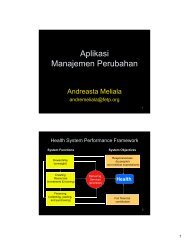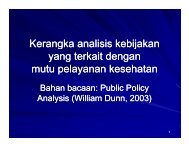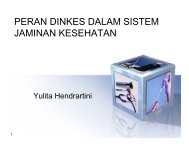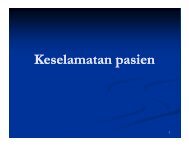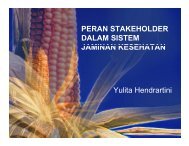STATISTICAL FUNCTIONS IN EXCEL - KMPK
STATISTICAL FUNCTIONS IN EXCEL - KMPK
STATISTICAL FUNCTIONS IN EXCEL - KMPK
You also want an ePaper? Increase the reach of your titles
YUMPU automatically turns print PDFs into web optimized ePapers that Google loves.
STUDY GUIDE/FUNDAMENTALS OF BIOSTATISTICS 273POISSONThis function works similarly to B<strong>IN</strong>OMDIST. There are 3 parameters, µ, k and (TRUE/FALSE). Supposewe want to compute Pr( X = 3µ = 74 . ). This is given by POISSON(3, 7.4, FALSE) = .041. (See Table A.2).If instead we want Pr( X ≤ 3µ = 74 . ), then we use POISSON(3, 7.4, TRUE) = .063. Note: If we wantPr( X ≥ 4µ = 74 . ), then we compute 1 – POISSON(3, 7.4, TRUE) = .937. (not 1 – POISSON(4, 7.4, TRUE)).........................................................................................................................................................................................CHAPTER 5 Continuous Probability Distributions.........................................................................................................................................................................................There are 4 commands in Excel that are associated with the normal distribution.NORMDISTNORMDIST can calculate the pdf and cdf for any normal distribution. The parameters of NORMDIST areNORMDIST(x, mean, sd, TYPE)Suppose we want to evaluate the pdf at x = 10 . for a normal distribution with mean = 3 and sd = 2.This is given by(See Figure A.1).FIGURE A.1NORMDIST(l.0, 3, 2, FALSE) = pdf of N 3,2 21= −2π( 2)a f distribution evaluated at x = 10 .2L 1F1−3HI OexpNM2 2 K QP = 0121 .0.2N( 3,2)distributionN(3,2 2 ) distribution0.10.1210.01xSuppose we want to evaluate the cdf at x = 10 . for a normal distribution with mean = 3 and sd = 2.This is given by:(See Figure A.2).NORMDIST(l.0, 3, 2, TRUE) = cdf of a N(3, 2) distribution evaluated at x = 10 .= Pr x ≤ 10 . X ~ N 3,22−= F1 3ΦHI2 K = Φ ( − 1 ) = . 159af
274 APPENDIX/<strong>STATISTICAL</strong> <strong>FUNCTIONS</strong> <strong>IN</strong> <strong>EXCEL</strong>FIGURE A.20.2N( 3,2)distributionN(3,2 2 ) distribution0.10.1590.01xNORM<strong>IN</strong>VNORM<strong>IN</strong>V can calculate percentiles for any normal distribution. The parameters of NORM<strong>IN</strong>V area fNORM<strong>IN</strong>V(p, mean, sd) = the value x such that Pr X ≤ x X ~ N mean,sd2= pSuppose we want to calculate the 20th percentile of a Na3,2f 2 distribution. This is given by(See Figure A.3).FIGURE A.3a f .NORM<strong>IN</strong>V(.2, 3, 2) = the value x such that Pr X ≤ x X ~ N 3, 22= 02 .The corresponding x-value is 1.32.0.22N( 3,2 ) distribution0.10.200.01.32xNORMSDISTNORMSDIST can calculate the cdf for a standard normal distribution. NORMSDIST has a singleparameter x, whereNORMSDIST(x)= Pr X ≤ x X ~ N( 0,1 )For example, NORMSDIST(1) = Φ( 1)= . 841. (See Figure A.4).
STUDY GUIDE/FUNDAMENTALS OF BIOSTATISTICS 275FIGURE A.40.40.3N( 0,1) distribution0.2.8410.10.01xNORMS<strong>IN</strong>VNORMS<strong>IN</strong>V can calculate percentiles for a standard normal distribution. NORMS<strong>IN</strong>V has a singleparameter p, whereNORMS<strong>IN</strong>V(p) = z p = the value z such that Pr[ Z ≤ z Z ~ N ( 0, 1)] = pFor example, NORMS<strong>IN</strong>V(.05) =FIGURE A.5z . 05 = −1645. . (See Figure A.5).0.40.3N( 0,1) distribution0.2.050.10.0–1.645xThe spreadsheet below (Table A.3) provides illustrations of all four of the normal distributionfunctions of Excel.Table A.3Illustration of normal distribution commands of ExcelNORMDIST(l.0, 3, 2, FALSE) 0.120985NORMDIST(l.0, 3, 2, TRUE) 0.158655NORM<strong>IN</strong>V(.2, 3, 2) 1.316757NORMSDIST(1) 0.841345NORMS<strong>IN</strong>V(.05) –1.64485.........................................................................................................................................................................................CHAPTER 6 Estimation.........................................................................................................................................................................................Excel has two commands for use with the t distribution and two commands for use with the chi-squaredistribution.
276 APPENDIX/<strong>STATISTICAL</strong> <strong>FUNCTIONS</strong> <strong>IN</strong> <strong>EXCEL</strong>t Distribution CommandsTDIST and T<strong>IN</strong>V are the 2 commands for use with the t distribution.TDISTTDIST is used to calculate tail areas for a t distribution. Suppose we want to calculate Prat ≥ 18 . t ~ t25f.We can compute this by specifying TDIST (1.8, 25, 1) and obtain .04197 (see Table A.4 and Figure A.6).The 1st argument (1.8) is the t value, the 2nd argument (25) is the d.f. and the 3rd argument (1) specifiesthat a one-tailed area is desired.Table A.4Use of t distribution commands in ExcelTDIST TDIST(1.8, 25, 1) 0.04197TDIST(1.8, 25, 2) 0.083941T<strong>IN</strong>V T<strong>IN</strong>V(.2, 93) 1.290721FIGURE A.60.40.30.2t25distribution.04197= TDIST(1.8, 25, 1)0.10.00x1.8aIn some instances, particularly in hypothesis testing, we will want 2-tailed areas such asPr t ≥ 18 . t ~ t25f . This is obtained by specifying TDIST(l.8, 25, 2) = .083941 (see Table A.4 and Figure A.7).Please note that the 1st argument of TDIST can only be a positive number.FIGURE A.70.40.3t25distribution0.2.04197.04197total shadedarea = .0839410.10.0–1.80x1.8
STUDY GUIDE/FUNDAMENTALS OF BIOSTATISTICS 277T<strong>IN</strong>VT<strong>IN</strong>V is used to calculate percentiles of a t distribution. Suppose we want to calculate the 90th percentileof a t distribution with 93 df. This is obtained by specifying T<strong>IN</strong>V(0.2, 93) = 1.291 (see Table A.4 and FigureA.8). In general, for the 100% × (1-α )th percentile of a t distribution with d degrees of freedom, wespecify T<strong>IN</strong>V ( 2α, d). Note that the T<strong>IN</strong>V function can only be used to calculate upper percentiles (i.e.,percentiles greater than 50%).FIGURE A.80.40.30.2t distribution9310%0.10.01.29072xChi-square distribution commandsCHIDIST and CHI<strong>IN</strong>V are the 2 commands for use with the chi-square distribution.CHIDISTCHIDIST is used to calculate tail areas for a chi-square distribution. Suppose we want to calculate theprobability that a chi-square distribution with 3 d.f. exceeds 5.6. We can obtain this probability bycomputing CHIDIST(5.6, 3) = .133. In general, Praχ 2 d > X f 2 = CHIDIST aX 2 , df. (See Table A.5 andFigure A.9).Table A.5Use of chi-square distribution commands in ExcelCHIDIST CHIDIST(5.6, 3) 0.132778CHI<strong>IN</strong>V CHI<strong>IN</strong>V(.1, 31) 41.42175FIGURE A.90.250.200.150.10χ 32distribution.1330.050.0005.6x
278 APPENDIX/<strong>STATISTICAL</strong> <strong>FUNCTIONS</strong> <strong>IN</strong> <strong>EXCEL</strong>CHI<strong>IN</strong>VCHI<strong>IN</strong>V is used to calculate percentile for a chi-square distribution. Suppose we want to calculate theupper 10% point of a chi-square distribution with 31 d.f. We can obtain this percentile by computingCHI<strong>IN</strong>V (.1, 31) = 41.4217. In general χ2d , p = CHI<strong>IN</strong>V ( p,d) . (See Table A.5 and Figure A.10). Toobtain the lower 10 th percentile of a chi-square distribution with 31 d.f. we specify CHI<strong>IN</strong>V (.9, 31) =21.4336.FIGURE A.100.050.040.030.022χ 31distribution.100.010.0041.4217x.........................................................................................................................................................................................CHAPTER 8 Hypothesis Testing-2 Sample Inference.........................................................................................................................................................................................In this chapter, we will discuss Excel’s commands to perform t tests as well as Excel commands to workwith the F distribution.TTESTWith the TTEST command; we can obtain p-values from both the paired t test as well as the 2-sample t testwith either equal or unequal variances.Paired t testWe refer to data illustrating the effect of using a treadmill on heart rate. Suppose a sedentary individualbegins an exercise program and uses a treadmill for 10 minutes (with a 1 minute warm-up and 9 minutes at2.5 miles per hour). Heart rate is taken before starting the treadmill as well as after 5 minutes while usingthe treadmill. Measurements are made on 10 days. The baseline heart rate is stored in cells C5:C14 (seeTable A.6). The 5 minute heart rate is stored in cells D5:D14. The mean and sd for baseline and 5 minheart rate were also computed using Excel’s AVERAGE and STDEV commands and are given in thespreadsheet. We want to test the hypothesis that there has been a significant change in heart rate after usingthe treadmill for 5 minutes. The appropriate test is the paired t test. To implement this test, we useTTEST(C5:C14, D5:D14, 2, 1), where 2 indicates a 2-tailed test and 1 indicates that the paired t test isused. The p-value from using this test is stored in cell C20. The p-value is 476 . × 10− 6 indicating that therehas been a significant increase in heart rate after using the treadmill.
STUDY GUIDE/FUNDAMENTALS OF BIOSTATISTICS 279Two-sample t testAfter using the treadmill, the subject either uses the reclining bike for 18 minutes or the Stairmaster for10 minutes, approximately on alternate days. The heart rate immediately after these activities are given incolumns D10:D13 for the bike (n = 4) and E10:E15 for the Stairmaster (n = 6). (See Table A.7). We wishto compare the mean final heart rate after these 2 activities. Since these are independent samples we willuse a 2 sample t test. We should perform the F test to decide which t test to use. However, to illustrate theTTEST command we will perform both tests. For the equal variance t test we use TTEST(D10:D13,E10:E15, 2, 2) with a 2-tailed p-value indicated by the 3rd argument (2) and the equal variance t-test by the4th argument (2) (see Table A.7). For the unequal variance t-test we use TTEST(D10:D13, E10:E15, 2, 3)with a 2-tailed p-value indicated by the 3rd argument (2) and the unequal variance t-test by the 4thargument (3) (see Table A.7). The results indicate a significant difference in heart rate for both the equalvariance t-test (p = .016) and the unequal variance t-test (p = .013). Please note that the unequal variance ttest implementation by Excel is different from the approach used in this text. I haven’t been able to finddocumentation of the formula used.Table A.6Example ol Excel, Paired t test functionRowColumn CBaseline Heart RateColumn D5 min Heart Rate5 84 876 87 927 90 938 94 989 98 10010 86 9211 88 9312 84 9013 86 9214 98 1041516 mean 89.5 94.117 sd 5.36 5.0718 n 10 101920 paired t, p-value = TTEST(C5:C14, D5:D14, 2, 1) 4.76E-0621
280 APPENDIX/<strong>STATISTICAL</strong> <strong>FUNCTIONS</strong> <strong>IN</strong> <strong>EXCEL</strong>Table A.7Example of Excel two-sample t test and f test commandsColumn DHeart Rate, 18 Minutesof Reclining BikeColumn EHeart Rate, 10 minof StairmasterRow10 93 10611 102 11112 98 10913 97 10214 9915 110161718 mean 97.50 106.1719 sd 3.70 4.7920 n 4 6212223 2 sample t test TTEST(D10:D13, E10:E15, 2, 2) 0.01624 equal variance, p-value25 2 sample t test TTEST(D10:D13, E10:E15, 2, 3) 0.01326 unequal variance, p-value27 F statistic 1.68028 FDIST(D27,5,3) 0.35529 F test for the equality 2 × FDIST(D27,5,3) 0.71030 of 2 variances, p-value31 FTEST(E10:E15, D10:D13) 0.710F distribution commandsFDISTThe FDIST command is used to calculate tail areas for an F distribution. Specifically, FDIST(x, a, b)calculates PrcFa, b>xh. For example, to compute PrcF 24 , > 38 25 . h we specify FDIST(2.5, 24, 38) =.005607 (see Table A.8 and Figure A.11).Table A.8Illustration of Excel F distributon commandsFDIST(2.5, 24, 38) 0.005607F<strong>IN</strong>V(.025, 24, 38) 2.026965FIGURE A.111.0F 24, 38 distribution0.5.0056070.002.5x
STUDY GUIDE/FUNDAMENTALS OF BIOSTATISTICS 281F<strong>IN</strong>VThe F<strong>IN</strong>V command is used to calculate percentiles for an F distribution. Specifically, F<strong>IN</strong>V(p, a, b) calculatesthe upper pth percentile of an F distribution with a and b df, i.e., Fa, b, 1− p. For example, to compute theupper 2.5th percentile of an F distribution with 24 and 38 df, we specify F<strong>IN</strong>V(.025, 24, 38) = 2.026965(see Table A.8 and Figure A.12).FIGURE A.121.0F 24, 38 distribution0.50.0250.002.027xFTESTThis function performs the F test for the equality of 2 variances. For example, referring to Table A.7, to testthe hypothesis that the variance of heart rate is the same after using the reclining bike and the stairmaster, we obtain thep-value by specifying FTEST(E10:E15, D10:D13) or alternatively, FTEST(D10:D13, E10:E15) = .710. Ifwe want to see the F statistic, then we alternatively can compute it using ordinary spreadsheet commands(where the larger variance has been placed in the numerator) and obtain 1.680 which is located in cell D27.We then can obtain the p-value for the F test by specifying 2 × FDIST(D27, 5, 3) = .710. To obtain the p-value using this method, the larger variance must be placed in the numerator..........................................................................................................................................................................................CHAPTER 10 Hypothesis Testing: Categorical Data.........................................................................................................................................................................................HYPGEOMDISTThe HYPGEOMDIST function in Excel is used to compute probabilities under a hypergeometric distribution.This is especially useful in performing Fisher’s exact test.Suppose we have a 2× 2 table with cell counts a, b, c and d as shown belowa b a + bc d c + da + c b + d nTo compute the exact probability of this table (see text, Equation 10.7, Chapter 10), we specifyHYPGEOMDISTax1, n1, x,nf, where x 1 = the (1, 1) cell count in the table = a, n 1 = 1st row total = a+b,x = the 1st column total in the table = a+c and n = the grand total = a+ b+ c+d. The result is theprobability of obtaining a table with cells a, b, c and d given the fixed margins. It can also be interpreted asthe probability of obtaining x 1 successes in a sample of n 1 trials where the total population is finite andconsists of n total sampling units, of which x are successes.Suppose we consider Problem 10.5 (Study Guide, Chapter 10). Find the probability of obtaining theobserved table, viz.
282 APPENDIX/<strong>STATISTICAL</strong> <strong>FUNCTIONS</strong> <strong>IN</strong> <strong>EXCEL</strong>2 13 154 15 196 28 34This is obtained from HYPGEOMDIST(2, 15, 6, 34) = .303 (see Table A.9).Table A.9Example of HYPGEOMDIST function of ExcelHYPGEOMDIST(2, 15, 6, 34) 0.302609By repeated use of the HYPGEOMDIST function we can calculate p-values for Fisher’s exact test.Referring to Problem 10.6, we first enumerate each possible table with the fixed margins (see solution toProblem 10.6). We then use the HYPGEOMDIST function to evaluate the probability of each table (seeTable A.10). The 2-tailed p-valueCHITEST2× min[ Pr ( 0) + Pr ( 1) + Pr ( 2, ) Pr ( 2) + Pr ( 3) + … + Pr ( 6,.5 ) ]= 2× min (.020 + .130 + .303, .303 + .328 + … + .004, .5)= 2 × .452 = .905The CHITEST function is used to compute the chi-square goodness-of-fit test statistic given inEquation 10.26 (text, Chapter 10). For example, suppose we have observed and expected cell counts storedin B8:B12 and C8:C12, respectively (see Table A.11). If we specify CHITEST(B8:B12, C8:C12), then weobtain the p-value = Pr χ24 > X2f). In this case the p-value = .798 (see Table A.11).aTable A.10 Example of use of HYPGEOMDIST function of Excel to perform Fisher’s exact testHYPGEOMDIST(0, 15, 6, 34) 0.020174HYPGEOMDIST(l, 15, 6, 34) 0.12969HYPGEOMDIST(2, 15, 6, 34) 0.302609HYPGEOMDIST(3, 15, 6, 34) 0.327826HYPGEOMDIST(4, 15, 6, 34) 0.173555HYPGEOMDIST(5, 15, 6, 34) 0.042425HYPGEOMDIST(6, 15, 6, 34) 0.003721p-value(2-tail) 0.904945Table A.11 Example of CHITEST function of ExcelObserved CountsExpected Counts(B8:B12)(C8:C12)10 815 1723 2112 1111 14CHITEST(B8:B12,C8:C12) 0.798054061Note that the degrees of freedom used by CHITEST = g −1 if there are g groups. This degrees offreedom is only valid if there are no parameters estimated from the data (i.e., from an externally specifiedmodel). Otherwise, the degrees of freedom has to be reduced to g − p −1, where g = the number of groupsand p = the number of parameters estimated from the data. In the latter case, the chi-square statistic aX f2can be computed from the observed and expected counts using ordinary spreadsheet commands and we can
STUDY GUIDE/FUNDAMENTALS OF BIOSTATISTICS 283then compute the p-value using the CHIDIST function given by CHIDIST X2, g− p−1f. A similarapproach can be used to compute the p-value for the chi-square test for 2× 2 or r × c contingency tables.In this case, the p-value is given by CHIDISTaX 2 , 1f for a 2× 2 table or CHIDIST X2, ( r−1)( c−1) for anr × c table..........................................................................................................................................................................................CHAPTER 11 Regression and Correlation Methods.........................................................................................................................................................................................aThere are a number of Excel functions which are useful for calculating correlation and regression statistics.As an example, we have entered the pulse rate data in Table 11.5 (Study Guide, Chapter 11) in Excel (seeTable A.12). The dependent variable (pulse rate) is stored in cells D7:D28. The independent variable (age)is stored in cells C7:C28. The following functions are available:CORRThis function calculates the correlation coefficient between 2 variables. We haveCORR(C7:C28, D7:D28) = −.682 ,where the x-variable (age) is in C7:C28 and the y-variable(pulse rate) is in D7:D28 (or vice-versa).PEARSONThis is the same as the CORR function.Table A.12 Example of Excel Regression and Correlation CommandsAge Pulse Correlation and Regression StatisticsRowrateColumn C Column DColumn G7 1 103 Correlation –0.681663 CORR(C7:C28, D7:D28) or PEARSON(C7:C28, D7:D28)8 0 125 Covariance –69.15083 COVAR(C7:C28, D7:D28)9 3 10210 3 86 Intercept 96.77431 <strong>IN</strong>TERCEPT(D7:D28, C7:C28)11 5 88 Slope –1.734055 SLOPE(D7:D28, C7:C28)12 5 7813 6 77 R-square 0.464665 RSQ(D7:D28, C7:C28)14 6 6815 9 90 t-value –4.166505 r*sqrt(n–2)/sqrt(l –r^2)16 8 75 p-value 0.000477 TDIST(abs(t-value),20,2)17 11 7818 11 66 Fisher’s z –0.832214 FISHER(G7)19 12 76 transform20 13 8221 14 58 Inverse –0.681663 FISHER<strong>IN</strong>V(G18)22 14 56 Fisher’s z23 16 72 transform24 17 7025 19 56 sd(y.x) 12.32734 STEYX(D7:D28, C7:C28)26 18 6427 21 8128 21 74COVAR
284 APPENDIX/<strong>STATISTICAL</strong> <strong>FUNCTIONS</strong> <strong>IN</strong> <strong>EXCEL</strong>This function calculates the covariance between 2 variables. We have COVAR(C7:C28, D7:D28)=−6915 . , where C7:C28 is the x-variable and D7:D28 is the y-variable (or vice-versa).<strong>IN</strong>TERCEPTThis function calculates the least squares intercept. For example, <strong>IN</strong>TERCEPT(D7:D28, C7:C28) = 96.,8where D7:D28 is the y-variable and C7:C28 is the x-variable.SLOPEThis function calculates the least squares slope. For example, SLOPE(D7:D28, C7:C28) = −173 . , whereD7:D28 is the y-variable and C7:C28 is the x-variable.RSQThis function calculates the R 2 from a univariate regression of y on x. For example,RSQ(D7:D28, C7:C28) = .46,where D7:D28 is the y-variable and C7:C28 is the x-variable.p-value for the 1-sample t test for correlationThere is not an Excel function to obtain the p-value for the 1-sample t test for correlation. However, thiscan be done by using standard spreadsheet commands to calculate the t statistic (see t-value in Table A.12)and then the TDIST function to calculate the p-value (see p-value in Table A.12). It is possible to obtain ananalysis of variance table for both univariate and multiple regression using Excel, but only by using theTools menu, Data Analysis sub-menu, which is beyond the scope of this Appendix.FISHERThis function computes Fisher’s z statistic = 05 . ln ( 1+ r) ( 1−r ) . For example, FISHER(G7) = −0. 832 ,where G7 = the sample correlation coefficient (–.682) computed above.FISHER<strong>IN</strong>Va fa f. For example,This function computes the inverse Fisher’s z transformation = e2 z− 1 e2 z+ 1FISHER<strong>IN</strong>V(G18) = –.682, where G18 = the sample z statistic (–0.832). This function can be used tocompute confidence limits for ρ (see Equation 11.23, Chapter 11, text).STEYXThis function calculates the standard deviation of y given x, i.e. s yx . = Res MS from a univariateregression of y on x. For example, STEYX(D7:D28, C7:C28) = 12.33, where the y-variable (pulse) is inD7:D28 and the x-variable (age) is in C7:C28 and a univariate regression is run of y on x. This quantity isuseful for obtaining standard errors and confidence limits for regression parameters (see Equation 11.9,Chapter 11, text) as well as for obtaining confidence limits for predictions made from regression lines(Equations 11.11 and 11.12, Chapter 11, text).
STUDY GUIDE/FUNDAMENTALS OF BIOSTATISTICS 285One-way ANOVA and two-way ANOVAExcel can also perform multiple regression, one-way ANOVA and two-way ANOVA analyses, using theTools menu and Data Analysis sub-menu. This is beyond the scope of this Appendix.