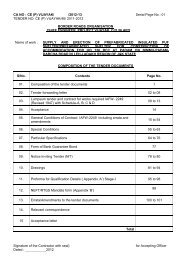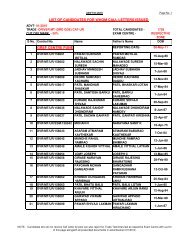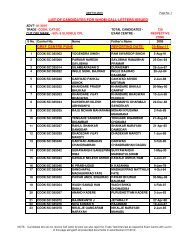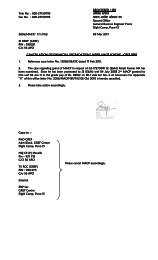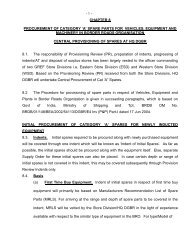Block Syllabus for basic EDP Course - Bro.nic.in
Block Syllabus for basic EDP Course - Bro.nic.in
Block Syllabus for basic EDP Course - Bro.nic.in
Create successful ePaper yourself
Turn your PDF publications into a flip-book with our unique Google optimized e-Paper software.
BLOCK SYLLABUS-ADVANCE <strong>EDP</strong> COURSE(Advance <strong>EDP</strong> <strong>Course</strong>-20011-12){<strong>Course</strong> Duration: 28 Work<strong>in</strong>g Day Exclud<strong>in</strong>g Sunday & GH}Appendix-B1. OPERATING SYSTEM CONCEPTS Introduction to Operat<strong>in</strong>g System Process Management Threads Process Schedul<strong>in</strong>g Memory Allocations Methods Virtual Memory Input/Output Management File System and File Management Dead-Locks Inter-process Commu<strong>nic</strong>ation W<strong>in</strong>dows XP Control Panel <strong>in</strong> detail (Part-I) W<strong>in</strong>dows XP Adm<strong>in</strong>istrative Tools (Part-II) Vista2. NETWORKING FEATURES OF WIN 2003 / WIN XP/VISTA Introduction Network<strong>in</strong>g Features o W<strong>in</strong>dows 2003 and W<strong>in</strong>dows XP3. STRUCTURED QUERY LANGUAGE (SQL)Introduction to Database Management System (DBMS)Types and components of DBMSAdvantages of DBMSDatabase DesignNormalization of DataTypes of Relationship and its advantages and disadvantagesStructured Query Language (SQL)QueriesAdvanced Queries and Sub Queries4. SQL SERVERIntroduction to Microsoft SQL ServerInstall<strong>in</strong>g SQL ServerDesign<strong>in</strong>g, Creat<strong>in</strong>g & Implement<strong>in</strong>gCreat<strong>in</strong>g and Manag<strong>in</strong>g TablesDesign<strong>in</strong>g and Configur<strong>in</strong>g SQL Server SecurityImport<strong>in</strong>g and export<strong>in</strong>g DataBack<strong>in</strong>g UP SQL Server Databases5. DATABASE PROGRAMMING USING MS ACCESSOverview of Develop<strong>in</strong>g Tables and RelationshipsOverview of Creat<strong>in</strong>g QueriesOverview of Creat<strong>in</strong>g Forms and ReportsCreat<strong>in</strong>g Macros and ModulesContd…2C:\Users\<strong>EDP</strong>\Desktop\<strong>Block</strong> <strong>Syllabus</strong> <strong>for</strong> <strong>basic</strong> <strong>EDP</strong> <strong>Course</strong>.doc