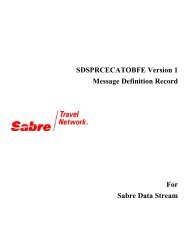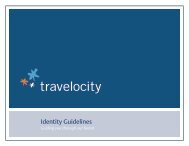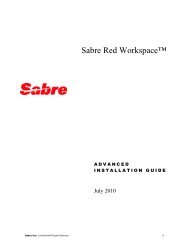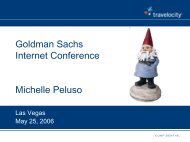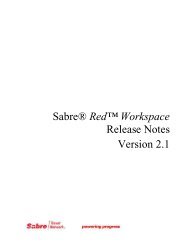here - Hotel eServices
here - Hotel eServices
here - Hotel eServices
Create successful ePaper yourself
Turn your PDF publications into a flip-book with our unique Google optimized e-Paper software.
Enriched <strong>Hotel</strong> MultimediaVFML Enriched Media ImplementationFrequently Asked QuestionsEffective June 21, 2013 this enhancement includes the following changes:• <strong>Hotel</strong> property images available via Sabre ® Red TM Workspace increase from 6 up to 50 both in classicand graphical view, based on the number of images supplied by the property• 360° tours and videos, when available, will be added to the rich media options for a property• A clear indication when 360° tour and/or video is availableAll digital content (photo and video) that we distribute through the Red Workspace is provided to us bya third party - VFM Leonardo (VFML), a technology leader in online visual content management anddistribution systems.What does the hotel supplier need to do?Updating rich media through VFM Leonardo is the only step required.If hoteliers are already working with VFML (previous to this release), they should check to see:a) if t<strong>here</strong> are only photos displayed (VScape Lite, which is available at no cost), orb) if they want to upgrade their version to show 360° tours and hotel videosWhich versions of VScape are available?VScape is available in 4 versions.VScape Lite is free of charge andincludes very basic access to VScapefeatures and functionality. It is designedto help hotels get acquainted with theVScape system.VScape Standard is designed forhotel chains that have their ownDigital Asset Management Systemand are simply looking for adistribution solution.VScape Premium is designed for hotelchains that are looking for a standardDigital Asset Management System anddistribution solution.VScape Enterprise is designed forhotel chains that require a morecustomized Digital AssetManagement System anddistribution solution.For more information Digital Asset Management | Managing Visual Content | VFM LEONARDO<strong>Hotel</strong>s that subscribe to VFM Leonardo’s VBrochure Online Merchandising System will automaticallyhave their 360° tours and videos available now on Sabre Red Workspace, through their multi-mediagalleries. <strong>Hotel</strong>s wishing to add this feature to their hotel listing(s) on Sabre can do so by subscribing toVBrochure.
How are images sent to and sequenced in Sabre?Previously, the Sabre feed picked up the images based on categories, not the way the images weresequenced in VScape. This was the sequence they followed.• First categorized "Exterior" image in VScape• First categorized "Interior" image in VScape• First categorized "Guest Room" image in VScape• First categorized "Recreational Facility" image in VScape• First category that is not of the 4 listed above, image in VScape• First category that is not of the 4 listed above, image in VScapeThe new sequencing procedure:For VScape Lite customers, images appear in the sequence in which they are uploaded by the hotelier.Users of other versions can choose to present their photos in either the order they are uploaded or in asequence they specify.VFML recommends the following sequencing order (however, they do not enforce it orautomatically sequence photos based on categories) –1. Exterior View2. Lobby View3. Guest Room4. Suite5. Restaurant6. Bar / Lounge7. Pool View8. Health Club9. Spa, Beach10. Meeting Room11. Ballroom12. Golf Course and Recreational FacilityMany hotel groups automatically feed VFML the sequencing they need. The images in VScape are thensorted in that order.For any question that has not been answered already please follow this link and VFML Leonardo willprovide any support that is needed:http://support.vfmleonardo.com/access/unauthenticated?return_to=http%3A%2F%2Fsupport.vfmleonardo.com%2Ftickets%2F143584.