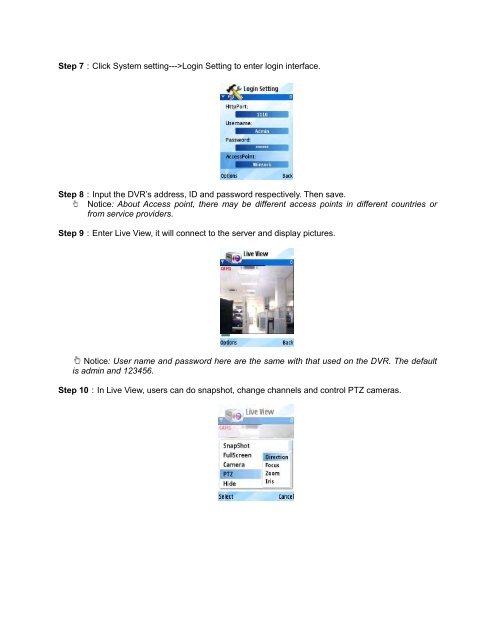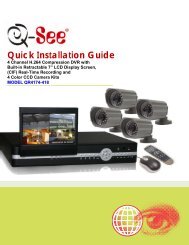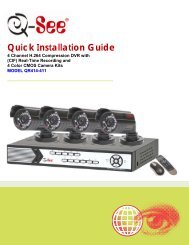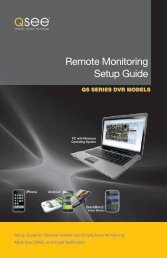QT4 Series Symbian Setup
QT4 Series Symbian Setup
QT4 Series Symbian Setup
You also want an ePaper? Increase the reach of your titles
YUMPU automatically turns print PDFs into web optimized ePapers that Google loves.
Step 7:Click System setting--->Login Setting to enter login interface.Step 8:Input the DVR’s address, ID and password respectively. Then save.Notice: About Access point, there may be different access points in different countries orfrom service providers.Step 9:Enter Live View, it will connect to the server and display pictures.Notice: User name and password here are the same with that used on the DVR. The defaultis admin and 123456.Step 10:In Live View, users can do snapshot, change channels and control PTZ cameras.