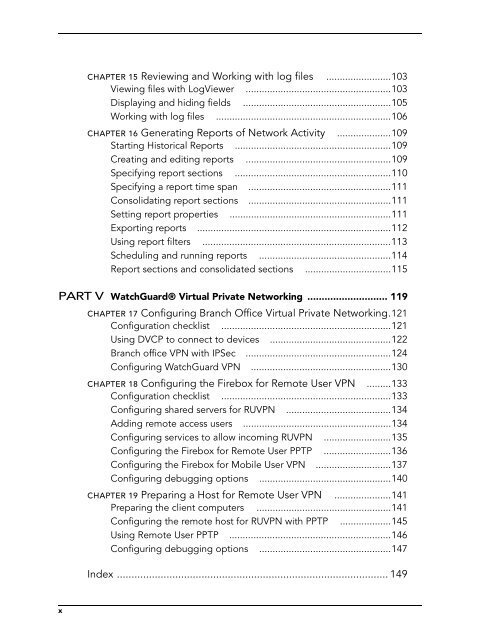WatchGuard Firebox System 4.6 User Guide
WatchGuard Firebox System 4.6 User Guide WatchGuard Firebox System 4.6 User Guide
CHAPTER 15 Reviewing and Working with log files ........................103Viewing files with LogViewer ......................................................103Displaying and hiding fields .......................................................105Working with log files .................................................................106CHAPTER 16 Generating Reports of Network Activity ....................109Starting Historical Reports ..........................................................109Creating and editing reports ......................................................109Specifying report sections ..........................................................110Specifying a report time span .....................................................111Consolidating report sections .....................................................111Setting report properties ............................................................111Exporting reports ........................................................................112Using report filters ......................................................................113Scheduling and running reports .................................................114Report sections and consolidated sections ................................115PART V WatchGuard® Virtual Private Networking ............................ 119CHAPTER 17 Configuring Branch Office Virtual Private Networking.121Configuration checklist ...............................................................121Using DVCP to connect to devices .............................................122Branch office VPN with IPSec ......................................................124Configuring WatchGuard VPN ....................................................130CHAPTER 18 Configuring the Firebox for Remote User VPN .........133Configuration checklist ...............................................................133Configuring shared servers for RUVPN .......................................134Adding remote access users .......................................................134Configuring services to allow incoming RUVPN .........................135Configuring the Firebox for Remote User PPTP .........................136Configuring the Firebox for Mobile User VPN ............................137Configuring debugging options .................................................140CHAPTER 19 Preparing a Host for Remote User VPN .....................141Preparing the client computers ..................................................141Configuring the remote host for RUVPN with PPTP ...................145Using Remote User PPTP ............................................................146Configuring debugging options .................................................147Index ............................................................................................. 149x
PART IIntroductionWelcome to WatchGuardThe WatchGuard Firebox System consists of:• A suite of management and security software tools• A Plug and Play network appliance called the WatchGuard Firebox• A security-related broadcast serviceIn the past, a connected enterprise needed a complex set of tools, systems, andpersonnel for access control, authentication, virtual private networking, networkmanagement, and security analysis. These costly systems were difficult to integrateand not easy to update. Today, the WatchGuard Firebox System delivers a completenetwork security solution to meet modern security challenges:• Keep network defenses current• Protect every office connected to the Internet• Encrypt communications to remote offices and traveling users• Manage the security system from a single siteThe WatchGuard Firebox System is a reliable, flexible, scalable, and inexpensivenetwork security solution. Its setup and maintenance costs are small, and it supportsa rich feature set. When properly configured and administered, the Firebox Systemreliably defends any network against external threats.WatchGuard Firebox System componentsThe WatchGuard Firebox System has all of the components needed to conduct e-business safely. It is made up of the following:• Security appliance (the WatchGuard Firebox)• Control Center• Security suiteUser Guide 1
- Page 1 and 2: WatchGuard ®Firebox SystemUser Gu
- Page 3 and 4: condition that you accept all of th
- Page 5: Declaration of ConformityWatchGuard
- Page 8 and 9: Resetting Firebox passphrases .....
- Page 12 and 13: WatchGuard Firebox System component
- Page 14 and 15: Minimum requirementsHardware requir
- Page 17 and 18: CHAPTER 1LiveSecurity ServiceNo Int
- Page 19 and 20: LiveSecurity broadcasts• The Lice
- Page 21 and 22: CHAPTER 2Technical SupportDevelopin
- Page 23 and 24: TrainingAfter you enter your LiveSe
- Page 25 and 26: Online Help• On any platform, bro
- Page 27 and 28: CHAPTER 3WatchGuard OptionsThe Watc
- Page 29 and 30: PART IIIConfiguring a SecurityPolic
- Page 31 and 32: CHAPTER 4Firebox BasicsThis chapter
- Page 33 and 34: Opening a configuration fileOpening
- Page 35 and 36: Setting the time zone• Use a comb
- Page 37 and 38: CHAPTER 5Using the WatchGuardContro
- Page 39 and 40: Control Center componentsThe first
- Page 41 and 42: Policy ManagerManipulating the Traf
- Page 43 and 44: Historical ReportsHistorical Report
- Page 45 and 46: CHAPTER 6Configuring a NetworkConfi
- Page 47 and 48: Setting up a routed network• All
- Page 49 and 50: Defining a host routeDefining a hos
- Page 51 and 52: Defining a Firebox as a DHCP server
- Page 53 and 54: CHAPTER 7Blocking Sites and PortsMa
- Page 55 and 56: Blocking a port permanently3 In the
- Page 57 and 58: CHAPTER 8Configuring ServicesThe Se
- Page 59 and 60: Defining service properties8 In the
CHAPTER 15 Reviewing and Working with log files ........................103Viewing files with LogViewer ......................................................103Displaying and hiding fields .......................................................105Working with log files .................................................................106CHAPTER 16 Generating Reports of Network Activity ....................109Starting Historical Reports ..........................................................109Creating and editing reports ......................................................109Specifying report sections ..........................................................110Specifying a report time span .....................................................111Consolidating report sections .....................................................111Setting report properties ............................................................111Exporting reports ........................................................................112Using report filters ......................................................................113Scheduling and running reports .................................................114Report sections and consolidated sections ................................115PART V <strong>WatchGuard</strong>® Virtual Private Networking ............................ 119CHAPTER 17 Configuring Branch Office Virtual Private Networking.121Configuration checklist ...............................................................121Using DVCP to connect to devices .............................................122Branch office VPN with IPSec ......................................................124Configuring <strong>WatchGuard</strong> VPN ....................................................130CHAPTER 18 Configuring the <strong>Firebox</strong> for Remote <strong>User</strong> VPN .........133Configuration checklist ...............................................................133Configuring shared servers for RUVPN .......................................134Adding remote access users .......................................................134Configuring services to allow incoming RUVPN .........................135Configuring the <strong>Firebox</strong> for Remote <strong>User</strong> PPTP .........................136Configuring the <strong>Firebox</strong> for Mobile <strong>User</strong> VPN ............................137Configuring debugging options .................................................140CHAPTER 19 Preparing a Host for Remote <strong>User</strong> VPN .....................141Preparing the client computers ..................................................141Configuring the remote host for RUVPN with PPTP ...................145Using Remote <strong>User</strong> PPTP ............................................................146Configuring debugging options .................................................147Index ............................................................................................. 149x