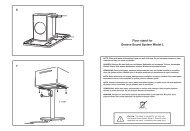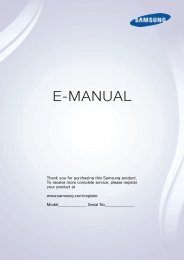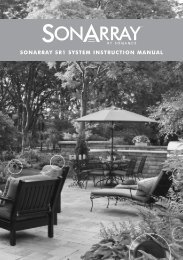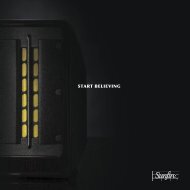Create successful ePaper yourself
Turn your PDF publications into a flip-book with our unique Google optimized e-Paper software.
HumAdding any component such as a subwoofer to an existing system will oftengive rise to a hum which wasn’t therebefore. Your fi rst thought may be thatthe sub woof er has a problem, but this ismore than likely caused by a “groundloop”in your system.Follow these steps to isolate the maincause of the ground-loop hum (theremay even be more than one cause).• Try to have all of your equip ment onthe same electrical outlet or circuit, seepage 10 for more details.• If your sub woof er is a fair dis tanceaway from your other equip ment, youmay use a 15 amp extension cord aslong as it has a ground con nec tion.NOTE: Never remove the groundpin from any power cords. This isvery dan ger ous.• Turn off all components in your system,including the sub woof er, amplifi ers andthe preamplifi er, before dis con nect ingor connecting cables.• First remove every connection from thesubwoofer to the rest of your system.Plug the subwoofer power cord back inand check for the hum. If it is still there,try plugging it into a different outlet incase it is picking up interference on theAC line.• If you have followed the above guidelinesfor the power connections and ahum is still present, then there is onevery com mon problem to consider: a“ground-loop” in tro duced by con nect inga cable TV line to a VCR or TV, which isthen con nect ed to the preamp. This canbe addressed as follows:• Dis con nect all cables which come fromoutside the room, such as cable TV,satellite TV, or roof top an ten nas. Makesure that they are dis con nect ed wherethey fi rst enter the room, so they aremaking no con nec tion to your pream pli -fi er, TV, or any other component. If thehum is caused by the cable TV line, thenyou will need a “ground-loop iso la tor.”This is an in ex pen sive device fi tted inline with the coaxial cable feed.• If the hum persists, disconnect all thesource components one at a time fromthe back of the preamplifi er until youidentify the problem.• If you are using the subwoofer’s linelevel inputs and there is a excessiveamount of noise or hum present, usingthe speak er level inputs may yield alower background noise level.• Ground-loop isolators are available foraudio lines and video. Once you haveidentifi ed which components are causinga problem, you can fi t the isolators betweenthe component and the preamplifier.The subwoofer won’t turn off• The subwoofer should turn itself off afterap prox i mate ly fi fteen min utes with noaudio signal present. If not, check thereis no back ground hum. The sub woof ermay sense hum as a small signal andstay on. See the above hints to eliminatethe hum.The subwoofer won’t turn onautomaticallyThe subwoofer should turn on when anaudio signal is applied, or 12 VDC is appliedto the Trigger inputs, or if the Startbutton is pressed. If it does not turn on,check the following:• The subwoofer’s volume control maybe turned down, or no signal is receivedfrom your preamplifi er.• Check the input connections.• Check the Mode switch or menu on surroundsystems to be certain that a basssignal is being sent to the subwoofer.• Use the 12V Trigger for the most reliableon/off operation.22