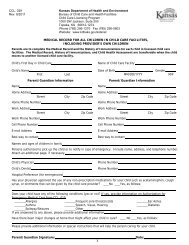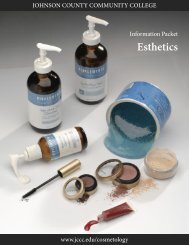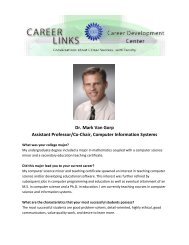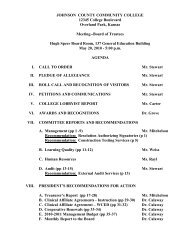Introduction to Computers - Johnson County Community College
Introduction to Computers - Johnson County Community College
Introduction to Computers - Johnson County Community College
Create successful ePaper yourself
Turn your PDF publications into a flip-book with our unique Google optimized e-Paper software.
Senior Series ComputingAre you new <strong>to</strong> computers? Our hands-on classes provide you with skills andknowledge <strong>to</strong> be comfortable using a computer <strong>to</strong> handle files, find information onthe Internet, and use word processing software <strong>to</strong> create and edit documents.These three-hour instruc<strong>to</strong>r-led sessions are designed <strong>to</strong> give you plenty of practice.Classes are held in the mornings, afternoons and evenings <strong>to</strong> fit your schedule.<strong>Introduction</strong> <strong>to</strong> Personal <strong>Computers</strong> for Seniors IIf you have never owned a computer, never <strong>to</strong>uched a mouse, and need <strong>to</strong>have instruction and the time <strong>to</strong> practice the basic skills necessary <strong>to</strong> operate akeyboard and mouse, then this is the class for you. You will be introduced <strong>to</strong>keyboard and mouse skills, Windows file management, creating folders, andcopy and paste commands.<strong>Introduction</strong> <strong>to</strong> Personal <strong>Computers</strong> for Seniors IIThis class will introduce you <strong>to</strong> the necessary skills needed <strong>to</strong> use the computer,such as mouse skills and using the keyboard. We will spend time examining how<strong>to</strong> make files, s<strong>to</strong>re files, personalizing the desk<strong>to</strong>p, keyboard and mouse. We’llfind tu<strong>to</strong>rials on the computer and on the Internet that will help you learn how <strong>to</strong>do various jobs on the computer.<strong>Introduction</strong> <strong>to</strong> the Internet for SeniorsConfiguring the browser, understanding the Internet, Internet security, cookies,temp files, popups, spyware, favorites and his<strong>to</strong>ry etc. will all be covered in thisthree-hour course. We will have search projects in class as groups.<strong>Introduction</strong> <strong>to</strong> Word Processing for SeniorsIn this three-hour course you will use existing word processing programs withinWindows, plus Microsoft Word <strong>to</strong> complete projects that include tables, insertinggraphics, creating greeting cards, creating labels and mail merge.Attend all of the classes in the series – <strong>Introduction</strong> <strong>to</strong> PCs I and II, <strong>Introduction</strong><strong>to</strong> the Internet, and <strong>Introduction</strong> <strong>to</strong> Word Processing – <strong>to</strong> earn your Senior SeriesCertificate.JCCC also offers online learning courses in computer technology.View our online courses at www.jccc.edu/ce/online.Register online at www.jccc.edu/ce or by phone 913-469-2323.Have questions? Let us help. Call 913-469-3891 or email kkrieger@jccc.edu.
Plus 50 ComputingJCCC Continuing Education is proud <strong>to</strong> introduce its new Plus 50 classes. The seriesis designed <strong>to</strong> help you focus on a new career, sharpen your skills set or simply <strong>to</strong>learn something new!Our Plus 50 classes focus on the needs of students 50 and above, but are open <strong>to</strong>all adult students.Whether you have received a new iPad, have a desire <strong>to</strong> learn more about certainsoftware such as Windows 7 or Microsoft Office, or are eager <strong>to</strong> learn how <strong>to</strong> editpho<strong>to</strong>s and videos from your most recent trip, our Plus 50 classes offer somethingfor you!<strong>Introduction</strong> <strong>to</strong> EmailIn this three-hour course, you will learn how <strong>to</strong> open an email account usingWindows Live Mail, how <strong>to</strong> send and receive email, create contacts, open andsave attachments, and how <strong>to</strong> use the calendar <strong>to</strong> schedule appointments. Thishands-on course will teach you the basics of email and will provide you withWindows Live email account of your own!<strong>Introduction</strong> <strong>to</strong> InternetLearn the basics of using the Internet, how <strong>to</strong> navigate the Web, and how <strong>to</strong> usesearch <strong>to</strong> find information on the Web in this three-hour course. You’ll also learnhow <strong>to</strong> capture information on websites, from printing, selecting and copying textin<strong>to</strong> WordPad <strong>to</strong> grabbing images off the Web <strong>to</strong> paste in<strong>to</strong> Paint.<strong>Introduction</strong> <strong>to</strong> Microsoft OfficeThis two-day course will cover the basic functions in Microsoft Word, Excel andPowerPoint. You’ll learn how <strong>to</strong> enter and edit text, create and save documents,print documents, and insert graphics in Word. Moving <strong>to</strong> Excel students willenter and edit text, values, formulas, and pictures, and they will save workbooksin various formats. The session will wrap-up with learning how <strong>to</strong> create a pho<strong>to</strong>album in PowerPoint.Visit www.jccc.edu/ce for course dates and<strong>to</strong> register. Have questions? Let us help.Call 913-469-3891 or email kkrieger@jccc.edu
<strong>Introduction</strong> <strong>to</strong> the iPadLearn how <strong>to</strong> navigate your iPad in this new three-hour course. Our new iPad labwill provide you with an iPad <strong>to</strong> use during class. Learn how <strong>to</strong> work with youriPad <strong>to</strong> navigate, use Wi-Fi, find information on the Web, check email and usepre-installed apps. You’ll finish the session by seeing how <strong>to</strong> download the latestapps from the App S<strong>to</strong>re.<strong>Introduction</strong> <strong>to</strong> Pho<strong>to</strong> EditingLearn <strong>to</strong> work with Pho<strong>to</strong> Gallery, the free editing program included in WindowsLive Essentials, <strong>to</strong> view, arrange, edit and print your pho<strong>to</strong>s <strong>to</strong> create beautifulpictures and share them in an online pho<strong>to</strong> album.<strong>Introduction</strong> <strong>to</strong> Video EditingLearn <strong>to</strong> work with Movie Maker, part of the free Windows Essentials suite.Movie Maker allows you <strong>to</strong> organize, edit and share your favorite videos. In thishands-on course you will learn <strong>to</strong> create a professional-looking movie with yourvideos and pho<strong>to</strong>s, add special effects, transitions, sound and captions <strong>to</strong> yourmovie. You will learn how <strong>to</strong> prepare your movie and send it by email, burn it<strong>to</strong> a DVD, or upload it <strong>to</strong> YouTube. Finally, we will discuss how <strong>to</strong> import yourvideos <strong>to</strong> Windows Live Movie Maker.Windows 7, Level 1In the Windows 7, Level 1 class, you’ll be introduced <strong>to</strong> the basics of theWindows 7 in an easy, step-by-step manner. You will learn how <strong>to</strong> use thecomputer, the mouse, the keyboard, and develop tips and tricks on how <strong>to</strong> workwith your computer more efficiently.Windows 7, Level 2Windows 7, Level 2 will build on the fundamentals learned in Windows 7,Level 1. You will learn about setting up Windows, computer security, creatinguser accounts, managing your computer and how <strong>to</strong> perform basic Windows7 maintenance. You’ll also learn how <strong>to</strong> organize pho<strong>to</strong> collections and how <strong>to</strong>view pho<strong>to</strong>s with Windows Pho<strong>to</strong> Viewer. The session will wrap-up with how <strong>to</strong>use Windows Media Player <strong>to</strong> play music CDs and movies.Windows 8Do you have a brand new computer with Microsoft’s newest operating system,Windows 8? Have you just started using a computer? Are <strong>to</strong>uchscreens new<strong>to</strong> you? This introduc<strong>to</strong>ry class gives you the knowledge and skills <strong>to</strong> use akeyboard, mouse and <strong>to</strong>uchscreen. You’ll be introduced <strong>to</strong> keyboard, mouse and<strong>to</strong>uchscreen skills, creating folders and using copy and paste.
12345 <strong>College</strong> BoulevardOverland Park, KS 66210-1299B135for more info visit www.jccc.edu/ceNotice of Nondiscrimination<strong>Johnson</strong> <strong>County</strong> <strong>Community</strong> <strong>College</strong> does not discriminate on the basis of sex, race, color, national origin, disability, age, religion, marital status, veteran’s status, sexualorientation, or other fac<strong>to</strong>rs that cannot be lawfully considered in its programs and activities as required by all applicable laws and regulations. Inquiries concerning thecollege’s compliance with its nondiscrimination policies may be referred <strong>to</strong> the Dean of Student Services or Direc<strong>to</strong>r of Human Resources, <strong>Johnson</strong> <strong>County</strong> <strong>Community</strong><strong>College</strong>, 12345 <strong>College</strong> Blvd, Overland Park, KS 66210, 913-469-8500; or <strong>to</strong> Office for Civil Rights, 8930 Ward Parkway, Suite 2037, Kansas City, MO 64114,816-268-0550 1465_br_seniorcomp_0713<strong>Introduction</strong> <strong>to</strong> <strong>Computers</strong>Save Time, Enroll Online!Visit www.jccc.edu/ce <strong>to</strong>day <strong>to</strong>register and pay for the continuingeducation computer applications andIT classes.Take 3 and SaveReceive a 15% discount when youenroll in three or more courses in asingle transaction.NONPROFIT ORG.U.S. POSTAGEPAID<strong>Johnson</strong> <strong>County</strong><strong>Community</strong> <strong>College</strong>