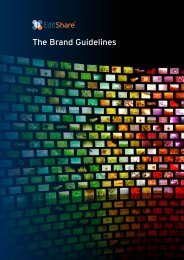Create successful ePaper yourself
Turn your PDF publications into a flip-book with our unique Google optimized e-Paper software.
<strong>EditShare</strong> <strong>ReadMe</strong>Storage Version 6.0.5.6Ark Version 2.0.5.6Flow Version 2.0.5.3January 12, 2011Always check <strong>updates</strong>.editshare.com for the latest version of this <strong>ReadMe</strong>.This version of <strong>EditShare</strong> includes a new Flow release, and fixes severallimitations to <strong>EditShare</strong> Storage and Ark. It is for <strong>EditShare</strong> systems alreadyrunning earlier versions of 6.0.x.If you are already running a version of <strong>EditShare</strong> v6.x, see the following sections:• New in this Version• Fixed in this VersionIf you are upgrading from a v5.5.23 system, see the following section:• Upgrading from Version 5.5.23Also see the following sections:• Supported Client Versions• Changes in Previous Versions• Limitations• Technical Support InformationNOTE: If you purchased the <strong>EditShare</strong> Ark option or if it was included with your XStreamserver, the software update for Ark v2.0.5.x is included with this update. If you purchased
EDITSHARE README STORAGE VERSION 6.0.5.6 ARK VERSION 2.0.5.6 FLOW VERSION 2.0.5.3NEW IN THIS VERSIONthe <strong>EditShare</strong> Flow option or if it was included with your XStream server, the softwareupdate for Flow v2.0.5.2 is included with this update.New in this Version• You can now select a higher limit on the network speed at which an Arkbackup job runs. The Maximum Network Speed text box and the Speedslider now let you select a speed up to 1000 MB/sec.• You can now hide the Metadata tab in Flow Browse without having to doit for each clip. To hide the tray, close it by pressing Ctrl+T. To show itagain, click the Ingest mode button.Fixed in this Version• Updated Myricom 10 GB ethernet driver that allows you to put Myricomcards in PCIe slots # 4-7 (closest to CPU) on certain <strong>EditShare</strong> hardware.Previously, the <strong>EditShare</strong> might hang if you configured a Myricom card inone of these slots.• When you use Flow and Ark together, if you remove a restore point fromArk, Flow no longer continues to indicate that those clips are archived.• When you scan clips in Flow that you had archived in Ark, the clips nowcorrectly appear with Archived status.• An FCP sequence dragged from Flow might have appeared with thewrong audio channel count. This has been fixed.• The Flow File Ingest job queue now correctly reflects the order in whichjobs will be processed.• Previously, a Geevs server could only communicate with an <strong>EditShare</strong>server if its hostname was es-master. Now, <strong>EditShare</strong> servers correctlyupdate Netbios information when you change hostnames, so Geevs cancommunicate with <strong>EditShare</strong> servers that have different hostnames.2
EDITSHARE README STORAGE VERSION 6.0.5.6 ARK VERSION 2.0.5.6 FLOW VERSION 2.0.5.3SUPPORTED CLIENT VERSIONS• You might have experienced a “no_frame_boundary” or other Avid errorsif you tried to import or capture LongGOP media files larger than 2GB.This has been fixed.Supported Client VersionsThis release supports several versions of client operating systems and editingapplications. See the following sections:• "Client Operating Systems" on page 3• "Editing Applications" on page 3• "Considerations for Using DAVE" on page 4Client Operating SystemsSee your editing application documentation for information on operatingsystems supported for your application version. <strong>EditShare</strong> has qualified itssoftware with the following operating systems:• Windows 7, Windows Vista, and Windows XP• Mac OS X:– Version 10.6.5 and earlier (Snow Leopard)NOTE: <strong>EditShare</strong> v6.0 and later includes support for mounting Managedand Unmanaged Media Spaces using AFP on OS X 10.6.x. Make sure allusers of a given Media Space type mount it using only one protocol. Forexample, do not allow User A to mount a Managed Media Space using AFPand User B to mount a Managed Media Space using DAVE.– Version 10.5.x (Leopard) and 10.4 (Tiger)– For important information about DAVE compatibility with youroperating system and editing application versions, see"Considerations for Using DAVE" on page 4.Editing Applications<strong>EditShare</strong> works with many client editing applications and versions. <strong>EditShare</strong>has completed compatibility testing through the following versions:• Avid v5.0.3 (NewsCutter v9.0.3) and earlier, with the following proviso:3
EDITSHARE README STORAGE VERSION 6.0.5.6 ARK VERSION 2.0.5.6 FLOW VERSION 2.0.5.3SUPPORTED CLIENT VERSIONS– If you use an Avid system from v3.1.3/7.1.3 or later, all the Avidsystems that you share projects with need to be v3.1.3/7.1.3 or later.If you use an Avid system from v3.1.2 or earlier, all the Avid systemsyou share with need to be v3.1.2 and earlier.• Final Cut Pro v7.0.2 and earlier• Adobe Premiere Pro CS4 and earlier• All versions of ProTools (including OS X and Windows versions) arecompatible with <strong>EditShare</strong> iSCSI spaces. In this <strong>EditShare</strong> release,ProTools 8.0 and later for Windows can also be used with normal<strong>EditShare</strong> Media Spaces.– If you run an earlier version of ProTools for Windows and connectto <strong>EditShare</strong> media spaces without iSCSI, contact <strong>EditShare</strong>Technical Support before upgrading to this <strong>EditShare</strong> release.Considerations for Using DAVEDAVE 8.1 is the version <strong>EditShare</strong> recommends for all <strong>EditShare</strong> customersrunning Snow Leopard (10.6.x)All Snow Leopard Mac systems need to be running DAVE 8 for compatibilitywith the operating system, and DAVE 8.1 is the most stable DAVE 8 releaseavailable.DAVE 8.1 also supports Leopard (10.5.x) However, if you have Macs runningLeopard, DAVE 7.1 continues to work and does not necessarily need to beupgraded to DAVE 8.1.You can download DAVE 8.1 from Thursby's web site athttp://download.thursby.com/dave/dave81.dmgCAUTION: Until further notice, all other versions of DAVE besides 7.1 or 8.1 are nosupported and do not work properly with <strong>EditShare</strong>.When you use DAVE v7.1 with Avid, you need to enable DAVE Workarounds.See “Avid Scan Issues” in the <strong>EditShare</strong> Version 6.0 Administrator’s Guide.NOTE: All users of Avid and non-Avid Project Spaces as well as all Avid Media Spacesmust use DAVE for mounting.4
EDITSHARE README STORAGE VERSION 6.0.5.6 ARK VERSION 2.0.5.6 FLOW VERSION 2.0.5.3CHANGES IN PREVIOUS VERSIONSChanges in Previous VersionsThe following sections describe changes in previous version:• "New in Version 6.0.5.4" on page 5• "Fixed in Version 6.0.5.4" on page 5• "New in Flow Version 2.0.5" on page 6• "Upgrading from Version 5.5.23" on page 8• "Configuring Your System with the <strong>EditShare</strong> Role Assistant" on page 16• "Fixed in Version 6.0.5.3" on page 17• "Fixed in Version 6.0.5.1" on page 17• "Documentation Changes" on page 18New in Version 6.0.5.4This version includes the following:• Initial support for <strong>EditShare</strong> Geevs version 5.0. You can now add Geevs toyour system through the <strong>EditShare</strong> Role Assistant.• <strong>EditShare</strong> Flow version 2.0.5.2. See "Flow Version 2.0.5.2" on page 5.Flow Version 2.0.5.2Flow v2.0.5.2 includes the following new features:• You can now change the size of the thumbnail display in Flow Logger bypressing Ctrl and the plus-sign key (+) or Ctrl and the minus-sign key (-).• You can now view clips by dragging them into the Preview window.Fixed in Version 6.0.5.4The following <strong>EditShare</strong> limitations have been fixed:• If your <strong>EditShare</strong> Storage system included a large number of MediaSpaces, you might not have been able to add new Media Spaces or addusers to Media Spaces. This has been fixed.5
EDITSHARE README STORAGE VERSION 6.0.5.6 ARK VERSION 2.0.5.6 FLOW VERSION 2.0.5.3CHANGES IN PREVIOUS VERSIONS• Users of Avid-Style Media Spaces might have experienced occasionalissues with reading bins and Avid media database PMR files. This has beenfixed.• Users of Avid-Style Media Spaces running Avid on Windows 7 mighthave experienced long delays when beginning video capture. This hasbeen fixed.• You might have experienced timecode breaks during periods of high CPUuse or multiple simultaneous captures. This has been fixed.• You might not have been able to change the proxy format from thedefault. This has been fixed.• Even with a correct dongle ID, Flow Control might have displayed thedongle ID as 0. This has been fixed.• If you selected a particular order for Flow Logger template items in theMetadata tab of Flow Control, the order might have reverted toalphabetical in the Logger itself. This has been fixed.• Template item lists in Flow Logger might have displayed the first item inthe list rather than the item you selected. This has been fixed.• If you selected the Thumbnail display in the File Browser, clips might nothave displayed. This has been fixed.• If a clip failed to scan during a Flow Scan job, the entire job might havefailed to progress. This has been fixed.• After you restarted a server, Flow Scan might have failed to start. This hasbeen fixed.• A sequence created from clips created outside of Flow might not haveimported into Avid correctly. This has been fixed.New in Flow Version 2.0.5The following features are new in Flow version 2.0.5:• Flow Ingest– Preview, scan, and ingest of QuickTime files with multiple audiotracks.– File ingest on more than one channel at the same time (only oneingest per channel).6
EDITSHARE README STORAGE VERSION 6.0.5.6 ARK VERSION 2.0.5.6 FLOW VERSION 2.0.5.3CHANGES IN PREVIOUS VERSIONS– File ingest that proceeds as fast as the network and the CPU cansupport.– Preview files in Windows XP.– Ingest and preview files larger than 2 GB.– Get clipname from device.• Flow Browse– An NLE tab and an Options tab that let you select several options.See "Selecting Flow Browse Options" on page 7.– Support for dragging and dropping clips into Lightworks. See the<strong>EditShare</strong> Lightworks User’s Guide.NOTE: At this time you cannot drag and drop subclips or sequences intoLightworks.– You can now work with Avid sequences that include more than twochannels of audio and that have mixed audio channels.Selecting Flow Browse OptionsYou can select several Flow Browse options. Do the following.TASK1. Click the Settings button.The Settings window opens to the Shortcuts tab (formerly named theShortcut Editor).2. Click the NLE tab.7
EDITSHARE README STORAGE VERSION 6.0.5.6 ARK VERSION 2.0.5.6 FLOW VERSION 2.0.5.3CHANGES IN PREVIOUS VERSIONS3. Select the editing application you work with the most:• Lightworks• Media Composer (only MXF clips display)• Final Cut Pro (only MOV clips display)4. Click the Options tab.5. Select options as described in the following table.OptionStart Full ScreenSet anamorphic flag whendragging file to FCPAuto refresh searchesDescriptionStarts Flow Browse in full-screen mode the next time youopen it.Lets you specify if SD material should be displayed in FinalCut Pro as widescreen by varying the pixel aspect ratio theclip displays at.Refreshes the search automatically at the interval you select.6. Click OK.Upgrading from Version 5.5.23This software update applies only to systems already running <strong>EditShare</strong> v6.0.0or later. <strong>EditShare</strong> also offers a paid upgrade path from v5.5.23 to Editshare 6,however, which includes a new <strong>EditShare</strong> operating system as well as manyother features and improvements. Your data is preserved through the v5-to-v6update process.8
EDITSHARE README STORAGE VERSION 6.0.5.6 ARK VERSION 2.0.5.6 FLOW VERSION 2.0.5.3CHANGES IN PREVIOUS VERSIONSThe upgrade procedure from a v5.5.23 system is described in the <strong>EditShare</strong>Version 5.5.23 to Version 6 Upgrade Guide, which you receive when youpurchase the upgrade. Contact your dealer or <strong>EditShare</strong> Sales for pricing andavailability.For additional information about the v6.0.x release, see the following topics:• "Your Version 6.0.5.x System" on page 9• "New in Storage Version 6" on page 9• "New in Flow Version 2.0.4" on page 13• "New in Ark Version 2.0.5.0" on page 16• "Fixed in Version 6.0.5.0" on page 16Your Version 6.0.5.x SystemConsider the following about this release:• The <strong>EditShare</strong> Role Assistant includes the ESA Assistant and the ArkAssistant (if you purchased the Ark option). In most cases, you need torun the Role Assistant to make sure that your components are configuredcorrectly. See "Configuring Your System with the <strong>EditShare</strong> RoleAssistant" on page 16.• With the introduction of <strong>EditShare</strong> 6, the file format and extension haschanged for dongle <strong>updates</strong> and downloaded offline <strong>updates</strong>. Update filesnow end in .es6, for example, ES6Update_101234_flowV2.es6. Youcannot use a .es6 updater with a v5.5.x system, and you cannot use a .esuupdater with a v6.0.x.x system.New in Storage Version 6<strong>EditShare</strong> v6 provides important advantages over the last major release,<strong>EditShare</strong> v5. A new, more powerful operating system has been implemented.The enhanced Linux OS provides a significant improvement in performance,resulting in higher stream counts. <strong>EditShare</strong> Manager services also start andrestart faster than previously. The overall look of the application has also beenupdated for a unified appearance with other <strong>EditShare</strong> products, which includesmost <strong>EditShare</strong> systems shipped in the last few years. Contact <strong>EditShare</strong> Sales tofind out if your server can be upgraded.NOTE: Version 6 is supported only on 64-bit systems.9
EDITSHARE README STORAGE VERSION 6.0.5.6 ARK VERSION 2.0.5.6 FLOW VERSION 2.0.5.3CHANGES IN PREVIOUS VERSIONSIn addition to the operating system and user interface changes, the followingfeatures are new in this version and are described in the <strong>EditShare</strong> Version 6.0Administrator’s Guide:• User groups. You can save time by organizing users into groups, and thenadding and removing groups from Spaces rather than adding andremoving individuals. See “Adding Users to Groups,” “Removing Usersfrom Groups,” and “Removing Users or Groups from Media Spaces.”• Avid-style Sharing. <strong>EditShare</strong> now offers a second way to share Avidmedia and projects if you are accustomed to working with Avid Unity andyou want to continue to work in that way. This feature is currently enabledonly for Windows systems. See"Avid-Style Sharing" on page 12 in this<strong>ReadMe</strong> and “Avid-Style Media Space.”• DPX optimization. This version provides multiple levels of optimizationsfor working with the DPX format, including the following:– Speeding up the creation and opening of long sequences of DPXfiles.– Laying down sequences of DPX files close to one another on<strong>EditShare</strong> storage volumes in real time, which preventsfragmentation and unnecessary disk seeks.– Allowing simultaneous writing and reading of 2K DPX files on thesame 16-drive volume.See “Adjusting DPX Options.”• Renaming Media Spaces. If you make a mistake naming a Space or decideyou want to change the name, it is now easy to change the name. See“Renaming Media Spaces.”• Changing a Managed Media Space to Unmanaged. This is useful when thepermissions and ownership rules of Managed Spaces are too restrictive fora particular workflow. See “Converting Managed Media Spaces toUnmanaged.”• Changing the <strong>EditShare</strong> Administrator password in <strong>EditShare</strong> Manager.See “Changing Your Administrator Password.”• Status web page that gives you access to client installers, manuals, andserver status. See “Viewing <strong>EditShare</strong> Status in a Web Browser.”• How you connect to the server remotely. You now use RealVNC onWindows and Mac to connect remotely. The installers are in your SMBFile Exchange area. See “Preparing the Administrator’s Workstation.”NOTE: TightVNC and Chicken of the VNC are no longer supported.10
EDITSHARE README STORAGE VERSION 6.0.5.6 ARK VERSION 2.0.5.6 FLOW VERSION 2.0.5.3CHANGES IN PREVIOUS VERSIONS• Several optimizations for Windows Vista, Windows 7, and OS X thataffect operation generally and can also particularly improve performancewhen you work with uncompressed HD. See “Setting up EditorsWorkstations.”• Enhanced support for OS X workstations that connect to <strong>EditShare</strong>storage via Apple Filesharing Protocol (AFP). <strong>EditShare</strong> now includes anew version of Netatalk, the Linux/Unix service that allows OS Xworkstations to connect via AFP. Netatalk now offers full support for theextended attributes that are now part of OS X 10.6 filesystems, ensuringthat OS X users do not encounter problems when connecting via AFP.• Automatic <strong>updates</strong>. Your <strong>EditShare</strong> server now delivers <strong>updates</strong> andreports when they are available, and queries whether you want to installthem. See “<strong>EditShare</strong> Updates.”If your server is on the Internet, when you click Install Updates and thereare <strong>updates</strong> available, a browser window opens with a version of the<strong>ReadMe</strong> for that update.NOTE: If you have systems that are not connected to the Internet, <strong>EditShare</strong> alsooffers two standalone offline updaters that you can download from<strong>updates</strong>.editshare.com. If your unconnected system is running Flow, download andrun the version of the <strong>EditShare</strong> v6.0.5.0 updater that includes Flow. A differentversion not containing Flow packages is available for all other unconnectedsystems, which saves you time when you update.• Improvements to the Role Assistant and the ESA Assistant. See"Configuring Your System with the <strong>EditShare</strong> Role Assistant" on page 16in this <strong>ReadMe</strong>, “<strong>EditShare</strong> Updates,” and “Setting up Multiple Severswith ESA Assistant.”The following new features are described in the <strong>EditShare</strong> Version 6.0 Editor’sGuide:• You can now reset your login count in <strong>EditShare</strong> Connect. See “ResettingYour Login Count.”• The Avid Launcher has several UI changes and now allows you to chooseto work with Avid-Style sharing or with Avid Unity. See “Method Two:Avid Launcher.”Also new is the way <strong>EditShare</strong> numbers its releases. See "Release Numbering and<strong>EditShare</strong> Connect Client Updates" on page 12.11
EDITSHARE README STORAGE VERSION 6.0.5.6 ARK VERSION 2.0.5.6 FLOW VERSION 2.0.5.3CHANGES IN PREVIOUS VERSIONSAvid-Style SharingWhile <strong>EditShare</strong> pioneered the first non-Avid system for sharing bins,sequences and media, we now offer a second way for collaborating with theseassets. Called Avid-Style Sharing, the new system provides bin-locking andmedia sharing that works the same way it does with Avid's Unity storage.Each approach has its advantages. For example, the original <strong>EditShare</strong> way ofsharing bins via User folders is probably much more secure for schools and bigorganizations where editors want some guarantee that their bins and sequencescannot be modified by others. Similarly, deleting files and rebuilding mediadatabases is both safer and easier with <strong>EditShare</strong>'s Avid MXF spaces.However, for Avid editors who are accustomed to the way Unity works, nowthere is no need to learn a new way of doing things. With <strong>EditShare</strong>'s Avid-StyleSharing, you get both Avid-Style bin-locking and the Avid way of associatingmedia files with the workstation that created them. In addition, with Avid-StyleSpaces, you get a small performance boost on Windows workstations that canbe important when ingesting or outputting sequences with six or more audiotracks.Release Numbering and <strong>EditShare</strong> Connect Client UpdatesWith this release, <strong>EditShare</strong> is implementing a new release-numbering schemethat might save you time and effort.If your facility has a large number of client workstations, it can betime-consuming to update client software. <strong>EditShare</strong> occasionally releases newstorage software that includes new features and fixes to prior limitations, butthat does not require a new version of <strong>EditShare</strong> Connect. In this case, you donot need to spend the time to unnecessarily update the client software.<strong>EditShare</strong> releases now have an additional number slot, for a total of 4. Forexample, the current release is numbered 6.0.5.0, rather than 6.0.5. The way totell if you need an <strong>EditShare</strong> Connect update is as follows:• Storage versions that do not require updating <strong>EditShare</strong> Connect clientsinclude a change only in the final number slot.For example, in the future, if you were running 6.0.6.3 and a v6.0.6.4release became available, you would not need to update your <strong>EditShare</strong>Connect client software.12
EDITSHARE README STORAGE VERSION 6.0.5.6 ARK VERSION 2.0.5.6 FLOW VERSION 2.0.5.3CHANGES IN PREVIOUS VERSIONS• Storage versions that require updating <strong>EditShare</strong> Connect clients includea change in the third number slot.For example, in the future, if you were running 6.0.6.3 and a v6.0.7.0release became available, you would need to update your <strong>EditShare</strong>Connect client software.New in Flow Version 2.0.4The following features are new in this version and are described in the <strong>EditShare</strong>Flow Version 2.0 Setup and User’s Guide:• Ark-Flow integration. See "About Ark-Flow Integration" on page 14 and“Using <strong>EditShare</strong> Ark with Flow” (also see the <strong>EditShare</strong> Ark Version 2.0Setup and User’s Guide).• Edit While Capture. The ability to edit material that is still being captured.See "About Edit While Capture" on page 14 and “Ingesting with EditWhile Capture.”• File-based ingest support. The ability to ingest XDCAM and P2 clipsdirectly from a workstation running Flow Browse. The ability to keep clipsin their native codec or transcode to other resolutions without anyreencoding, called Rewrapping. See "About File-Based Ingest" on page 15and “Ingesting from Files,” as well as “Improvements in Flow Control” inthis list.• Sequence drag-and-drop. The ability to select a sequence icon and dragthe entire sequence into an editing application without having to select allthe clips in the sequence. See “Working with Sequences.”• Ganged capture. The ability to start and stop ingest of multiple sourcessimultaneously, using the same codec and metadata settings from eachchannel in the group. You select the codec and destination only once, andthe metadata stays the same for each channel, except that the clip namegets appended with chl1 chl2, and so on. See “Ingesting Material.”• Captures View. Shows you a tree view in the File browser of thecomponents of a capture. See “Viewing Media Space Contents and SearchResults.”• Clip status. Shows you status such as Online or Offline, Capturing,Archived, and so on. See “Viewing Clip Status.”• Capture status. Clips in process of being captured appear in the Filebrowser with a red border and a file size of “Recording.” Clips lists areautomatically refreshed during a capture.13
EDITSHARE README STORAGE VERSION 6.0.5.6 ARK VERSION 2.0.5.6 FLOW VERSION 2.0.5.3CHANGES IN PREVIOUS VERSIONS• Schedule repeat. The ability to schedule the repeat of a scheduled job. See“Creating an Ingest Schedule.”• Search improvements. You can search by creation date, and the searchincludes deleted and archived files.• Improvements in Flow Control, including the following:– Informational field in the Users tab, and the ability to assignpermissions for reading and writing metadata and restoringfrom Ark– Status information in the Networks tab– Ability to control the ingest rate for file ingest, so your facility is notoverwhelmed by numerous ingests at the same time– Ability to specify a Scan server’s IP address in Manual mode– Ability to control proxy creation during scanning• Flow client software now available from the status web page. See “Viewing<strong>EditShare</strong> Status in a Web Browser” in the <strong>EditShare</strong>Administrator’s Guide.About Ark-Flow IntegrationIf you have Flow and Ark systems at your facility, you can now configure thesetwo products to be used together seamlessly. For each clip you back up orarchive onto an Ark Tape or Ark Disk device, Flow keeps a record in its databaseindicating the clip has been archived. Flow also makes sure the clip has acorresponding proxy file that you can later search for or play in Flow Browse.At any time after you have deleted high-resolution clips from your <strong>EditShare</strong>storage, you can use Flow Browse to find the clips you want to restore. Flowretrieves the media files you selected from Ark and restores them to an<strong>EditShare</strong> Media Space. You can then use them for editing. You can tell Arkwhich clips you want to restore, where you want to restore them to, and whenyou want to run the restore job.About Edit While CaptureIn addition to chunking, the Edit While Capture feature provides a second wayto start editing video material while you are still capturing it.With Edit While Capture, you can specify a longer duration of time – forexample, 1 hour or 2 hours – and within a few seconds of when you beginrecording, you can drag the clip into your editing application and begin working14
EDITSHARE README STORAGE VERSION 6.0.5.6 ARK VERSION 2.0.5.6 FLOW VERSION 2.0.5.3CHANGES IN PREVIOUS VERSIONSwith it. When viewed in your editing application, the clip appears to havewhatever duration you set. When you scroll into the part of the clip that has notyet been recorded, instead of seeing a video image, you see a slate that says“Media Not Yet Recorded.” Over time, the unrecorded part of the clip isreplaced by real video and audio data.With Edit While Capture, you don't need to have multiple clips to begin editingthe material you have just captured. If your event goes past the time limit youspecified, a new Edit While Capture clip is automatically created that is seamlesswith the previous clip – so you don't miss even a split second of the event youare recording. You do not need to manually start a new capture.Another unique aspect of Flow's Edit While Capture feature is that it allows youto create “Universal Edit While Capture” clips. That is, if you are capturing in acodec that is common to both Avid and QuickTime – for example, DV 50 orDVCPro HD – the video and audio data needs to be only stored once on your<strong>EditShare</strong> Server. Avid sees the Edit While Capture clips as native Avid MXFfiles and Final Cut Pro sees the same clips as native QuickTime files.About File-Based IngestFlow supports ingest of file-based media from XDCAM-EX cards, P2 cards, andeven from virtual XCDAM-EX and P2 directories located on USB, FireWire, orlocal storage devices. If you connect an XDCAM-EX or P2 device to an Expresscard or PC-card slot to a workstation running Flow Browse, you can browse thecontents of that card or disk in the File browser Device tab.NOTE: If your media is stored on Sony XDCAM-EX cards or Panasonic P2 cards, youmust install the appropriate drivers so your workstation recognizes the cards.Flow offers a number of ways to ingest your file-based media. One option is torewrap the clips, which keeps them in their native codec without anyreencoding. For example, if you want to ingest Avid files, you select the AvidRewrap codec, and if you want to ingest QuickTime files for Final Cut Pro, youselect the FCP Rewrap codec. In either case, the files are not reencoded even ifthe file extension (wrapper) changes. You can also choose to transcode yourfile-based media to many other Avid and FCP codecs.Unlike when you ingest from videotapes, which generally run in real time,file-based ingest has the potential to transfer data as fast as it can come off thedevice. To prevent file-based ingest activities from overwhelming the networkor storage system, Flow allows administrators to limit the bandwidth availableto file-based ingest activities. This limit does not apply to real-time SDI videoingest activities. The bandwidth is shared equally among all workstations thatare currently doing file-based ingest.15
EDITSHARE README STORAGE VERSION 6.0.5.6 ARK VERSION 2.0.5.6 FLOW VERSION 2.0.5.3CHANGES IN PREVIOUS VERSIONSNew in Ark Version 2.0.5.0The following features and changes are new in this version and are described inthe <strong>EditShare</strong> Ark Version 2.0 Setup and User’s Guide:• Ark v2 is supported in the <strong>EditShare</strong> version 6 operating system. The<strong>EditShare</strong> v6.0.5.0 <strong>updates</strong> includes an update to Ark v2.0.5.0.• Ark now supports integration with Flow. See "About Ark-FlowIntegration" on page 14 and “Using <strong>EditShare</strong> Ark with Flow” in the<strong>EditShare</strong> Flow Version 2.0 Setup and User’s Guide.• Individual file restore (requires Flow). See “Restoring Individual Files.”• Backup of Universal Media Spaces. See “Adding a Backup Job.”• You are now notified if you are trying to restore items from a tape that isnot in the autoloader.Fixed in Version 6.0.5.0The following limitations were fixed:• Previous versions might have sent spurious e-mails to the <strong>EditShare</strong>Administrator email account. This has been fixed.• Remote help might have failed to connect if you initiated it from a localVGA connection instead of from VNC. This has been fixed.• RAIDs might not have mounted after a cold boot. This has been fixed.• You might have seen screen artifacts the first time you started the Arkapplication. This has been fixed.• Several selection options might have been difficult to distinguish in thev6.0 user interface. This has been fixed.• You might have experienced connectivity problems with Switch mode inthe IP Configurator. This has been fixed.• You might have had trouble emptying the trash in Managed, Unmanagedor Avid Style Media Spaces. This has been fixed.Configuring Your System with the <strong>EditShare</strong> Role AssistantThe <strong>EditShare</strong> Role Assistant makes sure your system is configured correctly. Ingeneral, you must run the Role Assistant as part of a first-time setup. The only16
EDITSHARE README STORAGE VERSION 6.0.5.6 ARK VERSION 2.0.5.6 FLOW VERSION 2.0.5.3CHANGES IN PREVIOUS VERSIONSexception is if you have a standalone <strong>EditShare</strong> server with no ESA groups andno Flow or Ark applications.As of v6, if you want to configure an ESA group, you run the ESA Assistant fromthe Role Assistant, and if you want to configure an Ark system, you can run theArk Assistant from the Role Assistant or from the Control Panel.If you add Flow roles to a server using the Role Assistant, required Flowpackages are downloaded automatically if you have Internet access on thatserver. If you don’t, you need to download the offline updater with Flow andinstall it on the server, and then rerun the Role Assistant to add the appropriateFlow roles.If you were already running Flow under version 6.0.x, you must reboot and thenreboot again after the Role Assistant completes. If you do not run the RoleAssistant after updating, you might not get the Flow clients installed in thecorrect place on the ESA master.For additional details abut setting up your system, see “Using the <strong>EditShare</strong> RoleAssistant” in the <strong>EditShare</strong> Version 6.0 Administrator’s Guide.Fixed in Version 6.0.5.3The following limitations have been fixed:• If you have Ark at your site, your <strong>EditShare</strong> Storage system might havebecome unresponsive because too many Ark log notifications were beingretained. This has been fixed.• After updating to v6.0.5.1, you might not have been able to connect to AFPshares. This has been fixed.Fixed in Version 6.0.5.1The following limitations have been fixed:• With Avid-Style sharing, if you opened an Avid bin that held content, thebin might have appeared empty. This has been fixed.• <strong>EditShare</strong> now supports Avid Pro Tools on Windows systems withoutiSCSI.• You might have had trouble updating your email preferences. This hasbeen fixed.17
EDITSHARE README STORAGE VERSION 6.0.5.6 ARK VERSION 2.0.5.6 FLOW VERSION 2.0.5.3LIMITATIONS• You might have had problems importing jpeg files into an Avid editingapplication and then creating media on an <strong>EditShare</strong> Media Space. Thishas been fixed.• An unallocated tape is now removed from the Available list in Ark if thetape is not in the autoloader.• You might not have been able to write to your SMB File Exchange area.This has been fixed.• You might have been receiving spurious “has not completed a verificationin more than 7 days” messages about your RAID controllers. You are nowcorrectly notified of verifications.• You might not have been receiving email status messages from yourexpansion server. This has been fixed.Documentation ChangesThe <strong>EditShare</strong> Administrator’s Guide and the <strong>EditShare</strong> Editor’s Guide wereupdated for v6.0. The <strong>EditShare</strong> Ark Setup and User’s Guide and the Ark Helpwere updated for v2, and the <strong>EditShare</strong> Flow Setup and User’s Guide wasupdated for v2.0.LimitationsYou might experience the following limitations in this version:• "General Limitations" on page 18• "Flow Limitations" on page 20• "Ark Limitations" on page 20General Limitations• If you configured the Avid Launcher in <strong>EditShare</strong> Connect, before youupgrade your Avid software, you must remove your Avid applicationfrom the <strong>EditShare</strong> Connect Avid Management tab by selecting it andthen clicking the Remove Avid Application button.18
EDITSHARE README STORAGE VERSION 6.0.5.6 ARK VERSION 2.0.5.6 FLOW VERSION 2.0.5.3LIMITATIONS• If you use AFP on OS X 10.6.x, and you capture clips that exceed 2 GB insize with DV25, DV50, or DVCPro HD codecs, you might lose tape nameand timecode information.Workaround: Use DAVE if you plan to capture large clips with DV25,DV50, or DVCPro HD codecs. All other codecs are unaffected by thisissue and should be safe for you to use to capture and edit with AFP.• When you connect to the RAID Manager on a remote server, you mightsee a This Connection is Untrusted message box. This does not indicate anactual error.Workaround: Click the “I Understand the Risks” button and then clickthe “Add Exception” button. An Add Security Exception dialog boxopens. Click the “Confirm Security Exception” button.• If you start your Avid application by double-clicking the desktop icon,then look at a bin from an Avid-Style Media Space, you might not see thelocking icons that indicate that Avid-Style sharing is working.Workaround: Close the Avid application, and click the Launch AvidApplication button in <strong>EditShare</strong> Connect to restart the Avid application.• If you try to use the Avid Launcher from <strong>EditShare</strong> Connect on aWindows Vista 32-bit system, the Avid editing application might not startsuccessfully.• Each workstation that connects to your <strong>EditShare</strong> server must have aunique name. <strong>EditShare</strong> recommends that the boot drive on eachworkstation also have a unique name. See “Naming Workstations” and“Naming Boot Drives” in the <strong>EditShare</strong> Administrator’s Guide.• If you create a user on an <strong>EditShare</strong> server and then add that server to anESA group as an expansion server, the user is not available in the new ESAgroup.Workaround: Create the ESA group before you create users on any of theintended expansion servers.• You cannot use Traditional Media Spaces under AFP in this version at thistime.• In Avid MXF and Universal Media Spaces with many users, if you try toassign all users read-only status at once, you might experiencesystem slowdown.• You might experience difficulty if you try to add users with names longerthan 16 characters.Workaround: Restrict usernames to 16 characters or fewer.19
EDITSHARE README STORAGE VERSION 6.0.5.6 ARK VERSION 2.0.5.6 FLOW VERSION 2.0.5.3LIMITATIONS• In the <strong>EditShare</strong> Connect Project browser on a Mac, if you have a Finderwindow open while you are moving bins or folders or refreshing thebrowser, you might hear the Mac system noise for deleting a folder eventhough you aren’t deleting one. This is because <strong>EditShare</strong> is creating andthen deleting a folder to refresh the Finder. You can ignore the noise.• AFP is not supported in this version of <strong>EditShare</strong> Connect on MacintoshOS X version 10.4.x.NOTE: You can use AFP on OS X v10.4.x if you are running <strong>EditShare</strong> v5.1and earlier.Flow Limitations• For file-based ingest, if you select one of the rewrap codecs (Avidwrap orFCPwrap), and then ingest only part of a file from an XDCAM-EX card,the first two frames might be corrupted. For example, if you trim the INpoint on a clip (that is, if you don't start a file-ingest on the first frame ofvideo from the original clip), the beginning of the resulting clip that getstransferred to the <strong>EditShare</strong> Storage Server is slightly corrupted with someblockiness in the first two frames. To compensate, Flow takes a few extraframes to ensure that the first frame you actually wanted to ingest is good.The two blocky frames come from just slightly outside the place where youmarked the IN point.Workaround: When you are editing, do not include the blocky frames inyour sequence.Ark Limitations• CAUTION: In Ark Assistant, select First-time Setup only for configuring newArk systems. First-time Setup removes all backed-up files.• Ark activation is not supported in version 6.0.5.3.• In the Ark Assistant Configuration area, you might not see a server youwant to select.Workaround: In the list of servers, select the option, and thentype the IP address of the server you want.20
EDITSHARE README STORAGE VERSION 6.0.5.6 ARK VERSION 2.0.5.6 FLOW VERSION 2.0.5.3TECHNICAL SUPPORT INFORMATION• In an Ark backup job, if you create an item including a Media Space froma Master server and another Media Space from an expansion chassis, thebackup does not run and an error message appears in the Log window.Workaround: Make sure all Media Spaces in a single backup item arefrom the same server. Create a separate item for Media Spaces you want toback up from an expansion chassis.• For Ark Tape, only Media Space users included in the most recent backupare included in the Restore.For Ark Disk, all users who have been part of a Media Space during anyprevious backup are included in the restore, even if they have now beenremoved from the Media Space or from <strong>EditShare</strong> Manager. Users addedto a Media Space after the most recent backup job has run are not includedin the restore, however.Technical Support InformationFor assistance beyond this <strong>ReadMe</strong> and that provided in your <strong>EditShare</strong>documentation, contact <strong>EditShare</strong> Technical Support atsupport@editshare.com.You can also call one of the following telephone numbers:• <strong>EditShare</strong> Americas: 617-782-0479• <strong>EditShare</strong> Europe, Middle East & Africa:44 (0) 20 7183 2255• <strong>EditShare</strong> Asia-Pacific: 61 7 3112 5220<strong>EditShare</strong> strongly recommends that you purchase a support agreement; if youdo not have a support agreement, a per-incident rate is available for problemsnot covered by warranty.Copyright and DisclaimerCopyright © 2011 by <strong>EditShare</strong>This manual, as well as any software described in it, is furnished under either alicense or a confidentiality agreement, is confidential to <strong>EditShare</strong>, and may beused or copied only in accordance with the above mentioned agreements. Theinformation in this manual is furnished for your use only and is subject to21
EDITSHARE README STORAGE VERSION 6.0.5.6 ARK VERSION 2.0.5.6 FLOW VERSION 2.0.5.3COPYRIGHT AND DISCLAIMERchange without notice. <strong>EditShare</strong> assumes no responsibility or liability for anyerrors or inaccuracies that might appear in this manual.This Documentation is the property of <strong>EditShare</strong> and is provided in accordancewith an <strong>EditShare</strong> license agreement. Copying, modifying, or distributing thisDocumentation in violation of the license agreement, United States CopyrightLaws, or the Copyright Laws of any applicable foreign jurisdiction isexpressly prohibited.<strong>EditShare</strong> is a registered trademark of <strong>EditShare</strong> in the United States and othercountries.Avid is a registered trademark of Avid Technology, Inc. DAVE is a registeredtrademark of Thursby <strong>Software</strong> Systems, Inc. Final Cut Pro, Leopard,Macintosh, and Macintosh OS are registered trademarks of Apple, Inc. in theUnited States and other countries. Premiere is a registered trademark of Adobe,Inc. Windows is a registered trademark of Microsoft Corporation in the UnitedStates and other countries. All other brand and product names are trademarksor registered trademarks of their respective companies and are herebyacknowledged.Notice: To the best of our knowledge, the information in this document isaccurate; however, <strong>EditShare</strong> assumes no responsibility or liability for theaccuracy or completeness of this information. Mention of trade names orcommercial products does not constitute endorsement by <strong>EditShare</strong> exceptwhere explicitly stated.<strong>EditShare</strong>, 119 Braintree Street, Suite 705, Boston, MA 02134Tel: 617-782-0479 Fax: 617-782-1071 http://www.editshare.comPart #: ESRM-V6_0_5_6.January 12, 201122