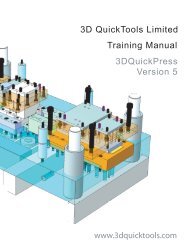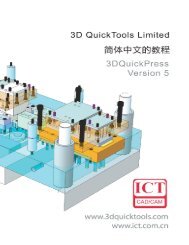3D Blank Development Tool for Die Designers - 3D CAD/CAM ...
3D Blank Development Tool for Die Designers - 3D CAD/CAM ...
3D Blank Development Tool for Die Designers - 3D CAD/CAM ...
Create successful ePaper yourself
Turn your PDF publications into a flip-book with our unique Google optimized e-Paper software.
<strong>3D</strong>QuickForm is a powerful SolidWorks © add-inapplication <strong>for</strong> inverse <strong>for</strong>ming simulation. High speed,accuracy, and full associativity with SolidWorks © data aretaken into consideration to make <strong>3D</strong>QuickForm a productiondesign tool <strong>for</strong> die designers. Users can either importdifferent types of <strong>CAD</strong> data or build the die geometries inSolidWorks © environment <strong>for</strong> the <strong>for</strong>ming studies. It helpsOEM manufacturers, material suppliers, and diemanufacturers to deliver precision tooling in the shortest timeand with minimum physical try-outs.<strong>3D</strong> <strong>Blank</strong><strong>Development</strong> <strong>Tool</strong><strong>for</strong> <strong>Die</strong> <strong>Designers</strong>The built-in mesher is automatic and allows user adjustmentto meet needs in different situations. <strong>Tool</strong> designers may fullyconcentrate on the die design processes and virtual try-outs.Simulations are run in project driven manner and supportmultiple projects; thus streamlining design feasibility study,process simulation, and optimization. Simulation results aredisplayed to show initial blank shape, different material thickness,and stress/strain distribution. Customizable materialdatabase allows designers to test their design with differentmaterials. Fully integrated with SolidWorks © , <strong>3D</strong>QuickFormis easy to use and rich in functions.To Enable <strong>Tool</strong>ing Engineers To Use The Power of <strong>3D</strong> Designwww.3dquicktools.com
FeaturesBest-in-class<strong>3D</strong>QuickForm►Full range of <strong>CAD</strong> interfaces to read both imported<strong>3D</strong> data or native data►Special modeling tools <strong>for</strong> cleaning data►Powerful modeling functions►Fast & accurate blank shape generation►Short learning curve►Get blank contours of parts which cannot befolded/unstamped in traditional ways►Fully integrated with SolidWorks to allowstrip design in fully associative process►Better communication results in less engineering changes►Quickly compare multiple solutions <strong>for</strong> a stamped component►Handle complex blank shapes and <strong>for</strong>ming features►Based on ESI technologies in metal <strong>for</strong>ming►Facilitate the material usage calculation in quotation phase►Support fixed edges/faces►Graphical plots of thinning and thickeningof materials, stress/strain, etc.►Report generation►Customizable material database►Complete integration with <strong>3D</strong>QuickPress providingthe blank shapes <strong>for</strong> die design process<strong>3D</strong>QuickForm Professional►All features in <strong>3D</strong>QuickForm►Part unfolded to non-planar initial blank►Symmetrical Boundary Conditions►Support Flanging<strong>3D</strong>QuickForm Advanced►All features in <strong>3D</strong>QuickForm Professional►Boundary conditions like drawbeads►Support multiple-steps, blank holder, trim line►Forming Limit Diagram (FLD)►Springback calculation►Stress reportOutput of initial blank shapeColor plot of thickness,stress/strain, etc.Empowered byESI technologiesHigh-end CAE in user-friendlySolidWorks © user interface<strong>3D</strong> Quick<strong>Tool</strong>s LimitedUnit 115, No.5 Science Park West Avenue,Hong Kong Science Park, Shatin, N.T., Hong KongTel: +852 2788 2832 Fax: +852 2777 6676www.3dquicktools.com<strong>3D</strong> Quick<strong>Tool</strong>s Limited - All right reserved 2007 <strong>3D</strong>QuickForm, <strong>3D</strong>QuickPress is a trademark of <strong>3D</strong> Quick<strong>Tool</strong>s LimitedAll other logos, trademarks used herein are the property of their respective owners.