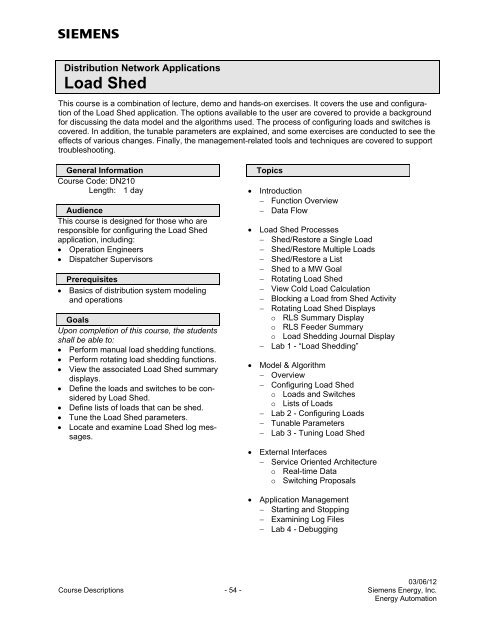Spectrum Power 3 Programming - Siemens
Spectrum Power 3 Programming - Siemens Spectrum Power 3 Programming - Siemens
Distribution Network ApplicationsLoad ShedThis course is a combination of lecture, demo and hands-on exercises. It covers the use and configurationof the Load Shed application. The options available to the user are covered to provide a backgroundfor discussing the data model and the algorithms used. The process of configuring loads and switches iscovered. In addition, the tunable parameters are explained, and some exercises are conducted to see theeffects of various changes. Finally, the management-related tools and techniques are covered to supporttroubleshooting.General InformationCourse Code: DN210Length: 1 dayAudienceThis course is designed for those who areresponsible for configuring the Load Shedapplication, including:• Operation Engineers• Dispatcher SupervisorsPrerequisites• Basics of distribution system modelingand operationsGoalsUpon completion of this course, the studentsshall be able to:• Perform manual load shedding functions.• Perform rotating load shedding functions.• View the associated Load Shed summarydisplays.• Define the loads and switches to be consideredby Load Shed.• Define lists of loads that can be shed.• Tune the Load Shed parameters.• Locate and examine Load Shed log messages.Topics• Introduction− Function Overview− Data Flow• Load Shed Processes− Shed/Restore a Single Load− Shed/Restore Multiple Loads− Shed/Restore a List− Shed to a MW Goal− Rotating Load Shed− View Cold Load Calculation− Blocking a Load from Shed Activity− Rotating Load Shed Displays◦ RLS Summary Display◦ RLS Feeder Summary◦ Load Shedding Journal Display− Lab 1 - “Load Shedding”• Model & Algorithm− Overview− Configuring Load Shed◦ Loads and Switches◦ Lists of Loads− Lab 2 - Configuring Loads− Tunable Parameters− Lab 3 - Tuning Load Shed• External Interfaces− Service Oriented Architecture◦ Real-time Data◦ Switching Proposals• Application Management− Starting and Stopping− Examining Log Files− Lab 4 - Debugging03/06/12Course Descriptions - 54 - Siemens Energy, Inc.Energy Automation
Distribution Network ApplicationsNetwork ManagementThis course is a combination of lecture, demo and hands-on exercises. It covers the use and configurationof the Isolation and Service Restoration applications used to prepare for planned outages. After selectingthe Network Management options and running an analysis, the results are examined to reveal theavailable details about the isolation and/or service restoration proposals and the possibilities for tuningthis process. The tunable parameters are explained, and some exercises are conducted to see the effectsof various changes. Finally, the management-related tools and techniques are covered to support troubleshooting.General InformationCourse Code: DN204Length: 1 dayAudienceThis course is designed for those responsiblefor using and configuring the DNA NetworkManagement application, including:• Operation Engineers• Dispatcher SupervisorsPrerequisites• Web browser basics• Basics of distribution system modelingand operationsGoalsUpon completion of this course, the studentsshall be able to:• Describe the algorithms used in NetworkManagement.• Interpret the results generated by NetworkManagement.• Tune the Network Management parameters.• Locate and examine Network Managementlog messages.Topics• Network Management Overview− Purpose of Network Management− Data Flow Overview• Using Network Management with theWeb UI− Selecting the Goal− Examining the Basic Results− Examining the Detailed Results− Lab 1 - Planning an Outage• Model & Algorithm− Overview− Tunable Parameters− Lab 2 - Tuning Network Management• External Interfaces− Service Oriented Architecture− Web-based User Interface− Lab 3 - Examining the Interface Files• Application Management− Starting and Stopping− Examining Log Files− Lab 4 - Debugging03/06/12Course Descriptions - 55 - Siemens Energy, Inc.Energy Automation
- Page 3 and 4: Table of ContentsTable of ContentsC
- Page 5 and 6: Spectrum Power 3Spectrum Power 303/
- Page 7 and 8: Spectrum Power 3Spectrum Power 3 Ba
- Page 9 and 10: Spectrum Power 3Spectrum Power 3 Da
- Page 11 and 12: Spectrum Power 3Spectrum Power 3 Di
- Page 13 and 14: Spectrum Power 3Spectrum Power 3 Ha
- Page 15 and 16: Spectrum Power 3Spectrum Power 3 IC
- Page 18 and 19: Spectrum Power 3Spectrum Power 3 Ma
- Page 20 and 21: Spectrum Power 3EMS Operator/Dispat
- Page 22 and 23: Spectrum Power 3Operator Training S
- Page 24 and 25: Spectrum Power 3Spectrum Power 3 Pa
- Page 26 and 27: Spectrum Power 3Power Applications
- Page 28 and 29: Spectrum Power 3Spectrum Power 3 Re
- Page 30 and 31: Spectrum Power 3Spectrum Power 3 Su
- Page 32 and 33: Spectrum Power 3Spectrum Power 3 Te
- Page 34 and 35: Spectrum Power 3Spectrum Power 3 Us
- Page 36 and 37: Spectrum Power 3Spectrum Power 3 We
- Page 38 and 39: Spectrum Power 4Spectrum Power 4 Da
- Page 40 and 41: Spectrum Power 4Spectrum Power 4 Di
- Page 42 and 43: SHARED COMPONENTSSHARED COMPONENTS0
- Page 44 and 45: Historical Information SystemShared
- Page 46 and 47: Transmission Network ApplicationsTr
- Page 48 and 49: Transmission Network ApplicationsTr
- Page 50 and 51: Distribution Network ApplicationsDN
- Page 52 and 53: Distribution Network ApplicationsDN
- Page 56 and 57: Distribution Network ApplicationsOp
- Page 58 and 59: Distribution Network ApplicationsSh
- Page 60 and 61: Distribution Network ApplicationsVo
- Page 62 and 63: Technology CoursesJust Enough C Pro
- Page 64 and 65: Technology CoursesJust Enough FORTR
- Page 66 and 67: Technology CoursesSecure CodingThe
- Page 68 and 69: Data Engineering WorkshopsApplicati
- Page 70 and 71: Data Engineering WorkshopsHistorian
- Page 72 and 73: Data Engineering WorkshopsSCADA Dat
- Page 74: Role-Based TrainingThe Siemens Trai
Distribution Network ApplicationsLoad ShedThis course is a combination of lecture, demo and hands-on exercises. It covers the use and configurationof the Load Shed application. The options available to the user are covered to provide a backgroundfor discussing the data model and the algorithms used. The process of configuring loads and switches iscovered. In addition, the tunable parameters are explained, and some exercises are conducted to see theeffects of various changes. Finally, the management-related tools and techniques are covered to supporttroubleshooting.General InformationCourse Code: DN210Length: 1 dayAudienceThis course is designed for those who areresponsible for configuring the Load Shedapplication, including:• Operation Engineers• Dispatcher SupervisorsPrerequisites• Basics of distribution system modelingand operationsGoalsUpon completion of this course, the studentsshall be able to:• Perform manual load shedding functions.• Perform rotating load shedding functions.• View the associated Load Shed summarydisplays.• Define the loads and switches to be consideredby Load Shed.• Define lists of loads that can be shed.• Tune the Load Shed parameters.• Locate and examine Load Shed log messages.Topics• Introduction− Function Overview− Data Flow• Load Shed Processes− Shed/Restore a Single Load− Shed/Restore Multiple Loads− Shed/Restore a List− Shed to a MW Goal− Rotating Load Shed− View Cold Load Calculation− Blocking a Load from Shed Activity− Rotating Load Shed Displays◦ RLS Summary Display◦ RLS Feeder Summary◦ Load Shedding Journal Display− Lab 1 - “Load Shedding”• Model & Algorithm− Overview− Configuring Load Shed◦ Loads and Switches◦ Lists of Loads− Lab 2 - Configuring Loads− Tunable Parameters− Lab 3 - Tuning Load Shed• External Interfaces− Service Oriented Architecture◦ Real-time Data◦ Switching Proposals• Application Management− Starting and Stopping− Examining Log Files− Lab 4 - Debugging03/06/12Course Descriptions - 54 - <strong>Siemens</strong> Energy, Inc.Energy Automation