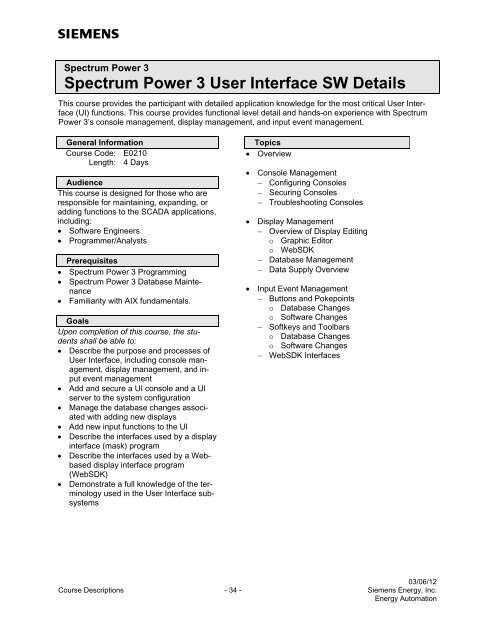Spectrum Power 3 Programming - Siemens
Spectrum Power 3 Programming - Siemens Spectrum Power 3 Programming - Siemens
Spectrum Power 3Spectrum Power 3 User Interface SW DetailsThis course provides the participant with detailed application knowledge for the most critical User Interface(UI) functions. This course provides functional level detail and hands-on experience with SpectrumPower 3’s console management, display management, and input event management.General InformationCourse Code: E0210Length: 4 DaysAudienceThis course is designed for those who areresponsible for maintaining, expanding, oradding functions to the SCADA applications,including:• Software Engineers• Programmer/AnalystsPrerequisites• Spectrum Power 3 Programming• Spectrum Power 3 Database Maintenance• Familiarity with AIX fundamentals.GoalsUpon completion of this course, the studentsshall be able to:• Describe the purpose and processes ofUser Interface, including console management,display management, and inputevent management• Add and secure a UI console and a UIserver to the system configuration• Manage the database changes associatedwith adding new displays• Add new input functions to the UI• Describe the interfaces used by a displayinterface (mask) program• Describe the interfaces used by a Webbaseddisplay interface program(WebSDK)• Demonstrate a full knowledge of the terminologyused in the User Interface subsystemsTopics• Overview• Console Management− Configuring Consoles− Securing Consoles− Troubleshooting Consoles• Display Management− Overview of Display Editing◦ Graphic Editor◦ WebSDK− Database Management− Data Supply Overview• Input Event Management− Buttons and Pokepoints◦ Database Changes◦ Software Changes− Softkeys and Toolbars◦ Database Changes◦ Software Changes− WebSDK Interfaces03/06/12Course Descriptions - 34 - Siemens Energy, Inc.Energy Automation
Spectrum Power 3Spectrum Power 3 UtilitiesThis course provides participants with the syntax and the strategies for using the Spectrum Power 3 utilityprograms to monitor, manage, and maintain a Spectrum Power 3 system.General InformationCourse Code: E0130Length: 3 DaysAudienceThis course is designed for those who areresponsible for Spectrum Power 3 systemadministration and support, including:• Data Engineers• System Administrators• Software Engineers• Programmer/AnalystsPrerequisitesExperience working with Spectrum Power 3software. The following courses are usefulfor gaining this experience:• Spectrum Power 3 Overview• Spectrum Power 3 Programming• Spectrum Power 3 Installation and AdministrationGoalsUpon completion of this course, the studentsshall be able to:• Locate and list information about elementsin the database• Display and edit database information• Restructure database files• Monitor message flow on a running system• Monitor server status on a running system• Monitor and stimulate connected fielddevices.• Stimulate data processing by simulatingscan data• Monitor and edit the Spectrum Power 3archive data• Perform system performance benchmarkingand tuning.• Extract and check-in source code• Trace a running program and examine acore dump.Topics• Overview of Utilities• Database Utilities− bq− dbu− dml− dmt− dbs− adu• System Utilities− bum− spv− pam− sos• SCADA Utilities− rtcheck− CfeTnD− ncu• Data Processing Utilities− mpu− vau− vac• HFD Utilities (aru) (optional)• Source Code Utilities− src and/or ClearCase)• Debugging Utilities− dbx− sym03/06/12Course Descriptions - 35 - Siemens Energy, Inc.Energy Automation
- Page 1 and 2: Course Description Guide03/06/12Cou
- Page 3 and 4: Table of ContentsTable of ContentsC
- Page 5 and 6: Spectrum Power 3Spectrum Power 303/
- Page 7 and 8: Spectrum Power 3Spectrum Power 3 Ba
- Page 9 and 10: Spectrum Power 3Spectrum Power 3 Da
- Page 11 and 12: Spectrum Power 3Spectrum Power 3 Di
- Page 13 and 14: Spectrum Power 3Spectrum Power 3 Ha
- Page 15 and 16: Spectrum Power 3Spectrum Power 3 IC
- Page 18 and 19: Spectrum Power 3Spectrum Power 3 Ma
- Page 20 and 21: Spectrum Power 3EMS Operator/Dispat
- Page 22 and 23: Spectrum Power 3Operator Training S
- Page 24 and 25: Spectrum Power 3Spectrum Power 3 Pa
- Page 26 and 27: Spectrum Power 3Power Applications
- Page 28 and 29: Spectrum Power 3Spectrum Power 3 Re
- Page 30 and 31: Spectrum Power 3Spectrum Power 3 Su
- Page 32 and 33: Spectrum Power 3Spectrum Power 3 Te
- Page 36 and 37: Spectrum Power 3Spectrum Power 3 We
- Page 38 and 39: Spectrum Power 4Spectrum Power 4 Da
- Page 40 and 41: Spectrum Power 4Spectrum Power 4 Di
- Page 42 and 43: SHARED COMPONENTSSHARED COMPONENTS0
- Page 44 and 45: Historical Information SystemShared
- Page 46 and 47: Transmission Network ApplicationsTr
- Page 48 and 49: Transmission Network ApplicationsTr
- Page 50 and 51: Distribution Network ApplicationsDN
- Page 52 and 53: Distribution Network ApplicationsDN
- Page 54 and 55: Distribution Network ApplicationsLo
- Page 56 and 57: Distribution Network ApplicationsOp
- Page 58 and 59: Distribution Network ApplicationsSh
- Page 60 and 61: Distribution Network ApplicationsVo
- Page 62 and 63: Technology CoursesJust Enough C Pro
- Page 64 and 65: Technology CoursesJust Enough FORTR
- Page 66 and 67: Technology CoursesSecure CodingThe
- Page 68 and 69: Data Engineering WorkshopsApplicati
- Page 70 and 71: Data Engineering WorkshopsHistorian
- Page 72 and 73: Data Engineering WorkshopsSCADA Dat
- Page 74: Role-Based TrainingThe Siemens Trai
<strong>Spectrum</strong> <strong>Power</strong> 3<strong>Spectrum</strong> <strong>Power</strong> 3 User Interface SW DetailsThis course provides the participant with detailed application knowledge for the most critical User Interface(UI) functions. This course provides functional level detail and hands-on experience with <strong>Spectrum</strong><strong>Power</strong> 3’s console management, display management, and input event management.General InformationCourse Code: E0210Length: 4 DaysAudienceThis course is designed for those who areresponsible for maintaining, expanding, oradding functions to the SCADA applications,including:• Software Engineers• Programmer/AnalystsPrerequisites• <strong>Spectrum</strong> <strong>Power</strong> 3 <strong>Programming</strong>• <strong>Spectrum</strong> <strong>Power</strong> 3 Database Maintenance• Familiarity with AIX fundamentals.GoalsUpon completion of this course, the studentsshall be able to:• Describe the purpose and processes ofUser Interface, including console management,display management, and inputevent management• Add and secure a UI console and a UIserver to the system configuration• Manage the database changes associatedwith adding new displays• Add new input functions to the UI• Describe the interfaces used by a displayinterface (mask) program• Describe the interfaces used by a Webbaseddisplay interface program(WebSDK)• Demonstrate a full knowledge of the terminologyused in the User Interface subsystemsTopics• Overview• Console Management− Configuring Consoles− Securing Consoles− Troubleshooting Consoles• Display Management− Overview of Display Editing◦ Graphic Editor◦ WebSDK− Database Management− Data Supply Overview• Input Event Management− Buttons and Pokepoints◦ Database Changes◦ Software Changes− Softkeys and Toolbars◦ Database Changes◦ Software Changes− WebSDK Interfaces03/06/12Course Descriptions - 34 - <strong>Siemens</strong> Energy, Inc.Energy Automation