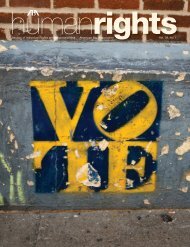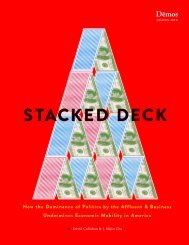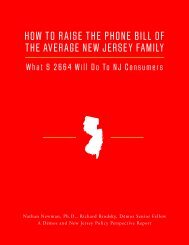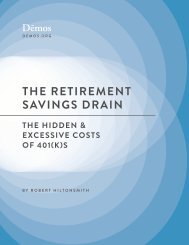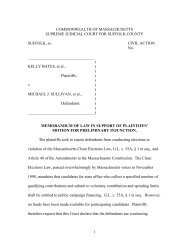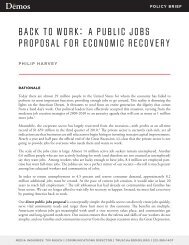Download - Demos
Download - Demos
Download - Demos
Create successful ePaper yourself
Turn your PDF publications into a flip-book with our unique Google optimized e-Paper software.
FEBRUARY 2007IMPROVINGACCESSTO VOTINGA Report on the Technologyfor Accessible Voting SystemsBy Noel H. RunyanvoteractionDēmosA NET WOR K FOR IDE AS & ACTION
This page has intentionally been left blank.
IMPROVINGACCESSTO VOTINGA Report on the Technologyfor Accessible Voting SystemsBy Noel H. Runyan
This page has intentionally been left blank.
Contents1. Author’s Background and Qualifications 12. Acknowledgements 13. Executive Summary 23.1 The Need for Accessible Voting Systems 23.2 Current Law Requires Accessible Voting Systems 23.3 Most Currently Deployed Voting Systems Are Not Really Accessible 23.4 Recommendations to Make Voting Systems Accessible 33.4.1 Use Blended Systems 33.4.2 Adopt Bilingual Ballot Systems 43.4.3 Adopt Ballot-on-Demand Printing Systems 43.4.4 Do More to Create Privacy in the Polling Place 43.4.5 Improve Accessibility Interfaces on Voting Systems 43.5 Conclusions 44. Introduction 64.1 Why are Special Voting Systems With Access for Voters With Disabilities Needed? 64.2 The Legal Basis for Accessible Voting Systems 75. Recent History of Voting Access for Voters With Disabilities 85.1 Voting System Security and the Need for Paper Ballots 85.2 The Promise of HAVA 96. The Author’s Experiences With Voting Systems 106.1 March 2004 Election 106.2 November 2004 Election 106.3 November 2005 Election 106.4 June 2006 Election 116.5 November 2006 Election 117. Lack of Accessibility of Voting Systems 127.1 A Summary of Accessibility Problems With DREs as Currently Deployed 127.2 Access Technologies That Have Been Available 13
8. Description and Analysis of the Major Types of Voting Systems 158.1 Computer-Based Voting Machines 158.2 Electronic Ballot Systems (DREs With Voter-Verifiable Paper Audit Trails) 168.3 Paper-Ballot Voting Systems 178.4 Ballot-Marking Devices 178.4.1 When Is Independence Required for Privacy? 188.4.2 The AutoMARK Ballot-Marking Device 198.4.3 The Populex Ballot-Marking Device 208.4.4 The InkaVote Ballot-Marking Device 208.4.5 The Avante Ballot-Marking Device 218.5 Tactile Ballot-Marking Aids 228.6 Vote-by-Mail Systems 238.7 Telephone-Based Systems 248.8 DREs With Paper-Roll VVPAT Printers and Optical Scanners 278.9 DRE Conversion to BMD With Ballot Printer/Scanner/Verifier 289. Ballot-on-Demand Printers in Each Polling Place 3010. Access to Voting in Alternative Languages 3110.1 Bilingual Ballot Systems 3111. Other Factors That Limit Access to Voting 3312. Recommendations 3412.1 The Notion That It Is Possible to Have One Ideal Voting Machine for All Should Be Seen asImpractical 3412.2 Use Blended Systems 3412.3 Require Redesign to Simplify All Voting Systems 3412.4 Adopt Bilingual Ballot Systems 3412.5 Adopt Ballot-on-Demand Printing Systems 3512.6 Do More to Limit Eavesdropping in the Polling Place 3512.7 Improve Accessibility Interfaces on Voting Systems 3512.8 Verify Operation of Accessible Audio Output 3613. Conclusions 37Appendix A: Abbreviations and Acronyms 38Appendix B: Personal Experiences in Voting on the Sequoia Edge II DREs 39Appendix C: Detailed Lack of Accessibility on Voting Systems 47Appendix D: Available and Well-Established Access Technologies 58Appendix E: Some Suggestions for Improving Access on Current Systems 60
This page has intentionally been left blank.
This page has intentionally been left blank.
1. Author’s Background and QualificationsWith his degree in electrical engineering and computer science, Noel Runyan has beenworking in human-factors engineering for more than 36 years, primarily developingaccess technologies for helping people with visual impairments use computers andother electronic devices.During the five years he worked for IBM, he was involved in the design and testing ofthe security systems for both Bay Area Rapid Transit ticket machines and ATM credit cardsystems.After starting his own company to supply access technologies, he designed andmanufactured the Audapter speech synthesizer to enable computers to talk to userswith visual impairments. He also authored the EasyScan, BuckScan and PicTac programs,which made it easier for users with visual impairments to read print books, identifydollar bills and convert print pictures into raised-line tactile drawings.To help their customers with visual impairments access and make use of computersystems, the author and his wife, Deborah, have built more than 500 custom-integratedpersonal computers with speech, braille and/or large-print interfaces.More recently, he has been involved in the development of talking Internet radios,talking pill bottles and other medical equipment for people who have difficulty readingprint labels and displays.For several years, the author has been studying and testing the accessibility featuresand usability of all the major voting systems used in this country. He has tested thesystems actually delivered by the manufacturers, rather than the possible future systemspromised by some of the manufacturers.He has worked with the Santa Clara County (Calif.) Voter Access Advisory Committee,voting rights advocates and manufacturers to make voting systems more accessible forall voters with disabilities or special language needs. In addition to donating his timeas a voting systems consultant, he has given testimony as an expert witness in six courtcases. In each, he challenged the shoddy access features of many of the voting systemsand pressed for meaningful rather than mere token accessibility.The author has never received any form of financial compensation from any of thevoting system vendors.2. AcknowledgementsThis report was made possible by the support of VoterAction.org. Common Cause and<strong>Demos</strong> also contributed to the release of this report.The author wishes to gratefully acknowledge the tremendous contribution of DeborahRunyan as researcher, sounding board and main editor for this report, as well as inputand feedback from Roger Petersen.
3. Executive Summary3.1 The Need for Accessible Voting SystemsBasic demographic data reveal much about the need for better access to the votingprocess.Studies have shown that 20% of the population of the U.S. has one or more disabilitiesand that approximately 10% of that number live with severe disabilities and that about20% of U.S. adults with disabilities — more than 8 million potential voters — say theyhave been unable to vote in presidential or congressional elections due to barriers at orgetting to the polls.3.2 Current Law Requires Accessible Voting SystemsThe Help America Vote Act (HAVA) requires that all polling places in elections for federaloffice anywhere in the United States have at least one voting system that shall “beaccessible for individuals with disabilities, including nonvisual accessibility for the blindand visually impaired, in a manner that provides the same opportunity for access andparticipation (including privacy and independence) as for other voters3.3 Most Currently Deployed Voting Systems Are Not Really AccessibleMost currently deployed voting systems, including direct-recording electronic (DRE)systems, do not meet current HAVA and ADA disability accommodation requirements,and they are far from compliance with the new Voluntary Voting System Guidelines.They are not accessible for significant numbers of individuals with disabilities for at leastthe following reasons:1.2.3.4.5.6.The lack of a dual-switch input control interface for voters with severe manualdexterity disabilities who are unable to use touch screens or tactile key inputs.The inadequacy of most of the systems’ audio access features for voters who areblind or have low vision, cognitive impairments, severe motor impairments ordyslexia.The lack of simultaneous and synchronized audio and visual outputs. Thesesystems are inaccessible to many voters with visual impairments.The lack of voter-adjustable magnification, contrast and display color settingsthat can improve the readability of text on the video displays.The confusing menu selection systems that are difficult for people withcognitive disabilities to use effectively.Almost all of the systems’ blatant lack of adequate privacy curtains to preventeavesdroppers from reading the voters’ selections on their visual displays.
7.8.9.The systems’ lack of capability to allow voters with disabilities to select forthemselves different access modes or features without intervention from pollworkers.Lack of proper boosted audio output levels for voters with hearing impairments.The inadequate tactile control keypads on most of the systems.10. The requirement, on some electronic voting systems, for voters to manuallyhandle paper ballots or voter ID cards, which may make it difficult or impossiblefor some voters with severe manual dexterity impairments to complete thevoting process independently.11. The verification of the voter-verifiable paper and audit trails (VVPAT) on thesystems is inaccessible to many voters with visual or motor impairments andvoters with special language needs.In other words, a significant portion of citizens with disabilities or special languageneeds who attempt to cast their votes on these poorly designed voting machines will beunable to do so privately and independently.3.4 Recommendations to Make Voting Systems AccessibleThe following is a set of recommendations that should make the next generationof voting systems more accessible. A major redesign and simplification of all votingsystems and their components will also make blends of voting systems more practicalfor election officials, poll workers and voters.3.4.1 Use Blended SystemsThere will never be a single perfect voting machine that meets everyone’s accessiblevotingneeds. The best currently available solution to meet security and accessibilityneeds is a blended combination or mix that would include most of the following:• Optical-scan ballots and precinct scanners.• Ballot-on-demand printers.• Bilingual paper ballots.• Electronic ballot-marking devices (BMD) with accessible paper ballotscan/verification.• Tactile ballots with verification wands (if properly designed and produced withgood quality) for accessible absentee and deaf-blind voting.• Simple digital electronic magnifier aids for the polling place.
3.4.2 Adopt Bilingual Ballot SystemsBilingual paper ballot or bilingual VVPAT systems can facilitate preferred-languagevoting, prevent many security and privacy exposures and assure that the audittrail can be read in English. To support alternative language needs, precinct-countoptical scanners and other voting machines should also include international icons ormultilingual labels and displays.3.4.3 Adopt Ballot-on-Demand Printing SystemsBallot-on-demand printing with special ballot paper and standard printers will reducethe costs of paper ballots, assure a reliable and steady supply of multilingual ballots, andprevent waste of surplus ballots.3.4.4 Do More to Create Privacy in the Polling PlaceAll paper ballot printing, scanning and verifying systems should support and besupplied with ballot privacy sleeves to help assure vote privacy.Voting booths need much better privacy shields and curtains, and poll workers need tobe more careful about how they set up and orient the screens and printers in the pollingplace.3.4.5 Improve Accessibility Interfaces on Voting SystemsDespite the VVSG’s more explicit standards for better accessibility features andfunctions, many vendors have not yet managed to deliver dual-switch input controls,simultaneous audio-video output, enhanced video display controls, and other essentialand manageable improvements to their voting machine accessibility. Additionally,voting aids should be provided at the polling place, such as handheld lenses orelectronic video magnifiers to assist voters with low vision. Tactile ballot markingsystems can be used to accommodate voters who are deaf-blind. Ballot boxes andprecinct optical scanners should have input slots with legroom below to accommodatevoters in wheelchairs. PCOS scanners should also include international icons ormultilingual labels and displays.Electronic BMDs (including former DREs converted to BMDs with ballot printers) shouldinclude a voter-selectable control option to automatically deposit the printed ballot intoa ballot box or drawer without requiring manual handling by the voter.3.5 ConclusionsThe technology for inexpensively providing good accessibility to voting systems hasbeen commonly available for more than a decade, and it can and should be applied toall modern voting systems.
A completely new and redesigned generation of voting systems is needed. Toaccommodate a broad range of disability access needs, voting systems must bedesigned, from the beginning, with security, accessibility and good human factors inmind.It is not likely that any single voting machine design can ever meet all the complex andsometimes contradictory needs and requirements of all voters.Hybrid DRE-VVPAT designs and their accessibility Band-Aids should be phased outentirely. Adding VVPAT roll printers to currently fielded DREs will necessitate later havingto tack on an awkward scanner-verifier capability to make verification of the printouteven partly accessible.If counties insist on making some use of their current DRE systems, they should notattempt to add tourniquets such as VVPAT roll-to-roll printers.Converting DREs to BMDs by only adding cheap cut-sheet printers without verificationscanner capabilities may become widespread but would result in unacceptable systemswith major ballot-handling privacy exposures, as well as systems without reliablyaccessible paper ballot verification.DRE systems already in the field should only be used if:1.2.They incorporate an accessible and truly verifiable paper ballot printer/scanner/verifier that converts them into more reliable ballot marking devices.Their accessibility is substantially improved to fully comply with all the newVVSG accessibility requirements.Blended systems with optical-scan ballots, precinct scanners and accessible BMDssimilar to the AutoMARK, such as now used in New Mexico, are the best and most likelysolution for the foreseeable future.
4. IntroductionFor many voters with disabilities, the passing of the Help America Vote Act heldtremendous hope and promise for secure and reliable voting, a guarantee that everyvoter would have access to the voting process.4.1 Why are Special Voting Systems With Access for Voters WithDisabilities Needed?Basic demographic data reveal much about the need for better access to the votingprocess.Various studies, including those issued by the International Center for DisabilityInformation and the National Institute on Disability and Rehabilitation Research,indicate that 20% of the population of the U.S. have one or more disabilities and thatapproximately 10% of that number live with severe disabilities.A September 2004 poll by Harris Interactive for a study by the National Organization onDisability (NOD) found the following:About 20% of U.S. adults with disabilities — more than 8 million potential voters — saythey have been unable to vote in presidential or congressional elections due to barriersat or getting to the polls.Of the roughly one-fifth of U.S. adults with disabilities who said they wanted to vote butwere not able to:• 29% said they could not get accessible transportation.• 22% said their eligibility had been challenged.• 21% reported that the polling place was not accessible.• 21% reported that their mental or physical abilities were questioned.• 19% said they could not understand the voting machine.• 18% said they were made to feel embarrassed or uncomfortable.• 12% reported that they needed alternative voting formats (large-print ballots,computer-assisted voting booths, paper ballots, etc.) that were not available.• 12% said they needed assistance (such as a sign-language interpreter) that wasnot available.• 8% said they were not allowed to have someone help them with the votingmachine.
Additionally, 21% said they did not know how to register, in spite of legal requirementsthat those who provide services to people with disabilities also offer help in registeringto vote.Also, according to NOD, approximately 40 million Americans with disabilities are ofvoting age and 41% of voting-age citizens with disabilities voted in the 2000 elections.4.2 The Legal Basis for Accessible Voting SystemsThe Help America Vote Act of 2002 requires that all polling places in elections forfederal office anywhere in the United States have at least one voting system that shall“be accessible for individuals with disabilities, including nonvisual accessibility for theblind and visually impaired, in a manner that provides the same opportunity for accessand participation (including privacy and independence) as for other voters.” [HAVA §301(a)(3)(A)]According to the federal Election Assistance Commission (EAC), established by HAVA,“[c]ompliance with Section 301(a)(3) requires that the voting system be accessible topersons with disabilities as defined by the Americans with Disabilities Act, includingphysical, visual, and cognitive disabilities, such that the disabled individual can privatelyand independently receive instruction, make selections, and cast a ballot.” [EACAdvisory 2005-004, issued July 20, 2005.] This means, among other things, that statesmust acquire and make available voting systems that will accommodate the basic rangeof impairments, including cerebral palsy, aphasia, low vision, blindness, deaf-blindnessand hearing impairment.In addition to the Americans with Disabilities Act, HAVA and the EAC’s Voluntary VotingSystem Guidelines (VVSG), most states have voting system standards that further extendthe accessibility requirements.
5. Recent History of Voting Access for Voters WithDisabilitiesOriginally, people with disabilities were not considered to be qualified to vote.Eventually, they were permitted to vote but were forced to allow election officials in thevoting booth. For decades now, most states have allowed a personal choice of assistantto help in the voting booth.With the passage of the Help America Vote Act, the goal of privacy and access for allvoters with disabilities, as well as an end to hanging chad and over- and undervoting,seemed within reach.Vendors began showing primitively modified prototype “accessible” voting systems.The computer interfaces on some of these new machine prototypes allowed somevoters who were blind to vote successfully with audio output and tactile control keys.These new direct-recording electronic (DRE) voting systems seemed to hold a great dealof promise for reliable and accessible voting. This encouraged many to become vocaladvocates of DRE voting systems. The National Federation of the Blind (NFB) and othersstrongly pushed for DREs in order to “hurry up and get accessible voting for the blind.”Today, the goal of private and independent voting has been achieved by some voterswith disabilities. But many others have been disappointed and frustrated because theyhave not been able to vote privately and independently as they had hoped and asvoting-system vendors had promised.As this paper details, many of the DREs in use today do not fulfill the promise ofaccessibility for the majority of voters with disabilities.5.1 Voting System Security and the Need for Paper BallotsBecause HAVA encouraged the purchase of DRE voting systems on the grounds thatthey were supposed to be accessible, they are now prevalent throughout the UnitedStates. As DRE security problems surfaced publicly, voter-verifiable paper audit trails(VVPATs) were proposed as the security “fix.” Many disabilities advocates, thinkingVVPATs would be just like paper ballots, worried that voters would be required butunable to handle the paper themselves, so VVPATs became a security versus access issuefor many.Many disability rights advocates feared that counties would use DRE security issues tojustify delaying making their polls and voting accessible. Attacking DREs for bad securitywas considered by some disabilities advocates as an attack on the access movement.(Actually, most of the concerns about DRE security problems come from computerscientists and transparent-voting advocates, not from foot-dragging counties.)It is now clear that voter verification of the paper record is necessary to guaranteereliability and security. The only voting systems that permit truly accessible verification
of the paper record are the ballot marking devices (BMDs, which are mechanical orcomputerized devices that help the voter mark votes on standard optical-scan paperballots).Hursti II, the Princeton University hack/virus demo, and other high-profile DRE securityvulnerability revelations have forced many advocates for accessible voting to accept theneed for security through paper ballots.Many disability voting rights advocates now accept the notion that access and securityare both important and not incompatible, and this is resulting in a slow but steadymovement toward support of paper-ballot-based voting systems.5.2 The Promise of HAVAInitially, with the passage of HAVA, many thought electronic voting systems would begreat for reliability and accessibility.Like many others, most of us in the disability community trusted that “federal testing”would assure security and accessibility, but we eventually found that we’d been misled.DREs did not turn out to be as secure, reliable or accessible as promised. And thereturned out to be no actual “federal testing” by federal labs or “independent testingauthorities” (ITAs). Instead, the “federal testing” was conducted by private labs thatreceived payments from the voting machine vendors themselves, thereby creating aninherent conflict of interest.Currently, there is no proper testing of the accessibility of voting machines, and there isno standard for comparison of results from accessibility, usability and accuracy testing.Clearly, the ITA labs’ testing of DREs and previous federal certification do not assuregood disability accessibility compliance of a voting machine.
6. The Author’s Experiences With Voting SystemsI have had experience with the Sequoia Edge II DRE in five real-world elections inaddition to testing most of the available voting systems at conferences, accessiblevoting equipment fairs and the NFB Baltimore accessible voting systems lab.Note that the frequent mention of the Sequoia Edge II DRE voting system in this reportis not meant to indicate that it is any better or worse than any other voting system.For a more complete description of each election, see Appendix B: Personal Experiencesin Voting on the Sequoia Edge II DREs.6.1 March 2004 ElectionIn my first attempt to vote on a DRE in a real election, the poll workers were never ableto get any of the machines at our polling place to boot with the audio assist featureworking. After 45 minutes of struggling with the systems, the poll workers gave up and Ihad to have someone do my voting for me.6.2 November 2004 ElectionFrom the time I signed in and got my voter smart card, it took eight minutes to rebootthe machine as an audio voting machine, 30 minutes to make my choices, 23 minutes toreview and verify, and another four minutes to make a correction and record my vote. Soin all, it took me about 65 minutes to mark and record my ballot. An added complicationwas that the ballot races on the Sequoia voting machine were not in the same order asthose printed in the previously released public sample ballot.6.3 November 2005 ElectionThe poll workers were unable to get the Sequoia machine booted up in the audio mode.After my wife borrowed the poll workers’ operator’s manual and figured out the correctaudio boot process, she finally managed to get the machine properly rebooted andtalking.After 18 very frustrating minutes trying to get through the reboot process, it took aboutsix minutes to fill out the eight choices on the very short ballot, seven minutes to reviewmy vote, and another minute to record my ballot and finish. My total time working onthe voting machine was 32 minutes.Clearly, if I hadn’t been very tenacious and taken my own computer expert along when Iwent to vote, I wouldn’t have been able to vote privately.10
6.4 June 2006 ElectionFor 12 minutes, the poll workers struggled repeatedly to program the voter ID cardproperly so it would cause my voting machine to talk. After they gave up, I was able toconvince them that they were not encoding my voter ID card properly. Luckily, at theprevious Voter Access Advisory Committee meeting, a member of the registrar of votersstaff told me the trick to properly encoding the voter ID card for audio access mode.After that, it took 31 minutes for me to navigate through the ballot-marking procedure.It then took eight more minutes for it to play out the ballot review. At this point, Idecided that I needed to change one of my votes to a write-in, and that complicatedand tedious procedure took another seven minutes.By the time the Sequoia Edge II system printed the non-accessible paper trail and thenspit out my voter ID card, I had spent a total of 59.5 minutes trying to vote privately.6.5 November 2006 ElectionThis time the poll workers knew how to properly set up the audio mode, so it only tookabout eight minutes to switch the Sequoia to audio. This makes only two out of fivetimes that our poll workers have been able to successfully set up the audio voting modeby themselves.The audio vote casting took a total of one hour and 17 minutes at the machine, notcounting the time waiting in line to get in.11
7. Lack of Accessibility of Voting SystemsMost of the voting-system manufacturers say they are working on making futureimprovements to the audio prompts and other capabilities of their DRE machines. Thissounds good and should be encouraged. However, like the dual-switch input-controlfeature and other access options that have long been promised by several of thesevendors, these features are still not available on most of our real voting systems in ourreal polling places today.As my own experiences prove, it is certainly possible for some tenacious voters withdisabilities to get through the voting process successfully on these voting systems.However, that experienced computer and access-technology users like myself have hadsuch frustrating experiences trying to use the DRE voting systems clearly indicates thatthese systems have not been designed to provide appropriate access for the generalpopulation of voters with disabilities.The problems that poll workers have had properly setting up the DRE voting systems foruse by voters with disabilities show that the machines also are not designed properly foroperation by the general population of poll workers. The problem is due to flaws in thehuman-factors design of the DREs and should not be blamed on either the poll workers’or the voters’ lack of technical expertise or training. Clearly, most of these DREs were notdesigned correctly to be operated in the real world by normal poll workers and voters.In general, the setup of these machines in audio access mode is still too complicated forthe average poll worker, marking and reviewing the ballot is too complex and takes avery long time for the audio voter, the physical privacy shielding is much worse than itused to be with punch-card systems, and audio voters do not have any way of verifyingthe paper audit trail privately or otherwise.7.1 A Summary of Accessibility Problems With DREs as CurrentlyDeployedMost of the available DRE voting systems do not meet current HAVA and ADA disabilityaccommodation requirements and are far from being able to comply with the newVoluntary Voting System Guidelines. They are not accessible for significant numbers ofindividuals with disabilities for at least the following reasons:1.2.The lack of a dual-switch input-control interface on systems such as DieboldAccuVote TSX and ES&S iVotronic. These systems are inaccessible to many voterswith severe manual dexterity disabilities who are unable to use touch screens ortactile key inputs.The inadequacy of most of the systems’ audio access features for voters whoare blind or have visual impairments, cognitive impairments, severe motorimpairments or dyslexia. One of the results is that marking and reviewing theballot takes an extremely long time for audio voters.12
3.4.5.6.7.8.9.The lack of simultaneous and synchronized audio and visual outputs. Thesesystems are inaccessible to many voters with visual impairments. For example,the failure of many of the DREs to accommodate elderly voters who havedeveloped severe visual impairments with age but are unfamiliar with, andunable to cope with, audio-only access technology because they have hadnormal vision most of their lives.The lack of voter-adjustable magnification, contrast and display color settingsthat can improve the readability of text on the video displays.Confusing menu-selection systems that are difficult for people with cognitivedisabilities to use effectively.Almost all of the systems’ blatant lack of adequate privacy curtains to preventeavesdroppers from reading voters’ selections on their visual displays. Thisviolates, among other things, voters’ constitutional rights to cast private andsecret ballots.The systems’ lack of capability to allow voters with disabilities to select forthemselves different access modes or features to provide accessibility withoutintervention from poll workers.Lack of proper boosted audio output levels for voters with hearing impairments.The inadequate tactile control keypads on most of the systems.10. The requirement, on some electronic voting systems, of voters to manuallyhandle paper ballots or voter ID cards, which may make it difficult or impossiblefor some voters with severe manual dexterity impairments to complete thevoting process independently.11. The verification of the VVPATs on the systems is inaccessible to many voters withvisual or motor impairments and voters with special language needs so thatthese voters cannot personally verify the printout of VVPAT printers on the DREsystems.In other words, a significant portion of citizens with disabilities or special languageneeds who attempt to cast their votes on these poorly designed voting machines will beunable to do so privately and independently.See Appendix C: Detailed Lack of Accessibility on Voting Systems for more information.7.2 Access Technologies That Have Been AvailableThe above failures and omissions could have been corrected using available adaptive orother technologies. Affordable disability-access technologies are readily available andhave been so for more than a decade.13
Many voters with visual impairments can now regularly use large-text, speech or brailleinterface systems on computers to do word processing, e-mail and Web browsing.Unreasonable cost or unavailable technology cannot be argued as an excuse for the lackof accessible DRE designs.See Appendix D: Available and Well-Established Access Technologies.14
8. Description and Analysis of the Major Types of VotingSystemsMost mechanical voting machines such as lever machines and punch cards are rapidlybeing phased out and so will not be discussed in this report. There are a number oftypes of voting machines that are available for use. These include computer-basedmachines, of which DREs and BMDs are a subset; paper-based machines; tactile ballotmarkingaids; vote by mail; and telephone-based systems.8.1 Computer-Based Voting MachinesComputer-based voting terminals allow voters to use a computer to mark a paper ballotor create an electronic ballot. By touching a computer screen, pressing keys or usingother technologies, the voter interacts with a computer to mark or create a ballot, asopposed to using a pencil to hand-mark a paper ballot. DRE voting machines and mostBMDs use computer interfaces.Computerized voting machines have been assumed by some to be better than low-techvoting systems, but this is not so in all cases. For example, closed-circuit TV magnifiersor electronic video magnifiers offer simple, language-independent, high-contrastmagnification access for reading and marking paper ballots. It is likely that every pollingplace with paper ballots could benefit from having an electronic video magnifier aid.It is important to note that touch screens are just a type of computer interface and thatthe term “touch screen” is technically not a proper alternate name for all the DRE votingmachines.Some DRE voting machines do not have a touch screen, and some voting systems thatare not DREs have touch screens. For example, the full-face ballot system, or FFBS, is alsoa type of user interface for voting systems. FFBS machines have a single-sided ballotaffixed over a large panel of lights and buttons. When the voter presses a choice on theballot, the press is sensed by the switch behind the ballot and turns on the light, whichshines through the paper at that point, indicating the selection. Some officials have themistaken impression that having all races displayed on a single full-face ballot is the bestway to make the voting process cognitively simple for the voters. On the contrary, it isclearly much simpler and easier on the voter to have a straight linear ballot showing onlyone race per page or screen.In addition to differentiating among voting systems by the user interface they offer, it ishelpful to differentiate by the vote-storage medium they use and whether the mediumis for counting, auditing or just backup. DREs are computerized electronic votingsystems that record votes in electronic memory or electronic ballots. With exceptionssuch as the eSlate DRE and the full-face ballot machines, most DRE systems have touchscreens.15
8.2 Electronic Ballot Systems (DREs With Voter-Verifiable Paper AuditTrails)The term VVPAT has usually meant a roll-to-roll paper printer with a window thatpermits the voter to view a printed copy of his or her vote. This is meant to allow thevoter to verify the printout to guarantee its accuracy for possible audits.Some of the VVPAT systems have a continuous paper roll with the paper record underglass and not removable by the voter. A slightly different version of a VVPAT thatattempts to remove the voter-sequence correlation privacy exposure uses separatecut sheets of paper that are displayed under glass, kept inside the machine and notvoter-removable.Many states have required such printers on their DRE voting systems. Currently, thereis no way for most voters with visual impairments to accessibly verify the printed voteson DRE paper trails. Although the technology exists to scan and read back the paperrecord, it has not been deployed in conjunction with DREs.Moreover, there are additional problems with the accessibility of DREs with VVPAT ascurrently configured and deployed:• The VVPAT window may be physically inaccessible for viewing by many voterswith motor impairments.• The poor-quality print on VVPATs is usually hard to read because of the smallfont size and low contrast, due to use of cheap thermal printers.• The VVPAT must be disconnected when the Diebold AccuVote TSX is used forcurbside voting. In this case, the curbside voter will have no way to check theVVPAT printout.• The ES&S iVotronic has no full-ballot paper verification. Instead, it prints anddisplays each selection you make, as you make it, in its small real-time audit-logwindow.• The Sequoia Edge II does not pause the VVPAT printing to allow readingfor voters using the audio feature. It flies through multi-window printoutswithout pausing, making the assumption that no one will be trying to read itfor verifying. This prevents a sighted assistant or a sighted voter with a motorimpairment from verifying the ballot.Reviewing the electronic record in the DRE’s memory with audio is not the same asverifying by reading the print on the VVPAT, despite the bogus claims to the contrarymade by some of the DRE vendors. Unless the system employs a scanner to read backwhat actually was printed on the paper trail, such a system should not be considered avoter-verified paper audit trail that is truly accessible.16
8.3 Paper-Ballot Voting SystemsPaper-based systems involve the voter marking a paper ballot with a pencil or with aballot-marking device. The paper ballot is then optically scanned into a device that readsand counts the ballots.Paper-ballot systems can be more flexible than computer-based systems in somecases, such as allowing absentee voting from home and even allowing voters who areprofoundly deaf-blind to vote on paper ballots with tactile ballot-marking systems.For another example, optical-scan paper ballots can be used with electronic videomagnifiers for absentee voting from home or at the polling place.HAVA specifically calls for ballots cast in polling places to be checked for overvotesso the voter will have an opportunity to correct the ballot. If ballots are collected inprecinct ballot boxes without checking and then tabulated by a central-count opticalscanner (CCOS) at some other site, the voter will not have an opportunity to makecorrections for overvotes. For this reason, the checking of and warnings about ballotsshould be done in the polling place by a precinct count optical scanner (when the voterturns in the ballot) or perhaps by an electronic BMD.Many polling places are blending or combining precinct-count optical scanners (PCOS)for optical-scan paper ballots and BMDs for accommodating voters with disabilities.This is the approach used in New Mexico, where they threw out all of their DRE votingsystems and switched to optical-scan ballots and AutoMARK BMDs.8.4 Ballot-Marking DevicesBMDs record votes on paper ballots rather than electronic ballots or memory cards. TheAutoMARK and Populex BMDs are examples of computerized electronic voting systemsthat have touch screens but record votes on paper ballots.Many voters have wrongly assumed that the only way to get a broad spectrum ofaccessibility interfaces was with DRE voting systems because DREs are electronicand computerized. BMDs such as AutoMARK and Populex are also electronic andcomputerized and can give just as broad a spectrum of accessibility. In practice, theAutoMARK and Populex systems can provide better accessibility than most of theolder DREs because both of these BMDs were designed from the start with accessrequirements and user interfaces in mind.BMDs can also support multilingual ballots just as well as DRE systems can.The main electronic voting systems that can support the security needs of a voterverifiedpaper ballot (VVPB) and allow voters with disabilities to accessibly verify theVVPB reliably, privately and independently are the AutoMARK and Populex BMDs. VVPBsare very different from the VVPAT systems because the paper ballot of a VVPB system isused for the main vote-tabulation record, not just for auditing.17
Generally, the BMD class includes AutoMARK Populex InkaVote and Avante Vote-TrackerBMD devices, and tactile ballot-marking devices such as the Rhode Island tactile ballot,the Vote-PAD and the Equalivote.8.4.1 When Is Independence Required for Privacy?It is important to be aware of the difference between independence and privacy invoting procedures.Independence is not essential to guaranteeing privacy before a voter starts markingtheir ballot. Independence is required to assure privacy during the process of markingthe ballot but is not essential for guaranteeing privacy after the ballot has beendeposited into, and protected by, a privacy sleeve.Absolute independence is not required for the parts of the voting process that comebefore and after vote selection, ballot marking and deposition into a privacy sleeve.Some advocates of DRE voting machines have suggested that print paper ballotmarkingsystems such as the AutoMARK might not accommodate independent handlingof the privacy-sleeved print ballot by some voters with severe motor impairments. Onthe other hand, independent handling and insertion of voter ID cards in DRE votingmachines can also represent a similar problem for some voters with severe motorimpairments.People who cannot manipulate a paper ballot independently may also not be able tohandle and insert or remove a voter ID card independently. In some cases, for voterswith limited manual dexterity for gripping ballots or smart cards, the larger paper ballotmay be easier to manipulate than the smaller voter ID card. In other cases, the votersmay be able to handle voter ID cards but not paper ballots.Although the handling issues for cards and ballots are not necessarily the same, eitherone may prevent completely independent voting. In neither case do they have tocompromise the voter’s ballot privacy (assuming proper use of privacy sleeves).If DRE advocates can argue that complete manipulation independence is not thatimportant for voter ID card handling, they must concede that independent handling ofprivacy-sleeved paper ballots is also not essential. Having a poll worker help you handleyour voter ID card or your privacy-sleeved paper ballot does not prevent you fromkeeping your ballot choices private.Some voters with manual dexterity impairments may not be able to handle either voterID cards or paper ballots independently.I recently discussed this subject with a Stanford network engineering friend who hassevere motor impairments. He said he felt that, for many voters with limited manualdexterity, printed paper ballots are easier to manipulate than small smart cards. He alsosaid the important issue for independent voting should primarily be independently18
marking, reviewing and verifying the ballot to assure true secrecy and privacy of one’svote. He said independently handling the voter ID card or the privacy-sleeved printedballot is relatively unimportant.It is foolish to pretend that all voters with severe motor impairments can manage theirvoting activity in a polling place absolutely independently. For example, many cannotsign their name on the sign-in register, but that does not prevent them from having aprivate and reasonably independent vote.When a friend with severe motor impairments tried to vote on the Sequoia Edge II, hefound that he had to have a poll worker stand behind the touch-screen unit and hold upits back end to keep it from falling off his lap the whole time he was voting. Though itwas private, this was not independent voting.If completely independent handling of paper ballots and voter ID cards is decided to beabsolutely necessary for complying with access requirements, then DRE and BMD votingsystem manufacturers will be forced to redesign their products to offer automatedhandling of ballots and cards for this special class of voters or redesign the systems tonot use any physical ballots or ID cards. The impact of such changes on voting hardwarecosts and voting system security may be so high that it might be better to invest thesame resources in improving other aspects of the accessibility of voting systems,including physical access to polling places.Manufacturers should be encouraged to improve their voting machinery accessibility tominimize independent-handling issues for voter cards and paper ballots. For example,because of foot and legroom clearance issues, ballot boxes and precinct opticalscanners should clearly be made more accessible by adding slot extension or side-loadchutes to better accommodate paper-ballot voters in wheelchairs.8.4.2 The AutoMARK Ballot-Marking DeviceThe AutoMARK looks something like other touch-screen electronic voting systems, withthe addition of a built-in ballot scanner and printer.Like the tactile ballot systems, the AutoMARK produces a marked paper ballot that canbe accessibly verified by voters with disabilities.The AutoMARK has the best access user interface of all the available voting systems.It has simultaneous audio-video; built-in rate and volume controls; cognitively simpletactile control keys; dual-switch input controls; and video controls for font size, color andcontrast. Accessibility functions and user interfaces were included from the beginning ofthe AutoMARK’s design, not tacked on later as modifications or Band-Aids.Because the ballot printer-scanner is a mechanical system, ballot jams or failure-to-printproblems can occur, especially if county elections officials have not learned how todesign and produce the ballots properly. The AutoMARK manufacturer has said that theproblems related to using perforated-edge ballots torn from pads of ballots, instead19
of clean-edged ballots, have been fixed, and the fix should be available in the nextcertified version of the AutoMARK software.After vote selection and ballot marking, the print ballot can be removed from theAutoMARK. If the voter wants, the ballot can even be reinserted at a later time tore-scan and verify the ballot marking. The ballot can be automatically deposited intoa privacy sleeve that is hooked to the ballot feed slot. The sleeve protects the voter’sballot privacy, shielding it from eavesdropping and assuring that no poll worker or otherassistant can sneak a peek at the ballot while helping a voter move the privacy-sleevedballot to a ballot box or precinct scanner. Many voting-access advocates appear unawareof the fact that the ballot can be automatically deposited into a privacy sleeve withoutrequiring manual handling before it reaches the privacy sleeve. If the voter desires, apoll worker can help move the privacy-sleeved ballot to the ballot box or PCOS withouta sacrifice of privacy.It has been suggested that there is a potential threat to privacy when only one votervotes on an AutoMARK during an election day. If someone were to break into the ballotbox or PCOS ballot storage, they might be able to identify which ballot was marked veryneatly by the AutoMARK, and this might be correlated with the identity of the singlevoter who used the AutoMARK. The same kind of risk exists when there is only a singlevoter on a DRE voting system. On either DREs or BMDs, someone taking such a big riskto determine the vote of a single voter is considered very unlikely. The simple way toblock this privacy threat is to make sure additional voters vote on the accessible DREor BMD voting machine. This solution shows that the unique-marked-ballot is a bogusprivacy concern.AutoMARK voters maintain their essential independence and privacy when they makevote selections independently and have the AutoMARK mark their ballots for them.When moving the ballot to a ballot box or precinct scanner (with or without assistance),complete independence is not essential for maintaining the privacy of the voter’s ballot.8.4.3 The Populex Ballot-Marking DeviceThe Populex is an electronic BMD that is similar to the AutoMARK in many ways. Itsmajor difference is that it prints a ballot slip that is not plain text and readable likea regular optical-scan ballot. Instead, it is tabulated by bar-code scanning. For voterverification, the ballot has printed numeric codes the voter can read by eye and thentranslate by looking up the number on a special chart. Because of this, the Populexpaper ballot slip is not easy to visually read and verify. It is also more difficult for peoplewith low vision or cognitive impairments to verify directly.8.4.4 The InkaVote Ballot-Marking DeviceThe InkaVote (used in Los Angeles County) is a ballot-marking device that uses ballotcards about the size of the old punch-card ballots. Instead of punching holes in thecard, voters use a manual marking device to ink mark their selections on the card. TheInkaVote ballot card ends up with only marks and no printed text. For access by voters20
with disabilities, there is a computerized ballot-marking terminal with speech outputand visual display that can be used to make selections and mark the ballot card for thevoter. At the end of the marking process, the ballot card is automatically deposited into aprivacy sleeve. This system is similar to other optical-scan paper ballot systems in that ituses a precinct optical scanner specially designed to scan and count paper ballot cards.Because the ballot cards do not contain any text, they, like the ballots from the Populex,are considered to be language-independent.8.4.5 The Avante Ballot-Marking DeviceAvante offers the Vote-Trakker DRE voting system with an external roll-to-roll VVPATprint-trail option, and it also offers a Vote-Trakker BMD version with a standard externalcut-sheet printer for printing paper ballots.The ballot-marking version of the Vote-Trakker prints a complete image of the voter’sballot on separate blank sheets of ballot paper, rather than printing on a continuousroll of paper. Although this ballot marking version is based on Avante’s standardVote-Trakker DRE terminal, the direct-recording electronic memory and vote-countingcapability can be disabled when printing ballots in the BMD configuration.Avante claims that this is an accessibly verifiable ballot system because an electronicrepresentation of the graphical information printed on the ballot can be read backfrom the Vote-Trakker’s memory with the Vote-Trakker’s display screen or audiooutput feature. However, the Avante ballot printer is just a standard inexpensiveoff-the-shelf printer with no built-in image scanner capability that would allow a voterto authentically verify the ballot marking by reading back and reviewing the printingon the paper ballot. Because of this lack of scanning verification, voters with visualreading impairments would have no way to be sure that the paper ballot did not havean accidental or malicious misrepresentation of the ballot information they reviewedon the Vote-Trakker screen or audio output. Despite the manufacturer’s claims to thecontrary, this Avante BMD system does not truly provide accessible verification of thepaper ballot printout.Additionally, unlike some BMDs that can automatically deposit the finished ballot intoprivate containment such as a privacy sleeve, the Avante Vote-Trakker BMD printerdoes not automatically deposit the finished paper ballot into a privacy sleeve, precinctscanner or ballot box. This represents a serious privacy risk for many voters, especiallythose who can not manually handle the bare ballot pages for themselves.As implemented in New York state, the finished paper ballots of the Vote-Trakker BMDmust be manually placed inside a privacy envelope, which is handed in and separatelyheld for later counting, somewhat like provisional paper ballots. New York voters withvisual impairments have expressed concerns that this means their votes might not reallybe counted.Because non-scanning BMD printing systems such as this Avante BMD do not provideauthentic accessible verification and do present major independent ballot-handling21
privacy risks, there are grave concerns that this might become a widespread butunacceptable model for cheap attempts to convert other DREs into supposedly“accessible” and “secure” BMDs.8.5 Tactile Ballot-Marking AidsTactile ballot-marking devices (TBMDs) are technically BMDs and are basicallymechanical aids for marking paper ballots.Most TBMDs have a sleeve into which a paper ballot can be slipped and held in place.The sleeve has tactile indicators that are next to holes in the sleeve. These holes line upwith the ballot mark positions, so the voter can insert a pen and mark the selection onthe paper ballot.On April 27, 2001, the National Organization on Disability presented the ElectionsDivision of the Rhode Island secretary of state’s office with an award for its pioneeringwork in introducing tactile ballots for voting systems.The Vote-PAD and the Equalivote are newer tactile ballot-marking aids that includemark-sensing verification wands. Verification wands are small, handheld devices thatvibrate when their tip is held over a marked position on a paper ballot. This allows thevoter to review their ballot and check each ballot marking position for the presence orabsence of a mark. Verification wands are a significant development for tactile ballotsystems, as they even permit accessible verification of the paper ballot record.In my testing of a tactile ballot with a verification wand, the wand was even successfullyused to confirm the erasure of an unwanted pencil mark. That saved the ballot fromhaving to be discarded and a new ballot completely re-marked.Ballot navigation instructions can be in braille, audio or large print.The finished ballot looks like anyone else’s marked ballot.A tactile ballot system with braille instructions is the only available method for voterswho are profoundly deaf-blind to vote privately.Tactile ballots can also be used by many voters with motor impairments, some even withmouth-stick pens. However, tactile ballot-marking systems are not accessible for voterswith severe motor impairments that limit them to making selections with dual-switchinput controls.Because some voters who are blind cannot write with a pen or pencil, having onlycut-out windows as write-in guides on tactile ballots may not be considered adequate.Some tactile ballot systems have a way to spell a write-in name by marking letterson a separate tactile grid page (although it is very tedious and awkward, as are other“accessible” write-in procedures on most electronic voting systems).22
Tactile ballots can also be used to facilitate private and accessible absentee voting bymany voters with disabilities. Since voters without disabilities can independently andprivately vote absentee, why shouldn’t voters with disabilities also have the right to dothe same?Would there be any real reason that private organizations or individuals could notvolunteer to make up and supply tactile ballot sleeves and materials to help voterswith disabilities to independently and privately mark their own absentee ballots? Suchapproaches might work well for absentee voting from home but should not relievegovernment officials from making their polling-place voting systems accessible.Some resistance to tactile ballots comes from those who want accessible electronicvoting systems and are worried that financially strained counties might force them touse tactile ballots instead of more complete access solutions.A number of voters, myself included, who have had a chance to try out the Vote-PADtactile ballot system have been disappointed by the poor quality of the audio and brailleinstruction materials, as well as by the write-in tactile grid pages. The quality of theVote-PAD materials could and should be improved substantially. The audio instructionsshould be recorded by a human reader, rather than the synthetic speech used in aneffort to cut costs.Tactile ballot systems with verification wands are potentially a useful voting aid.However, major but simple-to-implement changes need to be made to the currentlyoffered tactile ballot systems. Also, tactile ballot systems should be promoted and seenas a voting aid with unique capabilities, not as a replacement for broadly accessiblevoting systems.8.6 Vote-by-Mail SystemsVoting by mail (VBM) requires support with aids such as tactile ballot aids.VBM systems cannot accommodate private voting by many voters with disabilities, suchas those with severe motor impairments, unless they have other tools such as access to acomputer they can use with a printer to mark a paper absentee ballot — essentially theirown home BMD.VBM systems can be more accessible for some because they don’t require transportationand access to public polling places.There are serious security, privacy and voter-coercion concerns associated with voteby-mailsystems. Many voters’ rights organizations are worried by the increasing use ofvote-by-mail systems.23
8.7 Telephone-Based SystemsVote-By-Phone (VBP) systems function something like a voice mail system, with thevoter entering their selections by pressing keys on the phone’s keypad, while listeningto computer-controlled audio messages.Many folks with disabilities like the idea of voting by phone, because they think it meansthat they could vote from home and avoid hassles of transportation and physical accessto polling places. It is one of only a few systems that could allow voters with certaindisabilities to vote from home.Regrettably, they may not realize that remote vote-by-phone is not currently beingconsidered very seriously, as it has extremely challenging and serious security, privacyand voter-coercion problems.In contrast to using remote telephones operated from home, some Vote-By-Phone (VBP)systems are designed to be used only from inside a polling place. The IVS Inspire andAvante IVR are examples of voting systems that use telephones for the voter terminal inthe polling place.Although the polling-place VBP systems have many of the significant security andprivacy drawbacks of remote VBP, some of the problems are reduced by physicalpresence and identification of the voters in the polling place.It is not surprising to hear some people with disabilities, especially those who aretotally blind, say they like the idea of phone voting systems. Voters who are totally blindgenerally find telephone systems easy to operate. Unfortunately, meeting the accessneeds of just voters who are totally blind only solves part of the challenge of accessiblevoting systems.Voters with severe manual dexterity impairments may need dual-switch-touch-toneinput control converters or other special telephone interface modifications. Polling placetelephones will need to support more of the wide variety of special telephone interfacemodifications that many folks with manual dexterity impairments are now using ontheir home phone systems. It won’t work to just say, “Let them use a mouth stick.” Somevoters with severe motor impairments can use mouth sticks or helmet-mounted stickson properly designed telephone keypads, but others can’t. To relate to the challengeof voting with a head-controlled stick, the reader might try to imagine attempting tooperate a telephone keypad with a small baseball bat held in their mouth.Because of hearing and/or cognitive impairments, many voters (especially many of theelderly) cannot handle interface systems that only use voice output; they can’t even dealwith basic voice mail systems.As demonstrated on DRE voting systems, many voters with disabilities cannot manageto use voting systems that aren’t capable of simultaneously presenting audio and visual24
information. This is why the VVSG access guidelines call for simultaneous audio andvisual output capability on voting systems.Some voters who can’t handle audio-only output might be helped by “cheat sheet”cards with large printed representations of the talking menu systems, to help themfollow along visually as they listen to the audio output of the phone. Some of thesevoters would need these printed in white-on-black or with other high contrast colors.Even such large print aids will not be enough to allow certain voters with low vision tovote by phone. Voters with low vision who cannot use the vote-by-phone system mightneed closed-circuit TV or digital magnifiers to allow them to read, mark, and verifyoptical scan or other paper ballots.Other voters have such severe hearing impairments that they cannot use the phonesystems’ audio output at all. Voters who cannot vote with audio output would needsome other system such as hand marked optical scan ballots. Currently the onlyavailable voting systems that can accommodate voters who are profoundly deaf-blindare the optical scan tactile ballot marking systems with vibrating mark verificationwands.Polling-place voting systems using only telephone terminals for accessibility will not beHAVA-compliant. Their accessibility is too limited to accommodate the required widespectrum of voters with disabilities. By themselves, VBP systems will not meet manyof the access requirements of the new VVSG standards for dual-switch input controls,tactile keys that can be operated with a single hand, simultaneous audio-video display,or any large-print visual displays. However, it may be possible for VBP systems to beincluded as part of a carefully designed and blended system that, as a whole, could fullyaccommodate all voting system accessibility requirements.Counties intent on using the currently offered phone voting systems will have to planon blending VBP systems with other voting systems and adding a variety of other accessoptions, support materials and procedures.For privacy, security and reliability reasons, counties planning to use VBP systems willneed to consider the costs and logistics of arranging for dedicated phone lines in eachof their polling places. Obviously, the need for secure phone lines may limit the choiceof sites for polling places. Counties should also carefully consider their VBP system’sperformance requirements, to avoid audio message “traffic jams” during periods of peakvoting activity.There are serious concerns about the privacy and integrity of the verifiable paper trailand the paper ballot systems now used or proposed for the VBP systems. In some cases,the paper trail is printed at the remote VBP support center. In others, the ballot is sentback from the support center as a fax, to be printed and cast in a ballot box in the phonevoter’s polling place. Faxing a copy of the support center printout back to the pollingplace does not offer voters who are blind any accessible method to verify their ballot.In some VBP systems, the paper record is printed in bar codes and in text at the remote25
support center. It is then scanned back into the computer by a bar code scanner, andthis scanned bar code version of the ballot is read back to the voter to “verify” the plaintext. Because the bar code version might not match the text or the computer mightbe speaking falsely to the voter, this is a very unreliable method of verifying the voteprinted on the paper record.In a VBP system recently proposed to officials of an East Coast state, workers at theremote support center were expected to manually transcribe the text version ofthe printout onto an optical scan marked sense ballot. Many members of the state’sdisabilities community objected to this method of marking optical scan ballots, as theyfelt it violated their privacy and did not include a method to verify the accuracy of theballot transcription process. Generally, as is the case with DRE voting systems, pollingplace telephone voting systems configured as electronic ballot record systems canpresent serious problems for supporting reliably accessible paper trails.Some advocates of VBP systems have said the systems are like a simple pencil, and arenot at all like a computerized voting system. Telephones may seem simpler becausemost people are used to using them daily. However, as included in VBP systemssuch as the IVS Inspire or Avante IVR, the phones are just terminals on what amountsto a distributed data processing system, configured to record either electronic orpaper ballots. Unlike pencils, VBP systems contain computers, software and othernontransparent “black box” components that voters must trust to operate correctly.Because of their computerized systems and other hidden components, these vote-byphonesystems should be tested carefully, managed with good security practices andopen to responsible public monitoring, just like other computerized voting systems.Disturbingly, some of the VBP manufacturers have not even bothered to apply forfederal testing and certification, or they have not been able to pass the testing andcertification. Clearly, there are nightmarish problems inherent in trying to responsiblytest and certify each of the telephone networks that might be used to connect VBPsupport center computers to the voter phone terminals and ballot fax printers in thepolling places.Some of these serious drawbacks of polling place VBP systems are offset by attractiveVBP features such as:• General public familiarity with phone terminals.• Simpler operation for poll workers.• Lower cost for each voter terminal.• Attractive one year lease contracts offered by at least one of the major VBPvendors.26
8.8 DREs With Paper-Roll VVPAT Printers and Optical ScannersSome DRE manufacturers have proposed using optical scanners with their DREsystems to permit accessible scanning and verification of the VVPAT paper trails. Somecompanies are working on designs for VVPAT systems with optical character recognition(OCR) scanners (for clear text paper trails), and some are working on optical bar-coderecognition (OBR) scanners for VVPATs that print the paper trail as optical bar codes.A security argument in favor of using optical scanning to make verification of the papertrail accessible is that DREs might be programmed to cheat more often on the VVPAT ofvoters who are using the accessibility options, assuming that these voters would not beas likely to detect the fraud, especially without some way to reliably read and verify theactual print on the paper trail.OCR and OBR scanner systems may be designed to give access to “reading” the VVPATpaper trail with audio and/or large-character displays. A small, portable OCR scanner,the Kurzweil Portable Reader, was tested, at my suggestion, by Steve Booth, the votingaccess systems expert at the National Federation of the Blind Access Technology Lab inBaltimore. Mr. Booth concluded that, in its current form, the Kurzweil Portable Readerdoesn’t work well enough in this application to be useful for verification, but it might ifit were reprogrammed and supported by a mechanical bracket on a VVPAT with a glareguard. Because the Portable Reader is a stand-alone unit, the voter would probablyhave to switch to using the reader’s headphones and tactile controls to read the VVPAT.Although such a stand-alone scan-and-verify system might be made to work to somedegree, it would be inherently awkward, confusing and hard for voters to learn.To simplify the voter interface, it would be necessary to have the vote-selection functionand the VVPAT scan and verification functions integrated into a single unit with a singlevoter interface. However, in order to obtain module isolation security, a DRE should notuse the same or connected modules for marking and verification since they are usingcontinuous-roll paper instead of separate voter-removable paper ballot sheets.If the microprocessor in the DRE system is not powerful enough to give reasonable scanand verify response times, then the verification scanner-printer unit might need to havea more powerful microprocessor to handle the OCR and verification task itself.If optical scanning is going to be used to verify the continuous paper-roll print trailfor voters with disabilities, it is important that the VVPAT scanning and accessibleverification function be done in a separate system, not the same vote-selection andprinting unit that might have innocently or otherwise misrepresented the voter’schoices on the printout. This is because it would be possible for perverse portionsof a combined vote-selection, printing and scanning unit to make the same false ormisleading representation of the ballot in the voter’s pre-printing as well as postprintingverification reviews.27
To support vote-verification integrity, the verification scanner unit and the voteselection/VVPAT unit would have to be completely modularized and isolated from eachother, preventing any signals from the latter from corrupting the vote represented bythe verification scanner unit. Housing both units in the same voting-station enclosuremakes it difficult to assure the isolation and integrity of the two systems, especially if theVVPAT is implemented as the typical roll-to-roll printer system. However, isolating themas physically separate modules significantly complicates the accessible voter interfacesto these modules and makes it much more difficult for voters with disabilities to use.If the VVPAT uses narrow thermal printer paper, its low contrast and small print size willmake it difficult to get highly accurate OCR results for any verification scanner.This basically means that it may not be possible to design a reasonably voter-friendlyand easy-to-use VVPAT paper-roll scanner verification system that is also reasonablymodularized for security.Additionally, sequential voter correlation of continuous VVPAT paper rolls risks a privacyexposure, especially when only one DRE is used in a polling place. Many counties andstates are beginning to avoid or even ban the use of roll-to-roll VVPAT systems becauseof the voter privacy exposures associated with correlation of observed order of votersusing a machine and the sequential vote order on the VVPAT paper roll from the samemachine.8.9 DRE Conversion to BMD With Ballot Printer/Scanner/VerifierAdding a cut-sheet printer to a DRE system in place of the roll-to-roll VVPAT could give ita more robust paper audit trail without the sequence-correlation privacy issues or evenallow it to be converted to a ballot-marking system. When used as a BMD, the DRE’scounting and electronic record storage functions would presumably be disabled.Whether operating as a BMD or a similarly converted DRE, it will not have truly accessibleverification of the paper printout unless it includes a scanner/verifier capability to readback what is actually printed on the paper.When a DRE is converted to a BMD by the addition of a cut-sheet ballot printer, eachvoter’s ballot information is printed on a separate paper slip, card or ballot sheet. Thevoter should then be free to remove the paper ballot record and put it in a separateballot scanner and verification unit. This could effectively isolate the vote-selection andVVPAT system from the verification scanning system.This separate scanner-verifier unit would also have to have its own voter interface withaccessible input controls and output (including audio and visual output). However, aswas the case for DREs with paper-roll VVPATs and separate scanner-verifiers, there wouldbe serious human-factors complications. It would present the voter with more paperhandlingchallenges and require the voter to switch to and learn another accessibleinterface system for the scanner-verifier.28
Alternatively, to simplify the paper handling and the user input control and outputinterfaces, it might be necessary to use voting machines that house the printer and theverification scanner in the same enclosure. In this more integrated system, the accessibleuser interface of the DRE would be used by voters to read back and verify the printedballot information from the scanner-verifier portion of the printer-scanner-verifier unit.If the printer and scanner-verifier modules are integrated into a single enclosure, thesystem must be designed to allow voters the option of removing the printed ballotbetween the printer output and the input to the verification scanner. This would allowvoters to have their ballot printouts verified on a different machine if they choose ormaybe scanned back in and verified at a later time on the same machine they used toselect votes and print the ballot.This option for voter-removable printout to decouple the vote-selection and printverificationprocesses is necessary to help keep any mendacious software in a combinedsystem from “knowing” that the ballot being scanned for verification was the sameas the one that was just printed on its printer unit. However, although its verificationintegritysecurity is much better than that of the DREs’ scannerless roll-to-roll VVPATsor scannerless page printers, the combination of a DRE with VVPAT and scanner/verifierwithout voter-removable paper record does not guarantee perfect isolation ordecoupling security.To accommodate the needs of some voters whose motor impairments make itdifficult or impossible for them to physically handle any form of paper ballot recordindependently, a combination system could be built to allow the VVPAT paper output tobe optionally directed into the input of the verification scanner, and then finally directedinto a secure paper ballot box, all without requiring manual handling of the printedpaper record.The hardware of a ballot-verification scanner-printer unit such as this could actuallybe about as simple as a standard fax scanner and printer. Unlike most current VVPATsystems, which use flimsy thermal role paper, these systems could print with clear,normal-size print on good-quality ballot paper.Given the large number of DRE systems already in the field, adding a full-ballot printerscanner-verifiersystem such as this — effectively converting DRE systems into ballotmarkingdevices — might be the only method of assuring accessibility and maintaininga good-quality voter-verifiable paper record on existing DRE systems. This kind of DREconversion to BMD could end up having many of the design strengths inherent to thecurrent electronic BMDs, but only if they can also be converted to be more reliable andmeet VVSG accessibility standards.Many of the DREs already in the field are so obsolete that they do not have theprocessing power, design flexibility or other resources to permit their conversion tosupport improved accessibility and/or reliable paper ballot printing/verification.29
9. Ballot-on-Demand Printers in Each Polling PlaceBallot-on-demand (BOD) printing with blank ballot paper and reliable standardprinters would reduce the costs of paper ballots, assure a reliable and steady supplyof multilingual ballots, and prevent wasting surplus ballots. Counties would be able tobuy and stockpile blank ballots pre-printed with the jurisdiction’s own masthead, watermarks and any other authentication options.Ballot-on-demand printers could also be helpful in supporting requirements for thelarge number of ballot styles required in most early voting centers.BOD printing could also be done at a county level for absentee ballots, facilitating evenmore inclusive alternative-language support.30
10. Access to Voting in Alternative LanguagesFor many voters, successfully voting can be a confusing and daunting challenge evenin their native language, so it is important to simplify the voting process in manyways, including by supplying all voters with materials in their preferred language. Thenumbers of voters needing access to voting systems with alternative languages is verylarge, even when compared to the number of voters with disability-related accessneeds. Accommodating access to voting systems in alternative languages has relativelyclean and simple technical solutions and does not need to become a messy nationwideissue. It does need a major effort on the part of advocates and election officials tobecome well informed and press for available good solutions.Some advocates for alternative-language voting access have the mistaken impressionthat DRE voting systems are the best and only way to handle alternative-languagevoting needs. This is simply wrong, for two main reasons. First, computerized BMDscan offer flexible alternative language interface options for voting systems just aswell as those offered by DRE systems. Second, states, such as California, have alreadydemonstrated that it is possible to provide many choices for alternative languages onoptical-scan paper ballot systems.Some of the following approaches can be easily implemented to make it even easier tosupport rich multilingual voting diversity on optical ballot systems.10.1 Bilingual Ballot SystemsBilingual pape r ballot or bilingual VVPAT systems can facilitate alternative-languagevoting, prevent many security and privacy exposures, and assure that the audit trail canbe read in English.To do this, bilingual optical-scan paper ballots could be given to all voters. Every votercould select which second language they want on their ballot. Voters who choose tovote in English would get a ballot with a randomly selected second language. All ballotswould have each item printed in English and one other language. This bilingual ballotsystem prevents many security and privacy exposures. No one could look at a ballot andknow the voter’s language needs. This approach also assures that the audit can be readin English, while not crowding the ballot with copies of many different languages.Bilingual ballots also seem to be the best way to address multiple language needs forabsentee ballots. Such a bilingual ballot approach can work well with but does notrequire ballot-on-demand printer systems.VVPAT systems could also use basically the same bilingual printout approach toaccommodating multiple language needs of voters while still allowing paper-trailauditing in English.31
A different approach for handling multiple-language paper-ballot voting needsincorporates multilingual marking-guide booklets with perforated templates formarking common English language paper ballots through holes in different languagetemplates. The paper ballot would have only English printed on it, and each templatepage of the booklet would have the ballot text in a different language (and includeholes for the marking positions). You could slip the English paper ballot underneath yourchosen language template page (or inside, if pages are sleeves), and then you couldmark the English paper ballot through the holes in the template.32
11. Other Factors That Limit Access to VotingThe design of voting terminals is not the only thing that determines whether voters withdisabilities will be able to vote successfully. Some other factors include:• Access to sample ballots and other election information.• Access to the voter registration process.• Being homebound or institutionalized.• Access to information identifying the location of the proper polling place.• Transportation to the polling place.• Physical access into and around the polling place.• Lack of interpreters for sign or other languages.• Requirement of poll-worker assistance to switch between visual and audioaccess modes on most DRE voting systems.• Lack of the required technical expertise and special training for the poll workers.• Ergonomic problems such as placement and adjustment of voting-systemcontrols and displays.• Requirements for photo IDs, driver’s licenses or other IDs that may causenondrivers or other potential voters to be disenfranchised.33
12. Recommendations12.1 The Notion That It Is Possible to Have One Ideal Voting Machine forAll Should Be Seen as ImpracticalThere will never be a single perfect voting machine that has everything needed tomeet everyone’s accessible-voting needs. However, using one type of system for ballotrecording media, ballot collection and ballot tabulation for the majority of voters and adifferent type of system for voters with disabilities or minority language needs is knownas “ballot segregation”. This does not include the devices and methods used to privatelyselect votes and mark ballots. For obvious reasons, voting systems should not use ballotsegregation.12.2 Use Blended SystemsThe best currently available solution to meet security and accessibility needs is a blendor mix that would include most of the following:• Optical-scan ballots and precinct scanners.• Ballot-on-demand printers.• Bilingual paper ballots.• Electronic ballot-marking devices with accessible paper ballot scan andverification.• Tactile ballots with verification wands (if properly designed and produced withgood quality) for accessible absentee and deaf-blind voting.• Simple digital electronic magnifier aids for the polling place.12.3 Require Redesign to Simplify All Voting SystemsA major redesign and simplification of all voting systems and their components wouldalso make blends of voting systems more practical for election officials, poll workers andvoters.12.4 Adopt Bilingual Ballot SystemsBilingual paper-ballot or bilingual VVPAT systems can facilitate preferred-languagevoting, prevent many security and privacy exposures, and assure that the audit trail canbe read in English.To support alternative-language needs, precinct scanners and other voting machinesshould also include international icons or multilingual labels and displays.34
12.5 Adopt Ballot-on-Demand Printing SystemsBallot-on-demand printing with special paper and standard printers would reduce thecosts of paper ballots, assure a reliable and steady supply of multilingual ballots, andprevent waste of surplus ballots.12.6 Do More to Limit Eavesdropping in the Polling PlaceAll paper-ballot printing, scanning and verifying systems should support and besupplied with ballot privacy sleeves to help assure vote privacy.Eavesdropping in the polling place has become a much more significant threat toprivacy due to compact digital cameras, cell phone cameras and the use of visualdisplays that can show one’s ballot at a glance (especially the large, high-contrast textneeded by some voters with low vision). Voting booths need much better privacyshields and curtains, and poll workers need to be more careful about how they set upand orient the screens and printers in the polling place. Additionally, polling placesneed to have tight controls on the use of cell phones, digital cameras, personal digitalassistants and other electronic equipment that might be used for eavesdropping.12.7 Improve Accessibility Interfaces on Voting SystemsDespite the VVSG’s more explicit standards for better accessibility features andfunctions, many vendors have not yet managed to deliver dual-switch input controls,simultaneous audio-video output, enhanced video display controls, and other essentialand manageable improvements to voting-machine accessibility.Now that the HAVA-driven 2006 buying frenzy is mostly over, it’s time to make all thevoting systems truly accessible and secure and phase out any access-inflexible andobsolete voting systems. (See Appendix E: Some Suggestions for Improving Access onCurrent Systems.)We should be demanding much better accessibility for virtually all voters withdisabilities or special needs. We should not say, as some have, that because a votingmachine may work for certain voters who are blind, it can be assumed to be goodenough for everybody. As an example: A friend with low vision found the SequoiaEdge II audio access system so frustrating to use that she had to have her partner whois totally blind do her voting for her, using the Sequoia audio access. This was largelybecause she needs simultaneous audio and video display output, and the Sequoia EdgeII system has not been able to supply that essential accommodation.To begin accommodating voters who are profoundly deaf-blind, we should immediatelypush for well-designed tactile ballot-marking aids with mark-sensing verificationwands. Tactile ballot-marking systems should be considered to be aids rather thanreplacements for all other accessible voting systems.35
Institutionalized or homebound voters should not be excluded from voting privatelyand independently just because they may not be able to get to a polling place. Weshould have private absentee voting systems for voters with disabilities. These mightuse a blend of tactile ballots, remote telephone voting, vote-by-mail systems andmark-with-your-computer ballot systems.Like handheld lenses, simplified digital electronic magnifier aids should be availablein every polling place to help voters with low vision read voter information materials,as well as help some to mark paper ballots, including provisional paper ballots.Manufacturers of electronic video magnifiers should be encouraged to develop andsupply simple, easy-to-use electronic video magnifier aids that are configured tosimplify their operation for polling-place requirements.Ballot boxes and precinct scanners should have input slots that have legroom below toaccommodate voters in wheelchairs. Precinct scanners should also include internationalicons or multilingual labels and displays. They should also include private audible outputto indicate scanning results such as “accepted”, “undervoted” and “overvoted” in thesame language as that in which the ballot was voted.Electronic BMDs (including former DREs converted to BMDs with ballot printers) shouldinclude a voter-selectable control option to automatically deposit the printed ballot intoa ballot box or drawer without requiring manual handling by the voter.12.8 Verify Operation of Accessible Audio OutputTo increase the integrity of voting systems using synthetic text -to speech (TTS) fortheir accessible audio output, any TTS pronouncing-exceptions dictionaries should bemade accessibly available for public inspection. Additionally, for voting systems usingeither human or synthetic TTS audio access, polling-place procedures should includeat least one sighted person check to make sure that votes on the paper records matchthe spoken choices of any audio access output. This print-audio correspondence checkshould be done at the start of the election day, as well as at random times during theday.36
13. ConclusionsThe technology for inexpensively providing good accessibility to voting systems hasbeen commonly available for more than a decade, and it can and should be appliedto all modern voting systems. A completely new and redesigned generation of votingsystems is needed. To accommodate a broad range of disability access needs, votingsystems must be designed, from the beginning, with security, accessibility, principles ofuniversal interface design and good human factors in mind. It is not likely that any singlevoting-machine design can ever meet all the complex and sometimes contradictoryneeds and requirements of all voters.Hybrid DRE-VVPAT designs and their accessibility Band-Aids will soon need to be phasedout entirely. Adding VVPAT roll printers to currently fielded DREs will necessitate laterhaving to tack on an awkward scanner-verifier capability to make verification of theprintout even partly accessible.If counties insist on making some use of their currently fielded DRE systems, they shouldnot attempt to add tourniquets such as VVPAT roll-to-roll printers.Converting DREs to BMDs only by adding cheap cut-sheet printers without verificationscanner capabilities may become widespread but would result in unacceptable systemswith major ballot-handling privacy exposure risks, as well as systems without reliablyaccessible paper ballot verification.DRE systems already in the field should be used only if:1.2.They incorporate an accessible and truly verifiable paper ballot printer-scannerverifierthat converts them into more reliable ballot-marking devices.Their accessibility is substantially improved to fully comply with all the newVVSG accessibility requirements.Generally, there is an obvious need to adopt a better forum and methodology forexploring the full voting-system architecture, creatively considering alternatives,weighing complex issues (such as security, practical economics, voter comfort and limitsto absolute access for all), and building a more productive and consistent consensus.Finally, the author believes that blended systems, with optical-scan ballots, precinctscanners and accessible BMDs similar to the AutoMARK, such as now used in NewMexico, are the best and most likely solution for the foreseeable future.37
Appendix A: Abbreviations and AcronymsATL: Accredited testing laboratoriesBMD: Ballot-marking deviceCCOS: Central-count optical scanCOTS: Commercial off-the-shelfDRE: Direct-recording electronicEAC: Election Assistance CommissionEVS: Electronic voting systemFFBS: Full-face ballot systemHAVA: Help America Vote ActITA: Independent testing authority (private lab)NASED: National Association of State Election DirectorsNASS: National Association of Secretaries of StateNOD: National Organization on DisabilityNVRA: National Voter Registration ActOpscan: Optical scanPCOS: Precinct-count optical scanTBS: Tactile ballot systemTBMD: Tactile ballot-marking deviceVBM: Vote -by mailVRA: Voting Rights Act of 1965VVPAT: Voter-verified paper audit trailVVPR: Voter-verified paper recordVVSG: Voluntary Voting System Guidelines38
Appendix B: Personal Experiences in Voting on the SequoiaEdge II DREsI have attempted to vote on Sequoia Edge II DRE machines in five elections.1. March 2004The first time, in March 2004, the poll workers were never able to get any of themachines at our polling place rebooted with the audio-assist feature working. After 45minutes of struggling with the systems, we gave up and I had to have someone else domy voting for me. Clearly, these Sequoia Edge DREs were not designed correctly to beoperated by poll workers lacking high levels of technical sophistication.2. November 2004My experience voting on the Sequoia Edge II DRE with the audio-assist feature in theNovember 2004 election illustrates the problems faced by voters who are blind or havelow vision when attempting to vote on Sequoia Edge II DREs.2.1 Starting Up: Reboot; Finding a Chair; Intermittent Sound; SampleBallot in Wrong OrderAfter signing in and getting my voter smart card, I had to wait eight minutes for officialsto manage to reboot the audio voting machine. The polling officers had been using it forvisual touch-screen voting, as there was a very long line and just five voting machinesfor our combined two-precinct polling place.I had my notes in braille. Because there was no table surface for the notes, the pollworkers had to find me a chair so I could read my notes with the braille on my lap.The volume control on the front of the Sequoia Edge II keypad was not working well andresulted in scratchy and intermittent sound. By the time I got the volume set to whereI could hear it, the introductory message had already finished the English instructionsand was off into other languages. I was not sure what I should do, so I finally gave upand pressed the Select button several times. This eventually got me to the languagemenu, where I was able to select English and get started with my ballot.Once I got started, the first major problem I had was that the ballot on the Sequoia EdgeII voting machine was not in the same order as the printed sample ballot. When mywife pointed this out to the chief poll worker, the poll worker was surprised to see thedifference and said maybe that would explain why it was taking most voters longer thanexpected to vote. Because my notes were done in the order of the sample ballot, I hadto do a lot of hopping around in my notes and be very thorough and careful listeningto the machine. In contrast to what we had been told, the list of candidate names wasspoken in alphabetical order.39
2.2 Reviewing: Can’t Stop It; It Reads EverythingIt took me 30 minutes to work my way through the ballot and make my selections. Afterthat, I had quite a bit of trouble getting into the review mode to get a full list of myselections. When I did, it went on and on, for 23 minutes, like a long, uncontrolled drinkfrom a fire hose.The review function read each item, and then at the very end said what my selectionwas for that item. It even threw in the details of what the fiscal impact would be andtook forever. This is completely backward. It should announce the name of the item,then state my selection, and then read the rest of the information for that item. Also, Ishould have the control to press the arrow key to move forward or backward throughthe items without having to listen to all the text about every item.When I did find that I had made a mistake in my selections, I had to wait until the end ofthe whole review process to correct it, instead of being able to stop, make the changeand then continue with the review where I left off. I did not want to abort the ballotverificationreview to make a correction and then have to start the long, tedious reviewall over again from the beginning.2.3 Time-Outs: Dumped Back to the Language Selection MenuAt one point, as I was nearing the end of the ballot, I was dumped back to the languageselection menu. I found out later that this was because I hadn’t hit a key in quite a whileand the Sequoia Edge II has a time-out function. I hadn’t hit a key for a while because itwas taking a very long time to read out the ballot summary!This is terrible human-factors design. If a system is trying to present a helpful promptwhen it senses an overly long delayed response from the user, it should never bouncethe user to a different place in the menu system. It might prompt the user, but it shouldthen leave them at their previous position to minimize confusion. Furthermore, thetime-out should not begin until the system has finished reading out its message — inthis case, after the whole ballot review. For a scary minute, I was afraid I had just lost myballot and would have to start all over. I re-selected “English”; pressed the Select keyseveral times; and, fortunately, was returned to my previous location in the ballot.2.3 Corrections: Have to Unselect FirstWhen I later attempted to change one of my selections from “no” to “yes,” the machinewould not let me select “yes” until I had first gone to the unwanted choice anddeselected it. This was very awkward and confusing. It is poor human factors design foranybody, but especially for those using the audio-assist feature. Many voters using theaudio-assist feature would not be able to navigate this difficult review and correctionprocedure.40
2.5 Sound Levels: Not NormalizedAn additional frustration was that the volume on some of the messages was so muchlower than the rest of the messages that I had to turn up the volume, repeat themessage and then turn the volume back down before proceeding. The volume on allthe messages should be normalized to make them the same.2.6 Takes Too Long to VoteFrom the time I signed in and got my voter smart card, it took eight minutes to rebootthe machine as an audio voting machine, 30 minutes to make my choices, 23 minutesto review and verify, and another four minutes to make a correction and record myvote. Not counting the hour I had waited in line, it took me about 65 minutes to markand record my ballot. It would have taken even longer if I had been willing to wait, asprompted, until the end of each message to push the Select button. The messagesmislead some voters because they say something like “At the end of this message, youcan press the....” This implies that you are supposed to wait until the speech messagefinishes.I must emphasize that my ability to navigate this process at all was due to my familiaritywith computers and computer technology. I doubt that many voters who are blind orhave low vision would have been able to wade through all of that complex process.2.7 No Way to Get HelpThere were at least two times when I wanted to ask for help from the poll workers.One was during the confusion I encountered because of the difference between theprinted sample ballot and the DRE ballot. The other time was near the end of my ballotmarking, when I had a lot of trouble getting the review started and then was trying tofind and change a mistake I found during the review. Because the poll workers wouldnot be able to read anything on the blanked-out visual display on my system and didn’thave any way to join me in listening to the audio output of the machine, I knew that Icouldn’t get much help from them (even though our head polling officer seemed veryknowledgeable and helpful).2.8 Incompetently Designed Audio InterfaceAs an expert in the design of audio access technology, it is my opinion that the SequoiaEdge II system was incompetently designed. The Sequoia Edge II audio review process istotally unacceptable and would cause most voters with disabilities to skip the review.3. November 2005In November 2005, I once again had a frustrating experience attempting to vote withthe Sequoia Edge II machine.41
3.1 Starting Up: Poll Workers Couldn’t Reboot Into Audio ModeThe polling officers (who were very pleasant) thought they had booted the machine intoaudio mode first thing in the morning, but they had not. Once they realized it was not inaudio mode, they could not figure out how to reboot the DRE into audio mode.After my wife read their manual and figured out the correct audio boot-up process,she finally managed to get the machine properly rebooted and talking for them. Thisrebooting fiasco took 18 very frustrating minutes.3.2 Eight-Choice Ballot Took 32 MinutesAfter the Sequoia Edge II voting machine finally started talking, it took me about sixminutes to fill out the ballot, seven minutes to review my vote, and another minute torecord my ballot and finish. Total time in front of the machine was 32 minutes. Luckily, itwas a short ballot, with just eight choices.Clearly, if I hadn’t been very tenacious and hadn’t taken my own computer expert alongwhen I went to vote, I wouldn’t have been able to vote privately.3.3 Bad Wording and Bad RecordingAfter I initially made all my ballot choices, the Sequoia Edge II machine prompted mewith a message that said something like “You are finished voting” instead of “If you arefinished voting . . .,” which is likely to cause some voters to walk away before their voteshave been properly recorded.It should more obviously prompt with something like “If you are done making yourchoices, press Select to record your vote.” Many of the factory built-in prompts of theSequoia Edge II audio-assist feature are similarly poorly worded and misleading orconfusing.Additionally, understanding the locally recorded November 2005 ballot messages wasvery difficult because they had used a reader who had a very thick foreign accent.3.4 Many Voters Would Not Be Able to Complete a Vote: ConfusingMenus; Takes Too LongI must emphasize that my ability to independently navigate the Sequoia Edge II votingprocesses at all was due to my familiarity with computers and computer technology.Many voters with visual or cognitive impairments would not be able to successfullynavigate the Sequoia Edge II’s confusing hierarchical menu systems.Additionally, as one familiar with the technology, I was more likely than the typical voterusing audio access to be able to figure out how Sequoia audio features worked andwere structured, yet I encountered considerable difficulty that made the voting processslow, tedious and frustrating.42
Many voters forced to use the audio-assist features might be embarrassed to tie up avoting machine for long periods or not have sufficient patience, and therefore decidenot to vote the entire ballot or not to fully review their selections before casting theirballot.4. June 2006The June 6, 2006, primary election in Santa Clara County was my fourth opportunity toattempt to vote on the Sequoia Edge II electronic voting systems.4.1 Starting Up: Card Has to Be Programmed Correctly; Still Have toReboot to Get Audio ModeFor 12 minutes, the poll workers struggled with trying to get the system talking.By watching the screen for them, my wife was able to tell them it wasn’t setting upcorrectly. The poll workers tried repeatedly to program the voter ID card properly so itwould cause my voting machine to talk.Fortunately, I remembered that at the last Voter Access Advisory Committee meeting,a member of the registrar of voters’ staff told me that the Sequoia ID card encoder didnot show a menu choice for the audio voting mode. Our poll workers did not know thatjust before the final step of encoding the ID card, they were supposed to issue a specialmenu command to bring up a hidden menu for selecting audio access mode.After I explained this trick for properly using the card encoder, they were eventuallypersuaded to try it and were finally able to make me an ID card that actually workedand brought the machine up in the audio voting mode. What did happen, and whatwill happen in the general elections, to all the voters who were not told or did notremember enough to convincingly tell their poll workers how to properly encode theircards for audio access mode? They will not be able to vote using the Sequoia Edge IImachines.4.2 Almost an Hour to Vote: Reviewing Still Takes Too Long; Write-InsAre Complicated and TediousAfter 12 minutes waiting for my Sequoia Edge II machine to be properly configured inaudio mode, it took an additional 31 minutes for me to navigate my way through theballot-marking procedure. It then took eight more minutes for it to play out the ballotreview.At this point, I decided that I needed to change one of my votes to a write-in, and thatcomplicated and tedious procedure took another seven minutes.By the time the Sequoia Edge II system printed the paper trail and then spit out my voterID card, I had spent a total of 59.5 minutes trying to vote privately.43
4.3 Other Problems: Card Slot Hard to Find; Distorted Recordings; Time-OutsThere were several other problems I encountered while trying to vote on this SequoiaEdge II voting system. The voter ID card slot was hard to find, as it was positioned solow on the front bottom of the machine and lacked a good tactile guide bezel aroundits opening. The locally recorded audio messages were distorted and of poor qualityfrom the reader blowing on the microphone throughout the recording. At least threetimes while I was voting, the Sequoia Edge II timed out and put me back in the languageselection menu, where it then required that I press the Select key twice to exit andreturn to my previous position in the ballot.4.4 VVPAT Not Accessible: Doesn’t Even Allow the Voter to Try to VerifyWhen the system printed my vote on the VVPAT roll-to-roll printer, I asked my wife totake a look at it to verify my vote for me. It turns out that if I am using the audio accessfeature, the printer prints the whole ballot in one shot and clears it out of the viewingwindow, without any break to stop and permit me to have a sighted friend read andverify the paper trail for me. When sighted voters are printing their ballot on the VVPAT,it prints only a single page at a time and then pauses for the user to press a button tomake it print the next page, after the voter is ready.Because the manufacturer of the Sequoia Edge II system thinks voters who are blindwill not be able to read and verify the paper trail themselves, it incorrectly assumes thatall audio voters want the whole ballot printed out without any pauses for viewing byanyone.Voters with disabilities are more likely to have electronic voting systems misrepresenttheir vote, accidentally or maliciously, so they have even greater need than other votersto accessibly verify the paper record.What I have heard from other voters, even sighted voters, is that they have often caughtballot-marking mistakes in the review or verification processes. It is clear from thisand from my own experience that we really have to go through both the review andverification processes in order to make sure our ballots are accurate. The complicatedand tedious review processes of most DRE voting systems are likely to cause most voterswith disabilities to give up and skip the review.4.5 Out of Service: What if the One Accessible Machine Breaks?One of the Sequoia Edge II voting machines in our polling place was broken and takenout of service. Luckily for me, it was not the audio access voting machine.5. November 2006The November 2006 election was the fifth election in which I attempted to vote on aSequoia Edge II.44
5.1 Starting Up: Poll Workers Asked for Special Training; Rebooting IsSilent and Takes a Long TimeIt took an hour and 17 minutes at the machine, not counting the time in line. This time,the poll workers actually knew how to set up the audio mode. They told me they askedfor special training on the audio setup in their poll-worker training class because they“knew that a blind engineer” was going to be trying to vote there again. This makes only2 out of 5 times that the poll workers have been able to successfully set up the audiovoting mode for me by themselves.It took about 8 minutes for the system to load the audio mode, all without any audiblebeeps or status indicators until it was up. I’ve heard its taken 15 minutes for some to loadthe audio.There was no loud, publicly audible sound to alert the poll workers that the machinewas reloading or finished booting up. For obvious security reasons, there ought to beloud public sounds at reboot and whenever a vote is cast. This is especially importantnow that it has been documented that voters can vote multiple times on Sequoia DREsystems by pressing the reset button on the back of the machine each time just afterthey have finished casting their vote.5.2 New Keypad Not Much Better Than Old: No Up and Down; Multi-Modal keys; Hard to HoldIn this November 2006 election, Santa Clara County’s Sequoia systems had the newerV5 keypad with rate and volume control buttons. I was disappointed to find that thenavigation controls were just as bad as on the previous keypad. Unlike what somepeople had claimed, there were no up and down navigation control keys, just left andright arrow keys (for “previous” and “next”).Because of these missing key functions, the Select key must be used multi-modally,sometimes to select candidate choices and other times to navigate out of or into races. Itisn’t clear to the user exactly when the Select key is changing its mode.I had to remove the Velcro strap on the back of the keypad to be able to hold the keypadin one hand.5.3 Time-Outs and Bad Human Factors: Poor Wording of Messages; PoorSpeech Quality; Speed Increase DistortionThe time-out bug that bounces back into the language selection dialog was still there,as well as all the cognitive complexity and problems I found in the primary election.An example of the system’s confusing and poor message wording:“Press the round red Select button to exit this recording.” The use of “exit this recording”is quite poor from a human-factors perspective, as users don’t think in terms of exiting45
anything they didn’t intentionally enter and are confused because they didn’t think theywere doing any recording from which they needed to exit.The prompts still referred to the keys only by color and shape and did not referencethem by position on the keypad.The speech quality actually seemed to be worse than before. There seemed to be onlythree speed settings, and the fastest speed had chipmunk-like frequency distortion,rather than using VSC (variable speed control) compression to increase or decrease thespeech rate. The speed-increase range was not enough to really speed up my votecastingtime.I found that the audio messages seemed to be more distorted and noisier than theprevious time I voted on the Sequoia Edge II. I even had my wife listen to the audio toconfirm that the quality was poor.5.4 Other Problems: No Simultaneous Audio and Video; No VVPATAccess; Voter ID Cards Time OutThe video screen was still blanked during audio mode and did not supportsimultaneous audio-video display.There was a VVPAT with a privacy cover flap but no audio access for voters with visualimpairments.An additional problem with the voter ID cards was that they timed out on my wife andothers who were waiting for a turn at the voting machines. The 10- or 15-minute timeouton the cards is much too short.46
Appendix C: Detailed Lack of Accessibility on Voting Systems1. The Systems Require Poll-Worker InterventionMost DRE voting systems, such as the Diebold AccuVote TSX, Sequoia Edge II and ES&SiVotronic, do not permit voters with disabilities to select their audio and visual displaymodes by themselves. Instead, they must get a poll worker to select the access modesfor them. This requires that the voter with disabilities is aware of, and knows how to askfor, the proper audio-visual mode, and it requires that the poll workers know how toproperly select the mode for the voter.The absence of this technology to allow immediate use and adaptation by people withdisabilities without third-party intervention causes several problems for people withvisual and other disabilities. One is the total lack of privacy, as the voter is required toinform election officials in front of other people of his or her disability and the need forassistance, denying that voter essential privacy in very personal matters. This problemis particularly acute for people who prefer to keep secret the fact that they have visualor reading impairments or other special needs, such as requirements for an alternativelanguage.Choosing to use access features should not require poll-worker intervention such asreprogramming the voter identification card (as is required by many DRE systems) orrebooting the system (as has been required by others, such as the older Sequoia Edge IIsystems).1.1 Synchronized Audio-Visual Access Mode Should Be the DefaultSynchronized audio-visual access mode should usually be the default access mode forall electronic voting systems. The selection of access options, such as larger or smallertext size, should be available at all times, for adjustment by the voters.There is no good reason that voting systems could not have personal configurationabilities for selecting access input controls and output media settings.1.2 Poll Workers Don’t Know How to Set Up the Correct ModeIn practice, the lack of technical expertise and adequate training of poll workershas meant that many voters with visual impairments have not been aware of theaudio-visual access mode or have been unable to get their poll workers to set up theirelectronic voting systems to use it.In an article she sent to the American Council of the Blind Discussion List and othergroups, Karyn Campbell described her first experience voting with a Diebold AccuVoteTSX machine, in the March 2006 Illinois primary. She explained that she asked for anaudio ballot and had to have poll workers reprogram her voter ID card, as it did notset up the Diebold AccuVote TSX properly the first time she tried it. When she put thereprogrammed card in the Diebold AccuVote TSX machine, it started working in audio47
mode but with the video output in the wrong mode. Not wanting to push her luck, shegave up and went ahead and voted with the Diebold AccuVote TSX machine, although itwas not configured as she wanted.In my first voting experience with the Sequoia Edge II, the poll workers were never ableto get the DRE working in audio mode, even after 45 minutes of reading manuals andcalling voter tech-support service centers. Out of the five times I’ve voted on SequoiaEdge II systems in elections, the poll workers have been able to get the systems intoaudio voting mode, by themselves, twice.2 Learning How to Use the Systems, and Getting HelpThe current state of adaptive technology allows for people with disabilities to do“discovery” and “personal adaptation” on well-designed computer systems withoutmajor intervention by an assistant (for example, going to a computer system andimmediately beginning to privately adapt it for personal use). Just as voters can select alanguage on these systems by themselves, they should be able to select audio mode orvideo viewing enhancements by themselves, without the intervention of poll workers orother third parties. Voters should be able to figure out how to use the systems withoutprevious training and without significant instruction by a poll worker.Additionally, most of the voting systems need but do not have practice modeswith a simplified example mini ballot, to give the voter who needs it a comfortableopportunity to independently figure out how to view, mark, review and correct theirchoices.Most of the current voting systems should but do not have a “request help” key or othercontrol to discretely summon assistance from a poll worker.3. The Major DREs’ Failure to Accommodate Severe Dexterity DisabilitiesFor a voting system to comport with federal accessibility requirements, a votingmachine’s adaptive technology must accommodate not only voters who are blind orhave low vision but also people with physical disabilities, such as dexterity disabilities, aswell as people with hearing impairments or cognitive disabilities.3.1 No Interface With Dual-Switch ControlsAdaptive technologies for people with various manual keyboard impairments and/orcomplete inability to use hand controls currently exist, and these technologies areaffordable and readily adaptable to voting machines. Such technologies include headswitches, foot switches, giant jelly switches and sip-and-puff switches. The only practicalway to connect these adaptive devices to a voting machine is through a standard1/8-inch phone-plug dual-switch interface.Voters with manual dexterity disabilities who need dual-switch adaptive devices cannotcurrently plug those devices into many DRE voting systems (such as the ES&S iVotronic)48
to gain control over the system. Voters with manual dexterity disabilities who are unableto use the voting systems’ manual selection buttons or touch screen are thus preventedfrom privately casting their vote. These defects deny voters with severe manualdexterity disabilities the same opportunity for access and participation (includingprivacy and independence) enjoyed by other voters who use these voting systems.As suggested in the Trace Center (University of Wisconsin at Madison) proposal for anideal voting system, all voting systems should have a 1/8-inch phone jack (separatefrom the headphone jack) on the keypad for attaching a sip-and-puff or other standardswitched input-control device.3.2 Forcing Audio-Only OutputAnother problem is that systems may force voters with severe motor impairments tovote as though they were also blind. For example, the sip-and-puff option proposed forthe Sequoia Edge II works only with audio output, without any visual display.The audio orientation instructions and prompts of the Sequoia Edge II are for using thetactile keypad and are totally inappropriate and unhelpful for users of dual-switch inputcontrols. Because Sequoia’s sip-and-puff switch controls only give voters the “forward”and “select” control input functions, they do not have access to the “help” functions,and voters are not able to reasonably back up to hear something again or to makecorrections.This ill-considered attempt to claim a sip-and-puff interface is bogus and not what theaccess industry would normally consider to be a dual-switch or sip-and-puff interface.Normally, a dual-switch control interface to a system with a visual display would permitusers to select items on the visual display instead of forcing them to use an exclusivelyaudio output system built for users who are blind. A system such as Sequoia’s proposedtoken dual-switch interface represents a poorly considered, tacked-on approach toaccessible voting-system design. It will not functionally meet the access needs of mostvoters with severe motor impairments.3.3 Annoying Time-OutsThe no-key-pressed time-outs that are so annoying and confusing for voters with visualimpairments on DRE systems such as the Sequoia II are likely to happen even moreoften to most voters with severe motor impairments who are forced to use audio-only“access” output systems and awkward keypads.3.4 No Interface With Computerized CommunicatorsThe major DRE voting machines do not support computerized communicators such ashead-mounted laser pointers, eye gaze, eye blink and electronic lap-tray puck-selectorsystems because they do not support serial or other standard input-output interfaces.Therefore, voters whose dexterity disability requires them to use adaptive technologiesare not afforded “the same opportunity for access and participation (including privacy49
and independence) as for other voters” on these voting systems. Nor can many voterswith such a physical disability “privately and independently receive instruction, makeselections, and cast a ballot.”3.5 Hard-to-Handle Voter ID CardsThe Diebold AccuVote TSX and Sequoia Edge II voting machines require voters to insertand remove the voter identification card, which is much smaller than the AutoMARK’spaper ballot and for some people even more difficult than independently removing theballot in its privacy sleeve.4. Inadequate Keypads4.1 Cannot be Operated With Only One HandAs specified in the Section 508 Accessibility Guidelines of the Rehabilitation Act,“Controls and keys shall be operable with one hand and shall not require tight grasping,pinching, or twisting of the wrist.” Many voters with motor impairments cannot holdtactile keypads such as the Diebold AccuVote TSX or Sequoia Edge II tethered keypads inone hand while attempting to press keys with the other.Unlike smaller and more ergonomically designed single-hand-operated remote controlsfor television sets, the large size and form factor of the Sequoia Edge II and DieboldAccuVote TSX keypads do not facilitate their use as a keypad held in a single hand andoperated by the thumb of the same hand.The Sequoia Edge II tethered keypad is so bulky that many voters, not to mention thosewith dexterity impairments, find it awkward to hold and operate, even with both hands.Because the Sequoia Edge II has no built-in keypad cradle or place to park the keypad,a standing voter is forced to try to hold the keypad in one hand and operate it with theother.The challenge faced by many voters with motor impairments who are trying to usethe tactile keypad or touch-screen controls of electronic voting systems may be betterappreciated if you imagine yourself trying to operate the touch screens, the keypad ofthe Sequoia Edge II or the telephone-style keypad of the Diebold AccuVote TSX with theheel of your hand, your elbow, a rod held in your armpit or a small baseball bat held inyour mouth.4.2 Confusing KeysProper accessible keypads should have a few large keys spaced far apart. Additionally,the keys should have high-contrast coloring, true braille and large print labels, andunique tactile shapes, all chosen to make them simple to discover, identify intuitively,remember easily and locate quickly.50
Although Diebold’s own literature represents the TSX’s tethered keypad as a “tactilekeypad,” its telephone-style keypad with a bump on the 5 key is not what the accessindustry considers a tactile keypad. Its keys are much too small and close together formost people with major motor impairments to be able to use. There are too many keys,including keys that apparently have no obvious function.The braille labels on the keys of many of the Sequoia Edge II keypads are difficult toread. They do not use standard braille dot spacing. They are also so close to the backedge of the keys that it is difficult for many braille readers to get their fingertips onto thedots to feel them.4.3 Other Keypad ProblemsThere is no place to leave the Sequoia Edge II keypad when you are through voting. Ihave found Sequoia Edge II voting machines in polling places with the keypads andearphones left hanging over the edge by their cables and dragging on the floor.Although it has reasonably separated keys on its front panel, the ES&S iVotronic alsoneeds but does not have a detachable keypad that can be positioned on the lap, handor other convenient place if required.5. Inadequate Audio Interfaces for Voters Who are Blind or Have LowVision (and Others Who are Forced to Vote as if They Were Blind)The major DRE voting systems, from my direct experience, have no more than poorlyfunctioning and ineffective audio interfaces.5.1 Inadequate Speech Controls5.1.1 VolumeMany DREs, such as the ES&S iVotronic, do not have a built-in volume control. The ES&SiVotronic DRE headsets are of poor quality, and the inline volume slide control makesthe sound scratchy. There is also no tactile indication of where the volume controlshould be set for normal operation. Consequently, I missed the initial instructionmessage of the system before I figured out how to get the volume set properly.Having the volume control built in is important for giving the system the ability toreset volume and rate at the beginning of a session for each voter. This helps to preventpainful volume blasting or missed overly quiet messages at the beginning of the audiovoting session.An additional frustration I and others have encountered with the speech on many ofthe DREs is that the volume on some of the messages is so much lower than the rest ofthe messages that we have to turn up the volume, try to make it repeat the messageand then turn the volume back down before proceeding. There are simple methods51
available for making audio recordings with normalized volume levels.. This should bedone for all messages.In order to provide accessibility for people with modest hearing impairments, allthese electronic voting systems should have a “boosted” high volume capability. Theabsence of such a high output capability on these electronic systems also means thatthe systems are inaccessible for some audio-using voters with significant hearingimpairments.5.1.2 Speech Rate ControlMany systems, such as the ES&S iVotronic DRE, lack any sort of voter-adjustable “speed”or speech rate control for the audio output. This is important for the elderly and peoplewith learning disabilities, cognitive disabilities or other special needs who need to listento the instructions and ballot selections at a slower rate than the default rate set by thesystem, while other voters cannot stand to listen to tediously slow speech.Voice speed control is standard adaptive technology that has been around for manyyears. It can be easily implemented and commonly has been implemented in computersystems, even including some other electronic voting systems.5.2 Awkward KeypadsIf you are forced to stand while voting with systems such as the Diebold AccuVote TSXor Sequoia Edge II, you will need to hold the tactile control keypad in your hands whileoperating it. Many of us who are braille readers have found it extremely difficult to readthe braille notes we bring to the polling place while trying to also hold and operate akeypad. When reading braille, it is important to be able to keep one’s place by keepingone hand on the braille text. Having to switch back and forth between reading brailleand holding the keypad is awkward, tedious and time-consuming, especially on longballots. A lot of time is wasted each time we have to switch from holding the keypad tofinding our place again in our braille notes.The Sequoia Edge II has no cradle or other place to park its keypad for single-handedoperation. This makes it very awkward and difficult to read braille notes while usingthese keypads.Unlike the keys of the Diebold AccuVote TSX keypad, keys that are used to move forwardor backward in an audio ballot should have shapes that indicate direction (for example,arrow-shaped keys that intuitively indicate their direction through the ballot choices).5.3 Cognitively Difficult MenusMany voters using the audio access feature of electronic voting systems such as theDiebold AccuVote TSX, Sequoia Edge II or ES&S iVotronic would not be able to navigatetheir cognitively difficult hierarchical menus and ballot-marking, review and correctionsystems.52
For example, the iVotronic system uses a complicated and confusing process fornavigating its hierarchical menu. Its poorly worded messages and complicated logicmake it difficult to use, especially for the elderly and people with learning disabilities orcognitive impairments. A good example is that one button (the green, diamond-shapedbutton) is used on some screens to select a candidate but used elsewhere to move tothe next race. A voting system with good human-factors design would not have morethan one function per button, to avoid confusion and erroneous voting.The iVotronic’s navigation buttons also can cause confusion about what race you’reon and whom you’re voting for. For example the voter is initially placed in the top, orcontest, level of the hierarchy and uses the yellow up and down arrow buttons to movefrom contest to contest and presses the green Select button to enter a race.Once in a particular race, the voter is at the bottom, or candidate, level of the hierarchyand again uses the up and down buttons to move from candidate to candidate. Thevoter presses the Select button to choose the candidate of their choice in that race.The problem is that if a voter moves past the last candidate in a race, the systemimmediately moves back up a level in the hierarchy to the contest level, positioned onthe next race. If the voter realizes they have been automatically moved out of one raceinto another race, they would have to move back to the original race and again press theSelect button to move back down into the candidate level.If the voter doesn’t comprehend what has happened in these situations (as is more likelywith the elderly or people with learning disabilities, cognitive impairments, dyslexia orother special needs), the voter may be confused and think they are selecting a candidatefor one race while the system has actually moved on to another race.This confusing system of input controls and multilevel menu systems renders theseDRE voting systems inaccessible to people with certain visual or cognitive impairments.These overwhelmingly complicated systems will also cause some people withdisabilities to skip voting altogether, or to “short circuit” the process, such as by skippingthe summary page. Incredibly, reading the summary page on the ES&S iVotronic isthe only way for voters to confirm if they have undervoted (failed to vote for enoughcandidates for every race).5.4 Slow and TediousVoting with audio output on the DRE voting systems is an excessively slow and tediousprocess. For example, in the case of the Diebold AccuVote TSX, this is due in largepart to annoyingly long, pregnant pauses between phrases or messages. It also hasoverly verbose prompts that relentlessly keep repeating unnecessarily long messagesthroughout the ballot marking process. Moving back and forth between reviewing andmaking changes in the Diebold AccuVote TSX ballot can be a long, slow process becauseit usually requires many repeated pressings of the forward or backup keys.53
The ballot review procedure on some systems, such as the Sequoia Edge II, is so poorlydesigned that most audio voters will not even attempt to review their ballots to checkfor accuracy. In my own experience with the Sequoia Edge II in an election, it took 23minutes just to review my ballot! The system had no pause control, and if I interruptedits long-winded read-out process to note or make a change, I was forced to restart thereview read-out from the beginning of the ballot.5.5 Lack of Synchronized Audio and Video OutputsWhen using audio output, the voter should always be able to turn off or on the visualdisplay output and get audible acknowledgement of the display mode. This allowsaudio-only voters to have better privacy, if they want it, while allowing them to reenablethe visual display whenever they desire. For example, it might be helpful for thevoter to enable the visual display when asking for assistance from a sighted poll worker.Most of the DRE systems have no control to allow the voter to independently enable anddisable the video display while using the audio voting feature.Voting systems such as the Sequoia Edge II and ES&S iVotronic have not allowed votersto use simultaneous and synchronized audio and video outputs. In other words, if thesesystems are in audio mode, the visual displays are disabled, and if the systems are invisual mode, the audio mode is disabled.5.5.1 Many Can’t Cope With Audio AloneThe failure to allow simultaneous and synchronized audio and visual outputs makes thesystems inaccessible for voters with visual impairments who require or prefer to haveaudio assistance when viewing the video display of ballot selections.This problem is particularly acute for elderly voters who have developed severe visualimpairments with age but are unfamiliar with, and unable to cope with, audio-onlyaccess technology. For these voters, neither a fully adjustable touch-screen display northe audio access alternative is sufficient by itself. Rather, they require simultaneousoutput of both audio and video systems to vote independently and privately.5.5.2 Must be Synchronous Audio and SpeechProper operation of simultaneous audio-visual access does not mean just havingthe audio/keypad and video/touch-screen systems working at the same time, asseparate systems. Rather, it means they must be integrated in a synchronous fashion.In a synchronous audio-visual output system, selecting an item on the touch screenhighlights it visually and synchronously speaks it through the audio output. Similarly,selecting an item with the keypad or switch input control alternatives should cause theitem to be both spoken and visually highlighted.Empirical studies have confirmed that multi-sensory outputs are more accessible tovoters with disabilities than single-sensory outputs. Indeed, these studies have shown54
that multi-sensory output systems reduce error rates for all voters. Adaptive technologythat allows for such multi-sensory outputs has been around for a long time, is affordableand is easily implemented in computer systems. Synchronized, redundant input controlsand output media allow voters to play to their own strengths by focusing on thecombination of controls and output that best fits their abilities.There is no good reason for electronic voting systems to lack such basic accesstechnology.5.6 Lack of Display CustomizationMost of the DRE voting systems do not provide the combination of touch-screen displaymodification capabilities necessary to accommodate the full range of voter visionimpairments. Some people with visual impairments prefer or need different colors orcontrasts to read effectively. This adaptive technology has been around for 15 years ormore, is affordable and is easily implemented in computer systems.An adequate display modification system at least permits the user to change contrast,foreground and background colors, fonts, and font size, with options for multiplefont sizes or zoom magnification. Systems such as the Sequoia Edge II and ES&SiVotronic are not accessible for many people with astigmatism, colorblindness or othervisual impairments because they do not provide for contrast control or foregroundbackgroundcolor selection.Contrast control allows for adjustment of the display’s contrast sharpness, while colorselection allows a person to change from the default black text on a white backgroundto white text on a black background or some other color combination.Here also, there is no good reason for these voting systems not to fully include thisenhanced video presentation technology.5.7 Lack of Accommodation for Voters Who are Deaf-BlindThe access functions of the currently available electronic voting systems are also notsuitable for providing accessible voting to people who have both profound hearingimpairments and visual impairments. The lack of a standard output interface portmeans that, for example, most voters who are deaf-blind cannot use standard brailledisplay devices, connected through standard serial interfaces, to read the instructionmaterials and then mark, review and correct their ballots privately and independently.Because of the high cost of braille displays (typically $3,000 or higher) the only currentcost-effective way to accommodate independent and private access for voters whoare profoundly deaf and blind is with a tactile ballot that has braille instructions and avibrating verification wand or mark sensor.55
6. Protection From EavesdroppingBecause many voters with low vision would like to use large, clear text on the screenand may have difficulty detecting eavesdroppers, the lack of a privacy curtain enclosingthe booth area (not just token side panels), appears to be a serious or even totallyunacceptable privacy breach. The side privacy panels of voting systems such as theDiebold AccuVote TSX, Sequoia Edge II, and ES&S iVotronic systems are inadequate forassuring privacy for all voters. The lack of privacy in the booth has been made worse bythe addition of VVPAT printers beside the DRE voting machines. This makes it harder orimpossible for the voter to shield the screen and printer display window with their body.The lack of a privacy curtain adequately enclosing the booth creates an unacceptableexposure, in violation of constitutional privacy requirements.7. VVPAT Printouts Are Not Accessible to Many People with DisabilitiesWhen attempting to read the output of the voter-verifiable paper audit trail (VVPAT)printers currently deployed on some DREs, voters with low vision can achieve usefulmagnification of the printout only through external lenses. For nonvisual readers andfor voters whose impairments prevent them from positioning themselves close enoughto the VVPAT printer view window to read the printout, verifying votes on the printoutis not possible. Using the audio read-back feature of the DRE to confirm their electronicballot marking in the DRE does not allow them to verify that their vote was recordedproperly on the VVPAT printouts.For example, the ES&S iVotronic voting system provides a VVPAT by means of a printeron each device that records on a rolling paper scroll the selections of voters, oneselection at a time, in real time, as each of the selections is made. Voters are forced toverify their votes on the audit trail by viewing the printout on the paper scroll through asmall “audit log window” on the printer.The ES&S iVotronic VVPAT, however, is not adaptable for, nor usable by, many peoplewith visual or motor impairments. Voters who are blind cannot read the printout at all,and other people with visual impairments might be able to read the paper only with theassistance of external lenses. Verification is also not possible for many voters with motordisabilities (those who use wheelchairs, for example) who cannot position themselvesclose enough to the printer’s audit log window to read the printout.Because these DRE systems lack a VVPAT that all voters with visual or motor impairmentscan use, they do not afford the same opportunity for access and participation (includingprivacy and independence) as for other voters on these voting systems. Instead,the electronic voting machines give voters without visual or motor impairments averification feature not made accessible to all voters with visual or motor impairments.In the case of systems such as the Diebold AccuVote TSX, verification of the printoutis also not possible when the tablet portion of the machine is removed from the base,56
for example, to place it in a voter’s lap or to take it outside for “curbside” voting in anautomobile.The VVPATs are really not accessible for most of the voters with disabilities or specialneeds. And voters with disabilities are more likely to have these DRE voting systemsmisrepresent their vote, accidentally or maliciously, so they have even greater need thanothers to verify the audit record.When DRE representatives or advocates attempt to justify the lack of fully accessibleVVPAT printouts by saying that it isn’t important or doesn’t matter because “othervoting-system vendors don’t have it,” they are simply wrong. Adaptive technology toprovide accessible VVPAT verification for voters with visual or motor impairments isavailable, and systems such as the AutoMARK and Populex electronic BMDs and tactileballot aids such as Vote-PAD and Equalivote are able to provide accessible verificationwith standard paper ballots.The failure of the DRE voting systems to include accessible voter-verifiable paper recordtechnologies cannot be justified.8. ConclusionFor the reasons discussed above, most DRE systems, such as the Diebold AccuVoteTSX, Sequoia Edge II and ES&S iVotronic, fall far short of meeting HAVA compliancestandards. As some of the voting systems’ manufacturers have managed it, thereappears to be no good reason that the manufacturers of these DRE voting machinescould not have designed their voting systems with truly accessible technologies.57
Appendix D: Available and Well-Established AccessTechnologies1. Affordable Disability Access Technologies Are Readily AvailableOmission of proper access capabilities from the current DRE voting systems cannotbe attributed to impracticality of undue cost or unavailable technology. Adding thenecessary switch-control inputs, alternative tactile-key controls, speech output andeasy-to-read large-text display to electronic voting equipment does not have to entailmajor costs or great technology breakthroughs.For more than 15 years, computer hardware and software have been successfullyassisting people with a wide variety of disabilities to meaningfully communicate withand use computerized systems. Although not perfected and not implemented evenlyacross all possible applications, access technologies have made many computer systemsreasonably accessible for many people with disabilities. This is especially true in the caseof access to personal computers.2. Blindness or Low VisionMany voters who are visually impaired can now regularly use large-text, speech and/orbraille interface systems on computers for word processing, e-mail and Web browsing.For more than a decade, most personal computers have been able to speak to theirusers in a high-quality voice using only inexpensive software programs and standardbuilt-in computer hardware.Single-line braille displays (although costing several thousand dollars or more) havebeen used by many computer users who are blind for decades.For more than 15 years, the standard built-in video hardware of personal computers hasbeen powerful enough to allow screen magnifier programs to enlarge screen text andimages, adjust contrast, and customize the colors used for text and background.3. Motor ImpairmentFor at least a decade, people with motor impairments and some keyboardingcapabilities have been typing on their personal computers with the aid of softwareprograms that adjust keyboard timing to prevent unwanted key presses or stutteringrepeats. This type of keyboard access software also offers “sticky key” options to allowsingle-finger or mouth-stick entry of keystrokes that would normally require typing withtwo hands or multiple fingers.For decades, there have been alternative input-control systems that allow users withsevere motor impairments to input text and control computers with just a couple ofspecial switches (like sip-and-puff switches, large “jelly” switches, foot switches, head-58
movement switches and eye-blink switches). Sip-and-puff switches are devices that canattach to a voting machine and allow the voter to indicate his or her choices by sippingair from or puffing air into a tube. Jelly switches are large buttons that are easy for aperson with limited hand strength and dexterity to press. Most of these switch inputsystems use the standard 1/8-inch phone plug for their common interface.Today, many voters with motor impairments have sophisticated computerizedwheelchairs with built-in accessible communications systems that allow their users tosend text messages and control signals to other computer systems. Head-mounted laserpointers, eye-gaze input systems, lap-tray puck-sensor systems and voice-recognitionsystems are just a few of the many alternative input and control systems that have beenin common use for decades.4. Hearing ImpairmentTo aid users with hearing impairments, properly designed personal computer systemshave, for many years, been able to route warning beeps through their sound systemsand to redundantly indicate audible warning sounds, prompts and messages with visualflashes, captions or other visible cues.This is not to say that all computer systems are completely accessible by all peoplewith disabilities. Rather, it is to demonstrate that many good, inexpensive and matureaccess technologies have long been well known and readily available for computerizedequipment designers to use in the design of equipment such as accessible electronicvoting systems.5. Voting Systems That Use the Available TechnologiesSome voting systems incorporate many of the standard access technologies listedabove, either singly or in combination. For example, the Hart InterCivic eSlate DRE andAutoMark BMD both allow alternative input controls with dual-switch devices, and theAutoMark and some of the tactile ballot systems produce printed paper ballots that canbe accessibly verified privately by voters with disabilities.59
Appendix E: Some Suggestions for Improving Access onCurrent SystemsMeeting the new VVSG accessibility requirements would go a long way towardimproving the accessibility of all voting systems for a broader range of voters withvarious disabilities.The following are some simple human-factors suggestions that, although they may alsobe in the VVSG, are listed here because they have been repeatedly neglected in thedesign of several of the current electronic voting systems.1. The proper operation of the system by the voter should be highlydiscoverable. This means that a voter should be able to figure out how to usethe system without previous training and without significant instruction by apoll worker.2. Voting machines should have an audio key identification feature, suchas holding the Help key down while pressing any other key to produce amessage describing its function.3. There should be a practice mode with a simplified example mini ballot togive voters a chance to figure out how to view, mark, review and correct theirchoices.4. There should be a “request assistance” button or other control to discretelysummon assistance from a poll worker.5. If the accessible ballot-marking procedure were properly designed, therewould be no need for the complexity of a separate accessible ballot reviewmode. It would be much easier to navigate the original ballot markingprocedure again, listening to choice summary and status prompts withoutlong-winded messages and awkward keystroke sequences.6. Like the language-selection start-up menu on most of the systems, thechoice of access output media and input controls should be available forprivate selection by the voter, rather than only by the poll workers.7. A simple control should always be available to allow the voter to turn thevisual display on or off (with appropriate spoken indication of its status).This is important for preventing eavesdropping and for allowing a chosenassistant to read the screen and provide help.8. An option for synchronized simultaneous audio and video output isessential for many voters with visual impairments, dyslexia, special languagerequirements or other needs.9. Zoom, font-size, contrast and color display controls should be available andvoter-adjustable throughout the voting process, not just at the beginning.60
10. The system should default by starting each voter’s session at a normalvolume and speech rate.11. Audio volume and speech rate controls should be built in and available atall times for adjustment by the audio voter.12. Normalization of the volume of all audio messages is very important, forboth factory built-in messages and locally generated messages. This keepsthe volume output reasonably constant so the voter does not miss quietmessages or have to keep adjusting the volume setting.13. Speech rate should be controlled with Variable Speed Control (VSC)or other methods that do not result in “chipmunk” distortion. The currentSequoia Edge II has an improperly implemented speech rate control thatcauses chipmunk distortion and does not significantly increase the speedwith which the voter can read through the ballot.14. For audio voters with assistive hearing needs, support for both neck loophearing aids and boosted volume levels should be available.15. For audio access systems that use recorded human messages (in contrastto synthetic speech), it is important that messages be recorded by nativespeakers who are trained in proper recording techniques and using goodqualityrecording equipment.16. When text-to-speech (TTS) software is used to generate spoken messagesfor audio access, the highest-quality TTS voices should be used. Many elderlyvoters find that it is difficult to understand and takes a long time (days toweeks, not just minutes) to adjust to some of the lower-quality TTS voicesthat some voting systems have been using. It is not wise to count on thejudgment of younger voters who use computers with speech output everyday when attempting to assess the acceptability of a TTS system for use byelderly voters.17. Voting systems using synthetic text -to speech should include apronunciation-exceptions dictionary or other method for elections officials tocorrect mispronunciations.18. There should be controls to allow the audio voter to pause, continue andrepeat audio messages.19. Buttons that are used to move forward or backward in an audio ballotshould have shapes that indicate direction (for example, arrow-shaped keysthat intuitively indicate their direction for moving through the ballot choices).It is cognitively much easier to use tactile controls with up and down arrowkeys to move within a contest and to have left and right arrows to movebackward and forward through the races (as if they were simply pages of abook).61
20. For cognitive simplification, each race should be displayed on a separatescreen in a simple linear format without multiple columns (wheneverpossible).21. Multilevel, hierarchical menus should be avoided, as they are unnecessarilychallenging for voters who have cognitive impairments or use audio access. Itis much better to use simpler linear menus or lists.22. The touch screen systems should ignore jittery touches that last less than0.75 seconds.23. Any simultaneous secondary screen contact (such as by the palm or otherfingers) should be ignored.24. Having long fingernails should not prevent a user from reliably makingselections on the touch screen.25. Slide-in selection on a touch screen should be accepted without causingproblems.26. Blinking, pulsating or bright lights on a display should be avoided, as somevoters with certain nervous conditions may tend to react negatively withsudden migraine headaches, seizures or other problems.62
About Voter ActionVoter Action is a not-for-profit organization that provides legal, research and organizingsupport to ensure election integrity in the United States.Our present goal is protect as many states’ upcoming elections as possible by blockingthe federal Help America Vote Act (HAVA) funded purchases of electronic votingmachines which have been shown to have the most severe security risks and records ofinaccuracy and unreliability.Voter Action can apply the experience and evidence gained in New Mexico to assistother states by providing legal expertise, expert witnesses, legal research and electiondata analysis. We are also in a position to broaden and deepen the national audienceregarding this issue and help make accurate, transparent vote counting part of thenational discussion of what it means to have clean elections.Voter ActionPO Box 18122Seattle, WA 98118-9998Phone: 206-723-1941Fax: 415-723-7141info@voteraction.orgwww.voteraction.orgAbout DēmosDēmos: A Network for Ideas & Action is a non-partisan public policy research andadvocacy organization committed to building an America that achieves its highestdemocratic ideals. We believe this requires a democracy that is robust and inclusive,with high levels of electoral participation and civic engagement; an economy whereprosperity and opportunity are broadly shared and disparity is reduced; and a strongand effective public sector with the capacity to plan for the future and provide for thecommon good. Founded in 2000, <strong>Demos</strong> work combines research with advocacy—melding the commitment to ideas of a think tank with the organizing strategies of anadvocacy group.Dēmos: A Network for Ideas and Action220 Fifth Ave., Fifth fl.New York, NY 10001Phone: 212-633-1405Fax: 212-633-2015info@demos.orgwww.demos.org