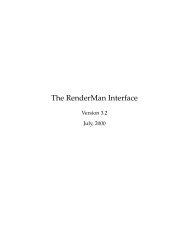Controlling Fluid Simulations with Custom Fields in Houdini Master ...
Controlling Fluid Simulations with Custom Fields in Houdini Master ...
Controlling Fluid Simulations with Custom Fields in Houdini Master ...
You also want an ePaper? Increase the reach of your titles
YUMPU automatically turns print PDFs into web optimized ePapers that Google loves.
Figure 19: A few stages of the advection by curve. These images were ipbookedfrom the viewport.5.3.3 <strong>Custom</strong> fuel and heat <strong>in</strong>jectionThe follow<strong>in</strong>g examples all make use of the combustion model <strong>in</strong>side the pyrosolver.By provid<strong>in</strong>g fuel and add<strong>in</strong>g temperature, smoke and ames can begenerated from the result<strong>in</strong>g density and heat elds. Some of these simulationswill have vorticle geometry <strong>in</strong> them to add more turbulent motion.Fuel from curve In this example the helix curve was used to dene an <strong>in</strong>itialfuel eld <strong>in</strong>side of the pyro object. A fuel eld is a default eld and does notneed a custom eld unless you want to have an animated fuel eld, for thisexample however the fuel eld is static. Only one custom eld is added to addtemperature to the bottom part of the fuel eld. The buoyancy direction on thepyrosolver is set to a negative y direction to avoid the heat from ris<strong>in</strong>g throughthe helix and ignit<strong>in</strong>g other parts before it is supposed to get there even thoughthat is visually quite <strong>in</strong>terest<strong>in</strong>g as well. The only step dur<strong>in</strong>g the advectionprocess that is added is to add temperature from the custom source temperatureeld to the temperature eld that will then be used by the combustion modeland start the ignition. The burn rate on the pyrosolver is set to 2, so it burnsquite fast and the temperature output is set to 6, so a lot of heat is generatedwhich will keep the simulation go<strong>in</strong>g. The dierent elds at dierent stages canbe seen <strong>in</strong> Figure (20).Fuel from animated geometry In this example an animated model of atree is used as a source geometry to dene animated volumes of both fuel andtemperature. The animated model was provided by Nick Hampshire, who createdthe animation through a real-time spr<strong>in</strong>g solver that he programmed forhis <strong>Master</strong> thesis [9]. As the geometry represents a mov<strong>in</strong>g po<strong>in</strong>t cloud at itslowest level it works will <strong>with</strong> the attribute transfer tool. The fuel eld hasthe appearance of spread<strong>in</strong>g out through the branches which was achieved bycopy<strong>in</strong>g an animated attribute from a static mesh of the tree to the animatedmesh of the tree. The attribute simply spreads <strong>in</strong> a radial fashion, although itwill spread faster at the outer po<strong>in</strong>ts of the branches and slower at the root of29