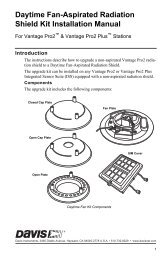Vantage Pro2 Quick Reference Guide - Davis Instruments Corp.
Vantage Pro2 Quick Reference Guide - Davis Instruments Corp.
Vantage Pro2 Quick Reference Guide - Davis Instruments Corp.
You also want an ePaper? Increase the reach of your titles
YUMPU automatically turns print PDFs into web optimized ePapers that Google loves.
GRAPHDONETo enter the graph screen: Press a variable and then pressGRAPH . You will see the graph and the min & max readings for theselected weather variable. The reading in the weather variable fieldcorresponds to the flashing dot on the graph. To view another weathervariable, press the key(s) for that variable.To view a selected data point: Press ( < ) or ( > ) to move right orleft on the graph. The selected data point will flash, and the reading in theweather variable field will change. The time and/or date will also changeas you move back and forward on the graph.To graph highs & lows: Press ( + ) or ( − ) to change the graph to thehighs and lows for the last 24 days, months, or years. Press HI/LOW toswitch between highs and lows. The time and date will change as youmove back and forward in time. (NOTE: Not all highs and lows are availablefor all weather variables. See <strong>Vantage</strong> <strong>Pro2</strong> Console Manual for details.)To exit the graph screen: Press DONE .Press DONE to:• Accept an alarm setting.• Exit the alarm screen.• Silence an alarm.• Exit the graph screen.• Exit the high/low screen.• Go to the next screen in the Setup Mode.Press and hold DONE and then press ( − ) to:• Enter the Setup Mode.Press and hold DONE to:• Exit the Setup Mode.1815