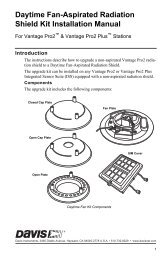Vantage Pro2 Quick Reference Guide - Davis Instruments Corp.
Vantage Pro2 Quick Reference Guide - Davis Instruments Corp.
Vantage Pro2 Quick Reference Guide - Davis Instruments Corp.
Create successful ePaper yourself
Turn your PDF publications into a flip-book with our unique Google optimized e-Paper software.
HI/LOWTo enter the high/low screen: Press HI/LOW . You will see thetime & date of the DAY HIGHS for the currently selected weather variable,along with a graph showing the highs for the last 24 hours or days.To view a different weather variable, press the key(s) for thatvariable.To scroll between highs & lows: Press HI/LOW or ( + ) or ( − ) toscroll between:Day Highs • Day LowsMonth Highs • Month LowsYear Highs • Year LowsThe time and date will change as you move between the various highsand lows. (NOTE: Not all highs and lows are available for all weathervariables. See <strong>Vantage</strong> <strong>Pro2</strong> Console Manual for details.)To go back or forward in time: Press ( < ) or ( > ). The time anddate will change and the corresponding dot on the graph will flash.To exit the high/low screen: Press DONE .To clear highs & lows: See "CLEAR."20CLEARTo clear a daily, monthly, or yearly amount:1. Select the variable you wish to clear.2. Press 2 ND then CLEAR , holding CLEAR down until the digitsstop flashing and zeroes appear in the field.To clear an alarm setting:1. Press ALARM to enter the alarm screen.2. Select the alarm setting (see "ALARM" for detailed instructions).3. Press 2 ND , then CLEAR , holding CLEAR down until the digitsstop flashing and dashes appear in the fields.4. Press DONE to return to the current weather screen.To clear highs & lows:Follow the directions above for clearing alarms, except pressHI/LOW to enter the high/low screen.To clear ALL (including highs and lows, alarm settings, and daily,monthly, and yearly amounts):1. Press WIND , until wind speed appears, then 2 ND , then CLEAR ,holding CLEAR down for the entire 6-second countdown until yousee CLEARING NOW in the ticker tape.13HI/LOWCLEAR