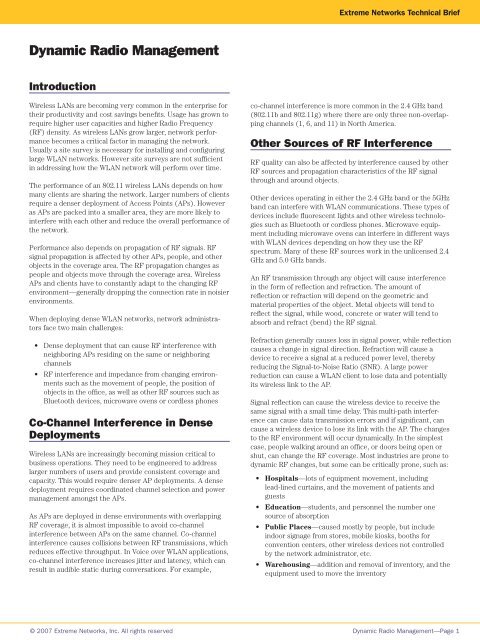Dynamic Radio Management - Extreme Networks
Dynamic Radio Management - Extreme Networks
Dynamic Radio Management - Extreme Networks
Create successful ePaper yourself
Turn your PDF publications into a flip-book with our unique Google optimized e-Paper software.
<strong>Extreme</strong> <strong>Networks</strong> Technical BriefBenefits of <strong>Dynamic</strong> <strong>Radio</strong><strong>Management</strong> (DRM)DRM on Summit ® WM WLAN controllers from<strong>Extreme</strong> <strong>Networks</strong> ® allows Altitude 350 APs to exchange RFinformation and dynamically adapt to changes in the RFenvironment. It allows the WLAN to be installed in densedeployments while minimizing interference issues. DRMprovides the following benefits which include:• Highly available RF data rates: With the smart exchangesbetween Altitude 350 APs, the WLAN helps ensure thehighest performance for the entire wireless network.• RF redundancy: With a dense deployment, DRM providesdynamic redundancy should an AP fail (e.g. power loss).Altitude APs can detect the loss of an adjacent AP andtherefore increase coverage dynamically to eliminate “deadspots”.• Operational savings: With RF management, networkadministrators do not need to plan out the channelassignment and the signal strength for every AP. Also, witha dense deployment, site surveys are, in most cases, notrequired.Maximizing RF FootprintDRM Standard Power Control transmits 802.11 managementframes at full power creating a maximum-sized RF cell.<strong>Management</strong> frames include beacons, association and disassociationframes, and probe request and responses. Clients usethese messages to evaluate the RF environment, establishconnections to APs, and determine when to roam to a new AP.All of these operations are critical to the operation of a wirelessclient.The diagram in Figure 1 shows clients at different distancesfrom the AP. Both clients measure the signal strength from theAP using beacons or probe responses. This gives the client anaccurate view of the RF signal quality it can obtain from the AP.The AP automatically reduces its transmit power for nearbyclients while still providing high link connections. The transmitlevel is constantly re-evaluated and adjusted as the clientsmove throughout the cell. Interference with neighboring APson the SAME CHANNEL is minimized.DRMDRM provides dynamic power management and channelselection upon boot up, maximizing the performance of theWLAN. DRM mitigates the need for extensive and costly sitesurveys when simple coverage is not the only requirement.DRM provides two methods of power control for the enterprise.They are called Standard Power Control and Shaped PowerControl. Both methods provide the best possible service whileminimizing interference between APs operating on the samechannel. The following sections describe the two power controlmodes.Standard Power ControlDRM Standard RF Power Control provides the best possibleservice to wireless clients while minimizing interference betweenAPs operating on the same channel. DRM Standard PowerControl dynamically adjusts power to service the furthest clientfrom the AP. DRM creates a consistent footprint of the cell whileminimizing the traffic present over the entire cell. This featureprovides the basis for clients (PCs or Wi-Fi handsets) to accuratelydetermine when to roam from AP to AP.The goal of DRM RF Power Control is to provide the bestpossible service to clients associated with the AP. With theincreasing number of 802.11 devices present in the market, andthe limited number of channels to choose from, it is critical forAPs to limit their transmit range to the maximum required toservice its clients. Limiting this range maximizes the ability toreuse channels. This feature then maximizes the number of802.11 transmitting devices that can successfully operate in anenvironment.Beacons are always sent at full power. This allows newclients to be added at any time.Figure 1: <strong>Dynamic</strong> <strong>Radio</strong> <strong>Management</strong> StandardPower ModeThe following sections describe how DRM Standard RF PowerControl works.© 2007 <strong>Extreme</strong> <strong>Networks</strong>, Inc. All rights reserved <strong>Dynamic</strong> <strong>Radio</strong> <strong>Management</strong>—Page 2
<strong>Extreme</strong> <strong>Networks</strong> Technical BriefMinimizing InterferenceData traffic in a wireless network makes up the majority oftransmissions causing interference. A client associated to an APthat is very close does not need the AP to transmit at full powerin order to obtain a great connection. Reducing power of thedata traffic not only provides excellent performance to theclient but also reduces the amount of interference this trafficmay cause to other APs.DRM continuously monitors the position of its clients anddynamically adjusts power to accommodate the furthest client.Figure 2 shows the transmit power for data frames is raised tosupport the client furthest away.The diagram in Figure 2 shows the inner ring (data frametransmit power) reaching just past the furthest client.Transmitting at a power level that provides the furthest clientwith the best service yields the best overall systemperformance.If the furthest client moves closer to the AP or roams toanother AP, DRM will automatically adjust the power to providethe best results for the changing environment.Clients that are continuously moving (Wi-Fi phones forexample) require an RF environment that will adapt quickly toits needs. DRM monitors every client for movement andaccurately adjusts power to support them. This process is donecontinuously to support all clients whether stationary ormoving.Now consider this deployment for a system of four APsdeployed in a region where there are only three non-overlappingchannels such as in North America.Now consider the case for DRM’s standard RF mode. The datatransmit (Tx) range from each AP is kept as low as possible givethe active clients adequate coverage. The area of co-channelinterference in the middle of the APs is now reduced to justco-channel interference for beacons. Beacons are regular trafficbut are only sent on a typical interval of every 0.1 seconds. Also,for co-channel interference from beacons to occur in the centerarea, the beacons from the co-channel APs would have to beexactly synchronized. Given the infrequency of the beacons andthe probability of an exact synchronization between co-channelAPs, it is fair to say that the dynamic RF ability of DRM’s standardmode helps significantly clean up the co-channel interference inthe center of this example diagram (see Figure 3).Figure 3: Reduction of Co-Channel InterferenceUsing DRM-Enabled APsCo-Channelinterferencereduced toasynchronousbeacons only.Supporting New ClientsCo-Channelinterferencecompromisescoverage inthis area.A key characteristic of DRM Power Control is how it handles newclients. When a client first associates, DRM increases the transmitpower for data frames to full power. This is done because DRMdoes not know the status of the client when it first associates. DRMthen evaluates the client’s needs and adjusts the transmit power tosupport it. If the client is far away, DRM provides more power tosupport it. If the client is very close, the transmit power for datatraffic is reduced significantly to minimize interference..Figure 2: Non-DRM APs and Area of Co-ChannelInterference© 2007 <strong>Extreme</strong> <strong>Networks</strong>, Inc. All rights reserved <strong>Dynamic</strong> <strong>Radio</strong> <strong>Management</strong>—Page 3
<strong>Extreme</strong> <strong>Networks</strong> Technical BriefRF DomainDRM adjusts power to APs that are part of its network. AnotherAP is defined as being part of this network if the SSID matchesthe SSID of this AP. If the APs support multiple SSIDs, then theAPs are considered part of the same network if any of the SSIDsmatch. If APs are configured to suppress their SSIDs, none of theAPs can determine which APs are part of the same network. Toovercome this issue, DRM has introduced the concept of an RFDomain. The RF Domain creates a set of APs that are part of thesame wireless network. To establish an RF Domain, each AP thatis to be included must have a new field added to itsconfiguration—the RF domain. This field is a text string that istransmitted with each 802.11 beacon. Clients cannot use thisinformation to associate or compromise security. Its purpose is tocreate a set of APs that DRM will include in its power control.Shaped Power ControlDRM provides a second enterprise-class power control modecalled Shaped Power Control. In this mode, DRM APs willreduce power to minimize interference between other APsoperating on the same channel. When DRM reduces power inthis mode, it reduces power of all 802.11 frames including themanagement frames. This shrinks the size of the cell for bothmanagement and data frames.This mode does not adjust the power to provide better serviceto distant clients. If a client moves to a position that providesmarginal service from the AP it is associated to, DRM assumesthat the client will realize this and roam to a better AP.It is important to make sure that the APs configured for ShapedPower Control mode are operating on the same plane as theclients. The APs are adjusting power to avoid interfering witheach other and are not taking into account the location ofclients. If the APs are mounted on high ceilings (For example:50 feet above an exhibit hall floor) and the APs reduce power toavoid interfering with other APs, the coverage on the exhibithall floor may be severely impacted.The trade-off for using Shaped Power Control vs StandardPower Control is whether increasing the transmit power fordata frames to support distant clients will impact the performanceof neighboring APs operating on the same channel. Howwell Shaped Power Control will work depends on the type ofclient.VoWLANFor VoWLAN, it is highly recommended to use ShapedCoverage with minimum and maximum power settingspre-configured. By setting to Shaped Coverage,WiFi handsets will interpret the beacon strength tobe the same as the data strength. This is very important.Minimum power should be set to the results of the site survey.Maximum power must be set to full power. This configurationwill help ensure that for any wireless event, cell coverage willalways be within the defined specifications of the site survey.DRM Power Control Summary• DRM Standard Power Control transmits managementframes at full power creating a full size cell that clients useto analyze the environment.–– This provides a consistent view of the RF environmentsto all clients––Clients can make accurate association decisions• DRM Standard Power Control reduces the transmit powerof data frames if there are other APs present in theenvironment operating on the same channel.–– Reducing the transmit power of data frames minimizesco-channel interference––Increases the ability to reuse channels• DRM Standard Power Control continuously monitors thissituation and will raise power if the other AP is removedfrom service, changes channel or fails.–– DRM can provide the best possible service to achanging RF environment–– DRM Standard Power Control setting is especiallyeffective and more secure by minimizing the cell at theperiphery of the wireless network• DRM will lower power if a new AP is brought online on thesame channel in its environment• When clients associate, DRM Standard Power raises thetransmit power of data frames to the maximum, monitorsthe position of the client, and then adjusts the transmitpower to provide the best possible service.• When client movement is detected, DRM Standard PowerControl will increase data frames to full power, reevaluatethe position of the client, and adjust power again to bestservice the client.• DRM continuously monitors and adjusts the transmitpower for data frames to accommodate a very dynamic RFenvironment.• The results of DRM RF Power <strong>Management</strong> are:––––––––Minimized interferenceMaximum performance for clientsMaximized ability to reuse channelsOverall better system performance• DRM Shaped Power Control reduces the transmit power ofall 802.11 frames including management frames.–– This shrinks the entire cell minimizing interferencewith other APs• DRM Shaped Power Control does not adjust power tosupport distant clients.–– Once the cell size is established, client associations donot affect it–– DRM Shaped Power Control will adjust the cell sizewhen new APs are brought online or removed fromservice–– Most effective for teal time applications such asVoWLAN• DRM Shaped Power Control minimizes the co-channelinterference between APs.© 2007 <strong>Extreme</strong> <strong>Networks</strong>, Inc. All rights reserved <strong>Dynamic</strong> <strong>Radio</strong> <strong>Management</strong>—Page 4
<strong>Extreme</strong> <strong>Networks</strong> Technical BriefAutomatic Channel Selectionwith DRMWhen DRM is enabled for both the WLAN controller and for aspecific AP then the AP may then participate in a dynamicchannel selection procedure. If a radio within the AP isconfigured to use a channel called ‘auto’ then the automaticchannel selection procedure occurs under the followingconditions:• When DRM is enabled globally for the system• When DRM is enabled for a specific AP• When the ‘ReSync DRM’ button is selected from the UIThe DRM channel selection algorithm automatically selectschannels to minimize interference and optimize performance.The algorithm requires no central authority and works equallywell in both sparse and dense deployments. DRM devices workin concert with each other selecting the best possible channeland cell size for any environment.The DRM channel selection algorithm has the followingproperties:• Fully distributed• Requires no central authority• Scales infinitely• Accounts for non-DRM devices as well as DRM devices• Compliant to all 802.11 standards• Requires no connections between APs (i.e. only the APsthat can hear each other participate in the process)The channel selection process has several phases:• Scanning (localized site survey)• Selection (pick the best channel)• Negotiate (request to operate on the selected channel)• Operate (begin operation on the channel selected)Scanning PhaseDuring the scanning phase, each AP scans all of the channelsavailable in the regulatory domain. The APs search for otherAPs already operating on the channel, determine their signalstrength, and locate other sources of non-802.11 interference.This information is used to determine the best channel for thisAP to operate on.In addition to listening for existing devices operating on thechannel, the DRM APs notify other DRM APs that they are in theprocess of selecting a channel. This serves the following purpose:• Synchronize all DRM APs during the channel selectionprocess (only applies to situations where all APs arebooting at the same time such as after a power failure).Selection PhaseThis phase determines the best channel to operate on. Theresult is a list similar to the following:• Channel 1: -32dbm• Channel 6: -50dbm• Channel 11: -29dbmEach channel’s loudest signal is captured. These signals arescanned and the channel with the quietest signal is selected. Inthe example above, Channel 6 would be selected because50dbm is the weakest signal.The selection process for the current release of DRM is moresophisticated. The information obtained in the scanning phaseis fed into an algorithm to create a Channel Quality Index(CQI). The channel with the lowest CQI is then selected as thebest channel. The CQI is computed using the followinginformation:• Loudest transmitting device operating on a channel• Noise floor of the channel• Other transmitting devices on the channel• Transmitting devices on neighboring channels• Transmitting devices on overlapping channels (Turbochannels)The CQI value is designed to take into account all forms ofpossible interference on a particular channel. If the noise flooris high on a channel, that channel’s CQI is adjusted to lookproportionally worse than a channel with no noise. If there aretransmitters operating on adjacent channels, the overlappingchannels’ CQI is adjusted to take this into account.Each channel’s CQI is computed and the channel with thelowest CQI is chosen as the best channel.Negotiation PhaseOnce the channel has been selected, the negotiation processbegins. The purpose of this process is to give the requestedchannel to the AP that needs it most. APs in dense areas getpriority over other APs.During the negotiation process, DRM APs communicate theirselected channel and information about their densenesssituation over the selected channel. The negotiation period lastslong enough for all APs that have selected the same channel toreceive all of the other APs channel selection information. Oncethe negotiation period expires, all the APs determine if they areallowed to operate on the selected channel. The AP with thegreatest need is allowed to operate on the selected channel. Allother APs return to the scanning phase.Once the data is collected about existing APs operating on allchannels in the environment and other DRM APs that arebooting, DRM APs move onto the selection phase.© 2007 <strong>Extreme</strong> <strong>Networks</strong>, Inc. All rights reserved <strong>Dynamic</strong> <strong>Radio</strong> <strong>Management</strong>—Page 5
<strong>Extreme</strong> <strong>Networks</strong> Technical BriefThe APs that return to the scanning phase perform a minimalscan to detect any new APs operating on a channel. These aretypically the APs that have just won the negotiation process.The channels are evaluated once more and the best channel isselected. A new negotiation round begins for this AP.Operation PhaseOnce an AP succeeds in acquiring its selected channel, it makesa quick check of that channel to make sure that nothing haschanged during the negotiation process (i.e. a new AP appearsnearby on the channel changing the CQI or signal strengthmeasurement for that channel). If everything looks okay, the APenables the channel and begins operation.Channel Selection TimeThe amount of time it takes to perform the first round ofchannel selection is approximately 60 seconds 1 . APs that lose inthe negotiation phase return to the scanning phase. A new scantakes approximately 15 seconds after which a new round ofnegotiating takes place.The distributed nature of this algorithm results in an optimumdistribution of channels over a large number of APs. Themaximum amount of time required to select channels isapproximately three minutes. In a large and dense deploymentof APs, many groups of APs pick channels simultaneously. Eachround causes more and more APs to select appropriate channelsin parallel. Even in dense deployments, an AP will acquire theselected channel after approximately three rounds ofnegotiating.• Upon radar signal detection, the AP will obtain a newchannel from DRM and scan that channel for radar. Oncethe AP settles on a new clean channel, if AutomaticTransmit Power Control (ATPC) is enabled, the transmitpower will be recalculated. If ATPC is disabled, thetransmit power will be preserved.DRM <strong>Management</strong>DRM is configured and monitored centrally. The configurationof DRM consists of:a. Enable/disable DRM—global and per AP settingsb. Group DRM configurationc. Enable/disable the avoidance of other WLANsd. Override channel assignmente. Restart DRM (resetting of channel and power)f.Type of shaped coverage (standard versus shaped)g. Max/Min RF power configurationWhen DRM is enabled, both channel and transmit signalstrength are automatically configured by DRM. Upon power-up,DRM will scan the WLAN network to select a channel and setits power to maximum. It will back-off its power to adjust forthe presence of neighboring disabled DRM APs.The DRM application is enabled globally on the WLAN controller.This means that a WLAN controller with the DRM software keywill enable DRM on all APs with R2.1 or higher software. It is alsopossible to configure DRM on a per AP basis. Figure 4 shows theconfiguration page when DRM is enabled via software keys.<strong>Dynamic</strong> Frequence Selection (DFS2)In the United States, a new FCC ruling requires that WLANsystems operating in certain 5 GHz frequency bands mustcomply with <strong>Dynamic</strong> Frequency Selection (DFS2) to preventWLAN communications from interfering with incumbentmilitary and weather radar systems. WLAN systems must becapable of detecting radar and avoid the use of the channel ifradar is detected.The Summit WM controllers and Altitude APs support DFS2and DRM concurrently. When DRM is enabled, DFS2 operates inthe following manner:• DFS2 and DRM manage the available channel list, i.e. ifDFS2 finds a channel with radar signal then DRM knows itcannot use that channel for 30 minutes.• If DFS2 must stop using a channel, it will momentarilybe down while scanning for a new clean channel. Duringthis time the surrounding APs will increase power tocompensate.Figure 4: DRM Global Settings1 This number assumes that the regulatory domain does not require radar detection. For regulatory domains requiring radar detection, each pass though the negotiationphase requires a radar check that lasts 60 seconds. This significantly impacts the channel selection time for the 802.11a band due to the number of available channels.In an 802.11a environment with 19 channels and 17 APs, it can take up to 30 minutes to complete channel selection.© 2007 <strong>Extreme</strong> <strong>Networks</strong>, Inc. All rights reserved <strong>Dynamic</strong> <strong>Radio</strong> <strong>Management</strong>—Page 6
<strong>Extreme</strong> <strong>Networks</strong> Technical BriefThis page allows the parameters of DRM to be configured forthe entire system. The following settings are available:• Enable DRM—Controls whether DRM is enabled ordisabled for the entire system. This setting overrides thesetting on each individual AP.• DRM on/off—Controls whether DRM is enabled ordisabled for a specific AP.• Coverage—Controls the selection of Standard or Shapedcoverage mode for each AP.• Avoid WLAN—Controls whether Tx power is backed offin the presence of other WLAN networks that are NOT partof the WLAN controller system (i.e. different SSID).• Minimum Tx—Allows the user to set the absoluteminimum Tx level the AP will use.• Maximum Tx—Allows the user to set the absolutemaximum Tx level the AP will use.ReportingThe WLAN controller provides dynamic display of channel andtransmit power setting for each radio on the AP (see Figure 5).Figure 5: Altitude 350 Statistics GUIwww.extremenetworks.comemail: info@extremenetworks.comCorporate andNorth America<strong>Extreme</strong> <strong>Networks</strong>, Inc.3585 Monroe StreetSanta Clara, CA 95051 USAPhone +1 408 579 2800Europe, Middle East, Africaand South AmericaPhone +31 30 800 5100Asia PacificPhone +852 2517 1123JapanPhone +81 3 5842 4011© 2007 <strong>Extreme</strong> <strong>Networks</strong>, Inc. All rights reserved.<strong>Extreme</strong> <strong>Networks</strong>, the <strong>Extreme</strong> <strong>Networks</strong> Logo, and Summit are either registered trademarks or trademarks of <strong>Extreme</strong> <strong>Networks</strong>, Inc. inthe United States and/or other countries.Specifications are subject to change without notice.1067_03 07/07 <strong>Dynamic</strong> <strong>Radio</strong> <strong>Management</strong> Technical Brief