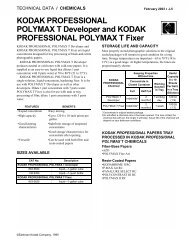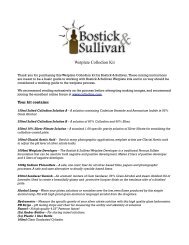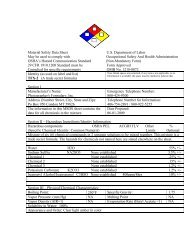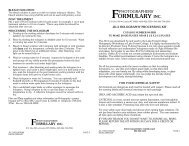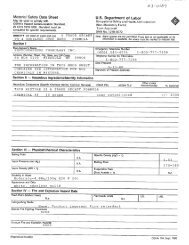Cyanotype Kit Instructions - DigitalTruth Photo Source
Cyanotype Kit Instructions - DigitalTruth Photo Source
Cyanotype Kit Instructions - DigitalTruth Photo Source
You also want an ePaper? Increase the reach of your titles
YUMPU automatically turns print PDFs into web optimized ePapers that Google loves.
Select a 100% cotton rag, unbuffered paper that will match the archival quality of the final image.<br />
If you are printing on a sheet of 8.5"x11" paper, make sure it has a minimum weight of 32 lb. We<br />
recommend using hot pressed papers with a minimum 47lb rating for larger images. Heavier<br />
papers will withstand wet processing better, and the hot pressed surface will produce a denser,<br />
sharper image with smoother transitions. Begin your printing with a paper that has a proven<br />
record and has been recommened for alternative processes, then experiment with other papers<br />
as you gain experience.<br />
3) Emulsion Coating and Drying<br />
Take a piece of paper and tape the upper corners to your coating table using paper tape or<br />
masking tape. Place your negative on the uncoated paper and mark the four corners of the<br />
negative on the paper using a pencil. This will mark the area that needs to be coated and help<br />
you concentrate the solution inside the image area.<br />
Using a dropper, count out drops of the emulsion into a small glass or plastic cup. A shot glass<br />
from a bar or restaurant is suitable, as well as small plastic cups commonly used for condiments<br />
in restaurants. Mix equal parts of <strong>Cyanotype</strong> solutions A & B to create the coating<br />
emulsion. Make sure the A and B solutions mix thoroughly before coating.<br />
Approximate drops needed for images, some papers will require more, some less:<br />
4"x5" image = 12 total (6A, 6B)<br />
5"x7" image = 18 total (9A, 9B)<br />
6"x9" image = 24 total (12A, 12B)<br />
8"x10" image = 40 total (20A, 20B)<br />
3a) - Using a brush<br />
Wet your brush with distilled water, then generously blot it on a paper towel to remove any excess<br />
water. This prepares the brush for coating and helps prevent the <strong>Cyanotype</strong> solution from<br />
"wicking" up the bristles and keeps it on the surface of the paper.<br />
Take the measured and mixed <strong>Cyanotype</strong> solution and quickly pour the entire amount onto the<br />
center of your image area. Using very light pressure, immediately begin spreading the solution<br />
back and forth in a horizontal pattern until you have covered the entire image area. Switch to a<br />
vertical stroke and continue spreading the solution. Switch back and forth between vertical and<br />
horizontal strokes until the solution has absorbed into the paper. If you are still spreading solution<br />
after 30 seconds, reduce the amount of coating solution by 1/4.<br />
Over-brushing can cause abrasions on the surface of the paper, resulting in small pieces of paper<br />
fiber clumping together in your image area. Using the pencil marks you made earlier as a guide,<br />
make sure you coat an area large enough to completely cover your negative. Your edges are<br />
never going to be perfect, so coat a little larger than necessary, then position the negative in the<br />
middle.<br />
After you have finished coating the paper, place it in a dark spot to dry for about 1 hour. We do<br />
not recommend using a hair dryer to dry the emulsion. Our testing has shown that allowing the<br />
paper to dry naturally results in a superior image.<br />
3b) - Using a coating rod<br />
Take the measured <strong>Cyanotype</strong> solution and pour the entire amount along one edge, just outside<br />
of the image area. Place the coating rod in the middle of the solution and wiggle it a few degrees<br />
clockwise and counter-clockwise. The capillary action will draw the solution evenly along the<br />
entire length of the coating rod.<br />
While applying very light pressure, gently pull the coating rod across the image area. When you