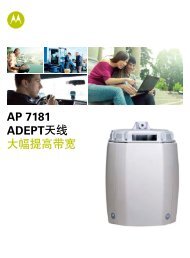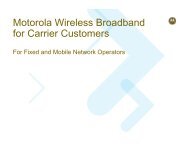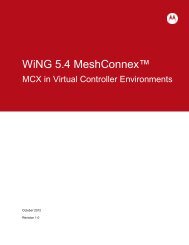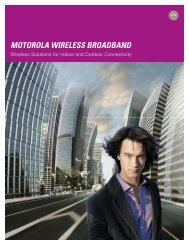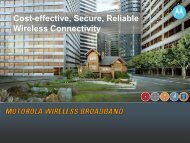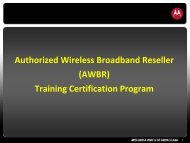Supplement to the Canopy System Release 8 User Guide PMP 400
Supplement to the Canopy System Release 8 User Guide PMP 400
Supplement to the Canopy System Release 8 User Guide PMP 400
You also want an ePaper? Increase the reach of your titles
YUMPU automatically turns print PDFs into web optimized ePapers that Google loves.
<strong>PMP</strong> <strong>400</strong> and PTP 200 Series<strong>Canopy</strong> <strong>User</strong> <strong>Guide</strong> <strong>Supplement</strong>5.2 INSTALLING AN SM OR BH WITH AN INTEGRATED ANTEANNAInstalling an SM or BH with an integrated antenna is very similar <strong>to</strong> installing standard <strong>Canopy</strong>SMs as described in <strong>the</strong> <strong>Canopy</strong> <strong>System</strong> <strong>Release</strong> 8 <strong>User</strong> <strong>Guide</strong>, with <strong>the</strong> differences outlinedbelow.Use an SMMB2 SM mounting bracket, not an SMMB1 typically used with standard <strong>Canopy</strong> SMs.The <strong>PMP</strong> <strong>400</strong> Series SM or <strong>the</strong> PTP 200 Series BH is heavier and has a higher wind load than aclassic <strong>Canopy</strong> module, and so <strong>the</strong> stronger SMMB2 is required. The SMMB2 is <strong>the</strong> mountingarm used with <strong>Canopy</strong> 900 MHz integrated APs and SMs, and used with reflec<strong>to</strong>rs.Use dielectric grease on all connections and in all RJ-45 E<strong>the</strong>rnet connec<strong>to</strong>rs. (Dielectric greaseis generally available in <strong>the</strong> trade, and is specially formulated so as <strong>to</strong> be uniformly nonconducting.)The best practice is <strong>to</strong> use enough grease <strong>to</strong> fill <strong>the</strong> RJ-45 female connec<strong>to</strong>r, and<strong>the</strong>n insert <strong>the</strong> RJ-45 male connec<strong>to</strong>r and push <strong>the</strong> grease fur<strong>the</strong>r in<strong>to</strong> <strong>the</strong> <strong>Canopy</strong> unit andaround <strong>the</strong> RJ-45 connec<strong>to</strong>r. Excess grease can be wiped over <strong>the</strong> connec<strong>to</strong>r area <strong>to</strong> providesome resistance <strong>to</strong> water ingress around <strong>the</strong> connec<strong>to</strong>r.The <strong>PMP</strong> <strong>400</strong> SM and PTP 200 BH have a ground/Protective Earth lug, just like <strong>the</strong> AP. Althoughnot as critical as in <strong>the</strong> case of <strong>the</strong> AP (where <strong>the</strong>re is metal-<strong>to</strong>-metal connectivity through <strong>the</strong>coax and antenna <strong>to</strong> ground), <strong>the</strong> lug can be used <strong>to</strong> ground <strong>the</strong> SM for additional protection.Similarly, a 600SSC can be used within 3 ft (~1 m) of <strong>the</strong> SM or BH <strong>to</strong> provide additionalprotection. Especially for a BH, or in cases where <strong>the</strong> SM is mounted high and is more exposed,or in known difficult areas for lightning, consider using <strong>the</strong>se two techniques <strong>to</strong> increase <strong>the</strong>radio’s resistance <strong>to</strong> lightning.<strong>PMP</strong> <strong>400</strong> and PTP 200 Series modules do not display a jitter value. Use “Received Power Level”for aiming and <strong>the</strong>n use Link Tests <strong>to</strong> confirm, similar <strong>to</strong> standard <strong>Canopy</strong> practice.Be mindful when using <strong>the</strong> “Receive Power Level” that it is a relative, not absolute, value. The"Receive Power Level" on a module is useful during installation <strong>to</strong> aid in aiming, where relativevalues over a short period of time are of interest. However, <strong>the</strong> displayed “Receive Power Level”is not designed <strong>to</strong> be highly accurate over time. Even if <strong>the</strong> actual received power is not varying,<strong>the</strong> displayed "Receive Power Level" will vary with board-level temperature and may vary frommodule <strong>to</strong> module. Know <strong>the</strong> limitations and use caution and judgment for any o<strong>the</strong>r use of“Receive Power Levels”, including moni<strong>to</strong>ring a link over time. deciding if <strong>the</strong> link is withinoperating margins. deciding if a link is serviceable (link tests give a much better indication), orcomparing <strong>the</strong> link <strong>to</strong> o<strong>the</strong>r links.The alignment headset will play a <strong>to</strong>ne that varies in pitch (received power level), but not volume(jitter), since <strong>PMP</strong> <strong>400</strong> and PTP 200 Series modules don’t calculate a jitter.Issue 3, January 2009 Page 35 of 45