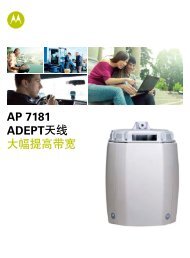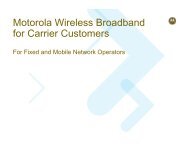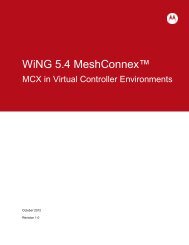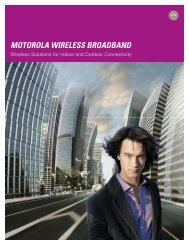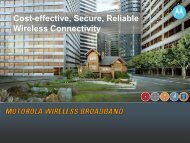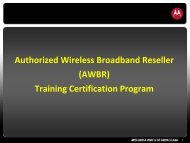Supplement to the Canopy System Release 8 User Guide PMP 400
Supplement to the Canopy System Release 8 User Guide PMP 400
Supplement to the Canopy System Release 8 User Guide PMP 400
Create successful ePaper yourself
Turn your PDF publications into a flip-book with our unique Google optimized e-Paper software.
<strong>PMP</strong> <strong>400</strong> and PTP 200 Series<strong>Canopy</strong> <strong>User</strong> <strong>Guide</strong> <strong>Supplement</strong>5 InstallationWARNING!Installing an AP or a BH usually involves height and electricity andexposure <strong>to</strong> RF (Radio Frequency) energy. To avoid personal injury,know and follow applicable national and local safety regulations andindustry best practices, and follow <strong>the</strong> specific guidelines in thisdocument, including Exposure Separation Distances in section 6.3 onpage 40.5.1 INSTALLING AN AP WITH ITS KITTED ANTENNAThis section addresses installation aspects specific <strong>to</strong> <strong>the</strong> <strong>PMP</strong> <strong>400</strong> and PTP 200 Series AP.General communications equipment, infrastructure, and facilities site design should be performedin line with Mo<strong>to</strong>rola’s “Standards and <strong>Guide</strong>lines for Communications Sites” (also known as <strong>the</strong>R56 manual), available fromhttp://www.mo<strong>to</strong>rola-wls.com/Dynamic/Course_Description.asp?number=ANT001-CD&CourseKey=125The AP ships ei<strong>the</strong>r as a kit consisting of a connec<strong>to</strong>rized antenna and a connec<strong>to</strong>rized radio, orjust <strong>the</strong> connec<strong>to</strong>rized radio, with <strong>the</strong> antenna provided by <strong>the</strong> opera<strong>to</strong>r. These instructions focuson <strong>the</strong> former case, but are also generally applicable <strong>to</strong> <strong>the</strong> latter case for APs, SMs, or BHswhere <strong>the</strong> antenna is purchased separately by <strong>the</strong> opera<strong>to</strong>r.A short coaxial cable from <strong>the</strong> radio terminates in a male N connec<strong>to</strong>r. The antenna has achassis-mounted female N connec<strong>to</strong>r. The antenna includes <strong>to</strong>wer mount brackets withadjustable down-tilt.Installing an AP typically consists of 4 phases:1. Configuring <strong>the</strong> AP in a depot or at <strong>the</strong> job site using <strong>the</strong> information and decisionsfrom section 3, Planning, and section 4, Configuring2. Assembling <strong>the</strong> AP (radio and antenna and brackets) and physically installing it usingProcedure 2 for 5.4 GHz APs or Procedure 3 for 4.9 GHz APs, along with physicallyinstalling a CMMmicro or CMM4 and backhauls, if any.3. Cabling <strong>the</strong> AP <strong>to</strong> <strong>the</strong> CMMmicro or CMM4, and grounding it <strong>to</strong> Protective Earth – PEusing Procedure 4. This phase can also include cabling <strong>to</strong> backhauls, or runningterrestrial feeds.4. Confirming operation, using SMs on <strong>the</strong> ground.Local practices and choices of installation options will dictate <strong>the</strong> actual processes used. Forexample, installing on a building requires somewhat different procedures.. Also, opera<strong>to</strong>rs mayuse <strong>the</strong>ir own procedures <strong>to</strong> attach one or more APs <strong>to</strong> a pipe mount while on <strong>the</strong> ground, and<strong>the</strong>n lift <strong>the</strong> assembled unit up a <strong>to</strong>wer for final attachment. These generalized procedures will notbe applicable in every case, but should give good insight in<strong>to</strong> <strong>the</strong> steps necessary.Issue 3, January 2009 Page 29 of 45