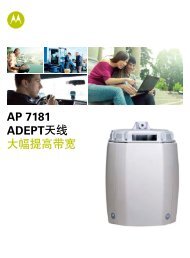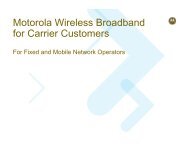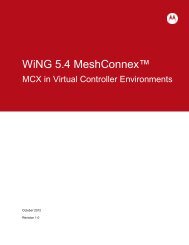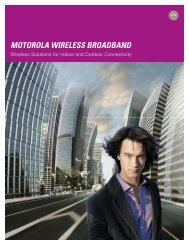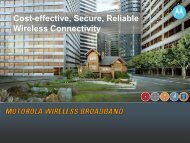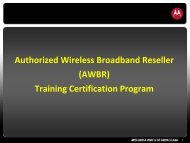Supplement to the Canopy System Release 8 User Guide PMP 400
Supplement to the Canopy System Release 8 User Guide PMP 400
Supplement to the Canopy System Release 8 User Guide PMP 400
Create successful ePaper yourself
Turn your PDF publications into a flip-book with our unique Google optimized e-Paper software.
<strong>PMP</strong> <strong>400</strong> and PTP 200 Series<strong>Canopy</strong> <strong>User</strong> <strong>Guide</strong> <strong>Supplement</strong>It takes two reboots <strong>to</strong> set <strong>the</strong> parameters described below on a module starting from fac<strong>to</strong>rydefaults. Set <strong>the</strong> Region Code as described above, “Save Changes”, and “Reboot”. If <strong>the</strong> module<strong>the</strong>n invokes DFS (based on <strong>the</strong> Region Code and frequency band as shown in Table 6), <strong>the</strong>Radio Frequency Carriers and External Antenna Gain parameters will be displayed. Set <strong>the</strong>m asdescribed below, “Save Changes”, and “Reboot” again.IMPORTANT!Set <strong>the</strong> Region Code, “Save Changes”, and “Reboot” <strong>to</strong> see <strong>the</strong> contextsensitiveDFS parameters. Unlike with many context-sensitiveparameters, <strong>the</strong>se do not appear in <strong>the</strong> GUI with only a “Save Changes”.Setting Radio FrequenciesAPs and BHMs running DFS include an option for setting up <strong>to</strong> two alternate frequencies on <strong>the</strong>“Configuration => Radio” page, in addition <strong>to</strong> <strong>the</strong> primary frequency. These alternate frequenciesare used in <strong>the</strong> unlikely event radar is detected and <strong>the</strong> main frequency is locked out due <strong>to</strong> DFSdetection. If <strong>the</strong>se are left at “None”, no backup frequencies will be used in <strong>the</strong> case of DFSdetection, and <strong>the</strong> AP or BHM will lock itself out from any transmission for 30 minutes.If radar is detected on <strong>the</strong> main frequency, ei<strong>the</strong>r at startup or during operation, a ChannelAvailability Check will be performed on <strong>the</strong> 1 st alternate frequency before it is <strong>the</strong>n used fortransmission. If radar is detected on <strong>the</strong> 1 st alternate frequency, ei<strong>the</strong>r during Channel AvailabilityCheck or during operation, a Channel Availability Check will be performed on <strong>the</strong> 2nd alternatefrequency before it is <strong>the</strong>n used for transmission. If radar is detected on <strong>the</strong> 2nd alternatefrequency, ei<strong>the</strong>r during Channel Availability Check or during operation, <strong>the</strong> radio will ceasetransmission unless or until <strong>the</strong> primary channel clears its 30 minute lock-out.The alternate frequencies configured in <strong>the</strong> AP or BHM must be included in <strong>the</strong> SM’s or BHS’sFrequency Scan List, or <strong>the</strong> SMs/BHSs can’t follow <strong>the</strong>ir AP/BHM if it switches <strong>to</strong> a new channel.Additional frequencies may checked in <strong>the</strong> Frequency Scan List depending on local practices, forexample if an opera<strong>to</strong>r wants <strong>to</strong> configure an SM <strong>to</strong> only register on certain frequencies <strong>to</strong> drive aknown SM <strong>to</strong> AP mapping, or configure an SM <strong>to</strong> register on many frequencies so that it may findano<strong>the</strong>r AP <strong>to</strong> register <strong>to</strong> if its usual AP isn’t available.Note, use site surveys and RF planning <strong>to</strong> choose alternate frequencies useful for each sec<strong>to</strong>r,and consider testing on <strong>the</strong> alternate frequencies <strong>to</strong> ensure compatibility with <strong>the</strong> sec<strong>to</strong>r’s RFenvironment.4.5 NET ANTENNA GAIN FIELDAn AP, SM, or BH needs <strong>to</strong> know <strong>the</strong> gain of its antenna <strong>to</strong> perform DFS and Au<strong>to</strong>-TPC(Au<strong>to</strong>matic Transmit Power Control) (SM only) consistent with regional or national regulations.The GUI includes a Net Antenna Gain field <strong>to</strong> support this.Key points about <strong>the</strong> Net Antenna Gain field include:• Net Antenna Gain is defined as <strong>the</strong> gain of <strong>the</strong> antenna minus <strong>the</strong> loss in <strong>the</strong> coaxialcable and connec<strong>to</strong>rs.• The Net Antenna Gain is set on <strong>the</strong> Configuration -> Radio page of each module(AP, SM, BHM, or BHS)• The default on a new unit, or when <strong>the</strong> unit is reset <strong>to</strong> fac<strong>to</strong>ry defaults, is 17 dB for5.4 GHz radios and 16 dB for 4. 9 GHz radios..• The range is 0 <strong>to</strong> 35 dB.Issue 3, January 2009 Page 26 of 45