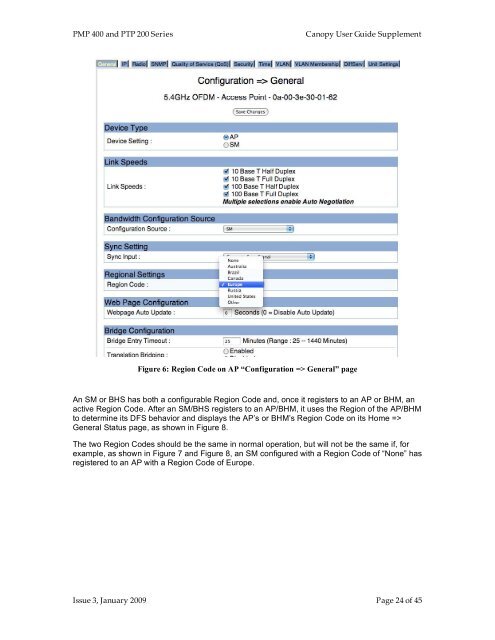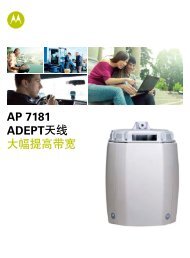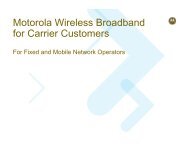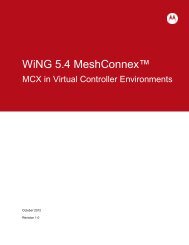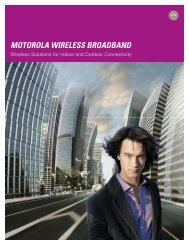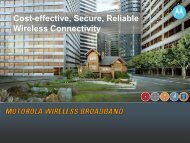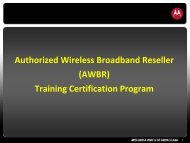Supplement to the Canopy System Release 8 User Guide PMP 400
Supplement to the Canopy System Release 8 User Guide PMP 400
Supplement to the Canopy System Release 8 User Guide PMP 400
Create successful ePaper yourself
Turn your PDF publications into a flip-book with our unique Google optimized e-Paper software.
<strong>PMP</strong> <strong>400</strong> and PTP 200 Series<strong>Canopy</strong> <strong>User</strong> <strong>Guide</strong> <strong>Supplement</strong>Figure 6: Region Code on AP “Configuration => General” pageAn SM or BHS has both a configurable Region Code and, once it registers <strong>to</strong> an AP or BHM, anactive Region Code. After an SM/BHS registers <strong>to</strong> an AP/BHM, it uses <strong>the</strong> Region of <strong>the</strong> AP/BHM<strong>to</strong> determine its DFS behavior and displays <strong>the</strong> AP’s or BHM’s Region Code on its Home =>General Status page, as shown in Figure 8.The two Region Codes should be <strong>the</strong> same in normal operation, but will not be <strong>the</strong> same if, forexample, as shown in Figure 7 and Figure 8, an SM configured with a Region Code of “None” hasregistered <strong>to</strong> an AP with a Region Code of Europe.Issue 3, January 2009 Page 24 of 45