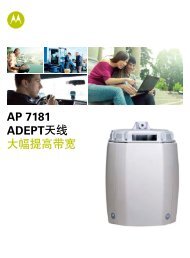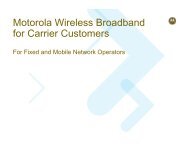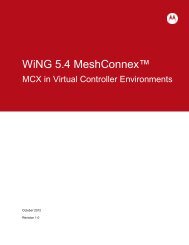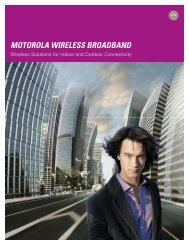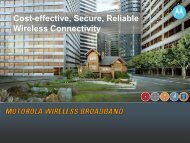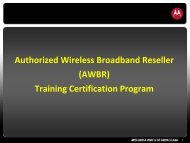Supplement to the Canopy System Release 8 User Guide PMP 400
Supplement to the Canopy System Release 8 User Guide PMP 400
Supplement to the Canopy System Release 8 User Guide PMP 400
Create successful ePaper yourself
Turn your PDF publications into a flip-book with our unique Google optimized e-Paper software.
<strong>PMP</strong> <strong>400</strong> and PTP 200 Series<strong>Canopy</strong> <strong>User</strong> <strong>Guide</strong> <strong>Supplement</strong>Region Code 1 AP SM5.4 GHzCenter ChannelFrequencies Available 2(MHz)equipment will provide DFS consistent with that regions’s regulations.For countries or regions not listed, use a Region Code that provides DFSfunctionality and channels consistent with your country’s regula<strong>to</strong>ryrequirements.2. In some countries and regions, 5600 MHz <strong>to</strong> 5650 MHz is “notched” out <strong>to</strong>meet requirements <strong>to</strong> not transmit in wea<strong>the</strong>r radar frequencies.3. FCC/IC indicates compliance with FCC Report and Order 03-287 andIndustry Canada requirements.4. ETSI DFS indicates compliance with ETSI EN 301 893 v1.3.1After an AP or BHM with DFS boots, it performs a channel availability check on its main carrierfrequency for 1 minute, moni<strong>to</strong>ring for <strong>the</strong> radar signature, without transmitting. If no radarsignature is detected during this minute, <strong>the</strong> module <strong>the</strong>n proceeds <strong>to</strong> normal beacon transmitmode. If it does detect a radar signature, <strong>the</strong> frequency is marked for a 30 minute non-occupancyperiod, and <strong>the</strong> module moves <strong>to</strong> its 1 st alternate carrier frequency. It continues this behaviorthrough its 2 nd alternate carrier frequency if needed, <strong>the</strong>n will wait until <strong>the</strong> first frequency ends its30 minute non-occupancy period. If while in operation, <strong>the</strong> AP or BHM detects <strong>the</strong> radarsignature, it mark its current carrier frequency for a 30 minute non-occupancy period, and move<strong>to</strong> trying <strong>the</strong> next-in-line carrier frequency.Since an SM or BHS only transmits if it is receiving beacon from an AP or BHS, <strong>the</strong> SMs or BHSsin <strong>the</strong> sec<strong>to</strong>r are also not transmitting when <strong>the</strong> AP or BHM is not transmitting.The FCC and IC require DFS only on APs and BHMs. Europe applies <strong>the</strong> ETSI specificiation <strong>to</strong>both APs/BHMs and SMs/BHSs, while Brazil applies it only <strong>to</strong> APs and BHMs. In <strong>the</strong> ETSI case,when an SM or BHS boots, it scans <strong>to</strong> see if an AP is present (if it can detect a <strong>Canopy</strong> beacon).If an AP or BHM is found, <strong>the</strong> SM performs a channel availability check on that frequency for 1minute, moni<strong>to</strong>ring for <strong>the</strong> radar signature, without transmitting.• If no radar pulse is detected during this 1 minute, <strong>the</strong> SM or BHS proceeds throughnormal steps <strong>to</strong> register <strong>to</strong> an AP or BHM.• If <strong>the</strong> SM or BHS does detect radar, it locks out that frequency for 30 minutes andcontinues scanning o<strong>the</strong>r frequencies in its scan list.Note, after an SM or BHS with DFS has seen a radar signature on a frequency and locked outthat frequency, it may connect <strong>to</strong> a different AP or BHM if color codes, AP/BHM transmittingfrequencies, and SM/BHS scanned frequencies support that connection.To simplify operation and ensure compliance, an SM or BHS takes on <strong>the</strong> DFS type of <strong>the</strong> AP it isregistering <strong>to</strong>. For example, when an SM in Europe registers <strong>to</strong> an AP with <strong>the</strong> Region Code set<strong>to</strong> “Europe”, that SM will use ETSI DFS, no matter what its Region Code is set <strong>to</strong>, even if itsRegion Code is set <strong>to</strong> “None”. Note, <strong>the</strong> opera<strong>to</strong>r should still configure <strong>the</strong> Region Code in <strong>the</strong> SMcorrectly, as future releases may use <strong>the</strong> Region Code for additional region-specific options.For all modules running DFS, <strong>the</strong> module displays its DFS state on its Home => General Statuspage as one of <strong>the</strong> following:• Checking Channel Availability Remaining time n seconds, where ncounts down from 60 <strong>to</strong> 1.Issue 3, January 2009 Page 22 of 45