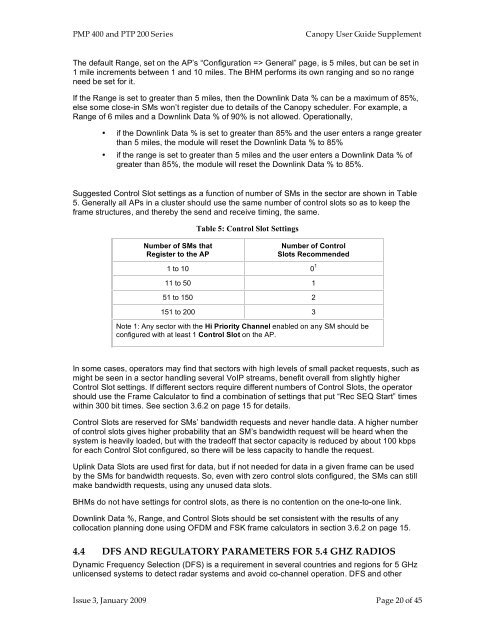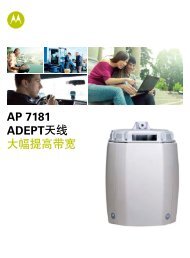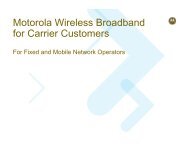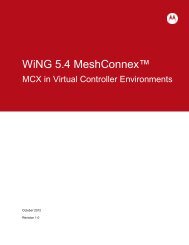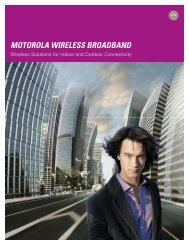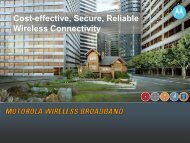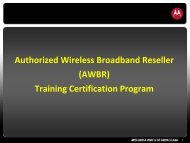Supplement to the Canopy System Release 8 User Guide PMP 400
Supplement to the Canopy System Release 8 User Guide PMP 400
Supplement to the Canopy System Release 8 User Guide PMP 400
Create successful ePaper yourself
Turn your PDF publications into a flip-book with our unique Google optimized e-Paper software.
<strong>PMP</strong> <strong>400</strong> and PTP 200 Series<strong>Canopy</strong> <strong>User</strong> <strong>Guide</strong> <strong>Supplement</strong>The default Range, set on <strong>the</strong> AP’s “Configuration => General” page, is 5 miles, but can be set in1 mile increments between 1 and 10 miles. The BHM performs its own ranging and so no rangeneed be set for it.If <strong>the</strong> Range is set <strong>to</strong> greater than 5 miles, <strong>the</strong>n <strong>the</strong> Downlink Data % can be a maximum of 85%,else some close-in SMs won’t register due <strong>to</strong> details of <strong>the</strong> <strong>Canopy</strong> scheduler. For example, aRange of 6 miles and a Downlink Data % of 90% is not allowed. Operationally,• if <strong>the</strong> Downlink Data % is set <strong>to</strong> greater than 85% and <strong>the</strong> user enters a range greaterthan 5 miles, <strong>the</strong> module will reset <strong>the</strong> Downlink Data % <strong>to</strong> 85%• if <strong>the</strong> range is set <strong>to</strong> greater than 5 miles and <strong>the</strong> user enters a Downlink Data % ofgreater than 85%, <strong>the</strong> module will reset <strong>the</strong> Downlink Data % <strong>to</strong> 85%.Suggested Control Slot settings as a function of number of SMs in <strong>the</strong> sec<strong>to</strong>r are shown in Table5. Generally all APs in a cluster should use <strong>the</strong> same number of control slots so as <strong>to</strong> keep <strong>the</strong>frame structures, and <strong>the</strong>reby <strong>the</strong> send and receive timing, <strong>the</strong> same.Number of SMs thatRegister <strong>to</strong> <strong>the</strong> APTable 5: Control Slot SettingsNumber of ControlSlots Recommended1 <strong>to</strong> 10 0 111 <strong>to</strong> 50 151 <strong>to</strong> 150 2151 <strong>to</strong> 200 3Note 1: Any sec<strong>to</strong>r with <strong>the</strong> Hi Priority Channel enabled on any SM should beconfigured with at least 1 Control Slot on <strong>the</strong> AP.In some cases, opera<strong>to</strong>rs may find that sec<strong>to</strong>rs with high levels of small packet requests, such asmight be seen in a sec<strong>to</strong>r handling several VoIP streams, benefit overall from slightly higherControl Slot settings. If different sec<strong>to</strong>rs require different numbers of Control Slots, <strong>the</strong> opera<strong>to</strong>rshould use <strong>the</strong> Frame Calcula<strong>to</strong>r <strong>to</strong> find a combination of settings that put “Rec SEQ Start” timeswithin 300 bit times. See section 3.6.2 on page 15 for details.Control Slots are reserved for SMs’ bandwidth requests and never handle data. A higher numberof control slots gives higher probability that an SM’s bandwidth request will be heard when <strong>the</strong>system is heavily loaded, but with <strong>the</strong> tradeoff that sec<strong>to</strong>r capacity is reduced by about 100 kbpsfor each Control Slot configured, so <strong>the</strong>re will be less capacity <strong>to</strong> handle <strong>the</strong> request.Uplink Data Slots are used first for data, but if not needed for data in a given frame can be usedby <strong>the</strong> SMs for bandwidth requests. So, even with zero control slots configured, <strong>the</strong> SMs can stillmake bandwidth requests, using any unused data slots.BHMs do not have settings for control slots, as <strong>the</strong>re is no contention on <strong>the</strong> one-<strong>to</strong>-one link.Downlink Data %, Range, and Control Slots should be set consistent with <strong>the</strong> results of anycollocation planning done using OFDM and FSK frame calcula<strong>to</strong>rs in section 3.6.2 on page 15.4.4 DFS AND REGULATORY PARAMETERS FOR 5.4 GHZ RADIOSDynamic Frequency Selection (DFS) is a requirement in several countries and regions for 5 GHzunlicensed systems <strong>to</strong> detect radar systems and avoid co-channel operation. DFS and o<strong>the</strong>rIssue 3, January 2009 Page 20 of 45