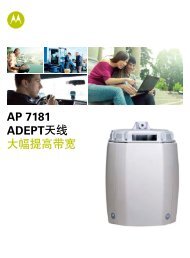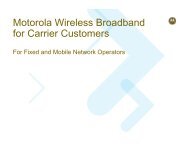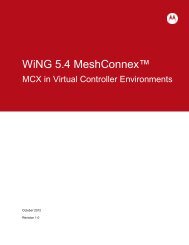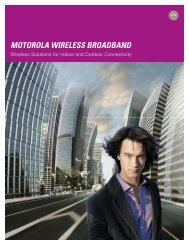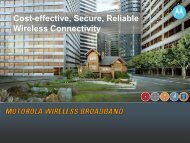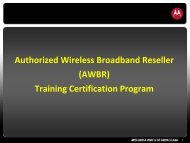Supplement to the Canopy System Release 8 User Guide PMP 400
Supplement to the Canopy System Release 8 User Guide PMP 400
Supplement to the Canopy System Release 8 User Guide PMP 400
Create successful ePaper yourself
Turn your PDF publications into a flip-book with our unique Google optimized e-Paper software.
<strong>PMP</strong> <strong>400</strong> and PTP 200 Series<strong>Canopy</strong> <strong>User</strong> <strong>Guide</strong> <strong>Supplement</strong>Figure 5: Dynamic Rate Adapt on AP "Configuration => General" pageIn most cases, an opera<strong>to</strong>r is well-served <strong>to</strong> leave <strong>the</strong> setting at 1X/2X/3X and let <strong>the</strong> systemau<strong>to</strong>matically and dynamically choose <strong>the</strong> best rate for each link. Cases when it may be useful <strong>to</strong>lock down a link <strong>to</strong> 1X include• Some aiming and alignment efforts, although usually aiming and alignment and linkoptimization work well with 3X operation allowed. If you are having trouble aiming alink or getting it <strong>to</strong> register, locking <strong>the</strong> link down <strong>to</strong> 2X or 1X may help in some cases.• If <strong>the</strong> link is suspected <strong>to</strong> be oscillating between operation rates <strong>to</strong> <strong>the</strong> detriment ofthroughput. Usually, even if <strong>the</strong> link is moving rapidly between operation rates,overall link throughput and sec<strong>to</strong>r capacity are highest if <strong>the</strong> link is left at 3X and <strong>the</strong>link can choose its own rate dynamically.• General link troubleshootingNote that it is useful for as many links as possible <strong>to</strong> run at 3X <strong>to</strong> provide as much capacity aspossible for <strong>the</strong> sec<strong>to</strong>r. In particular, just because you want <strong>to</strong> limit throughput <strong>to</strong> an individualsubscriber does not mean you should set that link <strong>to</strong> 1X operation. Use MIR (MaximumInformation Rate) settings <strong>to</strong> cap <strong>the</strong> SM’s bandwidth use, but let <strong>the</strong> link run at as high anoperation rate as <strong>the</strong> RF environment will allow. This ensures that when transmitting data <strong>the</strong> linkuses as little “air time” as possible, leaving more “air time” for o<strong>the</strong>r SMs.4.2 TRANSMITTER OUTPUT POWER (AND NO JITTER)The AP/BHM’s Transmitter Output Power is configured on <strong>the</strong> AP/BHM’s “Configuration =>Radio” page. For 5.4 GHz radios, Transmitter Output Power is settable in a range from –30 dBm<strong>to</strong> 12 dBm, with a fac<strong>to</strong>ry default setting of 10 dBm. For 4.9 GHz radios, Transmitter OutputPower is settable in a range from -30 dBm <strong>to</strong> 18 dBm, with a fac<strong>to</strong>ry default setting of 18 dBm.In most regula<strong>to</strong>ry regions, including <strong>the</strong> US, Canada, and Europe, <strong>PMP</strong> <strong>400</strong> and PTP 200 Seriesmodules operating in <strong>the</strong> 5.4 GHz band are limited <strong>to</strong> 27 dBm EIRP (Equivalent IsotropicIssue 3, January 2009 Page 18 of 45