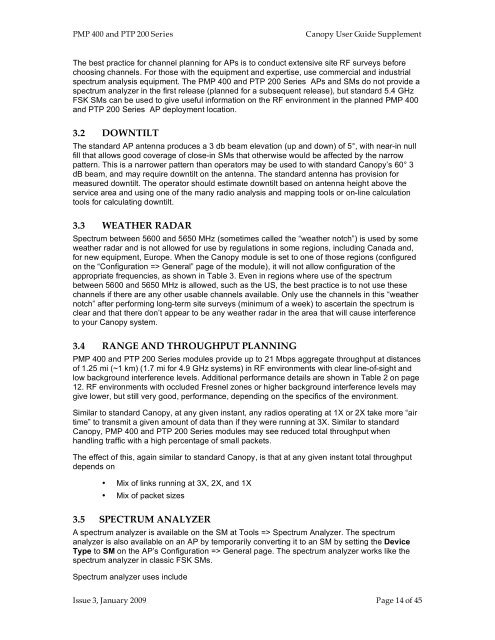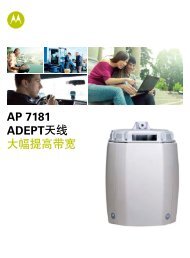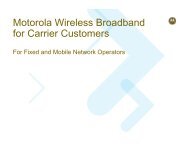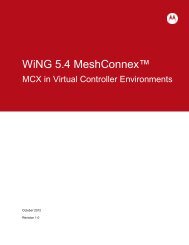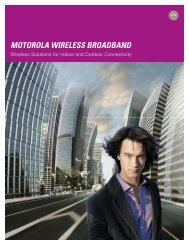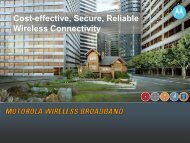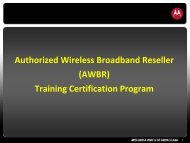Supplement to the Canopy System Release 8 User Guide PMP 400
Supplement to the Canopy System Release 8 User Guide PMP 400
Supplement to the Canopy System Release 8 User Guide PMP 400
You also want an ePaper? Increase the reach of your titles
YUMPU automatically turns print PDFs into web optimized ePapers that Google loves.
<strong>PMP</strong> <strong>400</strong> and PTP 200 Series<strong>Canopy</strong> <strong>User</strong> <strong>Guide</strong> <strong>Supplement</strong>The best practice for channel planning for APs is <strong>to</strong> conduct extensive site RF surveys beforechoosing channels. For those with <strong>the</strong> equipment and expertise, use commercial and industrialspectrum analysis equipment. The <strong>PMP</strong> <strong>400</strong> and PTP 200 Series APs and SMs do not provide aspectrum analyzer in <strong>the</strong> first release (planned for a subsequent release), but standard 5.4 GHzFSK SMs can be used <strong>to</strong> give useful information on <strong>the</strong> RF environment in <strong>the</strong> planned <strong>PMP</strong> <strong>400</strong>and PTP 200 Series AP deployment location.3.2 DOWNTILTThe standard AP antenna produces a 3 db beam elevation (up and down) of 5°, with near-in nullfill that allows good coverage of close-in SMs that o<strong>the</strong>rwise would be affected by <strong>the</strong> narrowpattern. This is a narrower pattern than opera<strong>to</strong>rs may be used <strong>to</strong> with standard <strong>Canopy</strong>’s 60° 3dB beam, and may require downtilt on <strong>the</strong> antenna. The standard antenna has provision formeasured downtilt. The opera<strong>to</strong>r should estimate downtilt based on antenna height above <strong>the</strong>service area and using one of <strong>the</strong> many radio analysis and mapping <strong>to</strong>ols or on-line calculation<strong>to</strong>ols for calculating downtilt.3.3 WEATHER RADARSpectrum between 5600 and 5650 MHz (sometimes called <strong>the</strong> “wea<strong>the</strong>r notch”) is used by somewea<strong>the</strong>r radar and is not allowed for use by regulations in some regions, including Canada and,for new equipment, Europe. When <strong>the</strong> <strong>Canopy</strong> module is set <strong>to</strong> one of those regions (configuredon <strong>the</strong> “Configuration => General” page of <strong>the</strong> module), it will not allow configuration of <strong>the</strong>appropriate frequencies, as shown in Table 3. Even in regions where use of <strong>the</strong> spectrumbetween 5600 and 5650 MHz is allowed, such as <strong>the</strong> US, <strong>the</strong> best practice is <strong>to</strong> not use <strong>the</strong>sechannels if <strong>the</strong>re are any o<strong>the</strong>r usable channels available. Only use <strong>the</strong> channels in this “wea<strong>the</strong>rnotch” after performing long-term site surveys (minimum of a week) <strong>to</strong> ascertain <strong>the</strong> spectrum isclear and that <strong>the</strong>re don’t appear <strong>to</strong> be any wea<strong>the</strong>r radar in <strong>the</strong> area that will cause interference<strong>to</strong> your <strong>Canopy</strong> system.3.4 RANGE AND THROUGHPUT PLANNING<strong>PMP</strong> <strong>400</strong> and PTP 200 Series modules provide up <strong>to</strong> 21 Mbps aggregate throughput at distancesof 1.25 mi (~1 km) (1.7 mi for 4.9 GHz systems) in RF environments with clear line-of-sight andlow background interference levels. Additional performance details are shown in Table 2 on page12. RF environments with occluded Fresnel zones or higher background interference levels maygive lower, but still very good, performance, depending on <strong>the</strong> specifics of <strong>the</strong> environment.Similar <strong>to</strong> standard <strong>Canopy</strong>, at any given instant, any radios operating at 1X or 2X take more “airtime” <strong>to</strong> transmit a given amount of data than if <strong>the</strong>y were running at 3X. Similar <strong>to</strong> standard<strong>Canopy</strong>, <strong>PMP</strong> <strong>400</strong> and PTP 200 Series modules may see reduced <strong>to</strong>tal throughput whenhandling traffic with a high percentage of small packets.The effect of this, again similar <strong>to</strong> standard <strong>Canopy</strong>, is that at any given instant <strong>to</strong>tal throughputdepends on• Mix of links running at 3X, 2X, and 1X• Mix of packet sizes3.5 SPECTRUM ANALYZERA spectrum analyzer is available on <strong>the</strong> SM at Tools => Spectrum Analyzer. The spectrumanalyzer is also available on an AP by temporarily converting it <strong>to</strong> an SM by setting <strong>the</strong> DeviceType <strong>to</strong> SM on <strong>the</strong> AP’s Configuration => General page. The spectrum analyzer works like <strong>the</strong>spectrum analyzer in classic FSK SMs.Spectrum analyzer uses includeIssue 3, January 2009 Page 14 of 45