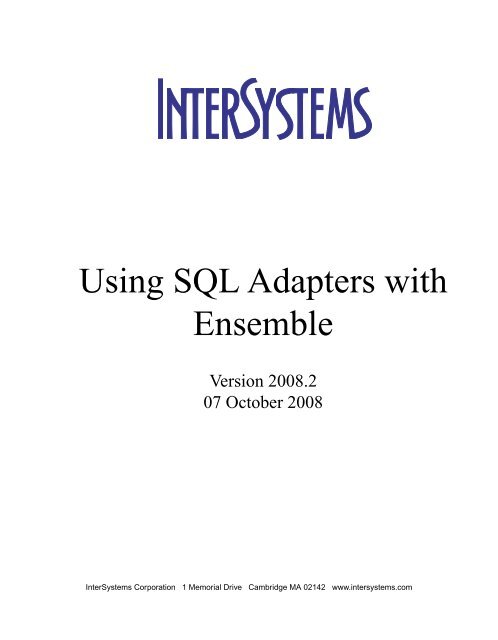Using SQL Adapters with Ensemble - InterSystems Documentation
Using SQL Adapters with Ensemble - InterSystems Documentation
Using SQL Adapters with Ensemble - InterSystems Documentation
You also want an ePaper? Increase the reach of your titles
YUMPU automatically turns print PDFs into web optimized ePapers that Google loves.
<strong>Using</strong> <strong>SQL</strong> <strong>Adapters</strong> <strong>with</strong><strong>Ensemble</strong>Version 2008.207 October 2008<strong>InterSystems</strong> Corporation 1 Memorial Drive Cambridge MA 02142 www.intersystems.com
<strong>Using</strong> <strong>SQL</strong> <strong>Adapters</strong> <strong>with</strong> <strong>Ensemble</strong><strong>InterSystems</strong> Version 2008.2 07 October 2008Copyright © 2008 <strong>InterSystems</strong> CorporationAll rights reserved.This book was assembled and formatted in Adobe Page Description Format (PDF) using tools and information fromthe following sources: Sun Microsystems, RenderX, Inc., Adobe Systems, and the World Wide Web Consortium atwww.w3c.org. The primary document development tools were special-purpose XML-processing applications builtby <strong>InterSystems</strong> using Caché and Java.andCaché WEBLINK, Distributed Cache Protocol, M/<strong>SQL</strong>, N/NET, and M/PACT are registered trademarks of <strong>InterSystems</strong>Corporation.and<strong>InterSystems</strong> TrakCare, <strong>InterSystems</strong> Jalapeño Technology, Enterprise Cache Protocol, ECP, and <strong>InterSystems</strong>Zen are trademarks of <strong>InterSystems</strong> Corporation.All other brand or product names used herein are trademarks or registered trademarks of their respective companiesor organizations.This document contains trade secret and confidential information which is the property of <strong>InterSystems</strong> Corporation,One Memorial Drive, Cambridge, MA 02142, or its affiliates, and is furnished for the sole purpose of the operationand maintenance of the products of <strong>InterSystems</strong> Corporation. No part of this publication is to be used for any otherpurpose, and this publication is not to be reproduced, copied, disclosed, transmitted, stored in a retrieval system ortranslated into any human or computer language, in any form, by any means, in whole or in part, <strong>with</strong>out the expressprior written consent of <strong>InterSystems</strong> Corporation.The copying, use and disposition of this document and the software programs described herein is prohibited exceptto the limited extent set forth in the standard software license agreement(s) of <strong>InterSystems</strong> Corporation coveringsuch programs and related documentation. <strong>InterSystems</strong> Corporation makes no representations and warrantiesconcerning such software programs other than those set forth in such standard software license agreement(s). Inaddition, the liability of <strong>InterSystems</strong> Corporation for any losses or damages relating to or arising out of the use ofsuch software programs is limited in the manner set forth in such standard software license agreement(s).THE FOREGOING IS A GENERAL SUMMARY OF THE RESTRICTIONS AND LIMITATIONS IMPOSED BYINTERSYSTEMS CORPORATION ON THE USE OF, AND LIABILITY ARISING FROM, ITS COMPUTERSOFTWARE. FOR COMPLETE INFORMATION REFERENCE SHOULD BE MADE TO THE STANDARD SOFTWARELICENSE AGREEMENT(S) OF INTERSYSTEMS CORPORATION, COPIES OF WHICH WILL BE MADE AVAILABLEUPON REQUEST.<strong>InterSystems</strong> Corporation disclaims responsibility for errors which may appear in this document, and it reserves theright, in its sole discretion and <strong>with</strong>out notice, to make substitutions and modifications in the products and practicesdescribed in this document.For Support questions about any <strong>InterSystems</strong> products, contact:<strong>InterSystems</strong> Worldwide Customer SupportTel: +1 617 621-0700Fax: +1 617 374-9391Email: support@<strong>InterSystems</strong>.com
Table of ContentsAbout This Book ................................................................................................................................ 11 About the <strong>Ensemble</strong> <strong>SQL</strong> <strong>Adapters</strong> .............................................................................................. 31.1 Basic Tools ............................................................................................................................. 31.2 Helper Classes ........................................................................................................................ 41.3 General Use ............................................................................................................................ 42 <strong>Using</strong> the <strong>SQL</strong> Inbound Adapter .................................................................................................. 52.1 Overall Behavior .................................................................................................................... 62.2 Creating a Business Service to Use the Adapter .................................................................... 72.2.1 Development Tasks ...................................................................................................... 82.2.2 Configuration Tasks ..................................................................................................... 82.3 Implementing the OnProcessInput Method ........................................................................... 92.3.1 Creating Request and Response Classes .................................................................... 102.3.2 <strong>Using</strong> the SendRequestSync Method ......................................................................... 112.3.3 <strong>Using</strong> the SendRequestAsync Method ...................................................................... 112.4 <strong>Using</strong> the Default Snapshot Object ...................................................................................... 122.5 Specifying the Data Source Name ....................................................................................... 132.6 Initializing the Adapter ........................................................................................................ 132.6.1 Initializing Persistent Values ...................................................................................... 142.6.2 Examples .................................................................................................................... 142.7 The Basics of Specifying Queries ........................................................................................ 152.7.1 Specifying the Query ................................................................................................. 152.7.2 Specifying Parameters ............................................................................................... 152.8 Processing Only New Rows ................................................................................................. 162.8.1 Available Tools ........................................................................................................... 162.8.2 Practical Ways to Not Reprocess Rows ..................................................................... 172.9 Reprocessing Rows .............................................................................................................. 182.10 Examples That Use Query Settings ................................................................................... 182.10.1 Example 1: <strong>Using</strong> Key Field Name ......................................................................... 182.10.2 Example 2: <strong>Using</strong> &%LastKey or %LastKey .......................................................... 192.10.3 Example 3: <strong>Using</strong> the Delete Query ........................................................................ 192.10.4 Example 4: Working <strong>with</strong> a Composite Key ............................................................ 202.10.5 Example 5: No Key Field Name .............................................................................. 202.11 Specifying Other Runtime Settings ................................................................................... 212.12 Resetting Rows Previously Processed by the Inbound Adapter ......................................... 233 <strong>Using</strong> the <strong>SQL</strong> Outbound Adapter ............................................................................................. 253.1 Default Behavior .................................................................................................................. 25<strong>Using</strong> <strong>SQL</strong> <strong>Adapters</strong> <strong>with</strong> <strong>Ensemble</strong>iii
3.2 Creating a Business Operation to Use the Adapter .............................................................. 263.2.1 Development Tasks .................................................................................................... 263.2.2 Configuration Tasks ................................................................................................... 273.3 Creating Methods to Perform <strong>SQL</strong> Operations ................................................................... 283.4 Specifying the Data Source Name ....................................................................................... 283.5 Specifying Other Runtime Settings ..................................................................................... 294 Customizing Startup and Teardown ........................................................................................... 314.1 Callback Methods ................................................................................................................ 314.2 The Startup Sequence ........................................................................................................... 324.3 The Teardown Sequence ...................................................................................................... 325 Creating Adapter Methods for <strong>SQL</strong> ........................................................................................... 355.1 Overview and Context .......................................................................................................... 355.2 <strong>Using</strong> Parameters ................................................................................................................. 365.2.1 Parameter Attributes ................................................................................................... 365.2.2 Specifying Parameters in a Caché Multidimensional Array ...................................... 375.3 Executing Queries ................................................................................................................ 385.3.1 Use Modes ................................................................................................................. 385.3.2 Syntax for the Methods .............................................................................................. 395.3.3 Example ..................................................................................................................... 395.4 Performing Updates, Inserts, and Deletes ............................................................................ 405.4.1 Example ..................................................................................................................... 415.4.2 Example <strong>with</strong> ExecuteUpdateParmArray .................................................................. 415.5 Executing Stored Procedures ............................................................................................... 425.5.1 Example ..................................................................................................................... 435.6 Specifying Statement Attributes ........................................................................................... 435.7 Managing Transactions ........................................................................................................ 445.8 Managing the Database Connection .................................................................................... 465.8.1 Properties ................................................................................................................... 465.8.2 Methods ..................................................................................................................... 476 <strong>Using</strong> Result Sets .......................................................................................................................... 496.1 Creating and Initializing a Result Set .................................................................................. 496.2 Getting Basic Information about the Result Set .................................................................. 506.3 Navigating the Result Set ..................................................................................................... 506.4 Examining the Current Row of the Result Set ..................................................................... 507 <strong>Using</strong> Snapshots ............................................................................................................................ 537.1 Creating a Snapshot ............................................................................................................. 537.1.1 Creating a Snapshot from a Live Connection ............................................................ 547.1.2 Creating a Snapshot from Static Data ........................................................................ 547.1.3 Creating a Snapshot Manually ................................................................................... 57iv<strong>Using</strong> <strong>SQL</strong> <strong>Adapters</strong> <strong>with</strong> <strong>Ensemble</strong>
7.2 Getting Basic Information about the Snapshot .................................................................... 587.3 Navigating the Snapshot ...................................................................................................... 587.4 Examining the Current Row of the Snapshot ....................................................................... 597.5 Resetting a Snapshot ............................................................................................................ 60Appendix A: Common Tasks in the <strong>Ensemble</strong> Management Portal ........................................... 61A.1 Adding a Business Host to a Production ............................................................................. 61A.2 Enabling a Business Host .................................................................................................... 62A.3 Editing Other Runtime Settings of a Business Host ........................................................... 62A.4 Creating <strong>Ensemble</strong> Credentials ........................................................................................... 63Index ................................................................................................................................................. 65<strong>Using</strong> <strong>SQL</strong> <strong>Adapters</strong> <strong>with</strong> <strong>Ensemble</strong>v
List of TablesCaché Multidimensional Array to Store Query Parameters .............................................................. 37vi<strong>Using</strong> <strong>SQL</strong> <strong>Adapters</strong> <strong>with</strong> <strong>Ensemble</strong>
About This BookThis book describes how an <strong>Ensemble</strong> programmer can add <strong>SQL</strong> adapters to an <strong>Ensemble</strong> production,so that the production can communicate <strong>with</strong> ODBC-compliant databases. You should be aware ofthe particular limitations (syntactical or otherwise) of the database to which you are connecting, aswell as the database driver that you use to do so; this book does not include such information.This book includes the following chapters:• About the <strong>Ensemble</strong> <strong>SQL</strong> <strong>Adapters</strong>• <strong>Using</strong> the <strong>SQL</strong> Inbound Adapter• <strong>Using</strong> the <strong>SQL</strong> Outbound Adapter• Creating Adapter Methods for <strong>SQL</strong>Additional chapters describe how to use helper classes that are used as arguments and return valuesfor the built-in <strong>SQL</strong> methods:• <strong>Using</strong> Result Sets• <strong>Using</strong> SnapshotsThis book provides the following appendixes:• Common Tasks in the <strong>Ensemble</strong> Management Portal• Customizing Startup and TeardownThere is also a detailed Table of Contents.For more information, try the following sources:• Developing <strong>Ensemble</strong> Productions describes how to create <strong>Ensemble</strong> productions in general.• Managing <strong>Ensemble</strong> Productions includes information on monitoring and correcting the statusof <strong>Ensemble</strong> adapters. It also includes information on common settings used in all business hosts.<strong>Using</strong> <strong>SQL</strong> <strong>Adapters</strong> <strong>with</strong> <strong>Ensemble</strong> 1
1About the <strong>Ensemble</strong> <strong>SQL</strong> <strong>Adapters</strong>The <strong>Ensemble</strong> <strong>SQL</strong> inbound and outbound adapters enable your <strong>Ensemble</strong> productions to communicate<strong>with</strong> ODBC-compliant databases. This chapter provides a brief introduction to these adapters.1.1 Basic ToolsThe adapters (EnsLib.<strong>SQL</strong>.InboundAdapter and EnsLib.<strong>SQL</strong>.OutboundAdapter) provide settings thatyou use to specify the data source to connect to and any login details needed for that data source.The adapters also provide methods to perform common <strong>SQL</strong> activities such as the following:• Executing queries• Executing stored procedures• Performing inserts, updates, and deletes• Performing database transactions• Connecting to and disconnecting from a data sourceNote:The adapters are ODBC clients and perform authentication by passing ODBC calls thatinclude the username and password; they do not use authentication from the operating system.<strong>Using</strong> <strong>SQL</strong> <strong>Adapters</strong> <strong>with</strong> <strong>Ensemble</strong> 3
About the <strong>Ensemble</strong> <strong>SQL</strong> <strong>Adapters</strong>1.2 Helper Classes<strong>Ensemble</strong> provides two helper classes that are used as arguments and return values for the built-in<strong>SQL</strong> methods:• The EnsLib.<strong>SQL</strong>.GatewayResultSet class represents a special-purpose result set for use in<strong>Ensemble</strong>. An initialized instance of this class has a live data connection to a data source. Theclass provides methods to examine the contents of the result set as well as a method to return astatic snapshot.• The EnsLib.<strong>SQL</strong>.Snapshot class represents a static object that you can create and populate in variousways. For example, you can populate it <strong>with</strong> the data of a result set, either all the rows or asubset of rows (starting at some row position). Or you can populate it <strong>with</strong> the contents of a fileor stream. Or you can construct it row by row.The class provides methods for examining the data; more methods are available for this objectthan for the result set.1.3 General UseAt a high level, to include an adapter in a production, you do the following:• Create a business host (specifically a business service or business operation) class that uses theadapter. You use the ADAPTER parameter of the business host class to specify the adapter to use.• Within that class, implement the methods you need. Your methods will typically use the propertiesand methods of the associated adapter, via the Adapter property of your business host.• Add the business service or business operation to your production and provide values for anyruntime settings.In most cases, your custom code resides <strong>with</strong>in your business host class. You do not typically need tocustomize the adapters directly.4 <strong>Using</strong> <strong>SQL</strong> <strong>Adapters</strong> <strong>with</strong> <strong>Ensemble</strong>
2<strong>Using</strong> the <strong>SQL</strong> Inbound AdapterThis chapter describes the default behavior of the <strong>Ensemble</strong> <strong>SQL</strong> inbound adapter(EnsLib.<strong>SQL</strong>.InboundAdapter) and describes how to use this adapter in your productions. It discussesthe following topics:• Overall behavior that occurs if your production includes the EnsLib.<strong>SQL</strong>.InboundAdapter• How to create and configure a business service that uses this inbound adapter, in order to includethe EnsLib.<strong>SQL</strong>.InboundAdapter in your production• Details on how to implement the OnProcessInput method <strong>with</strong>in that business service, includingbasic requirements of that method• Details on using the default snapshot object that is passed by default to your OnProcessInputmethod• How to specify the ODBC-compliant data source that the adapter should connect to• How to initialize the adapter, particularly for the benefit of the query• How to specify the query that the adapter should execute• How to process only new rows• How to reprocess rows• Examples that use the settings related to queries• Other common runtime settings that your production will have• How to reset the adapter so that it “forgets” which rows it has already processed (a useful taskduring development)Also see the chapter “Customizing Startup and Teardown.”<strong>Using</strong> <strong>SQL</strong> <strong>Adapters</strong> <strong>with</strong> <strong>Ensemble</strong> 5
<strong>Using</strong> the <strong>SQL</strong> Inbound Adapter2.1 Overall BehaviorFirst, it is useful to understand the details that you specify for the adapter. TheEnsLib.<strong>SQL</strong>.InboundAdapter class provides runtime settings that you use to specify items like the following:• A polling interval, which controls how frequently the adapter checks for new input• The ODBC-compliant data source to connect to• The ID of the <strong>Ensemble</strong> credentials that provide the username and password for that data source,if needed• An <strong>SQL</strong> query to execute• Optional parameters to use in the queryIn general, the inbound <strong>SQL</strong> adapter (EnsLib.<strong>SQL</strong>.InboundAdapter) periodically executes a query andthen iterates through the rows of the result set, passing one row at a time to associated business service.The business service, which you create and configure, uses this row and communicates <strong>with</strong> the restof the production. More specifically:1. The adapter regularly executes its OnTask method, which executes the given query. The pollinginterval is determined by the CallInterval setting.2. If the query returns any rows, the adapter iterates through the rows in the result set and does thefollowing for each row:• If this row has already been processed and has not changed, the adapter ignores it.To determine if a given row has already been processed, the adapter uses the information inthe KeyFieldName setting; see the section “Processing Only New or Changed Rows” in thechapter “<strong>Using</strong> the <strong>SQL</strong> Inbound Adapter.”• If this row has already been processed (as identified by the KeyFieldName setting) and anerror occurred, the adapter ignores it until the next restart.• Otherwise, the adapter builds an instance of the EnsLib.<strong>SQL</strong>.Snapshot class and puts the rowdata into it. This instance is the snapshot object. A later section in this chapter provides detailson this object.The adapter then calls the internal ProcessInput method of the associated business serviceclass, passing the snapshot object as input.3. The internal ProcessInput method of the business service class executes. This method performsbasic <strong>Ensemble</strong> tasks such as setting up a monitor and error logging; these tasks are needed by6 <strong>Using</strong> <strong>SQL</strong> <strong>Adapters</strong> <strong>with</strong> <strong>Ensemble</strong>
all business services. You do not customize or override this method, which your business serviceclass inherits.4. The ProcessInput method then calls your custom OnProcessInput method, passing the snapshotobject as input. The requirements for this method are described in a later section, “Implementingthe OnProcessInput Method.”The following figure shows the overall flow:Creating a Business Service to Use the AdapterAlso see the chapter “Customizing Startup and Teardown.”2.2 Creating a Business Service to Use theAdapterTo create a business service to use the EnsLib.<strong>SQL</strong>.InboundAdapter, you create a new business serviceclass, add it to your production, and configure it.<strong>Using</strong> <strong>SQL</strong> <strong>Adapters</strong> <strong>with</strong> <strong>Ensemble</strong> 7
<strong>Using</strong> the <strong>SQL</strong> Inbound Adapter2.2.1 Development TasksIn the <strong>Ensemble</strong> Studio, write and compile a new business service class. The following list describesthe basic requirements:• Your business service class should extend Ens.BusinessService.• In your class, the ADAPTER parameter should equal EnsLib.<strong>SQL</strong>.InboundAdapter.• Your class should implement the OnProcessInput method, as described in “Implementing theOnProcessInput Method.”• Your class can optionally implement any or all of the startup and teardown methods: OnInit,OnTearDown, OnProductionStart, and OnProductionStop. Most commonly, you customizeOnInit; see “Initializing the Adapter.”The following example shows the general structure that you need:Class E<strong>SQL</strong>.NewService1Extends Ens.BusinessService [ ProcedureBlock ]{Parameter ADAPTER = "EnsLib.<strong>SQL</strong>.InboundAdapter";Method OnProcessInput(pInput As EnsLib.<strong>SQL</strong>.Snapshot,pOutput As %RegisteredObject) As %Status{set tsc=$$$OK//your code hereQuit tsc}}Note:The <strong>Ensemble</strong> Studio provides a wizard that you can use to create a stub similar to the preceding.To access this wizard, click File —> New and then click the Production tab. Note thatthe wizard provides a generic input argument. If you use the wizard, <strong>InterSystems</strong> recommendsthat you edit the method signature to use the specific input argument needed <strong>with</strong> this adapter;the input argument type should be EnsLib.<strong>SQL</strong>.Snapshot.2.2.2 Configuration TasksTo add your business service to an <strong>Ensemble</strong> production, use the <strong>Ensemble</strong> Management Portal to dothe following:1. Add an instance of your custom business service class to the <strong>Ensemble</strong> production.2. Enable the business service.3. Set the PoolSize setting to 1.If PoolSize is larger than 1, the adapter will process many records twice.8 <strong>Using</strong> <strong>SQL</strong> <strong>Adapters</strong> <strong>with</strong> <strong>Ensemble</strong>
4. Configure the adapter to communicate <strong>with</strong> a specific external data source. Specifically:• Specify the ODBC-compliant data source that the adapter should connect to• Specify the query that the adapter should execute• Specify other common runtime settings that your production will haveThese topics are discussed later in this chapter.5. Run the production.Implementing the OnProcessInput MethodIf you are not familiar <strong>with</strong> the <strong>Ensemble</strong> Management Portal, see the appendix “Common Tasks inthe <strong>Ensemble</strong> Management Portal” for information on these tasks.2.3 Implementing the OnProcessInput MethodWithin your custom business service class, your OnProcessInput method should have the followingsignature:Method OnProcessInput(pInput As EnsLib.<strong>SQL</strong>.Snapshot,pOutput As %RegisteredObject) As %StatusHere pInput is the snapshot object that the adapter will send to this business service; this is an instanceof EnsLib.<strong>SQL</strong>.Snapshot. Also, pOutput is the generic output argument required in the method signature.The OnProcessInput method should do some or all of the following:1. Create a request message (an instance of Ens.Request or a subclass), which will be the messagethat your business service sends.For information on creating messages, see the subsection “Creating Request and ResponseClasses.”2. For the request message, set its properties as appropriate, using values in the snapshot object. Thisobject corresponds to a single row returned by your query; for more information, see the nextsection, “<strong>Using</strong> the Default Snapshot Object.”3. Call a suitable business service method to send the request to some destination <strong>with</strong>in the production.Specifically, call one of the following inherited methods, as appropriate for your needs:• SendRequestSync sends a message synchronously (waits for a response). For details, seethe subsection “<strong>Using</strong> the SendRequestSync Method.”• SendRequestAsync sends a message asynchronously (does not wait for a response). Fordetails, see the subsection “<strong>Using</strong> the SendRequestAsync Method.”<strong>Using</strong> <strong>SQL</strong> <strong>Adapters</strong> <strong>with</strong> <strong>Ensemble</strong> 9
<strong>Using</strong> the <strong>SQL</strong> Inbound Adapter• SendDeferredResponse sends a response that was previously deferred. This method is lesscommonly used. For details, see the book Developing <strong>Ensemble</strong> Productions.Each of these methods returns a status.4. Optionally check the status of the previous action and act upon it.5. Optionally examine the response message that your business service has received and act uponit.6. Return an appropriate status.The following shows a simple example:Method OnProcessInput(pInput As EnsLib.<strong>SQL</strong>.Snapshot,pOutput As %RegisteredObject) As %Status{set req=##class(E<strong>SQL</strong>.request).%New()set req.CustomerID=pInput.Get("CustomerID")set req.SSN=pInput.Get("SSN")set req.Name=pInput.Get("Name")set req.City=pInput.Get("City")set sc=..SendRequestSync("E<strong>SQL</strong>.operation",req,.pOutput)quit sc}Notice that this example uses the Get method of EnsLib.<strong>SQL</strong>.Snapshot to get data for specific columns;see “<strong>Using</strong> the Default Snapshot Object.”2.3.1 Creating Request and Response ClassesAs noted earlier, your custom OnProcessInput method typically constructs a request message andsends it.• A request message is an instance of a subclass of Ens.Request and has properties to contain thedata of your request.• A response message is an instance of a subclass of Ens.Response and has properties to containthe data of the response.You will need to define each of these subclasses, as appropriate for your needs. For example, supposethat the business service reads a line from the Customer table, which includes the CustomerID,Name, SSN, and City fields. The most convenient way to transport such data is to create a requestclass that has a property for each field, similar to the following:10 <strong>Using</strong> <strong>SQL</strong> <strong>Adapters</strong> <strong>with</strong> <strong>Ensemble</strong>
Class E<strong>SQL</strong>.request Extends Ens.Request [ ClassType = persistent, ProcedureBlock ]{Property CustomerID As %Numeric;Property Name As %String(TRUNCATE = 1);Property SSN As %String(TRUNCATE = 1);Property City As %String(TRUNCATE = 1);}Implementing the OnProcessInput Method2.3.2 <strong>Using</strong> the SendRequestSync MethodTo send a synchronous request, use the SendRequestSync method as follows:Set tSC = ..SendRequestSync(pTargetDispatchName, tRequest, .tResponse)This method takes the following arguments:• pTargetDispatchName — The configuration name of the business process or business operationto which the request is sent.• pRequest — Any persistent object, but typically a subclass of Ens.Request. This object containsthe data to send <strong>with</strong> the request.• pResponse — (By reference) Any persistent object, but typically a subclass of Ens.Response.This object receives the data returned by the response.• pTimeout — (Optional) The number of seconds to wait for a response. The default is –1 (waitforever).If no response is expected, you can use SendRequestAsync instead of SendRequestSync.2.3.3 <strong>Using</strong> the SendRequestAsync MethodTo send an asynchronous request, use the SendRequestAsync method as follows:Set tSC = ..SendRequestAsync(pTargetDispatchName, tRequest)This method takes the following arguments:• pTargetDispatchName — The configuration name of the business process or business operationto which the request is sent.• tRequest — Any persistent object, but typically a subclass of Ens.Request. This object containsthe data to send <strong>with</strong> the request.<strong>Using</strong> <strong>SQL</strong> <strong>Adapters</strong> <strong>with</strong> <strong>Ensemble</strong> 11
<strong>Using</strong> the <strong>SQL</strong> Inbound Adapter2.4 <strong>Using</strong> the Default Snapshot ObjectWhen you create a business service class to work <strong>with</strong> EnsLib.<strong>SQL</strong>.InboundAdapter, the adapter passesa snapshot object (an instance of EnsLib.<strong>SQL</strong>.Snapshot) to your custom OnProcessInput method. Thisinstance contains data for one row of the data returned by your query. Your OnProcessInput methodtypically uses the data available in this object.Note:The EnsLib.<strong>SQL</strong>.Snapshot class provides properties and methods to manage multiple rows.However, multiple-row snapshots are relevant only for operations that use the outboundadapter, described later in this book.The following list describes the methods that you are most likely to use <strong>with</strong>in your customOnProcessInput method:GetGetColumnIdGetDatamethod Get(pName As %String, pRow=..%CurrentRow) returns %StringReturns the value of the column that has the name pName, in the current row (which is theonly row in this case).method GetColumnId(pName As %String) returns %IntegerReturns the ordinal position of the column that has the name pName. This method is usefulwhen you work <strong>with</strong> unfamiliar tables.method GetData(pColumn As %Integer, pRow=..%CurrentRow) returns %StringReturns the value of the column whose position is specified by pColumn in the current row(which is the only row in this case). From left to right, the first column is 1, the second columnis 2, and so on.GetColumnNamemethod GetColumnName(pColumn As %Integer = 0)Returns the name of the column whose position is specified by pColumn.GetColumnSizemethod GetColumnSize(pColumn As %Integer = 0)12 <strong>Using</strong> <strong>SQL</strong> <strong>Adapters</strong> <strong>with</strong> <strong>Ensemble</strong>
Returns the size (the width in number of characters) of the database field whose position isspecified by pColumn.GetColumnTypemethod GetColumnType(pColumn As %Integer = 0)Specifying the Data Source NameNote:Remember that the <strong>SQL</strong> type names vary between different database vendors.The following shows how you might use the Get method to extract data from the snapshot and use itto populate the request message:set req=##class(E<strong>SQL</strong>.request).%New()set req.CustomerID=pInput.Get("CustomerID")set req.SSN=pInput.Get("SSN")set req.Name=pInput.Get("Name")set req.City=pInput.Get("City")2.5 Specifying the Data Source NameThe EnsLib.<strong>SQL</strong>.InboundAdapter provides a runtime setting that you use to specify the data source thatyou want to connect to. When you configure the business service, you should set an appropriate initialvalue for this setting:DSN%StringThis data source name specifies the external ODBC-compliant data source to connect to. Thefollowing example shows the name of a DSN that refers to a Microsoft Access database:accessplaygroundIf this data source is protected by a password, create <strong>Ensemble</strong> credentials to contain the usernameand password. Then set the Credentials setting equal to the ID of those credentials; see “SpecifyingOther Settings.”2.6 Initializing the AdapterTo initialize the inbound adapter, customize the OnInit method of your custom business service class.This method is executed during startup of the business host; by default, this method does nothing.Method OnInit() As %Status<strong>Using</strong> <strong>SQL</strong> <strong>Adapters</strong> <strong>with</strong> <strong>Ensemble</strong> 13
<strong>Using</strong> the <strong>SQL</strong> Inbound AdapterThe most common reason to initialize the adapter is to initialize values for use as parameters of thequery, as described in the next section. The following subsections list the relevant methods and providean example.Note that for completeness, all startup and teardown methods are discussed more fully in a laterchapter, which also has details on the exact startup and teardown sequences.2.6.1 Initializing Persistent ValuesEnsLib.<strong>SQL</strong>.InboundAdapter provides the following method to initialize persistent values that are savedbetween restarts of the business service:ClassMethod InitializePersistentValue(pConfigName As %String,pPersistentValueName As %String = "%LastKey",pNewValue As %String)As %StringUse this to initialize a name-value pair associated <strong>with</strong> the adapter and then use the name for aparameter of the query. This method checks the current value of the given persistent name-value pair.If the value is currently null, this method sets it equal to pNewValue.By default, if you omit the name, the method initializes the persistent name-value pair &%LastKeywhich contains the IDKey value of the last row processed by the adapter.In some cases, you might instead need the InitializeLastKeyValue, which initializes the transientadapter property %LastKey. This property is reset each time the business service is started. Also seethe class documentation for EnsLib.<strong>SQL</strong>.InboundAdapter for information on the related methodsSetPersistentValue and GetPersistentValue.2.6.2 ExamplesTo initialize the &%LastKey persistent value, you would customize the OnInit method of your businessservice to include the following:Method OnInit() As %Status{#; initialize persistent last key valueDo ..Adapter.InitializePersistentValue(..%ConfigName,,0){ Quit $$$OK}To initialize the &TopSales persistent value, you would customize the OnInit method of your businessservice to include the following:14 <strong>Using</strong> <strong>SQL</strong> <strong>Adapters</strong> <strong>with</strong> <strong>Ensemble</strong>
The Basics of Specifying QueriesMethod OnInit() As %Status{#; must initialize so the query can do a numeric comparisonDo ..Adapter.InitializePersistentValue(..%ConfigName,"TopSales",0)Quit $$$OK}2.7 The Basics of Specifying QueriesBy default, the EnsLib.<strong>SQL</strong>.InboundAdapter executes a query periodically (and sends the results, rowby row, to the business service). This section includes information on the following:• How to specify this query• How to specify any parameters of the query2.7.1 Specifying the QueryTo specify the base query used by the inbound <strong>SQL</strong> adapters, you use the Query setting, which specifiesthe base query string. It can include the standard <strong>SQL</strong> ? to represent replaceable parameters, whichyou specify in a separate setting (discussed in the next heading). Consider the following examples:SELECT * FROM CustomerSELECT p1,p2,p3 FROM Customer WHERE updatetimestamp > ?SELECT * FROM Sample.Person WHERE ID > ?SELECT * FROM Sample.Person WHERE Age > ?, PostalCode = ?2.7.2 Specifying ParametersThe Parameters setting specifies any replaceable parameters in the query string. This setting shouldequal a comma-separated list of parameter value specifiers, as follows:value,value,value,...For a given value, you can use a constant literal value such as 10 or "Gotham City". Or you canrefer to any of the following.• You can use a property of the adapter. Within the Parameters setting, to refer to a property of theadapter, simply refer to the property by its name.• You can refer to a property of the associated business service. Use the syntax $property_name<strong>Using</strong> <strong>SQL</strong> <strong>Adapters</strong> <strong>with</strong> <strong>Ensemble</strong> 15
<strong>Using</strong> the <strong>SQL</strong> Inbound AdapterWithin the Parameters setting, if a parameter name starts <strong>with</strong> a dollar sign ($), <strong>Ensemble</strong> assumesthat it is a property of the service class.For example, you could add a property named LastTS to the business service class to contain atimestamp. Within the Parameters setting, you would refer to the value of that property as $LastTS• You can refer to a special persistent value such as &%LastKey, which contains the IDKey valueof the last row processed by the adapter.Within the Parameters setting, if a parameter name starts <strong>with</strong> an ampersand (&), <strong>Ensemble</strong> assumesthat it is a special persistent value.Note:For information on initializing these values, see “Initializing the Adapter.”2.8 Processing Only New RowsBecause it is often undesirable to keep executing a query against the same data, theEnsLib.<strong>SQL</strong>.InboundAdapter provides several tools that you can use to keep track of the rows that ithas processed. This section discusses those tools and then describes several ways to use them in practice.CAUTION:Be sure to set the PoolSize setting equal to 1. If it is larger than 1, the adapter willprocess many records twice.2.8.1 Available ToolsThe EnsLib.<strong>SQL</strong>.InboundAdapter provides the following tools to keep track of the rows that it hasprocessed:• If you specify the Key Field Name setting, the adapter adds data to a Caché global that indicateswhich rows it has processed. This setting should refer to a field that contains values that are notreused over time; this field must be in the result set returned by the query. The adapter uses thedata in that field to evaluate whether a row has previously been processed.• The adapter provides a persistent value, &%LastKey, that contains the value of the Key FieldName for the last row that was processed. This special persistent value is saved when you restartthe business service.• The adapter provides a transient property, %LastKey, that contains the value of the Key Field Namefor the last row that was processed. This adapter property is created each time you restart theassociated business service.The latter two options are practical only if Key Field Name refers to a field that increases monotonicallyfor each new row. Also see “Initializing the Adapter.”16 <strong>Using</strong> <strong>SQL</strong> <strong>Adapters</strong> <strong>with</strong> <strong>Ensemble</strong>
Processing Only New Rows2.8.2 Practical Ways to Not Reprocess RowsThere are three practical ways that you can ensure that you do not reprocess the same data:• Use the Key Field Name setting of the adapter. If specified, this setting should refer to a field thatcontains values that are not reused over time; this field must be in the result set returned by thequery. If you specify a Key Field Name, the adapter uses the data in that field to evaluate whethera row has previously been processed.The default is ID.For example, you could specify Query as follows:SELECT ID,Name,Done from Sample.PersonAnd then you could specify Key Field Name as follows:IDThis technique can be inefficient because <strong>Ensemble</strong> might select a large number of rows duringeach polling cycle, and only a small number of those rows might be new.• Use a query that uses a query parameter that refers to the special persistent value &%LastKey (orthe transient adapter property %LastKey). For example, you could specify Query as follows:SELECT ID,Name,Done from Sample.Person WHERE ID>?And then you could specify Parameters as follows:&%LastKeyAlso see the section “Initializing the Adapter.”• After executing the query, delete the source data or update it so that the query will not return thesame rows. To do this, you use the Delete Query setting. By default, after theEnsLib.<strong>SQL</strong>.InboundAdapter executes the main query (the Query setting), it executes the DeleteQuery once for each row returned by the main query.This query must include exactly one replaceable parameter (a question mark), which the adapterwill replace <strong>with</strong> value specified by Key Field Name.This query can either delete the source data or can perform an update to ensure that the same rowswill not be selected by the main query of the adapter.For example, you could specify Query as follows:SELECT ID,Name,Done from Sample.Person WHERE Done=0And then you could specify Delete Query as follows:UPDATE Sample.Person SET Done=1 WHERE ID=?<strong>Using</strong> <strong>SQL</strong> <strong>Adapters</strong> <strong>with</strong> <strong>Ensemble</strong> 17
Specifying Other Runtime SettingsSettingQueryDelete QueryKey Field NameParametersValueSelect * from Cinema.Film Where TicketsSold>?nonenone&TopSales (this refers to a special persistent value namedTopSales that is defined <strong>with</strong>in the OnProcessInput method ofthe business service)The business service is as follows:Class Test.<strong>SQL</strong>.TopSalesService Extends Ens.BusinessService[ClassType="",ProcedureBlock]{Parameter ADAPTER = "EnsLib.<strong>SQL</strong>.InboundAdapter";Parameter REQUESTCLASSES As %String = "EnsLib.<strong>SQL</strong>.Snapshot";Method OnInit() As %Status{#; must initialize so the query can do a numeric comparisonDo ..Adapter.InitializePersistentValue(..%ConfigName,"TopSales",0)Quit $$$OK}Method OnProcessInput(pInput As EnsLib.<strong>SQL</strong>.Snapshot,Output pOutput As Ens.Response) As %Status{Kill pOutput Set pOutput=$$$NULLOREFfor j=1:1:pInput.ColCount {}for i=1:1:pInput.RowCount {for j=1:1:pInput.ColCount {}}Set tSales=pInput.Get("TicketsSold")Set:tSales>$G($$$EnsStaticAppData(..%ConfigName,"adapter.sqlparam","TopSales")) ^("TopSales")=tSalesQuit $$$OK}}2.11 Specifying Other Runtime SettingsEnsLib.<strong>SQL</strong>.InboundAdapter provides the following additional runtime settings.<strong>Using</strong> <strong>SQL</strong> <strong>Adapters</strong> <strong>with</strong> <strong>Ensemble</strong> 21
<strong>Using</strong> the <strong>SQL</strong> Inbound AdapterCallInterval%NumericThe CallInterval is the polling interval, in seconds, for the EnsLib.<strong>SQL</strong>.InboundAdapter. Thisspecifies how frequently this adapter checks for input.Upon polling, if the adapter finds input, it creates an appropriate <strong>Ensemble</strong> object and passesthe object to its associated business service. If several inputs are detected at once, the adapterprocesses all of them sequentially until no more are found. The adapter sends one request tothe business service for each item of input it finds. The adapter then waits for the pollinginterval to elapse before checking for input again. This cycle continues whenever the productionis running and the business service is enabled and scheduled to be active.It is possible to set a property in the business service so that the adapter delays for the durationof the CallInterval in between processing each input. For details, see the book Developing<strong>Ensemble</strong> Productions.The default CallInterval is 5 seconds. The minimum is 0.1 seconds.ConnectTimeoutCredentials%NumericNumber of seconds to wait on each connection attempt. The default value is 5.ID of the <strong>Ensemble</strong> credentials that can authorize a connection to the given DSN. For informationon creating <strong>Ensemble</strong> credentials, see the appendix “Common Tasks in the <strong>Ensemble</strong>Management Portal.”StayConnected%NumericSpecifies whether to stay connected to the remote system between handling requests.• If this setting is zero, the adapter will disconnect at each call interval.• If this setting is positive, it specifies the idle time, in seconds. The adapter disconnectsafter this idle time.• If this setting is –1, the adapter stays connected.For any settings not listed here, see the book Managing <strong>Ensemble</strong> Productions.22 <strong>Using</strong> <strong>SQL</strong> <strong>Adapters</strong> <strong>with</strong> <strong>Ensemble</strong>
Resetting Rows Previously Processed by the Inbound Adapter2.12 Resetting Rows Previously Processed bythe Inbound AdapterDuring development and testing, you might find it useful to reset the adapter for a given business servicein order to repeat previous tests. To do so, use one of the following methods described here; these areclass methods inherited by EnsLib.<strong>SQL</strong>.InboundAdapter.CAUTION:You would not normally use these methods <strong>with</strong>in a live production.ClearRuntimeAppDataClassMethod ClearRuntimeAppData(pConfigName As %String)Clears all runtime data for the business service that has the given configured name. Note thatyou can use the adapter property %ConfigName to access the name of currently configuredbusiness service. This data is cleared automatically each time the business service starts.ClearStaticAppDataClassMethod ClearStaticAppData(pConfigName As %String)Clears static data for the business service specified by the configured name. This data includesall persistent values associated <strong>with</strong> the adapter, such as the persistent last key value.ClearAllAppDataClassMethod ClearAllAppData(pConfigName As %String)This method just executes the ClearRuntimeAppData and ClearStaticAppData classmethods.<strong>Using</strong> <strong>SQL</strong> <strong>Adapters</strong> <strong>with</strong> <strong>Ensemble</strong> 23
<strong>Using</strong> the <strong>SQL</strong> Outbound Adapter• Executing stored procedures• Performing inserts, updates, and deletes3.2 Creating a Business Operation to Use theAdapterTo create a business operation to use the EnsLib.<strong>SQL</strong>.OutBoundAdapter, you create a new businessoperation class, add it to your production, and configure it.3.2.1 Development TasksIn the <strong>Ensemble</strong> Studio, write and compile a new business operation class. The following list describesthe basic requirements:• Your business operation class should extend Ens.BusinessOperation.• In your class, the ADAPTER parameter should equal EnsLib.<strong>SQL</strong>.OutboundAdapter.• In your class, the INVOCATION parameter should specify the invocation style you want to use,which must be one of the following.- Queue means the message is created <strong>with</strong>in one background job and placed on a queue, atwhich time the original job is released. Later, when the message is processed, a differentbackground job will be allocated for the task. This is the most common setting.- InProc means the message will be formulated, sent, and delivered in the same job in whichit was created. The job will not be released to the sender’s pool until the message is deliveredto the target. This is only suitable for special cases.• Your class should define a message map that includes at least one entry. A message map is anXData block entry that has the following structure:XData MessageMap{methodname...}• Your class should define all the methods named in the message map. These methods are knownas message handlers. In general, these methods will refer to properties and methods of the Adapterproperty of your business operation.26 <strong>Using</strong> <strong>SQL</strong> <strong>Adapters</strong> <strong>with</strong> <strong>Ensemble</strong>
• Your class can optionally implement any or all of the startup and teardown methods: OnInit,OnTearDown, OnProductionStart, and OnProductionStop.The following example shows the general structure that you need:Class E<strong>SQL</strong>.NewOperation1 Extends Ens.BusinessOperation [ ProcedureBlock ]{Parameter ADAPTER = "EnsLib.<strong>SQL</strong>.OutboundAdapter";Parameter INVOCATION = "Queue";Method SampleCall(pRequest As Ens.Request,Output pResponse As Ens.Response) As %Status{Quit $$$ERROR($$$NotImplemented)}XData MessageMap{SampleCall}}Creating a Business Operation to Use the AdapterNote:The <strong>Ensemble</strong> Studio provides a wizard that you can use to create a stub similar to the preceding.To access this wizard, click File —> New and then click the Production tab.3.2.2 Configuration TasksTo add your business operation to an <strong>Ensemble</strong> production, use the <strong>Ensemble</strong> Management Portal todo the following:1. Add an instance of your custom business operation class to the <strong>Ensemble</strong> production.2. Enable the business operation.3. Configure the adapter to communicate <strong>with</strong> a specific external data source. Specifically:• Specify the ODBC-compliant data source that the adapter should connect to• Use other common runtime settings that your production will haveThese topics are discussed later in this chapter.4. Run the production.If you are not familiar <strong>with</strong> the <strong>Ensemble</strong> Management Portal, see the appendix “Common Tasks inthe <strong>Ensemble</strong> Management Portal” for information on these tasks.<strong>Using</strong> <strong>SQL</strong> <strong>Adapters</strong> <strong>with</strong> <strong>Ensemble</strong> 27
<strong>Using</strong> the <strong>SQL</strong> Outbound Adapter3.3 Creating Methods to Perform <strong>SQL</strong>OperationsWhen you create a business operation class for use <strong>with</strong> EnsLib.<strong>SQL</strong>.OutboundAdapter, typically yourbiggest task is writing message handlers, that is, methods to perform various <strong>SQL</strong> operations. In general,these methods will refer to properties and methods of the Adapter property of your business operation.For example:set tSC = ..Adapter.ExecuteUpdate(.numrows,sql)A method might look like the following./// Insert into NewCustomer tableMethod Insert(pReq As E<strong>SQL</strong>.request, Output pResp As E<strong>SQL</strong>.response1) As %Status{kill pRespset pResp=$$$NULLOREFset sql="insert into NewCustomer (Name,SSN,City,SourceID) values (?,?,?,?)"//perform the Insertset tSC = ..Adapter.ExecuteUpdate(.nrows,sql,pReq.Name,pReq.SSN,pReq.City,pReq.CustomerID)//create the response messageset pResp=##class(E<strong>SQL</strong>.response1).%New()set pResp.AffectedRows=nrowsif 'tSC write " failed ",tSC quit tSCquit 1}In order to create these methods, you should become familiar <strong>with</strong> the methods and properties of theEnsLib.<strong>SQL</strong>.OutboundAdapter class. The chapter “Creating Adapter Methods for <strong>SQL</strong>” provides moredetail about these tools.3.4 Specifying the Data Source NameThe EnsLib.<strong>SQL</strong>.InboundAdapter provides a runtime setting that you use to specify the data source thatyou want to connect to. When you configure the business operation, you should set an appropriateinitial value for this setting:DSN%String28 <strong>Using</strong> <strong>SQL</strong> <strong>Adapters</strong> <strong>with</strong> <strong>Ensemble</strong>
This data source name specifies the external ODBC-compliant data source to connect to. Thefollowing example shows the name of a DSN that refers to a Microsoft Access database:accessplaygroundSpecifying Other Runtime SettingsIf this data source is protected by a password, create <strong>Ensemble</strong> credentials to contain the usernameand password. Then set the Credentials setting equal to the ID of those credentials; see “SpecifyingOther Settings.”3.5 Specifying Other Runtime SettingsThe EnsLib.<strong>SQL</strong>.OutboundAdapter provides the following additional runtime settings:CredentialsID of the <strong>Ensemble</strong> credentials that can authorize a connection to the given DSN. For informationon creating <strong>Ensemble</strong> credentials, see the appendix “Common Tasks in the <strong>Ensemble</strong>Management Portal.”StayConnected%NumericSpecifies whether to stay connected to the remote system between handling requests. If thissetting is nonzero, the adapter will stay connected. The default value is –1.ConnectTimeout%NumericNumber of seconds to wait on each connection attempt. The default value is 5.For any settings not listed here, see Managing <strong>Ensemble</strong> Productions<strong>Using</strong> <strong>SQL</strong> <strong>Adapters</strong> <strong>with</strong> <strong>Ensemble</strong> 29
4Customizing Startup and TeardownAll <strong>Ensemble</strong> business hosts inherit a set of callback methods that you can use to customize startupand teardown. You can customize any of these methods.Within your custom methods, you generally use the available adapter methods; see the next chapter.4.1 Callback MethodsOnInitOnTearDownMethod OnInit() As %StatusExecuted during startup of the business host. By default, this method does nothing.Method OnTearDown() As %StatusExecuted during teardown of the business host. By default, this method does nothing.OnProductionStartClassMethod OnProductionStart(pConfigName As %String) As %StatusExecuted when the production is started. By default, this method does nothing. Note that youcan use the adapter property %ConfigName to access the configured name of current businessservice.OnProductionStopClassMethod OnProductionStop(pConfigName As %String) As %Status<strong>Using</strong> <strong>SQL</strong> <strong>Adapters</strong> <strong>with</strong> <strong>Ensemble</strong> 31
Customizing Startup and TeardownExecuted when the production is stopped. By default, this method does nothing.For reference, the following sections describes the exact startup and teardown sequences.4.2 The Startup SequenceThe startup sequence is the same for business services and business operations:1. At production startup, <strong>Ensemble</strong> calls the OnProductionStart method of each business serviceand business operation class listed in the production configuration.2. <strong>Ensemble</strong> creates a background processes for each of the business services and business operationsin the production configuration. <strong>Ensemble</strong> can allocate more than one background process perbusiness host; the PoolSize of the business host specifies the number of background processes tocreate.3. Within each background process, <strong>Ensemble</strong> creates an instance of the business host class and aninstance of its associated adapter class. <strong>Ensemble</strong> then sets the configurable property values ofthose instances.4. <strong>Ensemble</strong> calls the OnInit methods of the business host objects and the associated adapter objects,respectively.4.3 The Teardown SequenceThe startup sequence is slightly different for business services and business operations:1. During production shutdown:• <strong>Ensemble</strong> disables each business service; no more incoming requests are accepted for thisproduction.• <strong>Ensemble</strong> waits for each business operation to reach a quiescent state. That is, it waits untileach business operation has completed all of its synchronous requests.2. The OnTearDown method in each adapter is called.3. All adapter and business host objects are destroyed and their background processes are killed.4. The OnProductionStop class method for each business host is called, once for each configureditem of that class in the production.32 <strong>Using</strong> <strong>SQL</strong> <strong>Adapters</strong> <strong>with</strong> <strong>Ensemble</strong>
5Creating Adapter Methods for <strong>SQL</strong>This chapter describes how to write adapter methods that perform <strong>SQL</strong> tasks, by using the toolsavailable <strong>with</strong>in the EnsLib.<strong>SQL</strong> package. Typically you write such methods when you use the outboundadapter. This chapter includes the following topics:• An overview of when and how you write <strong>SQL</strong> adapter methods• How to specify parameters <strong>with</strong>in the <strong>SQL</strong> statements in this chapter• How to execute queries• How to perform updates, inserts, and deletes• How to execute stored procedures• How to specify statement attributes for use by the adapter• How to manage database transactions• How to manage the database connection, which you can set programmatically5.1 Overview and ContextIn various cases, you need to write methods that perform <strong>SQL</strong> tasks. The most common cases are asfollows:• If you use the <strong>SQL</strong> outbound adapter, you write message handlers and add those methods to themessage map of the adapter. Then, for example, if a business operation receives a certain type ofmessage, a message handler could add a record to a specific table.• If you customize the startup or teardown of a business host, your custom OnInit or OnTeardownmethods could initialize or clean out certain tables.<strong>Using</strong> <strong>SQL</strong> <strong>Adapters</strong> <strong>with</strong> <strong>Ensemble</strong> 35
Creating Adapter Methods for <strong>SQL</strong>To perform such tasks, your custom methods will use the methods of the <strong>SQL</strong> inbound and outboundadapters, both of which inherit a core set of methods from the EnsLib.Common class. These methodscan execute queries, run stored procedures, insert records, and so on.5.2 <strong>Using</strong> ParametersIf you use parameters when you run queries, perform updates, or execute procedures, you should obtaininformation on the ODBC driver you are using. You should look for information on the following:• Whether this driver supports the ODBC <strong>SQL</strong>DescribeParam function.- If so, you can use the <strong>SQL</strong> adapter methods ExecuteQuery, ExecuteUpdate, andExecuteProcedure. Each of these methods accepts any number of parameter names, calls<strong>SQL</strong>DescribeParam, and uses the resulting information to automatically bind those parametersappropriately.- If not, you must use the alternative methods ExecuteQueryParmArray,ExecuteUpdateParmArray, and ExecuteProcedureParmArray. In this case, you mustcreate and pass a multidimensional array that contains the parameters and all their attributes.• Whether the driver supports input, output, and input/output type parameters. When you includeparameters in an <strong>SQL</strong> statement, you specify these types, not all of which are supported by alldrivers.5.2.1 Parameter AttributesTo use parameters in your <strong>SQL</strong> statements, if the ODBC driver does not support the<strong>SQL</strong>DescribeParam function, you will have to create a Caché multidimensional array that containsthe parameters and all their appropriate attributes. This information is passed to the ODBC driver, sostart by finding out how the driver represents the following parameter attributes:• <strong>SQL</strong> data types — These are generally represented by integers (C types), and the driver includefile contains a table that defines them.A typical subset is as follows:- 1 represents <strong>SQL</strong>_CHAR- 4 represents <strong>SQL</strong>_INTEGER- 6 represents <strong>SQL</strong>_FLOAT- 8 represents <strong>SQL</strong>_DOUBLE- 12 represents <strong>SQL</strong>_VARCHAR36 <strong>Using</strong> <strong>SQL</strong> <strong>Adapters</strong> <strong>with</strong> <strong>Ensemble</strong>
However, always be sure to consult the documentation for your database driver.<strong>Using</strong> Parameters• Precision — For a numeric parameter, this generally refers to the maximum number of digits thatare used by the data type of the parameter. For example, for a parameter of type CHAR(10), theprecision is 10. For a nonnumeric parameter, this generally refers to the maximum length of theparameter.• Scale — For a numeric parameter, this refers to maximum number of digits to the right of thedecimal point. Not applicable to nonnumeric parameters.5.2.2 Specifying Parameters in a Caché Multidimensional ArrayTo use the methods ExecuteQueryParmArray, ExecuteUpdateParmArray, andExecuteProcedureParmArray, you first construct a Caché multidimensional array to hold theparameters and their values. Then use this array <strong>with</strong>in the argument list as shown in the method signature.The parameter multidimensional array can contain any number of parameters. The array shouldhave the following structure:Caché Multidimensional Array to Store Query ParametersNodearraynamearrayname(integer)arrayname(integer,”CType”)arrayname(integer,”Prec”)arrayname(integer,”Scale”)arrayname(integer,”IOType”)ContentsMust indicate the number of parameters.Value of the parameter whose position is integer.CType of this parameter, if needed. This is a number thatcorresponds to an <strong>SQL</strong> data type. See the precedingsection. The default CType is 12.Precision of this parameter, if needed. See the precedingsection. The default is 255.Scale of this parameter, if needed. See the precedingsection. The default is 0.IOType for this parameter, if you need to override theflags in the procedure. This is used only by theExecuteProcedureParmArray method.• 1 represents an input parameter.• 2 represents an input/output parameter.• 4 represents an output parameter.<strong>Using</strong> <strong>SQL</strong> <strong>Adapters</strong> <strong>with</strong> <strong>Ensemble</strong> 37
Creating Adapter Methods for <strong>SQL</strong>If the parameters in this array have descriptor subscripts, then these are used and the<strong>SQL</strong>DescribeParam function is not used. (This is determined by checking for a "CType" subscriptunder the first parameter (pParms(1,"CType"))).5.3 Executing QueriesYou can execute queries <strong>with</strong>in an inbound adapter or <strong>with</strong>in a business service. To execute a query,you use the ExecuteQuery or ExecuteQueryParmArray method of the adapter. These methods usethe EnsLib.<strong>SQL</strong>.GatewayResultSet and EnsLib.<strong>SQL</strong>.Snapshot helper classes. It is important to understandthe difference between these classes.• A result set (an instance of EnsLib.<strong>SQL</strong>.GatewayResultSet) must be initialized. When it has beeninitialized, it has a live data connection to a data source.• In contrast, a snapshot (an instance of EnsLib.<strong>SQL</strong>.Snapshot) is a static object that you can createand populate in various ways. For example, you can populate it <strong>with</strong> the data of a result set, eitherall the rows or a subset of rows (starting at some row position). A later chapter discusses otherways to populate a snapshot.Note:This section discusses how to get result sets and snapshots, rather than how to use them. Forinformation on using these objects, see the chapters “<strong>Using</strong> Result Sets” and “<strong>Using</strong>Snapshots.”5.3.1 Use ModesWhen you use the ExecuteQuery or the ExecuteQueryParmArray method, you can receive (byreference) either a result set or a snapshot, depending on how you invoke the method. To use thesemethods, you do the following:1. Ensure that the adapter is connected to a DSN.2. If you want to receive a snapshot object:a. Create a new instance of EnsLib.<strong>SQL</strong>.Snapshot.b. Optionally specify values for the FirstRow and MaxRowsToGet properties of that instance.3. Invoke the ExecuteQuery or the ExecuteQueryParmArray method, passing the followingarguments to it:a. The snapshot instance, if any.b. A string that contains the query.38 <strong>Using</strong> <strong>SQL</strong> <strong>Adapters</strong> <strong>with</strong> <strong>Ensemble</strong>
c. Parameters as appropriate for the query and for the method (see next section).Executing QueriesIf you did not provide a snapshot instance, the method returns a result set. If you did pass a snapshotinstance to the method, the method creates a new result set, uses it to populate your snapshot instance(using the values of the FirstRow and MaxRowsToGet properties to choose the rows), and then returnsthe snapshot.5.3.2 Syntax for the MethodsTo execute a query, use one of the following methods:ExecuteQueryMethod ExecuteQuery(ByRef pRS As EnsLib.<strong>SQL</strong>.GatewayResultSet,pQueryStatement As %String,pParms...) As %StatusExecutes a query. You provide a query string and any number of parameters. The result isreturned by reference in the first argument; the result is an instance ofEnsLib.<strong>SQL</strong>.GatewayResultSet or EnsLib.<strong>SQL</strong>.Snapshot as described previously.The second argument is the query statement to execute. This statement can include the standard<strong>SQL</strong> ? to represent replaceable parameters. Note that the statement should not use UPDATE.ExecuteQueryParmArrayMethod ExecuteQueryParmArray(ByRef pRS As EnsLib.<strong>SQL</strong>.GatewayResultSet,pQueryStatement As %String,ByRef pParms) As %StatusExecutes a query. This method is similar to the preceding method <strong>with</strong> the exception of howparameters are specified. For this method, you specify the parameters in a Caché multidimensionalarray (pParms), as described in “Specifying Parameters in a Caché MultidimensionalArray,” earlier in this chapter.Use the ExecuteQueryParmArray method if you need to specify parameters and if theODBC driver that you are using does not support the ODBC <strong>SQL</strong>DescribeParam function.5.3.3 ExampleThe following shows an example method that executes a query:<strong>Using</strong> <strong>SQL</strong> <strong>Adapters</strong> <strong>with</strong> <strong>Ensemble</strong> 39
Creating Adapter Methods for <strong>SQL</strong>Method GetPhone(pRequest As E<strong>SQL</strong>.GetPhoneNumberRequest,Output pResponse As E<strong>SQL</strong>.GetPhoneNumberResponse) As %Status{Set pResponse = ##class(E<strong>SQL</strong>.GetPhoneNumberResponse).%New()//need to pass tResult by reference explicitly in ObjectScript//Use an adapter to run a query in the Employee database.Set tSC = ..Adapter.ExecuteQuery(.tResult,"Select "_pRequest.Type_" from Employee where EmployeeID="_pRequest.ID)//Get the resultdo tResult.Next()set pResponse.PhoneNumber = tResult.GetData(1)}Quit $$$OK5.4 Performing Updates, Inserts, and DeletesTo perform a database update, insert, or delete, use one of the following methods:ExecuteUpdateMethod ExecuteUpdate(Output pNumRowsAffected As %Integer,pUpdateStatement As %String,pParms...) As %StatusExecutes an INSERT, UPDATE, or DELETE statement. You can pass any number ofparameters for use in the statement. Notes:• The number of rows affected is returned as output in the first argument.• The second argument is the INSERT, UPDATE, or DELETE statement to execute. Thisstatement can include the standard <strong>SQL</strong> ? to represent replaceable parameters.ExecuteUpdateParmArrayMethod ExecuteUpdateParmArray(Output pNumRowsAffected As %Integer,pUpdateStatement As %String,ByRef pParms) As %StatusExecutes an INSERT, UPDATE, or DELETE statement. This method is similar to the precedingmethod <strong>with</strong> the exception of how parameters are specified. This method is similar to thepreceding method <strong>with</strong> the exception of how parameters are specified. For this method, youspecify the parameters in a Caché multidimensional array (pParms), as described in “SpecifyingParameters in a Caché Multidimensional Array,” earlier in this chapter.You use the ExecuteUpdateParmArray method if you need to specify parameters and ifthe ODBC driver that you are using does not support the ODBC <strong>SQL</strong>DescribeParam function.40 <strong>Using</strong> <strong>SQL</strong> <strong>Adapters</strong> <strong>with</strong> <strong>Ensemble</strong>
Performing Updates, Inserts, and Deletes5.4.1 ExampleThe following example uses the ExecuteUpdate method:/// Insert into NewCustomer tableMethod Insert(pReq As E<strong>SQL</strong>.request,Output pResp As E<strong>SQL</strong>.response1) As %Status{kill pRespset pResp=$$$NULLOREFset sql="insert into NewCustomer (Name,SSN,City) values (?,?,?)"//perform the Insertset tSC = ..Adapter.ExecuteUpdate(.nrows,sql,pReq.Name,pReq.SSN,pReq.City)//create the response messageset pResp=##class(E<strong>SQL</strong>.response1).%New()set pResp.AffectedRows=nrowsif 'tSC write " failed ",tSC quit tSCquit 1}5.4.2 Example <strong>with</strong> ExecuteUpdateParmArrayThe following example is equivalent to the example for ExecuteUpdate, earlier in this chapter. Thisone uses the ExecuteUpdateParmArray method:/// Insert into NewCustomer tableMethod InsertWithParmArray(pReq As E<strong>SQL</strong>.request,Output pResp As E<strong>SQL</strong>.response1) As %Status{kill pRespset pResp=$$$NULLOREFset sql="insert into NewCustomer (Name,SSN,City) values (?,?,?)"//set up multidimensional array of parameters//for use in preceding queryset par(1)=pReq.Nameset par(2)=pReq.SSNset par(3)=pReq.City//make sure to set top level of array,//which should indicate parameter countset par=3//perform the Insertset tSC = ..Adapter.ExecuteUpdateParmArray(.nrows,sql,.par)//create the response messageset pResp=##class(E<strong>SQL</strong>.response1).%New()set pResp.AffectedRows=nrowsif 'tSC write " failed ",tSC quit tSCquit 1}<strong>Using</strong> <strong>SQL</strong> <strong>Adapters</strong> <strong>with</strong> <strong>Ensemble</strong> 41
Creating Adapter Methods for <strong>SQL</strong>5.5 Executing Stored ProceduresTo execute a stored procedure, use one of the following methods:ExecuteProcedureMethod ExecuteProcedure(ByRef pResultSnapshots As %ListOfObjects,Output pOutputParms As %ListOfDataTypes,pQueryStatement As %String,pIO As %String = "",pInputParms...) As %StatusExecutes an <strong>SQL</strong> CALL statement that runs a stored procedure. You can pass any numberof parameters. Notes:• The result is returned by reference in the first argument as a list of EnsLib.<strong>SQL</strong>.Snapshotobjects.• You can create a list of new instances of EnsLib.<strong>SQL</strong>.Snapshot and pass the list into themethod as the first argument. If you do, the method populates these instances and usesthe values of its FirstRow and MaxRowsToGet properties to choose the set of rows thateach will represent. The method then returns the list of instances.• The second argument is the list of the output values of all scalar output and input/outputparameters. If the procedure returns a scalar return value and your statement retrieves it,this value will be the first output value.• The third argument is the <strong>SQL</strong> CALL statement that runs a stored procedure. This statementcan include the standard <strong>SQL</strong> ? to represent replaceable parameters.• The fourth (optional) argument indicates the type (input, output, or input/output) for eachparameter. If you specify this argument, use a string that consists of the characters i, o,and b; the character at a given position indicates the type of the corresponding parameter.For example, iob means that the first parameter is input, the second parameter is output,and the third parameter is both input and output.Tip:By default, the adapter calls the ODBC DescribeProcedureColumns functionto get information about the parameters and logs warnings if the parameter typesspecified here are different from the types returned by that function. To preventthe adapter from making this check, append an asterisk (*) to the end of thisstring.Not all database support all these types of parameters. Be sure to use only the types thatare supported by the database to which you are connecting.42 <strong>Using</strong> <strong>SQL</strong> <strong>Adapters</strong> <strong>with</strong> <strong>Ensemble</strong>
Specifying Statement AttributesExecuteProcedureParmArrayMethod ExecuteProcedureParmArray(ByRef pResultSnapshots As %ListOfObjects,Output pOutputParms As %ListOfDataTypes,pQueryStatement As %String,pIO As %String = "",ByRef pIOParms) As %StatusExecutes an <strong>SQL</strong> CALL statement that runs a stored procedure. This method is similar to thepreceding method <strong>with</strong> the exception of how parameters are specified. This method is similarto the preceding method <strong>with</strong> the exception of how parameters are specified. For this method,you specify the parameters in a Caché multidimensional array (pParms), as described in“Specifying Parameters in a Caché Multidimensional Array,” earlier in this chapter.You use the ExecuteProcedureParmArray method if you need to specify parameters andif the ODBC driver that you are using does not support the ODBC <strong>SQL</strong>DescribeParamfunction.Also note:• For a given parameter, if you specify the input/output type <strong>with</strong>in the pIOParms arrayand <strong>with</strong>in the pIO argument, the type given in pIOParms array takes precedence.• If you specify any input/output types <strong>with</strong>in the pIOParms array, then for all outputparameters, be sure to leave the corresponding array nodes undefined.5.5.1 ExampleThe following code executes a stored procedure that has three parameters: an output parameter, aninput parameter, and another output parameter. The input parameter is extracted from the Parametersproperty of the request message: pReq.Parameters.GetAt(1). The output parameters are ignored.Set tQuery="{ ?=call Sample.Employee_StoredProcTest(?,?) }"Set tSC = ..Adapter.ExecuteProcedure(tRTs,.tOutParms,tQuery,"oio",,pReq.Parameters.GetAt(1),)Set tRes.ParametersOut = tOutParmsIn this example, tRTs represents a result set that was previously constructed.5.6 Specifying Statement AttributesWhen using the <strong>SQL</strong> adapters, you can specify any driver-dependent statement attributes. To do so:• If the connection has not been established, set the StatementAttrs property of the adapter equal toa comma-separated list of attribute-value pairs as follows:attribute:value,attribute:value,attribute:value,...<strong>Using</strong> <strong>SQL</strong> <strong>Adapters</strong> <strong>with</strong> <strong>Ensemble</strong> 43
Creating Adapter Methods for <strong>SQL</strong>All subsequently created statements will inherit these attributes.For example:Set ..Adapter.StatementAttrs = "QueryTimeout:10"• If the connection has already been established, call the SetConnectAttr method of the adapter.This method takes two arguments (the attribute name and the desired value) and returns a status.For example:Set tout= ..Adapter.SetConnectAttr("querytimeout",10)Note:It is your responsibility to ensure that the attributes you use are supported by the ODBCdriver for the database to which you are connecting. It is beyond the scope of the <strong>InterSystems</strong>documentation to attempt to compile any such list.The most useful places to set statement attributes are as follows:• Within a message handler method of a business operation, if you use the <strong>SQL</strong> outbound adapter.• Within the OnInit method of a business host.5.7 Managing TransactionsThe <strong>SQL</strong> adapters provide the following methods that you can use to manage formal database transactions:SetAutoCommitCommitMethod SetAutoCommit(pAutoCommit) As %Status [ CodeMode = expression ]Sets autocommit on or off for this adapter connection. This works only after the DSN connectionis established.If you want to set this at connect time, customize the OnInit method of your business serviceor operation. In your custom method, set the ConnectAttrs property.Method Commit() As %StatusCommits all database activities (<strong>with</strong>in this adapter process) since the last commit.44 <strong>Using</strong> <strong>SQL</strong> <strong>Adapters</strong> <strong>with</strong> <strong>Ensemble</strong>
Managing TransactionsRollbackMethod Rollback() As %StatusRolls back all database activities (<strong>with</strong>in this adapter process) since the last commit.The following example shows a simple transaction that uses the preceding methods:Method TransactionExample(pRequest As common.examples.msgRequest2,Output pResponse As common.examples.msgResponse) As %Status{try {//initialize variables and objectsset tSC = $$$OKset pResponse = ##class(common.examples.msgResponse).%New()$$$ASSERT($IsObject(pResponse))}#; start the transaction. Set autocommit to 0set tSC = ..Adapter.SetAutoCommit(0)if $$$ISERR(tSC) throw $$$tscERR(tSC)//Example UPDATE, INSERT, DELETEset tQueryIns="insert into common_examples.mytable(name,age,datetime)values ('SAMPLE"_$random(9999)_"',40,'"_$zdt($h,3)_"')"$$$TRACE(tQueryIns)set tSC = ..Adapter.ExecuteUpdate(.tAffectedRows,tQueryIns)if $$$ISERR(tSC) throw $$$tscERR(tSC)// finalize transactionset tSC=..Adapter.Commit() if $$$ISERR(tSC) throw $$$tscERR(tSC)}catch err{if (err.%ClassName(1)="common.err.exception") && ($$$ISERR(err.status)) {set tSC = err.status}else {set tSC =$system.Status.Error(err.Code,err.Name,err.Location,err.InnerException)}set pResponse.status = tSCdo ..Adapter.Rollback()}Quit $$$OKNote:It is important to consider the database activities that make up a given transaction. If theseactivities are contained <strong>with</strong>in a single business host, you can just use the preceding methodsto set up transaction management. However, if the database activities are contained in multiplebusiness hosts, you must write code (typically <strong>with</strong>in a business process) to simulate a truerollback.<strong>Using</strong> <strong>SQL</strong> <strong>Adapters</strong> <strong>with</strong> <strong>Ensemble</strong> 45
Creating Adapter Methods for <strong>SQL</strong>5.8 Managing the Database ConnectionTo manage the database connection of an adapter, you can use the following properties and methodsof the adapter.5.8.1 PropertiesThe following properties control or provide information about the database connection:Connected%BooleanConnectAttrsThis read-only property indicates if the adapter is currently connected.%StringA set of <strong>SQL</strong> connection attribute options of the following form:"attr:val,attr:val,.."For example:"AutoCommit:1"Set this property in the OnInit method of your business operation or business service tospecify the options to use at connection time.ConnectTimeout%NumericThis property specifies the number of seconds to wait on each connection attempt. The defaultvalue is 5.StayConnectedDSN%NumericThis property specifies whether to stay connected to the remote system between handlingrequests. If this setting is nonzero, the adapter will stay connected. The default value is –1.%String46 <strong>Using</strong> <strong>SQL</strong> <strong>Adapters</strong> <strong>with</strong> <strong>Ensemble</strong>
This data source name specifies the external ODBC-compliant data source to connect to. Thefollowing example shows the name of a DSN that refers to a Microsoft Access database:accessplaygroundManaging the Database Connection5.8.2 MethodsUse the following methods to manage the database connection:ConnectDisconnectMethod Connect(pTimeout As %Numeric = 30) As %StatusConnects to the data source given by the current value of the DSN property.Method Disconnect() As %StatusDisconnects from the data source.TestConnectionMethod TestConnection()Tests the connection to the data source.The adapter classes also provide several setter methods that you can use to set the properties listed inthe preceding section.<strong>Using</strong> <strong>SQL</strong> <strong>Adapters</strong> <strong>with</strong> <strong>Ensemble</strong> 47
6<strong>Using</strong> Result SetsThe EnsLib.<strong>SQL</strong>.GatewayResultSet class represents a special-purpose result set for use in <strong>Ensemble</strong>.An initialized instance of this class has a live data connection to a data source. The class providesmethods to examine the contents of the result set as well as a method to return a static snapshot.This chapter describes how to use the EnsLib.<strong>SQL</strong>.GatewayResultSet class. It discusses the following:• How to create and initialize a result set• How to get basic information about the result set• How to navigate the result set, row by row• How to get information about the current row of the result setNote that you can also get a snapshot that contains rows from the result set; see “<strong>Using</strong> Snapshots.”6.1 Creating and Initializing a Result SetTo create and initialize an <strong>Ensemble</strong> <strong>SQL</strong> result set:1. Within an <strong>SQL</strong> adapter (either EnsLib.<strong>SQL</strong>.InboundAdapter or EnsLib.<strong>SQL</strong>.OutboundAdapter),connect to a DSN.2. Use the ExecuteQuery or the ExecuteQueryParmArray method of the adapter. You will receive,by reference, an instance of EnsLib.<strong>SQL</strong>.GatewayResultSet.Note:If you just use the %New class method, you can create a result set, but it will not be initializedand cannot contain any data. To initialize the result set, use the procedure described here.<strong>Using</strong> <strong>SQL</strong> <strong>Adapters</strong> <strong>with</strong> <strong>Ensemble</strong> 49
<strong>Using</strong> Result Sets6.2 Getting Basic Information about the ResultSetThe following properties of EnsLib.<strong>SQL</strong>.GatewayResultSet provide basic information about a resultset:• The ColCount property indicates the number of columns in the result set.• The QueryStatement property indicates the query statement used by this result set.6.3 Navigating the Result SetA result set consists of rows of data. You can use the following methods to navigate through the rows:NextSkipNextmethod Next(ByRef pSC As %Status) returns %IntegerAdvances the cursor to the next row and caches the row data. Returns 0 if the cursor is at theend of the result set.method SkipNext(ByRef pSC As %Status) returns %IntegerAdvances the cursor to the next row. Returns 0 if the cursor is at the end of the result set.6.4 Examining the Current Row of the ResultSetUse the following methods to examine the current row of the result set:Getmethod Get(pName As %String) returns %StringReturns the value of the column that has the name pName, in the current row.50 <strong>Using</strong> <strong>SQL</strong> <strong>Adapters</strong> <strong>with</strong> <strong>Ensemble</strong>
Examining the Current Row of the Result SetGetDatamethod GetData(pColumn As %Integer) returns %StringReturns the value of the column whose position is specified by pColumn in the current row.GetColumnNamemethod GetColumnName(pColumn As %Integer = 0)Note:If the source data contains any unnamed columns, the result set automatically providesnames for these columns in the following form: xCol_n<strong>Using</strong> <strong>SQL</strong> <strong>Adapters</strong> <strong>with</strong> <strong>Ensemble</strong> 51
7<strong>Using</strong> SnapshotsThe EnsLib.<strong>SQL</strong>.Snapshot class represents a static object that you create and populate in various ways.The class provides methods for examining the data; more methods are available for this object thanfor the result set.This chapter describes how to use the EnsLib.<strong>SQL</strong>.Shapshot class. It discusses the following:• How to create a snapshot• How to get basic information about the snapshot• How to navigate the snapshot, row by row• How to get information about the current row of the snapshot• How to reset a snapshot7.1 Creating a SnapshotWhen you use the <strong>SQL</strong> inbound adapter, by default, you automatically receive snapshot objects <strong>with</strong>inyour business service. For each row in your query, the adapter creates a snapshot object and sends itas an argument when it calls the ProcessInput method of the business service. As noted previously,by default, this snapshot contains only a single row.You can create a snapshot and populate it in other ways. Some of these techniques were discussed inprevious chapters, but some are new to this chapter.<strong>Using</strong> <strong>SQL</strong> <strong>Adapters</strong> <strong>with</strong> <strong>Ensemble</strong> 53
<strong>Using</strong> Snapshots7.1.1 Creating a Snapshot from a Live ConnectionIn most cases, you will probably have a live connection to the data source. Specifically, you start <strong>with</strong>an <strong>SQL</strong> adapter (either EnsLib.<strong>SQL</strong>.InboundAdapter or EnsLib.<strong>SQL</strong>.OutboundAdapter). Within theadapter, connect to a DSN. Then you can do any of the following:• Use the ExecuteProcedure or ExecuteProcedureParmArray method of the adapter. Each ofthese returns the results as a snapshot.These methods are discussed in the previous chapter.• Create a result set (see the previous chapter) and then use the GetSnapshot method of the resultset. This method has the following signature.method GetSnapshot(ByRef pSnap As EnsLib.<strong>SQL</strong>.Snapshot,pFetchAll As %Boolean = 0) returns %StatusReturns a snapshot object by reference in the first argument. If you pass an existing snapshotobject to the method, the method uses the FirstRow and MaxRowsToGet properties of that objectto determine which rows to place in the snapshot. Otherwise, the method uses the default values.7.1.2 Creating a Snapshot from Static DataYou can also create a snapshot from static data, <strong>with</strong>out having a connection to a DSN. To do so:• Use the CreateFromFile or CreateFromStream class method.• Create a new instance of a snapshot (via the %New class method), and then use the ImportFileor ImportFromStream method.The following list provides the details for these methods, all of which are in the EnsLib.<strong>SQL</strong>.Shapshotclass:CreateFromFileclassmethod CreateFromFile(pFilename As %String,pRowSeparator As %String,pColumnSeparator As %String,pColumnWidths As %String,pLineComment As %String,pStripPadChars As %String,pColNamesRow As %Integer,pFirstRow As %Integer,pMaxRowsToGet As %Integer,Output pStatus As %Status) returns SnapshotCreates a new snapshot object and loads it <strong>with</strong> data from a table-formatted text file. Thearguments are as follows:1. pFilename specifies the name of the file to import. This is the only required argument.54 <strong>Using</strong> <strong>SQL</strong> <strong>Adapters</strong> <strong>with</strong> <strong>Ensemble</strong>
Creating a Snapshot2. pRowSeparator is one of the following:• The character that separates one row from the next row. The default is a line feedcharacter.• A number, preceded by a minus sign, that indicates the line length in characters.3. pColumnSeparator is one of the following:• The character that separates one column from the next column. There is no defaultcharacter.• The number 0, which means that the columns are determined by the pColumnWidthsargument; see the next argument.• A number, preceded by a minus sign, that indicates the number of initial charactersto skip in each row. In this case, the columns are determined by the pColumnWidthsargument; see the next argument.4. pColumnWidths is one of the following:• A comma-separated list of column widths (number of characters), if the fields in thefile are positional.• The number of columns, if the file uses column separators.5. pLineComment specifies a string after which the rest of a row should be ignored. Withina given row, after this string is found, the snapshot does not parse the rest of the row intocolumns.6. pStripPadChars means characters to strip from the beginning and end of a field. Thedefault is the space character.7. pColNamesRow specifies the index of the row that contains column names, if any.8. pFirstRow specifies the index of the first row (from the file) to include in the snapshot.9. pMaxRowsToGet specifies the maximum number of rows to include in the snapshot.10. pStatus is the status that the method returns when it attempts to create the snapshot.CreateFromStreamclassmethod CreateFromStream(pIOStream As %IO.I.CharacterStream,pRowSeparator As %String,pColumnSeparator As %String,pColumnWidths As %String,pLineComment As %String,pStripPadChars As %String,pColNamesRow As %Integer,pFirstRow As %Integer,pMaxRowsToGet As %Integer,Output pStatus As %Status) returns Snapshot<strong>Using</strong> <strong>SQL</strong> <strong>Adapters</strong> <strong>with</strong> <strong>Ensemble</strong> 55
<strong>Using</strong> SnapshotsImportFileCreates a new snapshot object and loads it <strong>with</strong> data from a table-formatted stream. See thecomments for CreateFromFile.method ImportFile(pFilename As %String,pRowSeparator As %String = $C(10),pColumnSeparator As %String = $C(9),pColumnWidths As %String = "",pLineComment As %String = "",pStripPadChars As %String = " "_$C(9),pColNamesRow As %Integer = 0) returns %StatusImports data from a table-formatted text file. See the comments for CreateFromFile.ImportFromStreammethod ImportFromStream(pIOStream As %IO.I.CharacterStream,pRowSeparator As %String = $C(10),pColumnSeparator As %String = $C(9),pColumnWidths As %String = "",pLineComment As %String = "",pStripPadChars As %String = " "_$C(9),pColNamesRow As %Integer = 0) returns %StatusHere pIOStream is the stream to import. See the comments for CreateFromFile.7.1.2.1 ExampleConsider a file that has the following contents:col1,col2,col3value A1,value A2,value A3value B1, value B2 ,value B3The following code reads this file, uses it to create a snapshot, and writes simple comments to theTerminal. Notice that the only arguments used are the filename and the column separator:set filename="c:/demo.txt"set snap=##class(EnsLib.<strong>SQL</strong>.Snapshot).%New()do snap.ImportFile(filename,,",")d showquitshoww "number of rows in snapshot=",snap.RowCount,!while snap.Next(){w "current row=",snap.%CurrentRow,!w "data in first column=",snap.GetData(1),!w "data in second column=",snap.GetData(2),!w "data in third column=",snap.GetData(3),!}quitThe output from this routine is as follows:56 <strong>Using</strong> <strong>SQL</strong> <strong>Adapters</strong> <strong>with</strong> <strong>Ensemble</strong>
Creating a Snapshotnumber of rows in snapshot=3current row=1data in first column=col1data in second column=col2data in third column=col3current row=2data in first column=value A1data in second column=value A2data in third column=value A3current row=3data in first column=value B1data in second column=value B2data in third column=value B3Notice that line feeds are used by default as row separators. Also notice that by default, leading andtrailing spaces are removed from each field.7.1.3 Creating a Snapshot ManuallyYou can also create a snapshot manually, as follows:1. Create a new instance of a snapshot (via the %New class method).2. Use the SetColNames, SetColSizes, and SetColTypes methods to specify the names, sizes, andtypes of the columns.3. Use the AddRow method to add a row of data.The following list provides the details for these methods, all of which are in the EnsLib.<strong>SQL</strong>.Shapshotclass:AddRowSetColNamesSetColSizesmethod AddRow(pCol...) returns %StatusAdds a row that contains the given data. The argument list is the row data, field by field. Forexample, the following adds a row to a snapshot. In this case, the column names are ID, Name,and DOB, respectively:set sc=snapshot.SetColNames("1023","Smith,Bob","06-06-1986")method SetColNames(pColName...) returns %StatusSets the names of the columns, in the order given by the arguments. For example, the followingsets the column names as ID, Name, and DOB, respectively:set sc=snapshot.SetColNames("ID","Name","DOB")method SetColSizes(pColSize...) returns %Status<strong>Using</strong> <strong>SQL</strong> <strong>Adapters</strong> <strong>with</strong> <strong>Ensemble</strong> 57
<strong>Using</strong> SnapshotsSetColTypesSets the sizes of the columns (the width in number of characters), in the order given by thearguments.method SetColTypes(pColType...) returns %StatusSets the types of the columns, in the order given by the arguments.Note:Remember that the <strong>SQL</strong> type names vary between different database vendors. Usethe type names that are appropriate for the database <strong>with</strong> which you are working.The SetColTypes method does not perform any checking of your type names.7.2 Getting Basic Information about theSnapshotThe following properties of the snapshot provide basic information:• The %CurrentRow property is an integer that indicates the current row.• The AtEnd property is true if the current row is the last row; otherwise it is false.• The ColCount properties indicates the number of columns in the snapshot.• The RowCount properties indicates the number of columns in the snapshot. This property countsonly the rows that do not start <strong>with</strong> the comment string, if any. To create a snapshot that includescomments, use the CreateFromFile and related methods, and specify a value for the pLineCommentargument. A row is counted if it begins <strong>with</strong>out the comment string but includes the commentstring in a later position.7.3 Navigating the SnapshotA snapshot consists of rows of data. You can use the following methods to navigate through the rows:Nextmethod Next() returns %IntegerAdvances the cursor to the next row. Returns 0 if the cursor is at the end of the snapshot.58 <strong>Using</strong> <strong>SQL</strong> <strong>Adapters</strong> <strong>with</strong> <strong>Ensemble</strong>
Examining the Current Row of the SnapshotRewindmethod Rewind() returns %StatusReturns the cursor to the first row of the snapshot.7.4 Examining the Current Row of the SnapshotUse the following methods to examine the current row of the snapshot:GetGetDatamethod Get(pName As %String, pRow=..%CurrentRow) returns %StringReturns the value of the column that has the name pName, in the indicated row (by default,the current row).method GetData(pColumn As %Integer, pRow=..%CurrentRow) returns %StringReturns the value of the column whose position is specified by pColumn in the indicated row(by default, the current row).GetColumnNameGetColumnIdmethod GetColumnName(pColumn As %Integer = 0)Returns the name of the column whose position is specified by pColumn.method GetColumnId(pName As %String) returns %IntegerReturns the ordinal position of the column that has the name pName. This method is usefulwhen you work <strong>with</strong> unfamiliar tables.GetColumnSizemethod GetColumnSize(pColumn As %Integer = 0)Returns the size (the width in number of characters) of the database field whose position isspecified by pColumn.<strong>Using</strong> <strong>SQL</strong> <strong>Adapters</strong> <strong>with</strong> <strong>Ensemble</strong> 59
<strong>Using</strong> SnapshotsGetColumnTypemethod GetColumnType(pColumn As %Integer = 0)Returns the type of the column whose position is specified by pColumn.Note:Remember that the <strong>SQL</strong> type names vary between different database vendors.7.5 Resetting a SnapshotIf you have an existing snapshot object, you can clear the data and definitions from it. To do so, usethe Clean method, which returns a status. This is slightly more efficient than destroying the snapshotand creating a new one via %New.60 <strong>Using</strong> <strong>SQL</strong> <strong>Adapters</strong> <strong>with</strong> <strong>Ensemble</strong>
ACommon Tasks in the <strong>Ensemble</strong>Management PortalThis appendix describes common tasks that you perform in the <strong>Ensemble</strong> Management Portal. Thesetasks are needed to configure adapters as described in this book:• Adding a business service or operation to a production• Enabling a business service or business operation• Editing runtime settings of a business service or business operation• Creating <strong>Ensemble</strong> credentialsA.1 Adding a Business Host to a ProductionTo add a business service or business operation to a production, do the following:1. From the main menu, choose Productions. A list of productions displays.2. Find your production. Click the Configure button to the right of its name.3. Add the business host using these steps:• Click Add Service or Add Operation, as appropriate. A wizard is displayed.• Choose Other.• In the first drop-down list, choose the class name of the business host.<strong>Using</strong> <strong>SQL</strong> <strong>Adapters</strong> <strong>with</strong> <strong>Ensemble</strong> 61
Common Tasks in the <strong>Ensemble</strong> Management Portal• Enter appropriate data in the remaining fields as described in Developing <strong>Ensemble</strong> Productions,and click OK.4. Find the new business host in the production. Select it by clicking on it.5. Edit the settings as needed.6. Click Apply to save changes or click Cancel to discard them.When you click Apply, all changes immediately take effect, even if the production is currentlyrunning.A.2 Enabling a Business HostTo enable a business service or business operation, do the following:1. From the main menu, choose Productions. A list of productions displays.2. Find your production. Click the Configure button to the right of its name.3. Click the business host to select it.4. Edit General Settings. Enable the business service or operation by checking the Enabled box.5. Click Apply to save changes or click Cancel to discard them.When you click Apply, all changes immediately take effect, even if the production is currentlyrunning.A.3 Editing Other Runtime Settings of aBusiness HostTo edit the settings of a business service or business operation, do the following in the <strong>Ensemble</strong>Management Portal:1. From the main menu, choose Productions. A list of productions displays.2. Find your production. Click the Configure button to the right of its name.3. Click the business host to select it.4. Edit General Settings for the business service. Hover the cursor over any setting name to displaythe help text for that setting.62 <strong>Using</strong> <strong>SQL</strong> <strong>Adapters</strong> <strong>with</strong> <strong>Ensemble</strong>
For detailed descriptions, see the book Managing <strong>Ensemble</strong> Productions.5. Edit Specific Settings for the business service. Hover the cursor over any setting name to displaythe help text for that setting. For detailed information on these settings, see other chapters in thisbook.6. Click Apply to save changes or click Cancel to discard them.Creating <strong>Ensemble</strong> CredentialsWhen you click Apply, all changes immediately take effect, even if the production is currentlyrunning.A.4 Creating <strong>Ensemble</strong> CredentialsSome remote systems require a username and password to log into that system. <strong>Ensemble</strong> permits youto store username-password pairs in a centralized, secure table that can be viewed and edited only byusers <strong>with</strong> access to the <strong>Ensemble</strong> Management Portal.You define <strong>Ensemble</strong> credentials, which consist of an ID and the username-password pair. Then youuse the ID as the value of the Credentials setting of your adapter.To create <strong>Ensemble</strong> credentials, log into the <strong>Ensemble</strong> Management Portal and do the following:1. Click the Maintenance option.2. Click Credentials.3. Click Create New Credentials.4. For ID, enter a unique string that identifies this username-password pair. This is the identifier thatyou will use elsewhere <strong>with</strong>in your production.5. For Username, enter the username that you will use to log on to the remote system.6. For Password, enter the corresponding password.7. Click Save.In some cases, it is not practical or possible to store the login data <strong>with</strong>in <strong>Ensemble</strong>. You can writecode to get this data and pass it to <strong>Ensemble</strong> automatically. For details, see the book Developing<strong>Ensemble</strong> Productions.<strong>Using</strong> <strong>SQL</strong> <strong>Adapters</strong> <strong>with</strong> <strong>Ensemble</strong> 63
IndexBbusiness operationslogin credentials, 63business serviceslogin credentials, 63SendRequestSync, 11Uusername, 63Cconfigurationlogin credentials, 63connectionslogin credentials, 63credentials, login, 63Iinbound adapterslogin credentials, 63Llogin credentials, 63MManagement Portaland credentials, 63Ooutbound adapterslogin credentials, 63Ppassword, 63Rremote connections, 63Ssecurity, 63SendRequestAsync, 11<strong>Using</strong> <strong>SQL</strong> <strong>Adapters</strong> <strong>with</strong> <strong>Ensemble</strong> 65