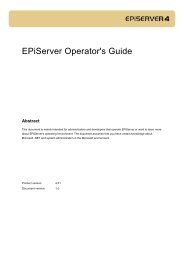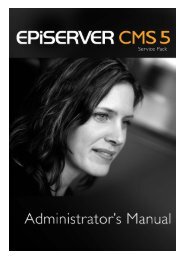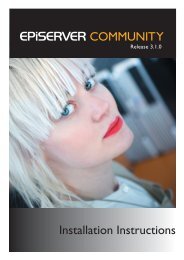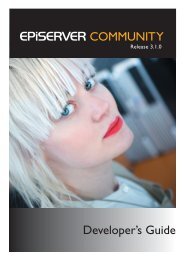EPiServer's Compliance to WCAG and ATAG - EPiServer World
EPiServer's Compliance to WCAG and ATAG - EPiServer World
EPiServer's Compliance to WCAG and ATAG - EPiServer World
Create successful ePaper yourself
Turn your PDF publications into a flip-book with our unique Google optimized e-Paper software.
<strong>EPiServer</strong> CMS 5 <strong>Compliance</strong> <strong>to</strong> <strong>WCAG</strong> <strong>and</strong> <strong>ATAG</strong> Introduction | 3IntroductionThe information in this document specifies the extent that <strong>EPiServer</strong> CMS 5 complies with the current <strong>WCAG</strong> 1.0 <strong>and</strong> <strong>ATAG</strong> 1.0 guidelines elaborated by the<strong>World</strong> Wide Web Consortium’s (W3C) Web Accessibility Initiative (WAI).For more detailed information on the <strong>WCAG</strong> <strong>and</strong> <strong>ATAG</strong> guidelines, please refer <strong>to</strong> http://www.w3.org/WAI/intro/wcag.php <strong>and</strong>http://www.w3.org/WAI/intro/atag.php.Note For more information about Web accessibility <strong>and</strong> <strong>EPiServer</strong> CMS features that enhance accessibility of the content created, please refer <strong>to</strong> the white paper “AccessibleWeb Sites <strong>and</strong> <strong>EPiServer</strong> CMS”.
<strong>EPiServer</strong> CMS 5 <strong>Compliance</strong> <strong>to</strong> <strong>WCAG</strong> <strong>and</strong> <strong>ATAG</strong> <strong>EPiServer</strong> CMS 5 <strong>Compliance</strong> <strong>to</strong> <strong>WCAG</strong> 1.0| 65.6 Provide abbreviations for header labels. 3 N/AGuideline 6. Ensure that pages featuring new technologies transform gracefully.Checkpoint Priority Conformance6.1 Organize documents so they may be read without style sheets. For example, when an HTML document is rendered without associated stylesheets, it must still be possible <strong>to</strong> read the document.1 Yes6.2 Ensure that equivalents for dynamic content are updated when the dynamic content changes. 1 Yes6.3 Ensure that pages are usable when scripts, applets, or other programmatic objects are turned off or not supported. If this is not possible,provide equivalent information on an alternative accessible page.6.4 For scripts <strong>and</strong> applets, ensure that event h<strong>and</strong>lers are input device-independent.-As a general rule event h<strong>and</strong>lers are device-independent. The portal templates, however, use drag-<strong>and</strong>-drop.1 Yes2 Partial6.5 Ensure that dynamic content is accessible or provide an alternative presentation or page. 2 N/AGuideline 7. Ensure user control of time-sensitive content changes.Checkpoint Priority Conformance7.1 Until user agents allow users <strong>to</strong> control flickering, avoid causing the screen <strong>to</strong> flicker. 1 Yes7.2 Until user agents allow users <strong>to</strong> control blinking, avoid causing content <strong>to</strong> blink (i.e., change presentation at a regular rate, such as turning on 2 Yes<strong>and</strong> off).- Slide show template uses client-side content updates.7.3 Until user agents allow users <strong>to</strong> freeze moving content, avoid movement in pages. 2 N/A7.4 Until user agents provide the ability <strong>to</strong> s<strong>to</strong>p the refresh, do not create periodically au<strong>to</strong>-refreshing pages. 2 Yes7.5 Until user agents provide the ability <strong>to</strong> s<strong>to</strong>p au<strong>to</strong>-redirect, do not use markup <strong>to</strong> redirect pages au<strong>to</strong>matically. Instead, configure the server <strong>to</strong>perform redirects.2 YesGuideline 8. Ensure direct accessibility of embedded user interfaces.Checkpoint Priority Conformance8.1 Make programmatic elements such as scripts <strong>and</strong> applets directly accessible or compatible with assistive technologies. 1 N/A
<strong>EPiServer</strong> CMS 5 <strong>Compliance</strong> <strong>to</strong> <strong>WCAG</strong> <strong>and</strong> <strong>ATAG</strong> <strong>EPiServer</strong> CMS 5 <strong>Compliance</strong> <strong>to</strong> <strong>WCAG</strong> 1.0| 811.4 If, after best efforts, you cannot create an accessible page, provide a link <strong>to</strong> an alternative page that uses W3C technologies, is accessible,has equivalent information (or functionality), <strong>and</strong> is updated as often as the inaccessible (original) page.1 N/AGuideline 12. Provide context <strong>and</strong> orientation information.Checkpoint Priority Conformance12.1 Title each frame <strong>to</strong> facilitate frame identification <strong>and</strong> navigation.1 N/A- Frames are not generally used.12.2 Describe the purpose of frames <strong>and</strong> how frames relate <strong>to</strong> each other if it is not obvious by frame titles alone.2 N/A- Frames are not generally used.12.3 Divide large blocks of information in<strong>to</strong> more manageable groups where natural <strong>and</strong> appropriate. 2 N/A12.4 Associate labels explicitly with their controls.2 Yes-Some templates specify labels, but not as a general rule.Guideline 13. Provide clear navigation mechanisms.Checkpoint Priority Conformance13.1 Clearly identify the target of each link. 2 Yes13.2 Provide metadata <strong>to</strong> add semantic information <strong>to</strong> pages <strong>and</strong> sites. 2 Yes13.3 Provide information about the general layout of a site (e.g., a site map or table of contents). 2 Yes13.4 Use navigation mechanisms in a consistent manner. 2 Yes13.5 Provide navigation bars <strong>to</strong> highlight <strong>and</strong> give access <strong>to</strong> the navigation mechanism. 3 Yes13.6 Group related links, identify the group (for user agents), <strong>and</strong>, until user agents do so, provide a way <strong>to</strong> bypass the group. 3 Yes13.7 If search functions are provided, enable different types of searches for different skill levels <strong>and</strong> preferences. 3 Yes13.8 Place distinguishing information at the beginning of headings, paragraphs, lists, etc. 3 N/A13.9 Provide information about document collections (i.e., documents comprising multiple pages.). 3 N/A13.10 Provide a means <strong>to</strong> skip over multi-line ASCII art. 3 N/A
<strong>EPiServer</strong> CMS 5 <strong>Compliance</strong> <strong>to</strong> <strong>WCAG</strong> <strong>and</strong> <strong>ATAG</strong> <strong>EPiServer</strong> CMS 5 <strong>Compliance</strong> <strong>to</strong> <strong>WCAG</strong> 1.0| 9Guideline 14. Ensure that documents are clear <strong>and</strong> simple.Checkpoint Priority Conformance14.1 Use the clearest <strong>and</strong> simplest language appropriate for a site's content. 1 Yes14.2 Supplement text with graphic or audi<strong>to</strong>ry presentations where they will facilitate comprehension of the page. 3 N/A14.3 Create a style of presentation that is consistent across pages. 3 Yes
<strong>EPiServer</strong> CMS 5 <strong>Compliance</strong> <strong>to</strong> <strong>WCAG</strong> <strong>and</strong> <strong>ATAG</strong> <strong>EPiServer</strong> CMS 5 <strong>Compliance</strong> <strong>to</strong> <strong>ATAG</strong> 1.0| 10<strong>EPiServer</strong> CMS 5 <strong>Compliance</strong> <strong>to</strong> <strong>ATAG</strong> 1.0Guideline 1. Support accessible authoring practices.Checkpoint Priority Conformance1.1 Ensure that the author can produce accessible content in the markup language(s) supported by the <strong>to</strong>ol.- Generally yes, but with some exceptions. For instance, it is not possible <strong>to</strong> specify abbreviations in the Edi<strong>to</strong>r.1 Partial1.2 Ensure that the <strong>to</strong>ol preserves all accessibility information during authoring, transformations, <strong>and</strong> conversions. 1 Yes1.3 Ensure that when the <strong>to</strong>ol au<strong>to</strong>matically generates markup it conforms <strong>to</strong> the W3C's Web Content Accessibility Guidelines 1.0 [<strong>WCAG</strong>10].- <strong><strong>EPiServer</strong>'s</strong> Web controls generally generate content that validates <strong>to</strong> formal grammar. Some of the Web controls use tables for layout, whichis not recomended.1.4 Ensure that templates provided by the <strong>to</strong>ol conform <strong>to</strong> the Web Content Accessibility Guidelines 1.0 [<strong>WCAG</strong>10].- See the technical note “Accessibility of <strong><strong>EPiServer</strong>'s</strong> Sample Templates” for more details.Guideline 2. Generate st<strong>and</strong>ard markup.Checkpoint Priority Conformance2.1 Use the latest versions of W3C Recommendations when they are available <strong>and</strong> appropriate for a task. 2 Yes2.2 Ensure that the <strong>to</strong>ol au<strong>to</strong>matically generates valid markup.- Generally yes, but with some exceptions.RelativeRelativePartialYes1 Partial2.3 If markup produced by the <strong>to</strong>ol does not conform <strong>to</strong> W3C specifications, inform the author. 3 NoGuideline 3. Support the creation of accessible content.Checkpoint Priority Conformance3.1 Prompt the author <strong>to</strong> provide equivalent alternative information (e.g., captions, audi<strong>to</strong>ry descriptions, <strong>and</strong> collated text transcripts for video). Relative No3.2 Help the author create structured content <strong>and</strong> separate information from its presentation.- <strong>EPiServer</strong> supports some of the recommended technologies.3.3 Ensure that prepackaged content conforms <strong>to</strong> the Web Content Accessibility Guidelines 1.0 [<strong>WCAG</strong>10].- Generally yes, but with some exceptions.RelativeRelativeYesPartial
<strong>EPiServer</strong> CMS 5 <strong>Compliance</strong> <strong>to</strong> <strong>WCAG</strong> <strong>and</strong> <strong>ATAG</strong> <strong>EPiServer</strong> CMS 5 <strong>Compliance</strong> <strong>to</strong> <strong>ATAG</strong> 1.0| 113.4 Do not au<strong>to</strong>matically generate equivalent alternatives. Do not reuse previously authored alternatives without author confirmation, except whenthe function is known with certainty.1 Yes3.5 Provide functionality for managing, editing, <strong>and</strong> reusing alternative equivalents for multimedia objects. 3 NoGuideline 4. Provide ways of checking <strong>and</strong> correcting inaccessible content.Checkpoint Priority Conformance4.1 Check for <strong>and</strong> inform the author of accessibility problems. Relative No4.2 Assist authors in correcting accessibility problems. Relative No4.3 Allow the author <strong>to</strong> preserve markup not recognized by the <strong>to</strong>ol. 2 Partial4.4 Provide the author with a summary of the document's accessibility status. 3 No4.5 Allow the author <strong>to</strong> transform presentation markup that is misused <strong>to</strong> convey structure in<strong>to</strong> structural markup, <strong>and</strong> <strong>to</strong> transform presentationmarkup used for style in<strong>to</strong> style sheets.Guideline 5. Integrate accessibility solutions in<strong>to</strong> the overall "look <strong>and</strong> feel".3 NoCheckpoint Priority Conformance5.1 Ensure that functionality related <strong>to</strong> accessible authoring practices is naturally integrated in<strong>to</strong> the overall look <strong>and</strong> feel of the <strong>to</strong>ol. 2 Yes5.2 Ensure that accessible authoring practices supporting Web Content Accessibility Guidelines 1.0 [<strong>WCAG</strong>10] Priority 1 checkpoints are amongthe most obvious <strong>and</strong> easily initiated by the author.Guideline 6. Promote accessibility in help <strong>and</strong> documentation.2 YesCheckpoint Priority Conformance6.1 Document all features that promote the production of accessible content. 1 Yes6.2 Ensure that creating accessible content is a naturally integrated part of the documentation, including examples. 2 Yes6.3 In a dedicated section, document all features of the <strong>to</strong>ol that promote the production of accessible content. 3 YesGuideline 7. Ensure that the authoring <strong>to</strong>ol is accessible <strong>to</strong> authors with disabilities.Checkpoint Priority Conformance7.1 Use all applicable operating system <strong>and</strong> accessibility st<strong>and</strong>ards <strong>and</strong> conventions. Relative No7.2 Allow the author <strong>to</strong> change the presentation within editing views without affecting the document markup. 1 Partial
<strong>EPiServer</strong> CMS 5 <strong>Compliance</strong> <strong>to</strong> <strong>WCAG</strong> <strong>and</strong> <strong>ATAG</strong> <strong>EPiServer</strong> CMS 5 <strong>Compliance</strong> <strong>to</strong> <strong>ATAG</strong> 1.0| 127.3 Allow the author <strong>to</strong> edit all properties of each element <strong>and</strong> object in an accessible fashion. 1 No7.4 Ensure that the editing view allows navigation via the structure of the document in an accessible fashion. 1 No7.5 Enable editing of the structure of the document in an accessible fashion. 2 No7.6 Allow the author <strong>to</strong> search within editing views. 2 Yes