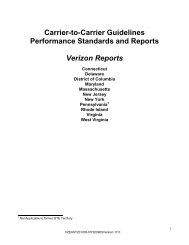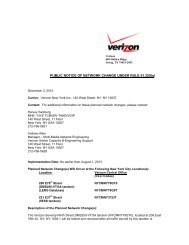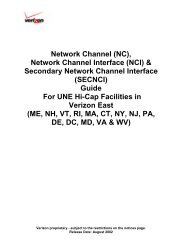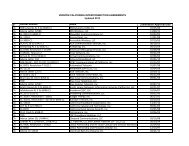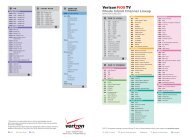Resale Features Guide (Verizon East Footprint)
Resale Features Guide (Verizon East Footprint)
Resale Features Guide (Verizon East Footprint)
Create successful ePaper yourself
Turn your PDF publications into a flip-book with our unique Google optimized e-Paper software.
• Press 4 to set up, review or change your Blocked Numbers list.• Press 9 to return to the Call Gate Menu.• Press 0 to exit the Call Gate system.• Call Gate does not affect incoming calls.• Calls to 911 and <strong>Verizon</strong> Repair Service can never be blocked.CALL INTERCEPT*Call Intercept allows you to manage your calls by screening unidentified incoming calls. CallIntercept answers virtually all calls that do not provide a valid telephone number (numbers whichtypically appear as “anonymous,” “private,” “out of area,” or “unavailable” on your Caller IDscreen) before your phone rings. Callers will be told that you do not accept unidentified calls andwill be asked to record their name.If unidentified callers do not record their name — or enter your override code — your phone willnot ring. This eliminates interruptions from unidentified callers. Recorded names allow you to hearwho is calling. You then have several call-handling options.*Must have Caller ID service. Not available for business or rotary dial service.How Call Intercept worksUnidentified callers will hear the following announcement: “The number you are calling has CallIntercept, a service that requires callers whose telephone numbers do not appear on the Caller IDdisplay to identify themselves before the call can continue. To record your name, please pressthe pound key or simply stay on the line.”• If callers have your override code, also referred to as your PIN (see Override Code/PIN section),they must enter it during the announcement to be connected.• If callers record their name, the call is connected. You’ll hear ringing and callers will hear:“Thank you. Please hold.” They will then hear music until you choose how to handle the call.• You will hear a different ringing pattern from your existing ringing pattern and the words “CallIntercept” along with the service number “1-800-527-7070” will appear on your Caller ID screen.This indicates the call is from your Call Intercept service.• When you answer the phone, you’ll hear the recorded name and be given the following fiveoptions.When you press Callers hear“1” Accept call “Thank you. Please hold.” Music, until you answer the phone.“2” Decline the call “The person you are calling is not available. Thank you. Good-bye.”“3” Refuse a sales call “The person you are calling does not accept phone solicitations. Pleaseadd the name to your Do Not Call list. Thank you. Good-bye.”“4” Send to <strong>Verizon</strong>Home Voice Mail* “Connecting to an answering system.”“5” Hear who is callingagainMusic, until you answer or make a choice.*You must subscribe to <strong>Verizon</strong> Home Voice Mail service to hear option 4. If no one answers thephone, the caller is connected to your <strong>Verizon</strong> Home Voice Mail (HVM) service or your answeringmachine. If you do not have either HVM or an answering machine, callers will hear: “The personyou are calling is not available at this time. Thank you. Good-bye.”Unidentified long distance callers reaching Call Intercept will pay their normal rates for acompleted call.You have the ability to turn Call Intercept on and off as necessary by calling <strong>Verizon</strong> AdvancedServices at 1-800-527-7070 and following the voice prompts.