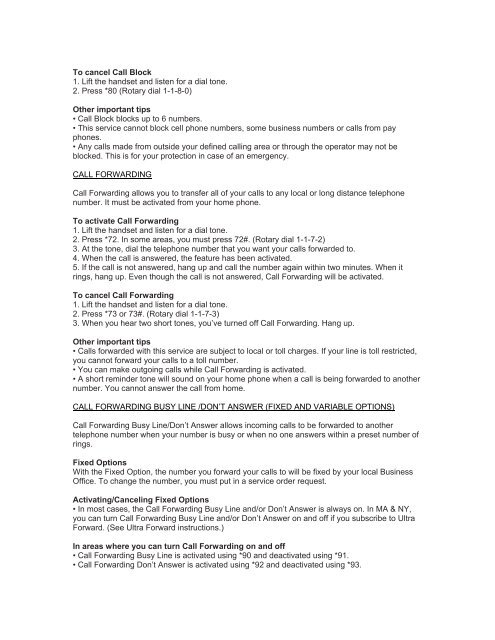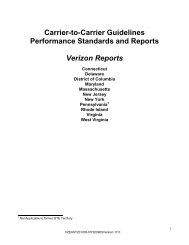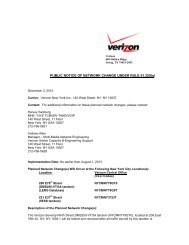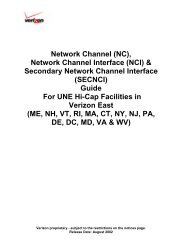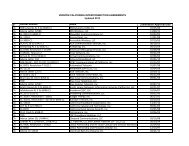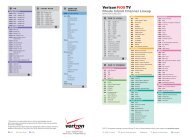Resale Features Guide (Verizon East Footprint)
Resale Features Guide (Verizon East Footprint)
Resale Features Guide (Verizon East Footprint)
You also want an ePaper? Increase the reach of your titles
YUMPU automatically turns print PDFs into web optimized ePapers that Google loves.
To cancel Call Block1. Lift the handset and listen for a dial tone.2. Press *80 (Rotary dial 1-1-8-0)Other important tips• Call Block blocks up to 6 numbers.• This service cannot block cell phone numbers, some business numbers or calls from payphones.• Any calls made from outside your defined calling area or through the operator may not beblocked. This is for your protection in case of an emergency.CALL FORWARDINGCall Forwarding allows you to transfer all of your calls to any local or long distance telephonenumber. It must be activated from your home phone.To activate Call Forwarding1. Lift the handset and listen for a dial tone.2. Press *72. In some areas, you must press 72#. (Rotary dial 1-1-7-2)3. At the tone, dial the telephone number that you want your calls forwarded to.4. When the call is answered, the feature has been activated.5. If the call is not answered, hang up and call the number again within two minutes. When itrings, hang up. Even though the call is not answered, Call Forwarding will be activated.To cancel Call Forwarding1. Lift the handset and listen for a dial tone.2. Press *73 or 73#. (Rotary dial 1-1-7-3)3. When you hear two short tones, you’ve turned off Call Forwarding. Hang up.Other important tips• Calls forwarded with this service are subject to local or toll charges. If your line is toll restricted,you cannot forward your calls to a toll number.• You can make outgoing calls while Call Forwarding is activated.• A short reminder tone will sound on your home phone when a call is being forwarded to anothernumber. You cannot answer the call from home.CALL FORWARDING BUSY LINE /DON’T ANSWER (FIXED AND VARIABLE OPTIONS)Call Forwarding Busy Line/Don’t Answer allows incoming calls to be forwarded to anothertelephone number when your number is busy or when no one answers within a preset number ofrings.Fixed OptionsWith the Fixed Option, the number you forward your calls to will be fixed by your local BusinessOffice. To change the number, you must put in a service order request.Activating/Canceling Fixed Options• In most cases, the Call Forwarding Busy Line and/or Don’t Answer is always on. In MA & NY,you can turn Call Forwarding Busy Line and/or Don’t Answer on and off if you subscribe to UltraForward. (See Ultra Forward instructions.)In areas where you can turn Call Forwarding on and off• Call Forwarding Busy Line is activated using *90 and deactivated using *91.• Call Forwarding Don’t Answer is activated using *92 and deactivated using *93.