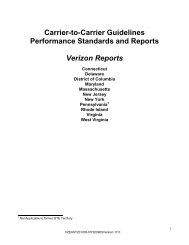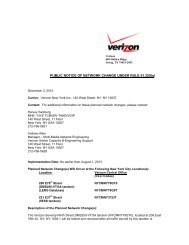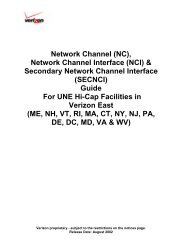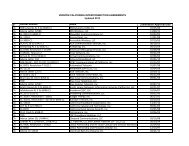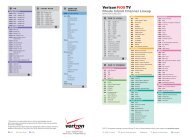Resale Features Guide (Verizon East Footprint)
Resale Features Guide (Verizon East Footprint)
Resale Features Guide (Verizon East Footprint)
Create successful ePaper yourself
Turn your PDF publications into a flip-book with our unique Google optimized e-Paper software.
3. Listen to the recording for instructions on how to turn your service on or off, as well as how tochange or review your list.Other important tips• Do Not Disturb stores up to 15 numbers.• If Do Not Disturb is on and no numbers are on your list, it will turn off automatically.HOME INTERCOMNote: The following feature is available only in DC, MD, NJ, PA, VA and WV.Speak with the other people anywhere in your home where there’s a phone, without shouting. Allextensions of a telephone number will ring with a special ringing pattern— two short rings.Ringing will stop when any extension is answered, including the extension from which the HomeIntercom call was placed.To use Home Intercom1. Lift the handset and listen for a dial tone.2. Dial your own 7-digit telephone number.3. Once you hear the busy signal, hang up within 15 seconds.4. When any extension is picked up, Home Intercom is activated.5. When all extensions hang up, Home Intercom is deactivated.Other important tips• Allowing the ringing pattern to finish will help to identify the call as a Home Intercom call.INTERCOM EXTRANote: The following feature is available only in DC, MD, NJ, PA, VA and WV.Intercom Extra turns your home phones into an intercom system by giving you four ways toimprove your household communications: Intercom Code Dialing, Selective Call Transfer, CallHold and Three-Way Calling.To use Intercom Code Dialing1. Listen for a dial tone and push the code for the special ringing pattern you wish to use.A. Press *51 —Two short rings. (Rotary dial 1-1-5-1)B. Press *52 —One short ring, one long ring and another short ring. (Rotary dial 1-1-5-2)2. Listen for two short tones followed by a dial tone and hang up within 15 seconds.3. All the extensions of that telephone number will ring with the appropriate ringing pattern.4. Ringing will stop when any extension is answered, including the extension from which the callwas placed.5. When any extension is answered, the Intercom call is activated.6. When all extensions hang up, the Intercom call is deactivated.To use Selective Call Transfer1. To transfer a non-Intercom call to another extension, press the switchhook briefly. This puts theparty on hold.2. Listen for three short tones and then a dial tone.3. Press the intercom code or for the special ringing pattern of the person or extension the calleris trying to reach.4. Listen for two short tones followed by a dial tone and hang up within 15 seconds.5. All extensions will ring until any extension is answered. The extension that is answered willthen be connected with the party on hold.To use Call Hold1. To place any call on hold (either incoming or outgoing), press the switchhook briefly. Thisplaces the party on hold temporarily.