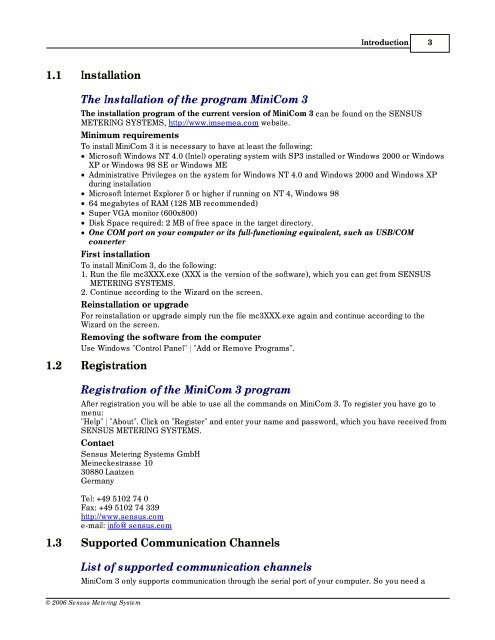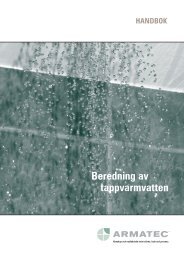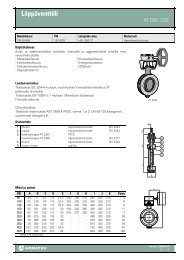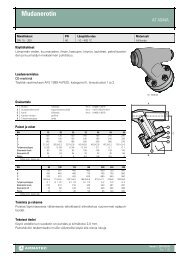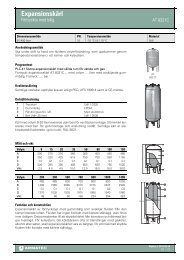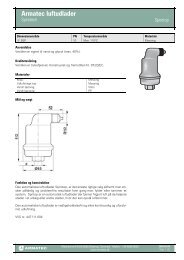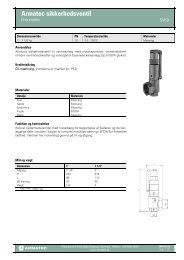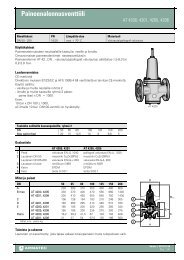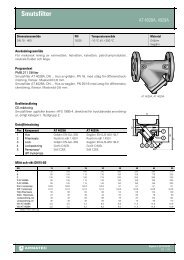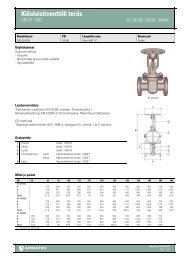MiniCom 3 User manual - Armatec
MiniCom 3 User manual - Armatec
MiniCom 3 User manual - Armatec
Create successful ePaper yourself
Turn your PDF publications into a flip-book with our unique Google optimized e-Paper software.
Introduction 31.1 InstallationThe Installation of the program <strong>MiniCom</strong> 3The installation program of the current version of <strong>MiniCom</strong> 3 can be found on the SENSUSMETERING SYSTEMS, http://www.imsemea.com website.Minimum requirementsTo install <strong>MiniCom</strong> 3 it is necessary to have at least the following:· Microsoft Windows NT 4.0 (Intel) operating system with SP3 installed or Windows 2000 or WindowsXP or Windows 98 SE or Windows ME· Administrative Privileges on the system for Windows NT 4.0 and Windows 2000 and Windows XPduring installation· Microsoft Internet Explorer 5 or higher if running on NT 4, Windows 98· 64 megabytes of RAM (128 MB recommended)· Super VGA monitor (600x800)· Disk Space required: 2 MB of free space in the target directory.· One COM port on your computer or its full-functioning equivalent, such as USB/COMconverterFirst installationTo install <strong>MiniCom</strong> 3, do the following:1. Run the file mc3XXX.exe (XXX is the version of the software), which you can get from SENSUSMETERING SYSTEMS.2. Continue according to the Wizard on the screen.Reinstallation or upgradeFor reinstallation or upgrade simply run the file mc3XXX.exe again and continue according to theWizard on the screen.Removing the software from the computerUse Windows "Control Panel" | "Add or Remove Programs".1.2 RegistrationRegistration of the <strong>MiniCom</strong> 3 programAfter registration you will be able to use all the commands on <strong>MiniCom</strong> 3. To register you have go tomenu:"Help" | "About". Click on "Register" and enter your name and password, which you have received fromSENSUS METERING SYSTEMS.ContactSensus Metering Systems GmbHMeineckestrasse 1030880 LaatzenGermanyTel: +49 5102 74 0Fax: +49 5102 74 339http://www.sensus.come-mail: info@sensus.com1.3 Supported Communication ChannelsList of supported communication channels<strong>MiniCom</strong> 3 only supports communication through the serial port of your computer. So you need a© 2006 Sensus Metering System