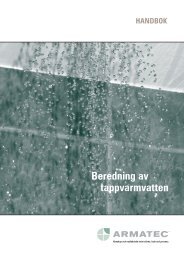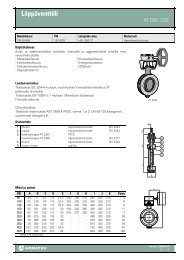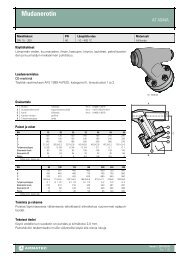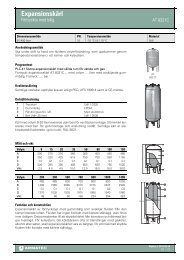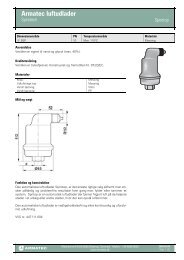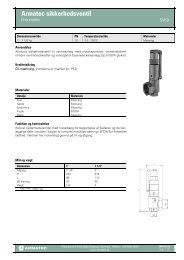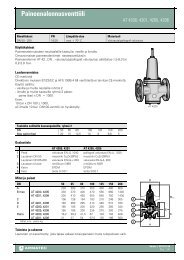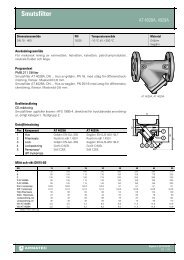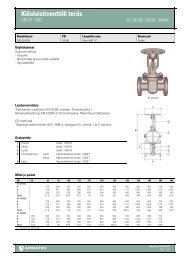MiniCom 3 User manual - Armatec
MiniCom 3 User manual - Armatec
MiniCom 3 User manual - Armatec
Create successful ePaper yourself
Turn your PDF publications into a flip-book with our unique Google optimized e-Paper software.
Index 61Index- A -About 54Accupuls 19Accupuls-configuration 36Activation of meter 11, 12, 13Activation of PolluComt E 13Activation of PolluStat E 12Activation of PolluTherm 11Address 43Averaging 30- B -Battery 35Baudrate 43Baudrate for meter scan 49Bus credit 35- C -Calmex 21Calmex-configuration 39Change date and time 29Clear output window 46COM number 49COM port 49Commands 24, 44Communication channels 3Communication port 49Compact heat meter 13Configuration 36, 39Contact 3Cosmos Electronic 16Cosmos Encoder 17Cosmos Hyb/Ele 16Cosmos Hybrid 16Current version 3Customer location 28- D -Date 29Date and time 29- E -Energy meter 11, 12, 21Error 58Export 34, 53Export results 53- F -Fixed date 33FM/2-DK 20Frequency converter 20- G -Graph export 34- H -Heat meter 13Help 54HRI 14HRI-configuration 36- I -Icons 54IEC-870 2Installation 3Interface 3- L -Language 52Limit values 30Logger 34Logger graph 34© 2006 Sensus Metering System