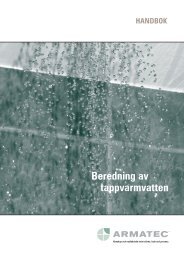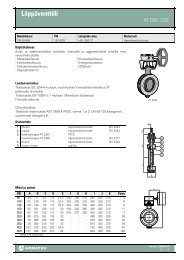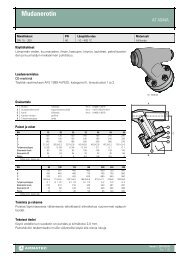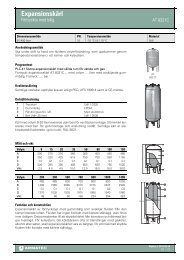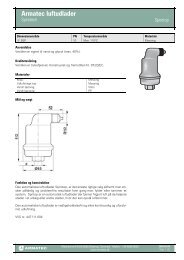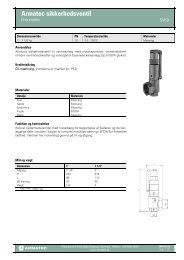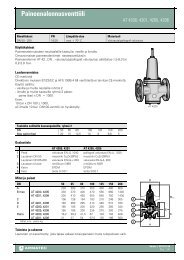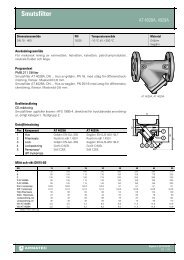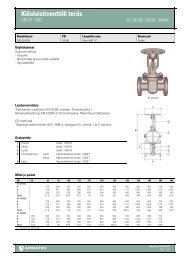MiniCom 3 User manual - Armatec
MiniCom 3 User manual - Armatec
MiniCom 3 User manual - Armatec
You also want an ePaper? Increase the reach of your titles
YUMPU automatically turns print PDFs into web optimized ePapers that Google loves.
How to Do 59with the scanned type.· Select the correct (scanned) meter type.5.2 How To Scan MetersWhen you have more than one meter connected and you don't know all their addresses or even theirnumbers, it is best to use the command Meter scan.The meter scan can be started with the command from the main menu, "File" | "Meter scan", or withthe icon , or with the key F6.How to change the parameters for a meter scanIn the dialog Options you can specify the options for a meter scan. The dialog Options can be startedin the main menu by clicking on "Tools" | "Options" or with the icon .Fundamentals for a meter scanScanning by secondary addresses is quicker and more reliable, because the secondary addresscollision is almost impossible. However, not all meter types support the secondary addressing (detailsunder the topic Meter Types).When reading meters that don't support the secondary addressing, or when you don't know if allconnected meters support the secondary addressing, you should scan by primary addresses.When just one meter is connected and you want to do a scan, use the primary addressing.When you scan the meters using primary addresses and no meters are detected, it can be caused bythe primary address collision. In this case, connect the meters one by one and set unique addressesfor them or use the meter scan by secondary addresses.After starting the scan, a dialog with information about the running communication appears. It showsthe baudrate being used and the address being searched for.After the operation end the dialog with the scan result with the number of scanned meters appears.These meters appear in the window Meters, on the tab Scanned.© 2006 Sensus Metering System