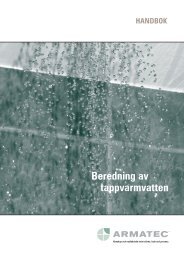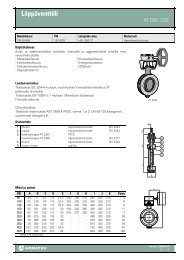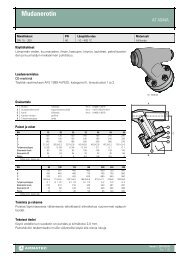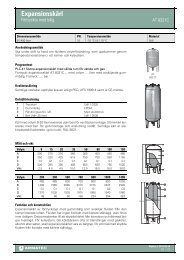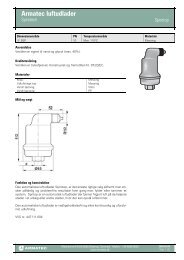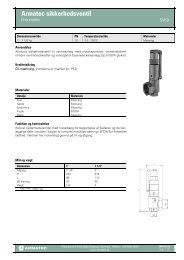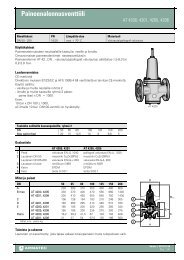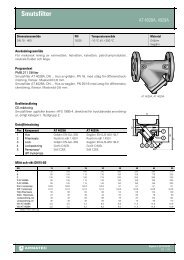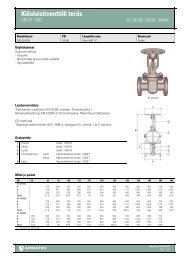MiniCom 3 User manual - Armatec
MiniCom 3 User manual - Armatec
MiniCom 3 User manual - Armatec
You also want an ePaper? Increase the reach of your titles
YUMPU automatically turns print PDFs into web optimized ePapers that Google loves.
58<strong>MiniCom</strong> 35 How to Do5.1 Solving ProblemsThese are the general error warnings that appear in <strong>MiniCom</strong> 3:Timeout expired. Device is not responding.<strong>MiniCom</strong> 3 didn't receive any reply from the meter.· Check the physical connection of the meter, e.g. a loose cable. If using a read head, check itsposition, and if using an optical interface, its activation (Firmware 1).· Check the COM number.· Check the Meter parameters.· Repeat the command.Timeout expired. Response is invalid or incomplete.<strong>MiniCom</strong> 3 received an invalid reply. The meter started to reply, but its reply was incomplete or invalid.· It could be because of the primary address collision. When using the common primary address 254,check that just one meter is connected. When using another primary address, check that theentered address corresponds with the meter address.· It could be because of the secondary address collision. Check that the entered address correspondswith the meter address.· It could be because of a physical disconnection during the communication with the meter. Check thephysical connection of the meter, e.g. a loose cable. If using a read head, check its position, and ifusing an optical interface, its activation (Firmware 1).· Increase the timeouts for meter reply.· The meter may be defective.· Repeat the command.Meter type does not match.<strong>MiniCom</strong> 3 successfully performed the meter readout, but the selected meter type doesn't correspond© 2006 Sensus Metering System