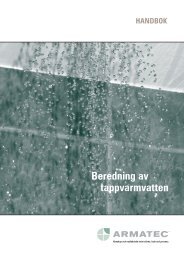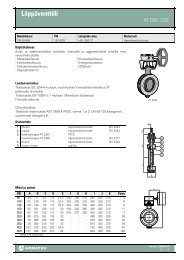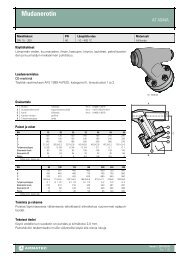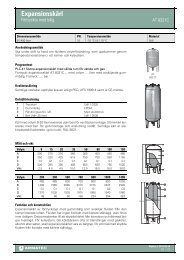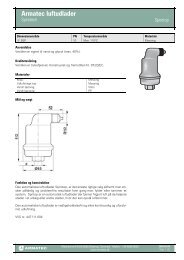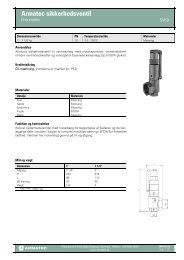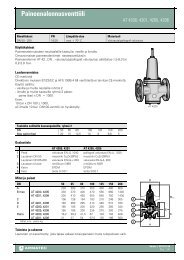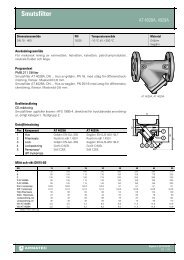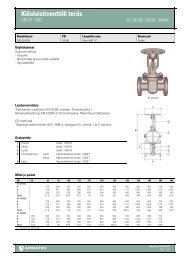MiniCom 3 User manual - Armatec
MiniCom 3 User manual - Armatec
MiniCom 3 User manual - Armatec
Create successful ePaper yourself
Turn your PDF publications into a flip-book with our unique Google optimized e-Paper software.
<strong>User</strong> Interface 55CustomizeThe button Customize is used for further adjustment of buttons and menus. When you click on thisbutton, a dialog for editing the Tool bars will appear. In this dialog you can set the layout of the mainmenu and buttons.The command Reset cancels all changes made and restores the default setting.© 2006 Sensus Metering System