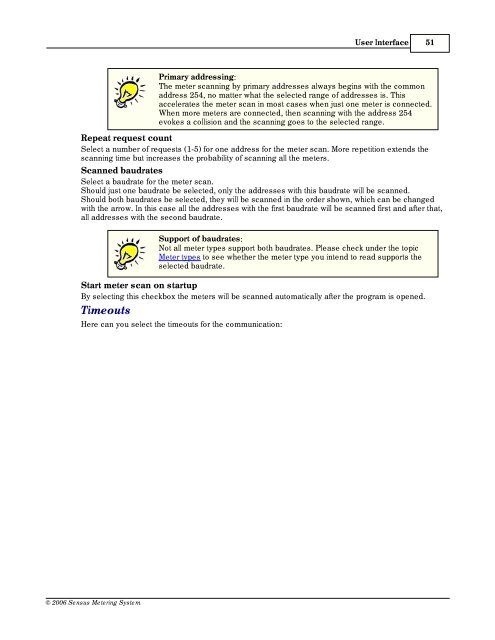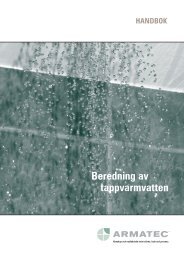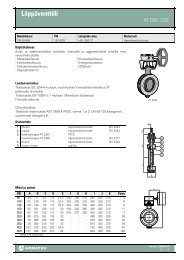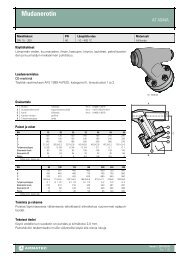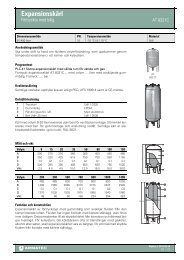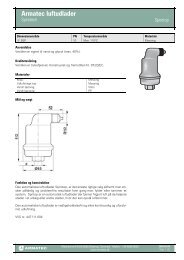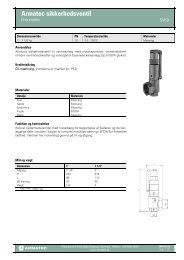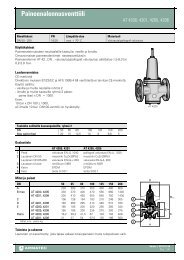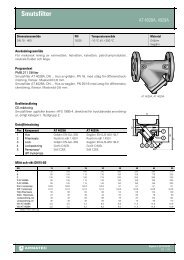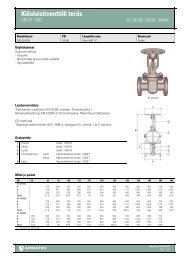MiniCom 3 User manual - Armatec
MiniCom 3 User manual - Armatec
MiniCom 3 User manual - Armatec
You also want an ePaper? Increase the reach of your titles
YUMPU automatically turns print PDFs into web optimized ePapers that Google loves.
<strong>User</strong> Interface 51Primary addressing:The meter scanning by primary addresses always begins with the commonaddress 254, no matter what the selected range of addresses is. Thisaccelerates the meter scan in most cases when just one meter is connected.When more meters are connected, then scanning with the address 254evokes a collision and the scanning goes to the selected range.Repeat request countSelect a number of requests (1-5) for one address for the meter scan. More repetition extends thescanning time but increases the probability of scanning all the meters.Scanned baudratesSelect a baudrate for the meter scan.Should just one baudrate be selected, only the addresses with this baudrate will be scanned.Should both baudrates be selected, they will be scanned in the order shown, which can be changedwith the arrow. In this case all the addresses with the first baudrate will be scanned first and after that,all addresses with the second baudrate.Support of baudrates:Not all meter types support both baudrates. Please check under the topicMeter types to see whether the meter type you intend to read supports theselected baudrate.Start meter scan on startupBy selecting this checkbox the meters will be scanned automatically after the program is opened.TimeoutsHere can you select the timeouts for the communication:© 2006 Sensus Metering System