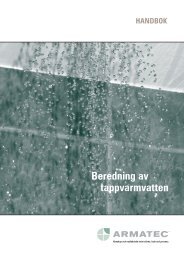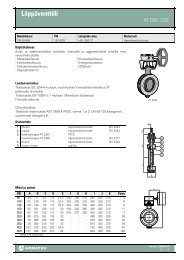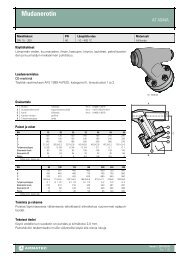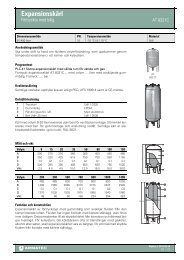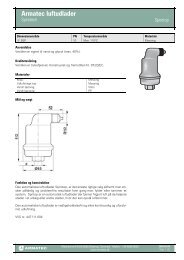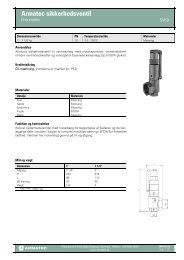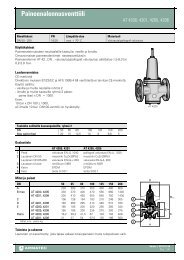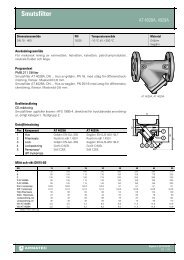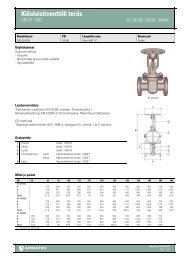MiniCom 3 User manual - Armatec
MiniCom 3 User manual - Armatec
MiniCom 3 User manual - Armatec
Create successful ePaper yourself
Turn your PDF publications into a flip-book with our unique Google optimized e-Paper software.
48<strong>MiniCom</strong> 3BaudrateYou can set the communication baudrate in bites per sec as 300 or 2400.Supported baudrates:Not all meter types support both baudrates! Please check under the topicMeter types to see whether the meter types you intend to read support theselected baudrate.Use primary addressYou will communicate with the meter using the primary MBus address.Use this method when:- Only one meter is connected, and you can communicate with the meter via the common address254.- More meters are connected, and you know the primary addresses of all connected meters and theseaddresses are all different.In all other cases we recommend using the secondary address or doing a meter scan.Bus addressSet the primary meter address. You can use values from 0 to 250, or the common addresses 254 or255. You should only use the common addresses if there is just one meter connected.Use SND_NKEBy using this option you select the command SND_NKE before doing a readout.This commandactivates the meter. You must use it for the meter types PolluTherm, PolluStat E and PolluCom E, andwe recommend using it for PolluMuk as well.Use secondary addressYou will communicate with the meter using the secondary MBus address.Use this method when you have more than one meter connected to one MBus line or when you do notknow the primary addresses of the connected meters or when their addresses are the same.© 2006 Sensus Metering System