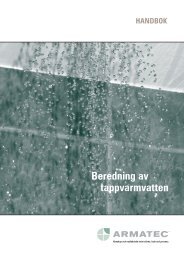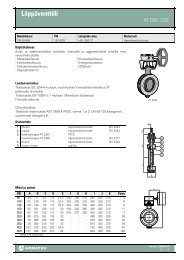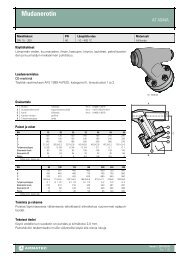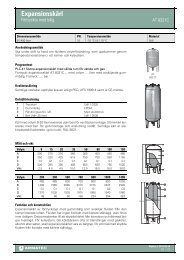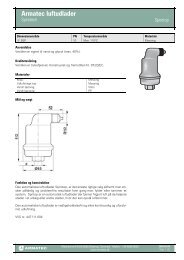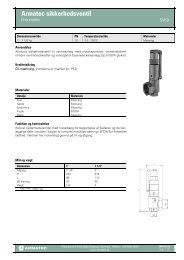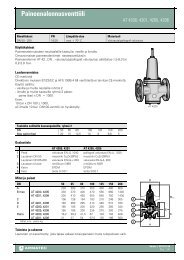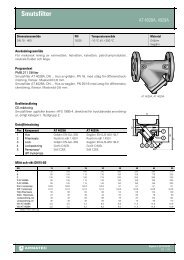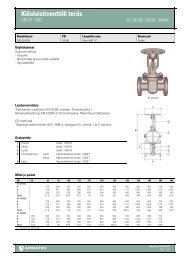MiniCom 3 User manual - Armatec
MiniCom 3 User manual - Armatec
MiniCom 3 User manual - Armatec
Create successful ePaper yourself
Turn your PDF publications into a flip-book with our unique Google optimized e-Paper software.
<strong>User</strong> Interface 47Clear output windowThis command (only in the registered version) is used to erase the data in the Output window.Erasing the data is only possible through this command.Restore panelsUse this command to restore the default view of the program window.4.3.3 Tools4.3.3.1 Meter ParametersIn this dialog you can set the parameters for the communication with the meter.© 2006 Sensus Metering System