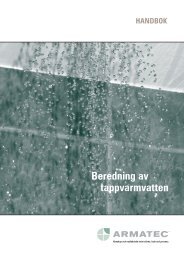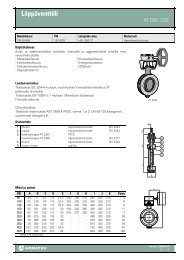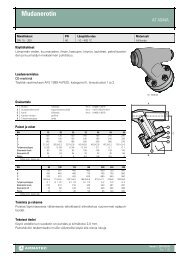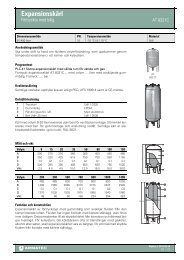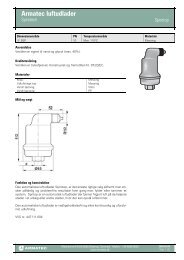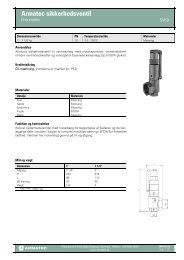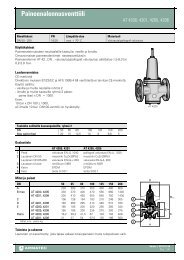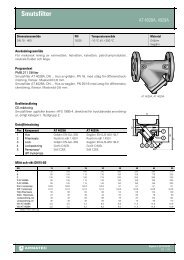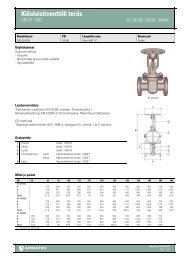MiniCom 3 User manual - Armatec
MiniCom 3 User manual - Armatec
MiniCom 3 User manual - Armatec
Create successful ePaper yourself
Turn your PDF publications into a flip-book with our unique Google optimized e-Paper software.
46<strong>MiniCom</strong> 34.3 Menu4.3.1 FileAll <strong>MiniCom</strong> 3 commands which are common for all meters can be found in the main menu.· Fileo Start Readouto Meter scano Abort communicationo Exit· Viewo Status baro Resultso Output windowo Clear output windowo Restore panels· Toolso Meter parameterso COM numbero Optionso Languageo Export results· Helpo AboutIn this menu you can:Start ReadoutThis command activates a meter readout. Details can be found under the topic Start Readout. You canalso use the icon or the key F5.Meter scanThis command performs a scan for all meters. Details can be found under the topic How to scanmeters. You can also use the icon or the key F6.Abort communicationThis command immediately stops the communication with the meter. You can also use the iconthe key F7.ExitThis command closes <strong>MiniCom</strong> 3. You can use the combination of keys Alt+F4.You cannot exit the program when communication with the meter isrunning:To stop communication immediately, use the command "File" | "Abortcommunication" or use the icon or the key F7.or4.3.2 ViewIn this menu the setup of the windows on the screen can be chosen by checking or unchecking thewindow view option :· Status bar· Results· Output window© 2006 Sensus Metering System