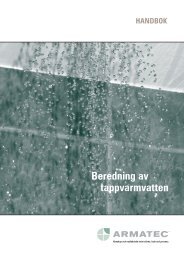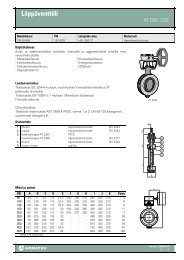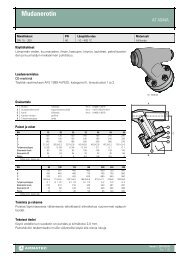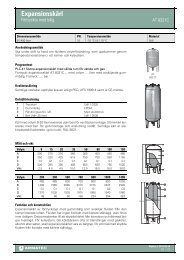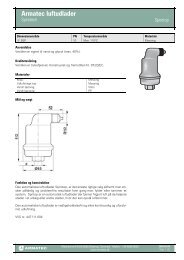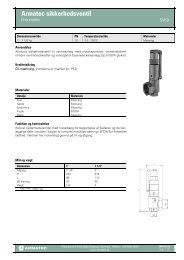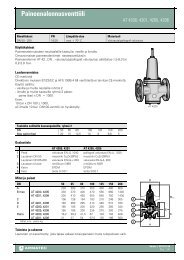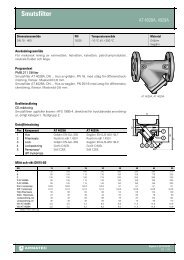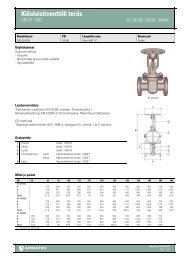MiniCom 3 User manual - Armatec
MiniCom 3 User manual - Armatec
MiniCom 3 User manual - Armatec
You also want an ePaper? Increase the reach of your titles
YUMPU automatically turns print PDFs into web optimized ePapers that Google loves.
<strong>User</strong> Interface 434.2.1 MetersThe Meters window contains 2 tabs:· Supported - on this tab page all supported (by SENSUS) meter types are listed, so you can selectthe command without needing to do a meter scan. If you want to select a command, simply choosethe proper meter type and in the window Command the proper command.· Scanned - on this tab page you will find a list of all meters which were detected using the command"Meter scan". This tab page is blank after you open the program. After scanning, a list of thescanned meters is shown. This list is erased by the next scan. When the primary address is used forscanning, then the list of scanned meters uses primary addresses. When the secondary address isused for scanning, then the list of scanned meters uses secondary addresses.Both lists contain the following meter parameters:o Meter type - the name of meter typeo Address - meter MBus addresso Baudrate - communication baudrate of the meter 300 or 2400© 2006 Sensus Metering System